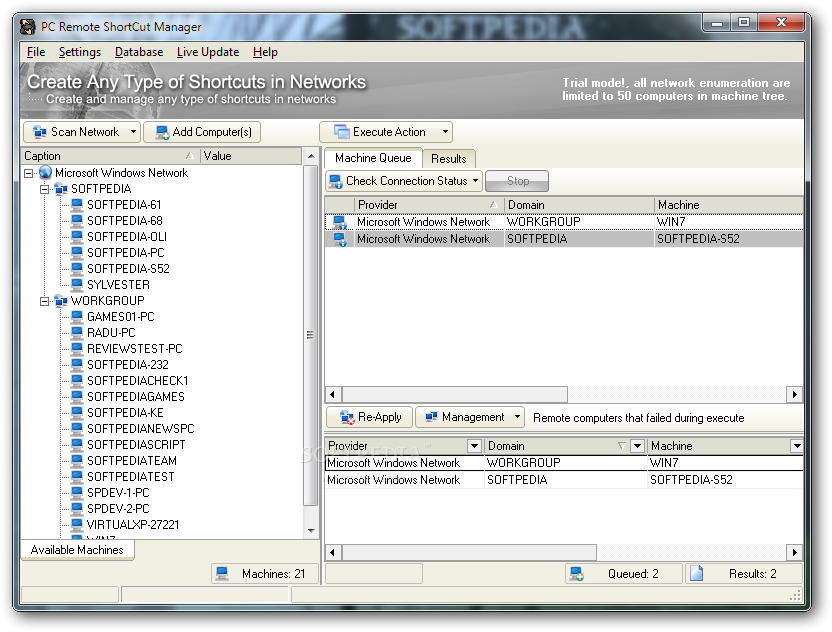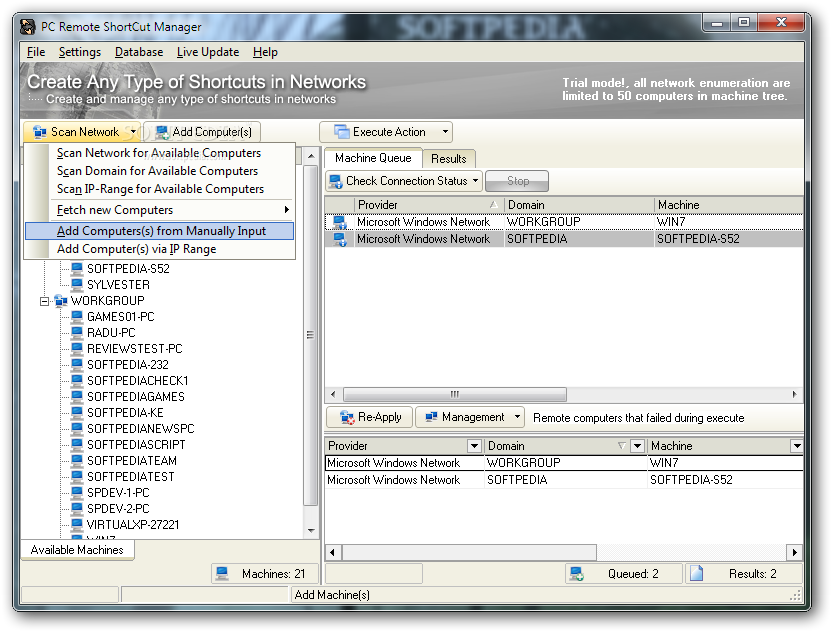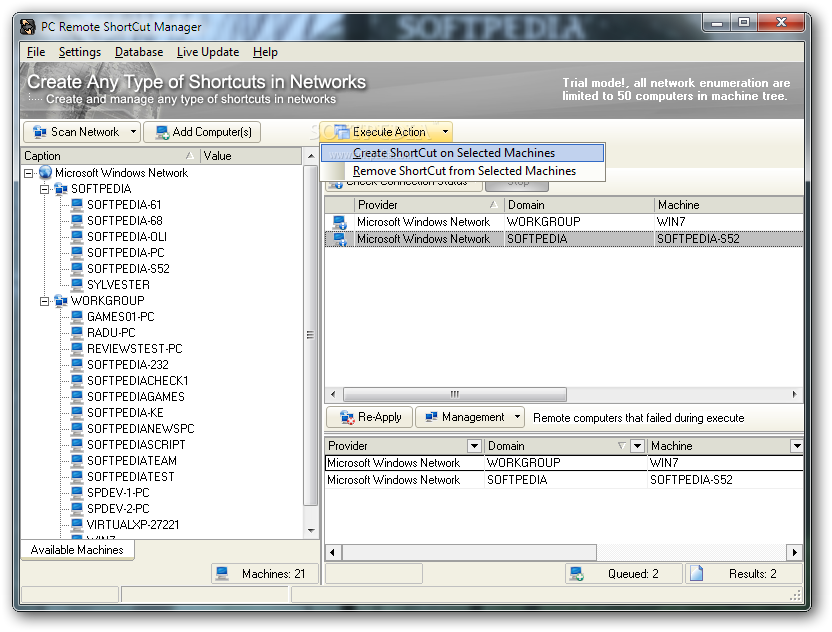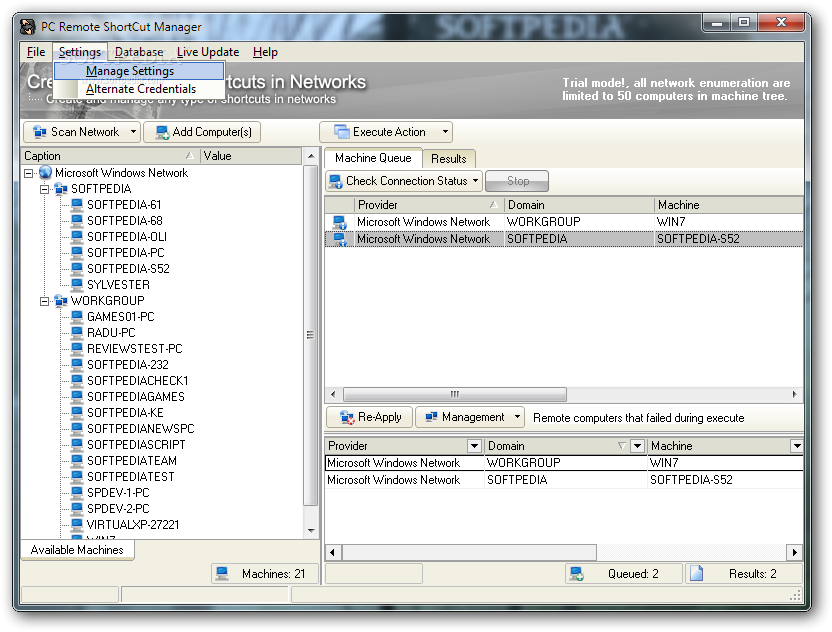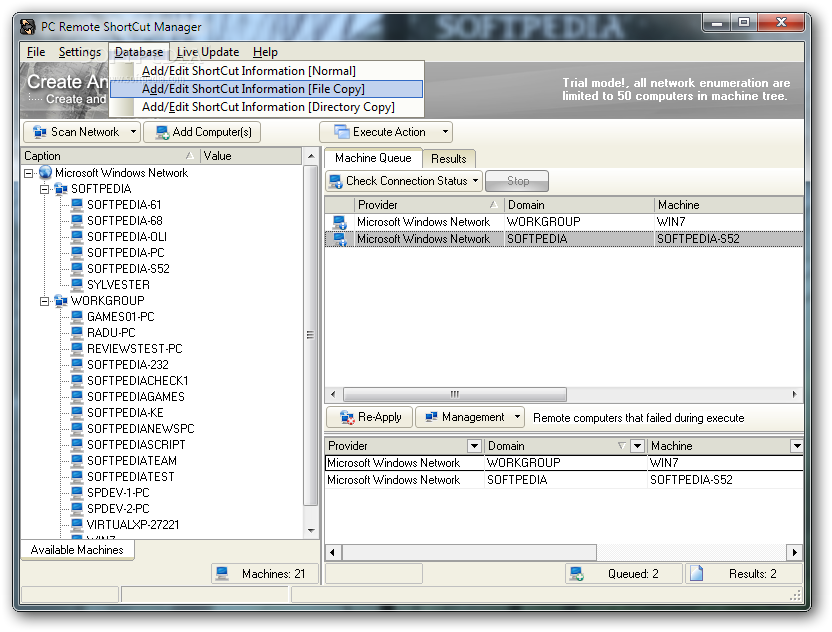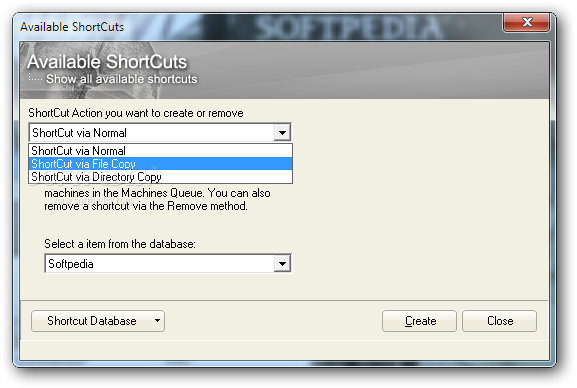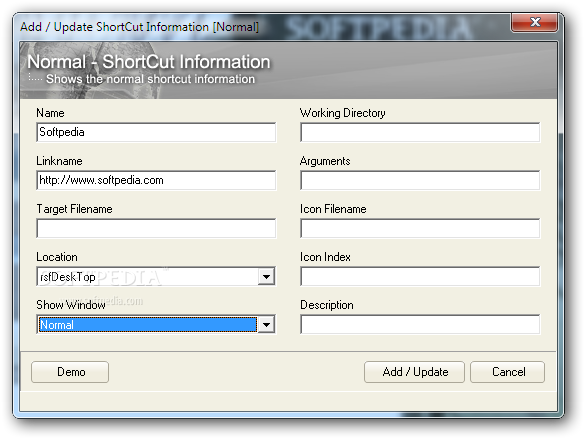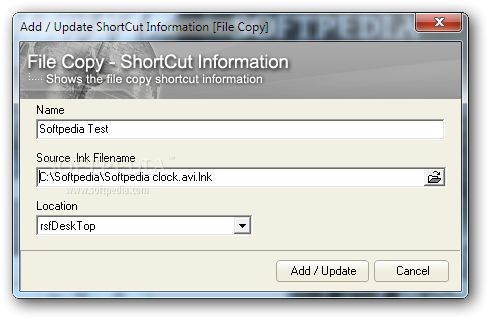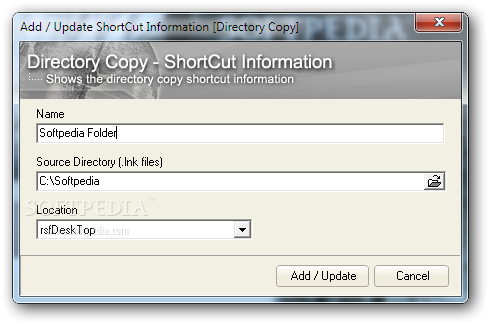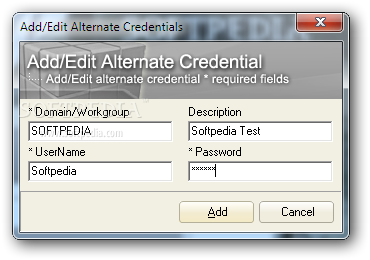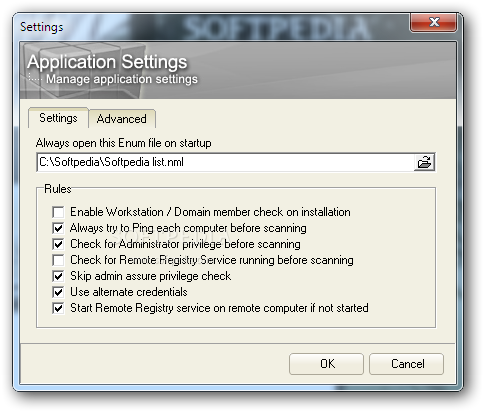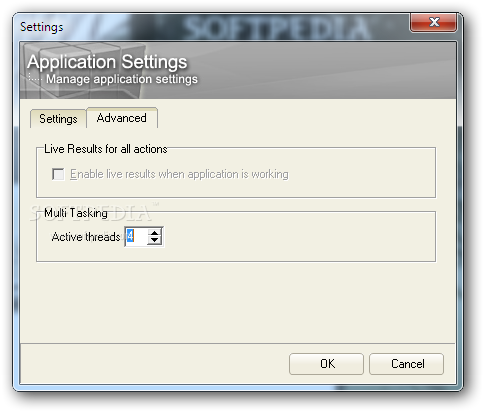Description
PC Remote ShortCut Manager
PC Remote ShortCut Manager is a handy tool made just for network admins. It helps you create and share shortcuts to remote computers easily. You can choose from a bunch of standard spots to place your shortcuts, like the Desktop, Start Menu, or Favorites.
Create Shortcuts with Ease
With this software, you can make remote shortcuts in two ways. First, you can do it through a registry entry. Second, you can just copy a shortcut file right to where it needs to go. Plus, if you've got a whole folder full of shortcuts, there's even a Directory Copy option that lets you copy everything at once!
Streamlined Process for Network Admins
What’s really cool is that PC Remote ShortCut Manager can automatically find all the machines on your network. You can pick and choose which ones you want to work with by simply dragging them into the queue—super easy! The program also supports multi-tasking so you can merge registries quickly, even when you're managing large networks.
Why Choose PC Remote ShortCut Manager?
If you're looking for a way to make your job easier as an admin, then this software is worth checking out. It saves time and reduces the hassle of managing remote shortcuts on multiple computers.
User Reviews for PC Remote Shortcut Manager 1
-
for PC Remote Shortcut Manager
PC Remote Shortcut Manager simplifies network admin tasks by efficiently creating and deploying remote shortcuts. The multi-tasking feature is a game-changer.