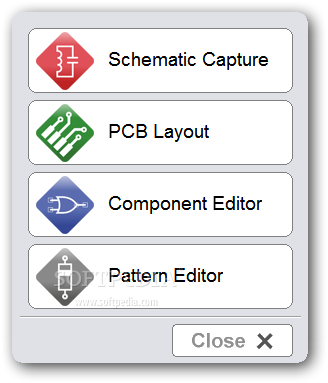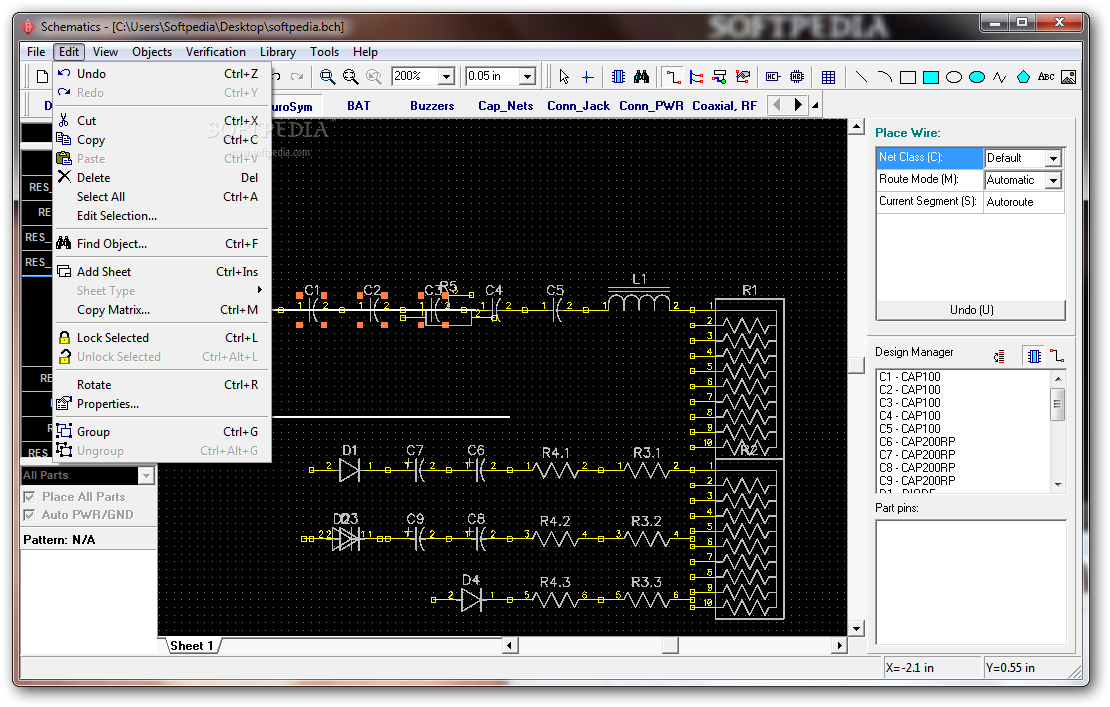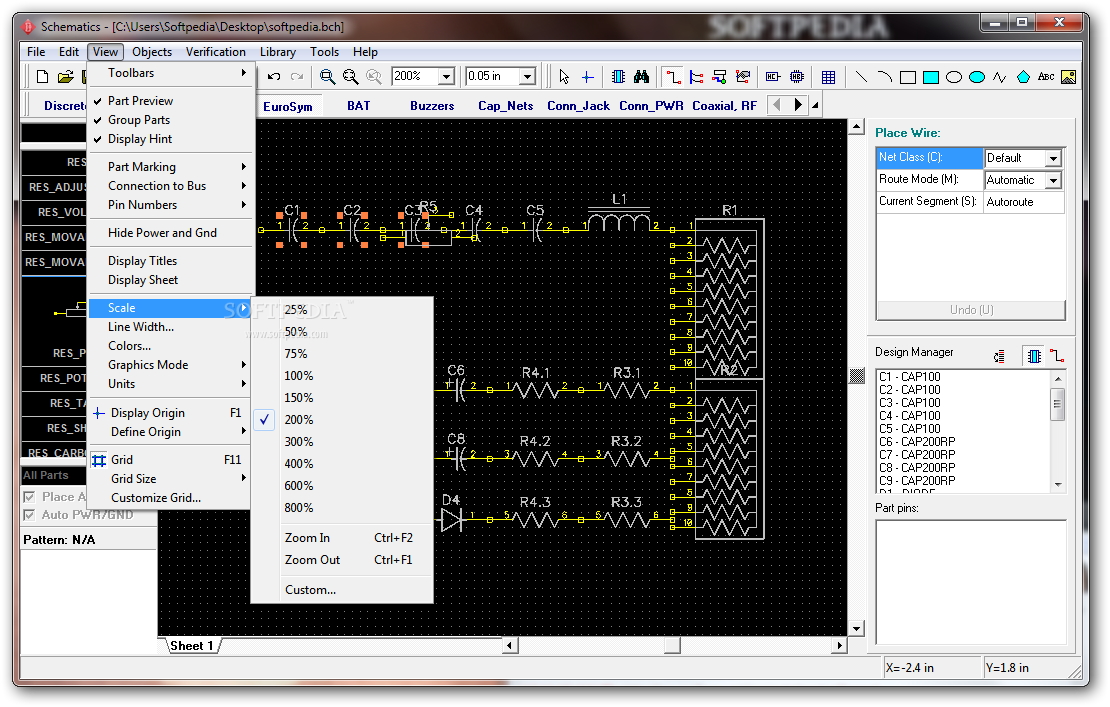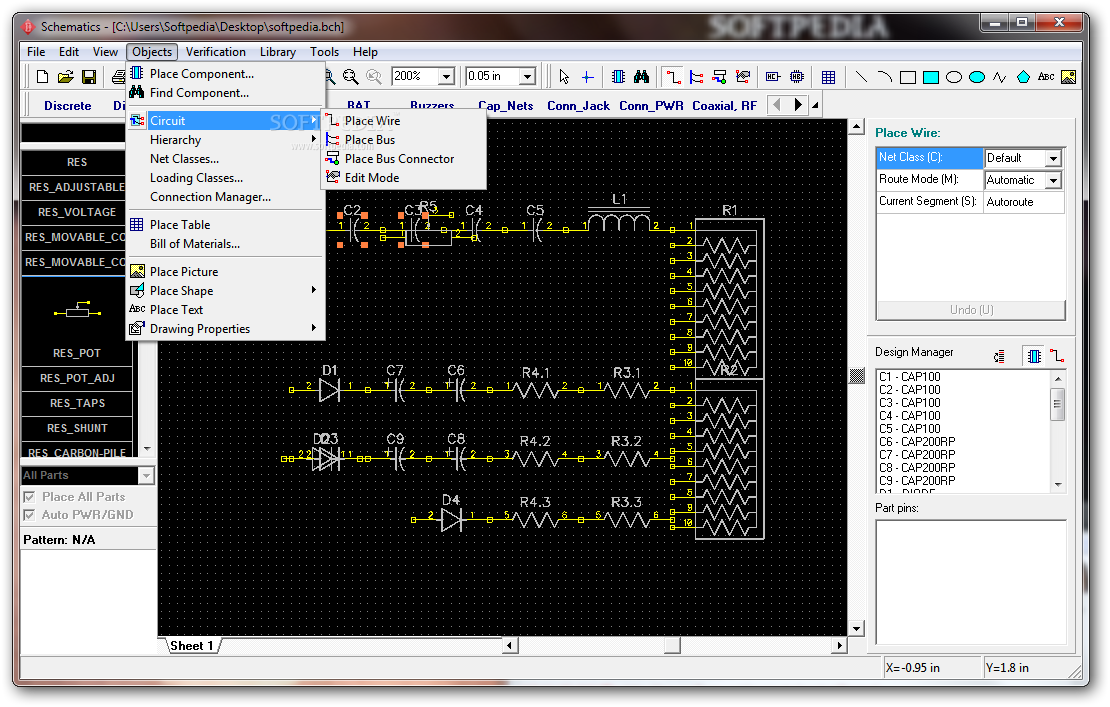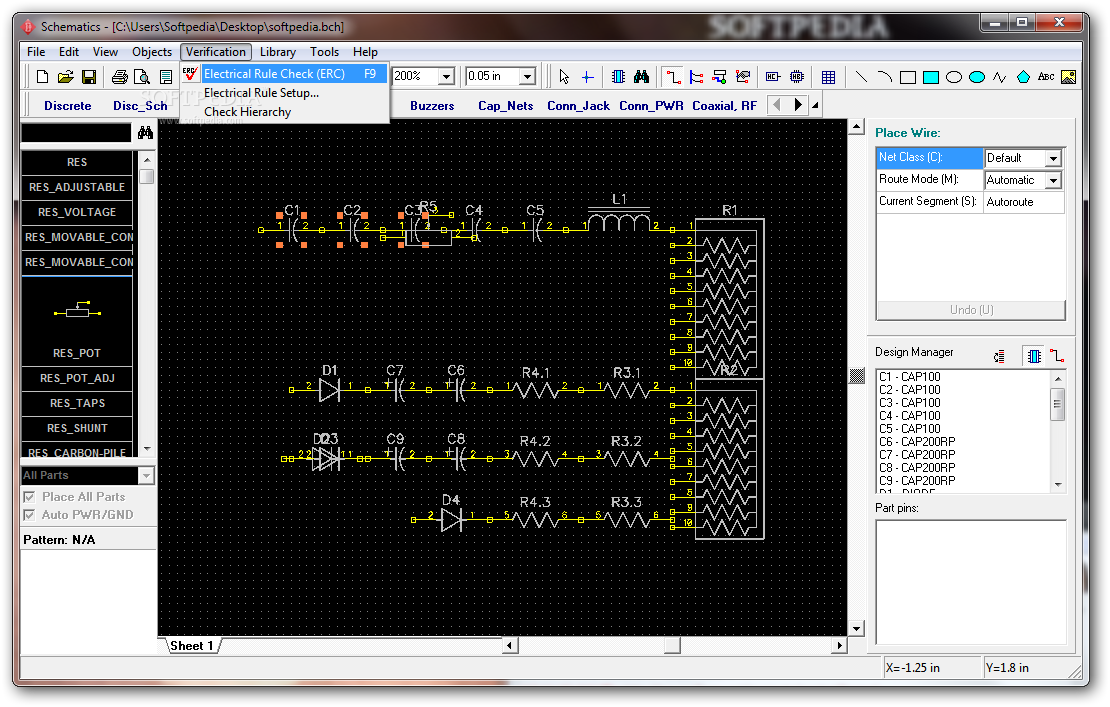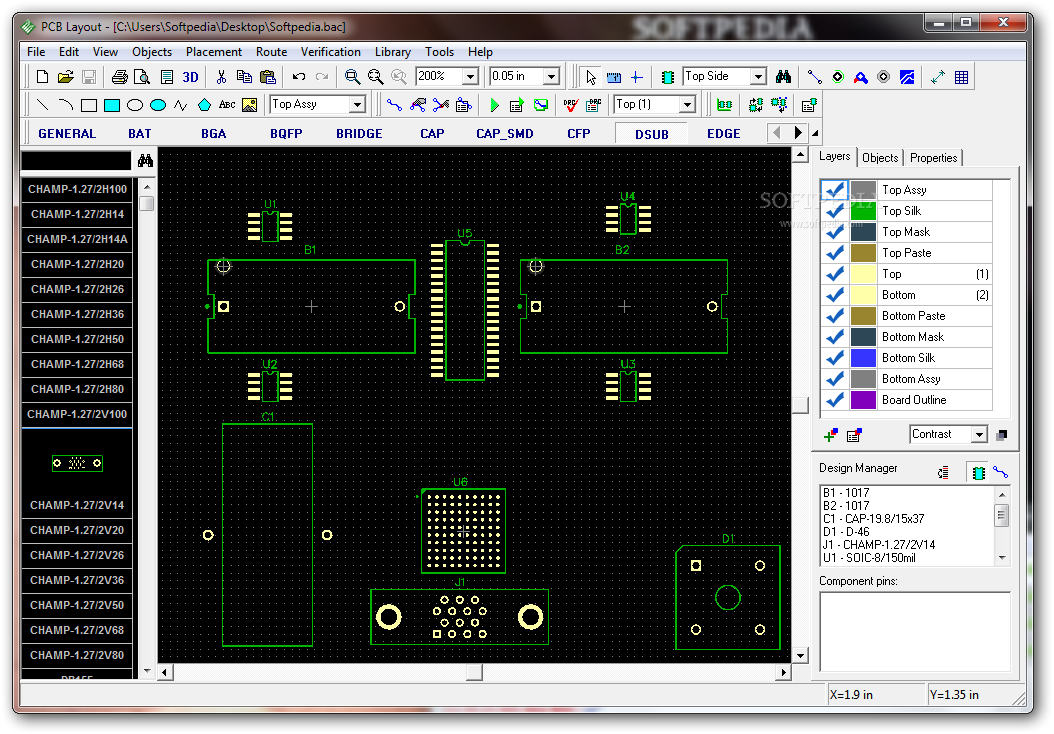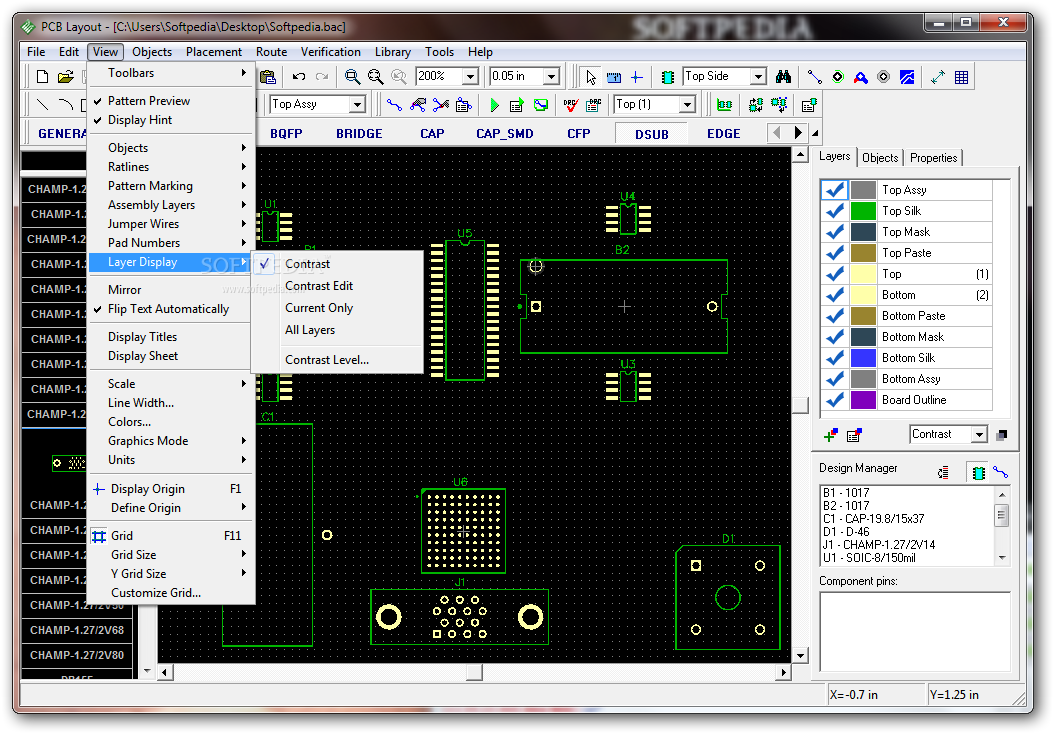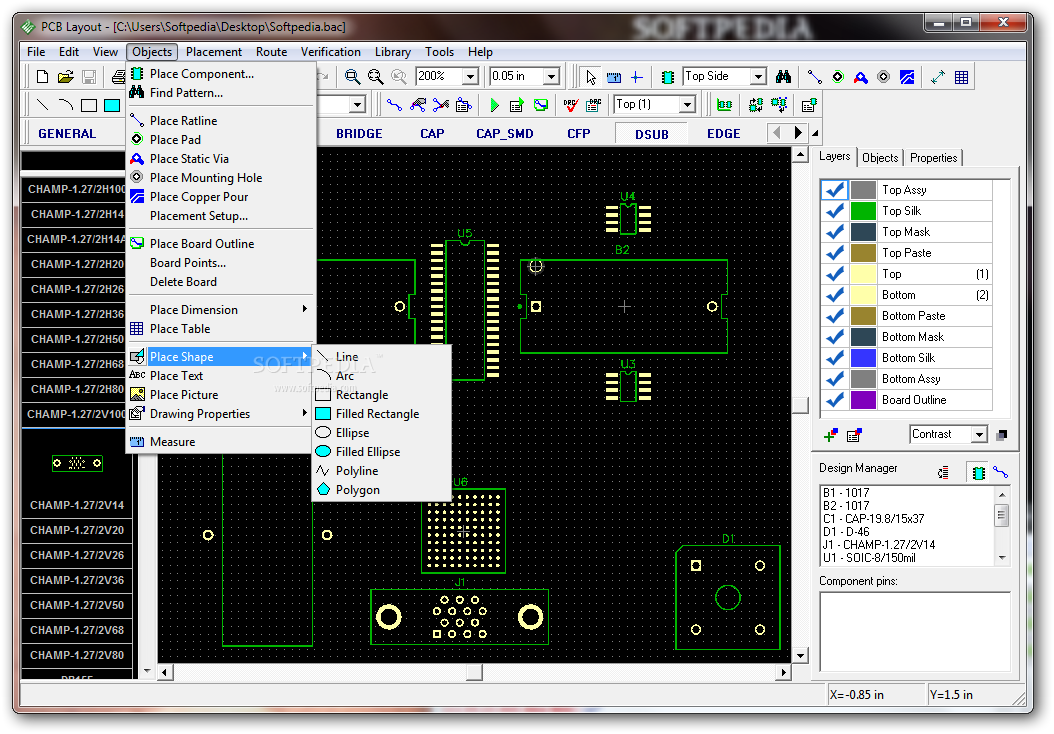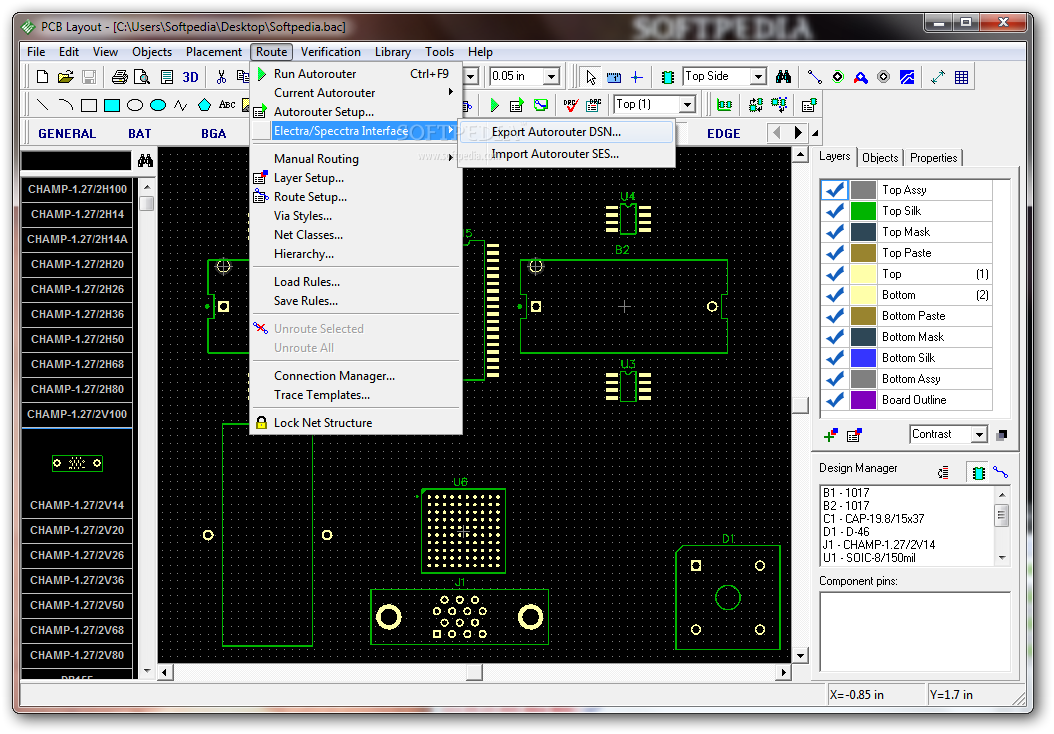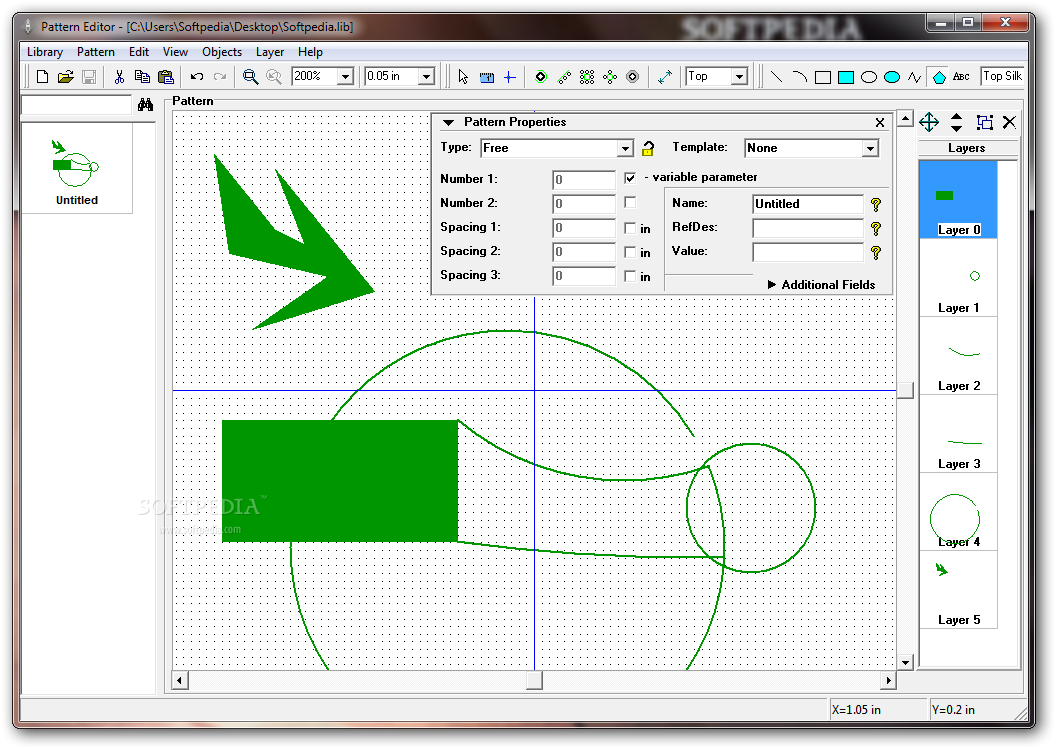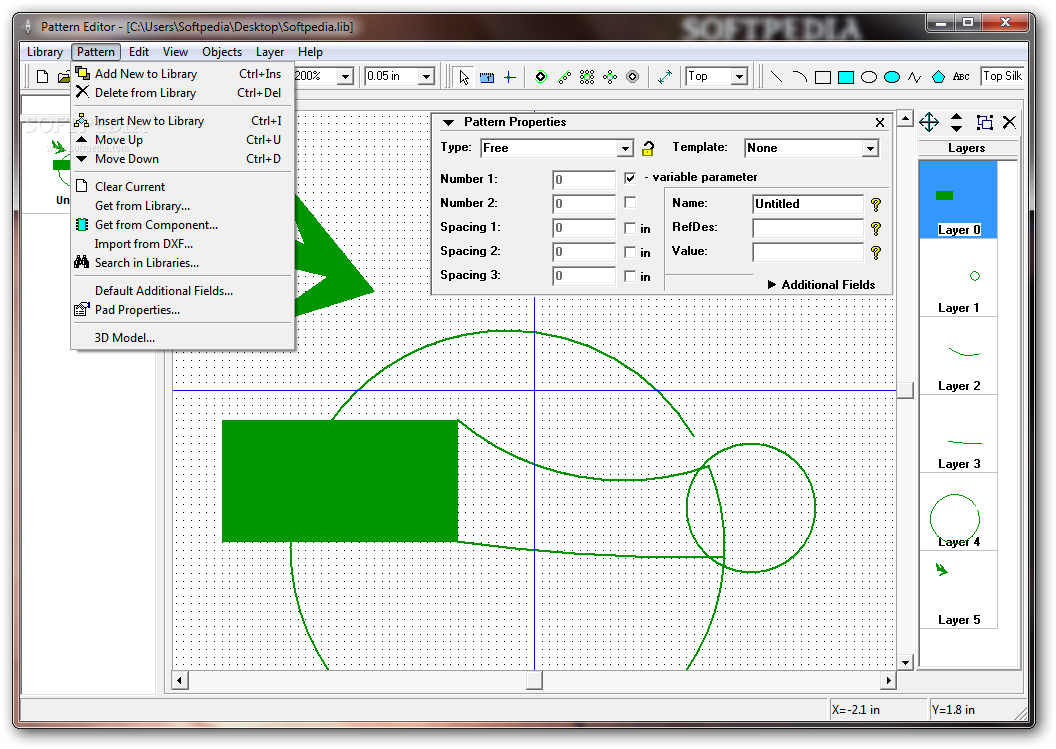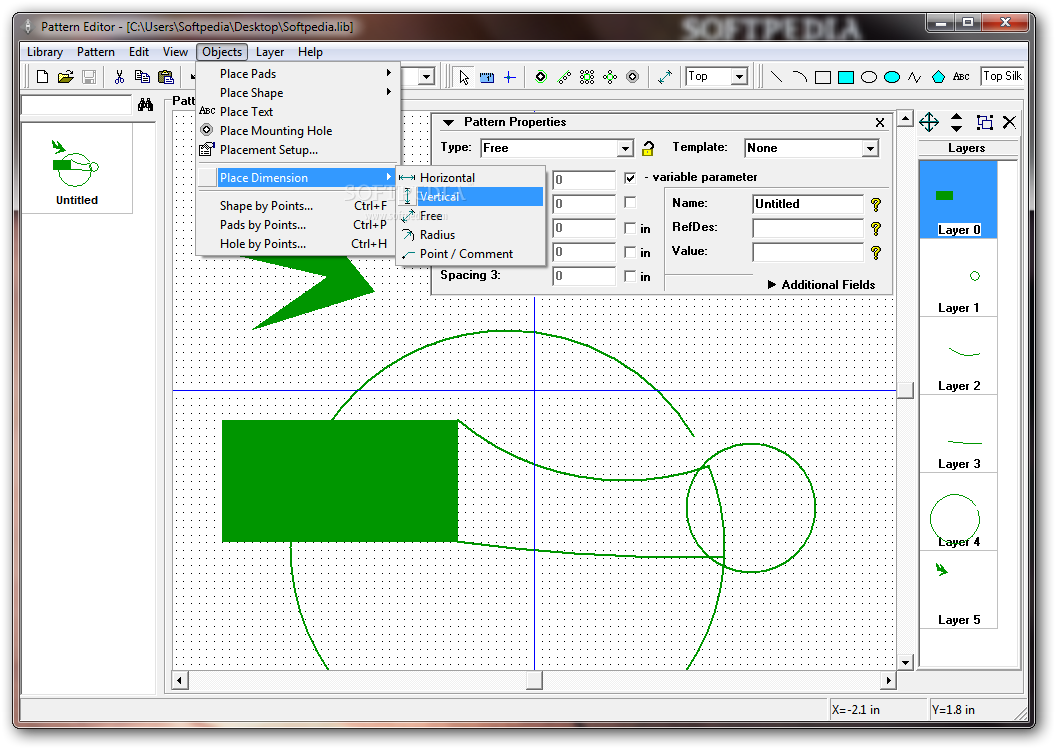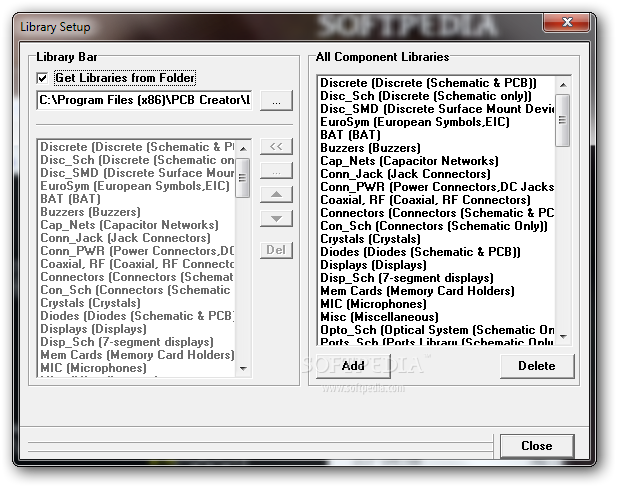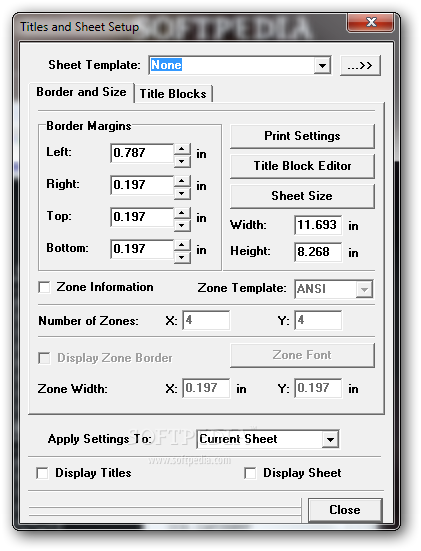Description
PCB Creator
PCB Creator is a handy Windows app that helps you whip up PCB layouts and schematic designs. It’s perfect for anyone looking to get into PCB design, whether you're just starting out or have some experience under your belt.
Create Your Own Designs
When you open the app, you can jump right in and choose to create a new schematic or a PCB design. You can also edit existing components or even create and tweak patterns. At first, the user interface might look like a lot to handle, but don’t worry! It just means the program has tons of features packed into it.
Importing Made Easy
You can start your design from scratch or import data from various formats like Gerber files, DXF, ASC, or SES. This makes it super flexible depending on what you want to work with!
Organized Components
The components are neatly sorted into categories such as diodes, transistors, relays, switches, sockets, and headers. You can simply drag and drop these into your working area—easy peasy!
Error Checking
A cool feature of PCB Creator is its ability to check for errors in your designs. Any mistakes will pop up in a dedicated pane so you can fix them before moving on.
Edit with Ease
You’ve got plenty of tools at your disposal—zoom in or out, work with multiple layers, add lines and shapes like rectangles and circles, insert text messages, undo or redo actions...you name it! Plus, printing your designs is super simple too!
Locking Components & More
This tool lets you lock certain components to make sure they stay put—no accidental moves or deletions here! You can also adjust color settings, add tables and images (like JPGs or BMPs), enable routing mode, activate 3D preview mode, and let the app automatically arrange everything for you.
Powerful Editors
The “Component Editor” and “Pattern Editor” panes come loaded with powerful tools for designing custom components and patterns. These also offer zoom options along with preset objects to speed things up.
Performance Review
From our testing experience with PCB Creator, we found that it delivers excellent image quality and works quickly without hiccups throughout the process.
A Complete Suite for Professionals
PCB Creator offers a full set of tools that are great for creating both PCB designs and schematics. It's especially suited for professional users because it comes packed with advanced functions that make designing easier than ever!
User Reviews for PCB Creator 7
-
for PCB Creator
PCB Creator offers excellent image quality, quick performance, and error-free task execution. Ideal for professional users with advanced design needs.
-
for PCB Creator
PCB Creator is an incredible tool for PCB design! The interface is rich and powerful, making it easy to create complex layouts.
-
for PCB Creator
I love PCB Creator! It has everything I need to design PCBs. The error-checking feature is a lifesaver!
-
for PCB Creator
Fantastic app for creating PCBs! The drag-and-drop functionality and the organized components make designing a breeze.
-
for PCB Creator
PCB Creator has exceeded my expectations! The 3D preview mode and component editor are top-notch for detailed designs.
-
for PCB Creator
This app is a gem! Fast performance and excellent image quality. Perfect for both beginners and pros in PCB design.
-
for PCB Creator
Highly recommend PCB Creator! It offers a complete suite of tools for schematic designs, very user-friendly once you get the hang of it.