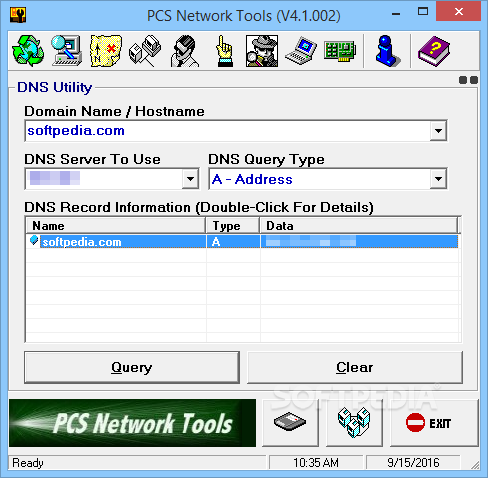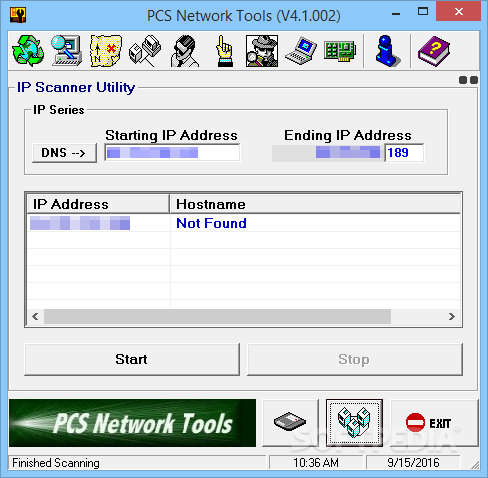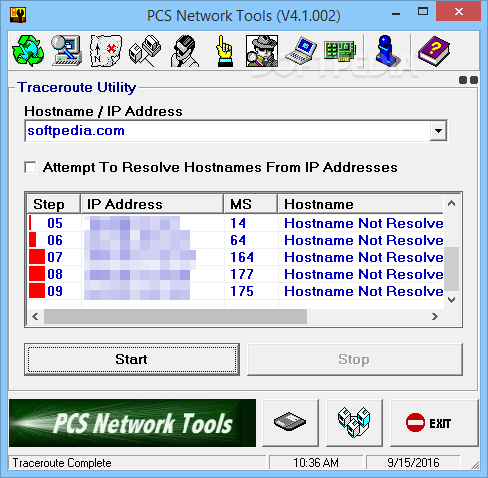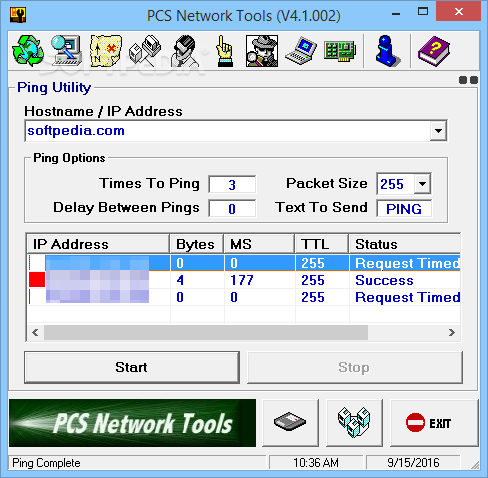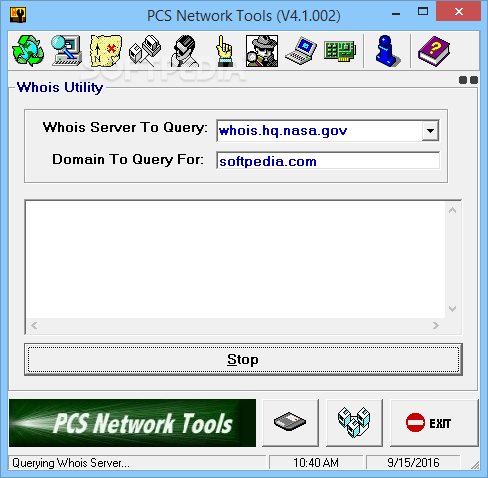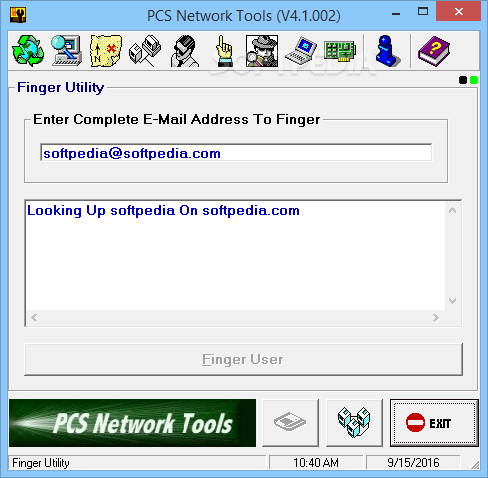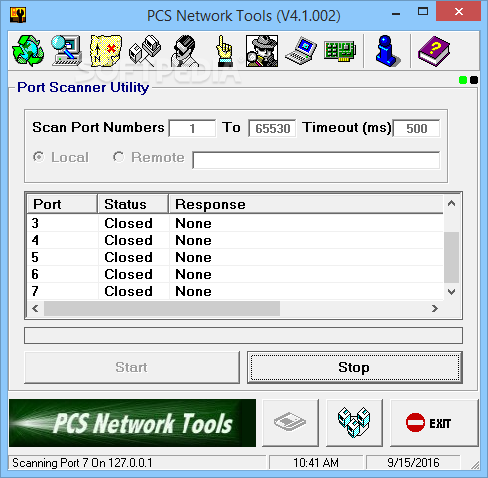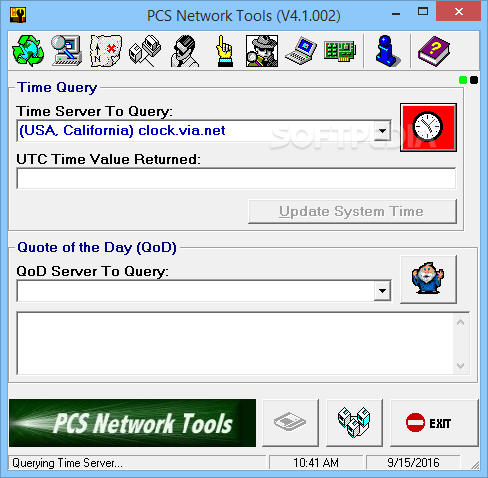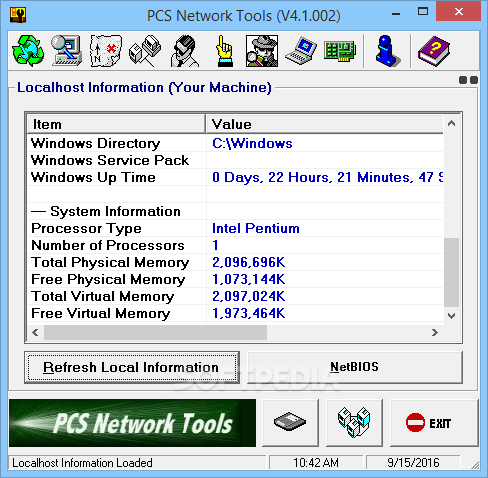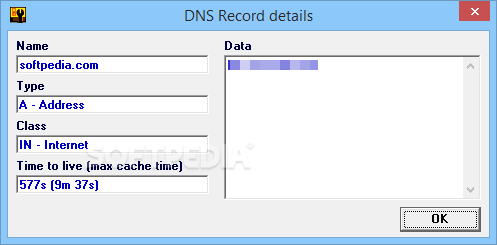Description
PCS Network Tools
PCS Network Tools is a handy software for network administrators and anyone who needs to keep their networks running smoothly. It's packed with useful features for network diagnostics, making it a great go-to tool. What's cool is that it has a simple interface, so you can easily navigate through its menus without feeling lost.
Easy Installation and Use
The installation process is quick and straightforward. Once it's up and running, you don't need to fuss around with settings—just dive right in! The app gives you access to various network tools all laid out in a clean design.
Network Diagnostic Features
You can perform DNS queries using your favorite domain or hostname, which lets you grab details like type, class, and maximum cache time. Plus, there's an IP scanner tool that helps you quickly scan any IP range you want, letting you customize it as needed.
More Tools at Your Fingertips
This app also has some nifty features for checking specific network parameters. You can run traceroutes, send pings to hostnames, or get domain info using the Whois utility. It's like having a toolbox right on your screen!
A Few Downsides
Now, I won't lie—while PCS Network Tools does its job well with all these features, its looks might not impress everyone. It has a somewhat outdated design, and the button feedback could be better. But hey, if performance matters more than appearance for you, this software really delivers.
Your Go-To Utility for Network Diagnostics
If you're looking for an easy-to-use utility that covers all the basics like Whois look-ups and port scanning along with tracerouting, then this application is worth considering. Sure, it may not be the prettiest option out there, but trust me—it works great! For those interested in downloading this useful software tool for their diagnostic needs, check it out here.
User Reviews for PCS Network Tools 1
-
for PCS Network Tools
PCS Network Tools offers a complete solution for network diagnostic operations. With a basic interface and easy handling, it's a useful tool for administrators.