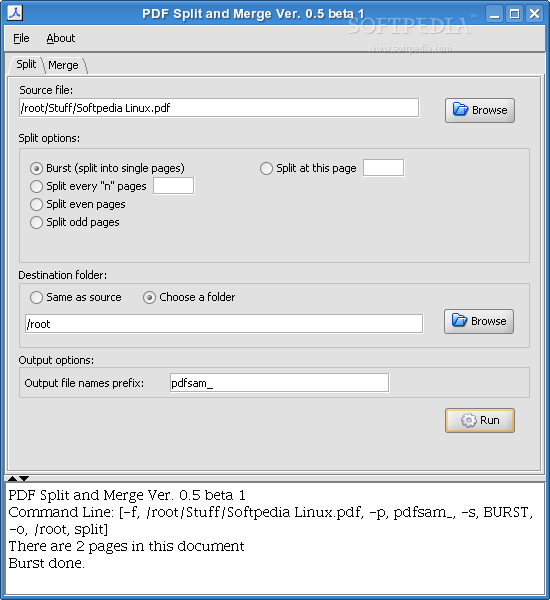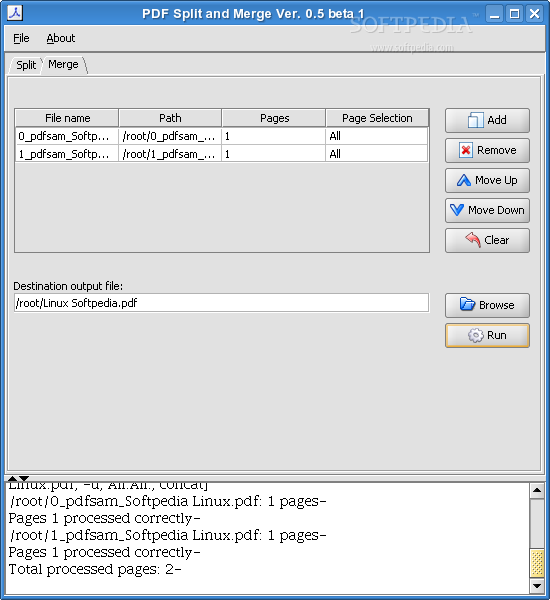Description
PDF Split and Merge
PDF Split and Merge is a super handy tool that makes it easy to split and merge your PDF files. Whether you need to pull out certain pages or combine several PDFs into one, this software has got you covered!
How to Install PDF Split and Merge
Getting started with PDF Split and Merge is a breeze. Just unzip the downloaded archive into a folder on your computer. After that, you can either double-click the pdfsam-x.x.jar file or open up a terminal. If you're going the terminal route, just type in this command while you're in the folder where you've unzipped everything:
java -jar /pathwhereyouunzipped/pdfsam-x.x.jar
User-Friendly Features of PDF Split and Merge
This tool is designed for everyone, so you don't need to be a tech wizard to use it! It's straightforward with an intuitive interface that helps you navigate through tasks quickly.
Why Choose PDF Split and Merge?
The best part? It’s free! You can download it right now by clicking here. Plus, it's available on multiple platforms, so whether you're using Windows, Mac, or Linux, you'll be able to access its features easily.
A Quick Summary
If you ever find yourself needing to manage PDF files—be it splitting them up or merging them together—PDF Split and Merge is definitely worth checking out. It’s simple, effective, and perfect for both personal use or work-related tasks!
User Reviews for PDF Split and Merge FOR LINUX 7
-
for PDF Split and Merge FOR LINUX
PDF Split and Merge FOR LINUX is a user-friendly tool making PDF manipulation effortless. Highly recommended for efficient file management.
-
for PDF Split and Merge FOR LINUX
PDF Split and Merge is a fantastic tool! It's incredibly user-friendly and works like a charm.
-
for PDF Split and Merge FOR LINUX
This app is a lifesaver! Splitting and merging PDFs has never been easier. Highly recommend!
-
for PDF Split and Merge FOR LINUX
Absolutely love this app! It’s simple to use and does exactly what it promises. Five stars!
-
for PDF Split and Merge FOR LINUX
PDF Split and Merge is amazing! Fast, efficient, and very easy to navigate. I'm impressed!
-
for PDF Split and Merge FOR LINUX
Great app for managing PDF files. The split and merge functions work flawlessly. Highly satisfied!
-
for PDF Split and Merge FOR LINUX
I’ve tried several PDF tools, but this one stands out! It’s quick, simple, and effective. Love it!