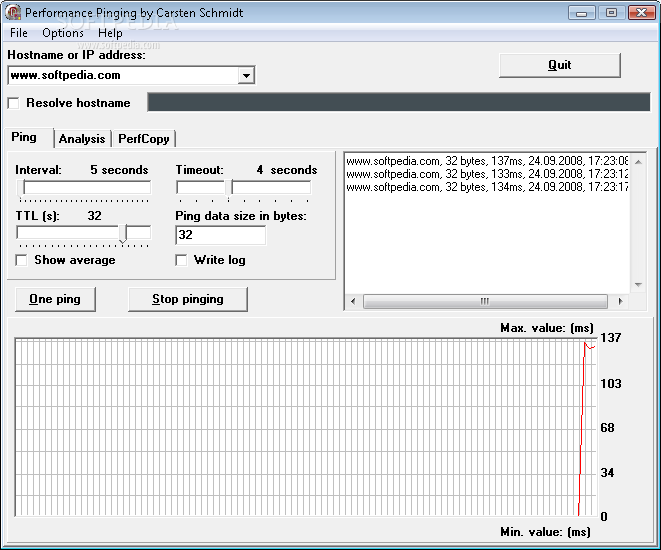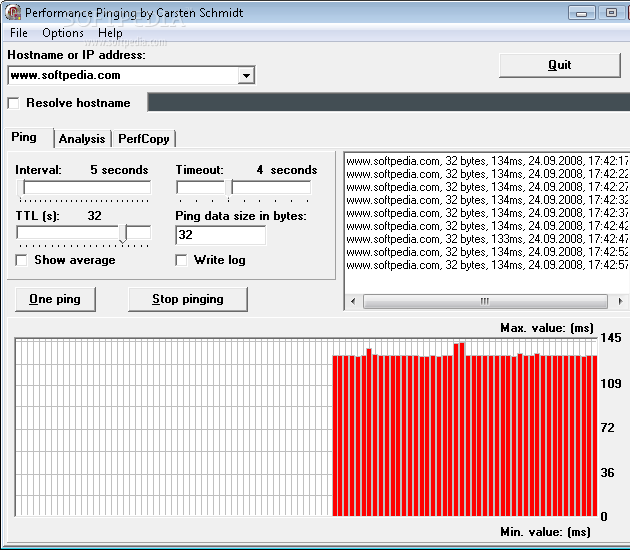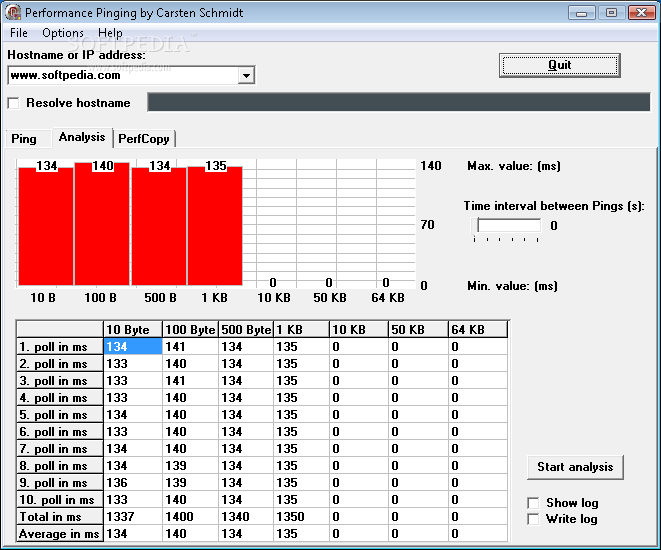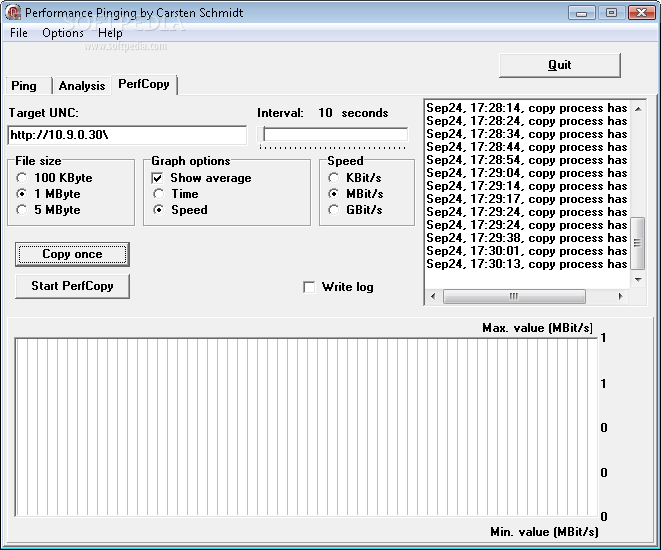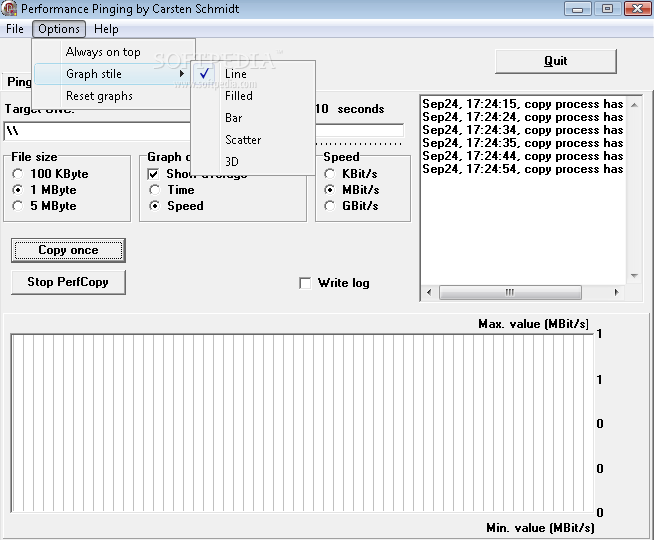Description
Performance Pinging
Performance Pinging is a handy tool that lets you ping a host continuously or just do a single ping. You can also tweak the data volumes while you're at it! This really helps you see how well the route to your host is performing. Plus, you can adjust the ping interval anywhere from 2 to 30 seconds with different timeouts, which is pretty cool.
Understanding Performance Metrics
This tool gives you a good estimate on how the route to your host is doing. Just remember, the timeout should always be shorter than your pinging interval. If you want to keep track of everything, results will pop up in the log window and can also be saved in a log file if that's what you prefer.
Pinging Unreachable Hosts
If you try to ping a host that can’t be reached, you'll see a value of 0 ms. The analysis feature sends out various pings—10 each of 10 bytes, 100 bytes, 500 bytes, and so on—right up to 50 kbytes. It’ll show you round trip times along with total and average times for each size!
Testing Network Performance with Perfcopy Module
The Perfcopy module is another neat part of this software! You can test network performance by copying files over to UNC locations. All you need to do is pick a UNC location (like 10.0.0.1c$ emp) and choose your file size. From there, just copy it once or start the timer and watch it go!
Download Performance Pinging Now!
If you're ready to give Performance Pinging a try and take control of your network testing, head over now!
User Reviews for Performance Pinging 1
-
for Performance Pinging
Performance Pinging provides detailed analysis on host performance through continuous pings with different data volumes. Great tool for network monitoring.