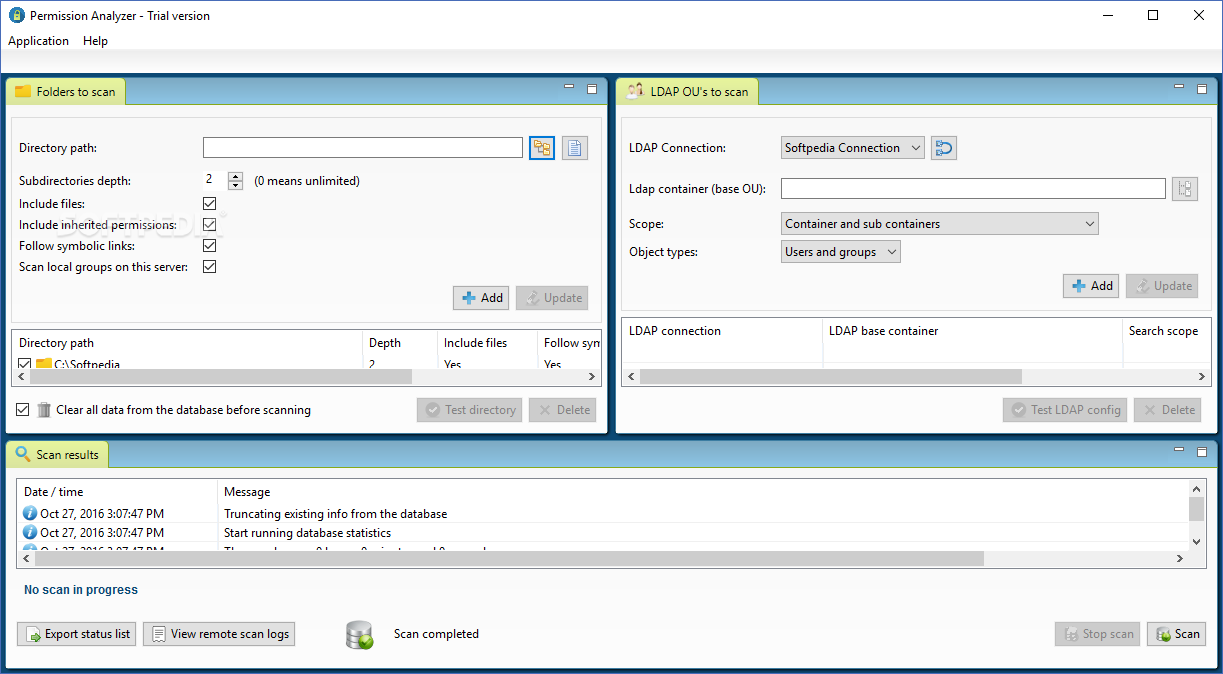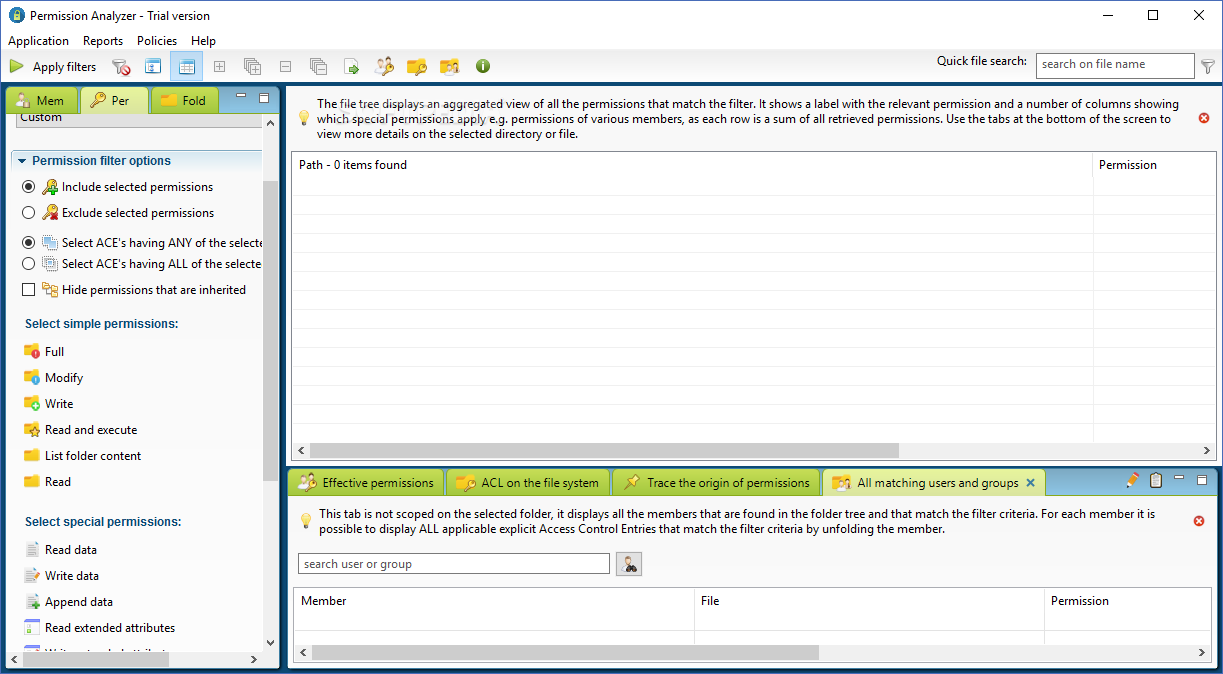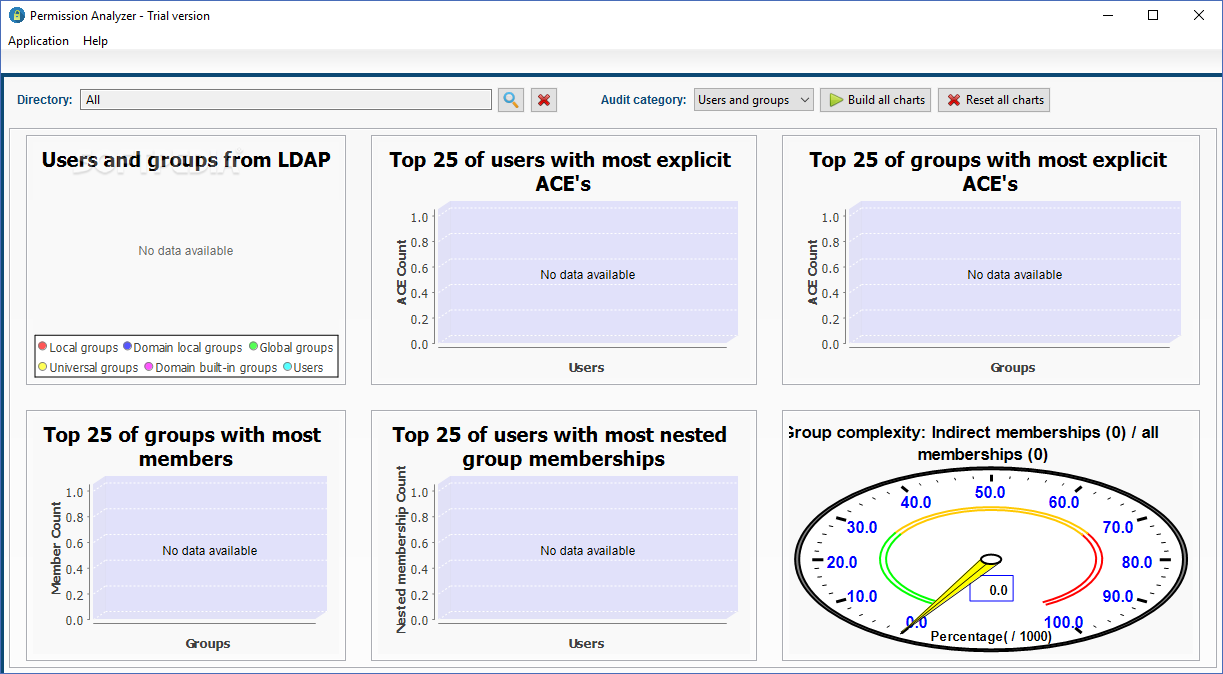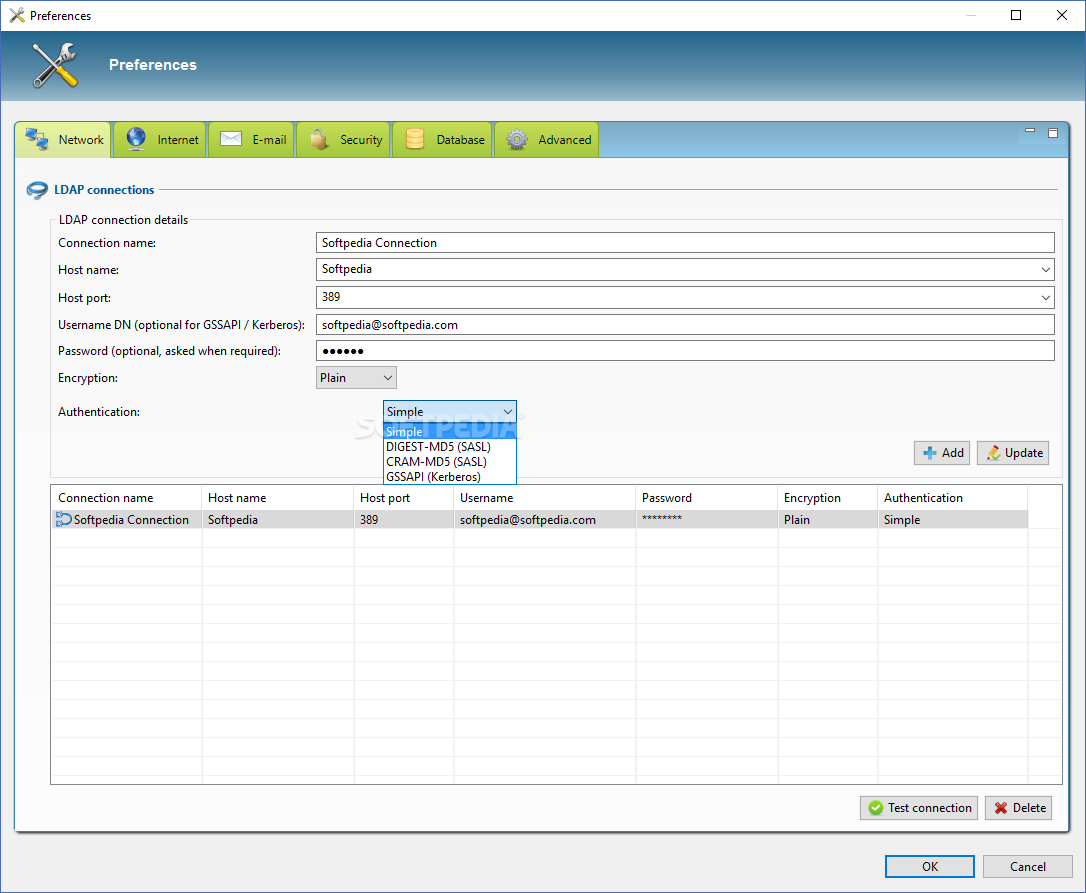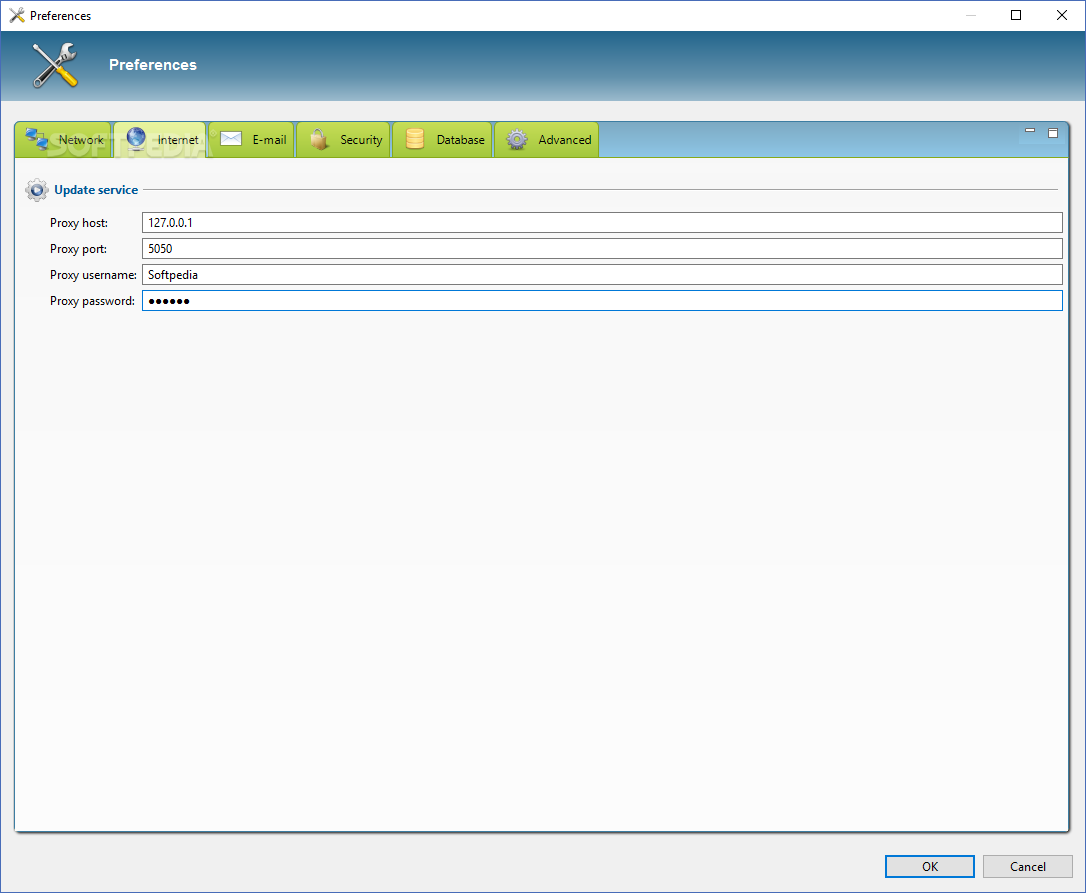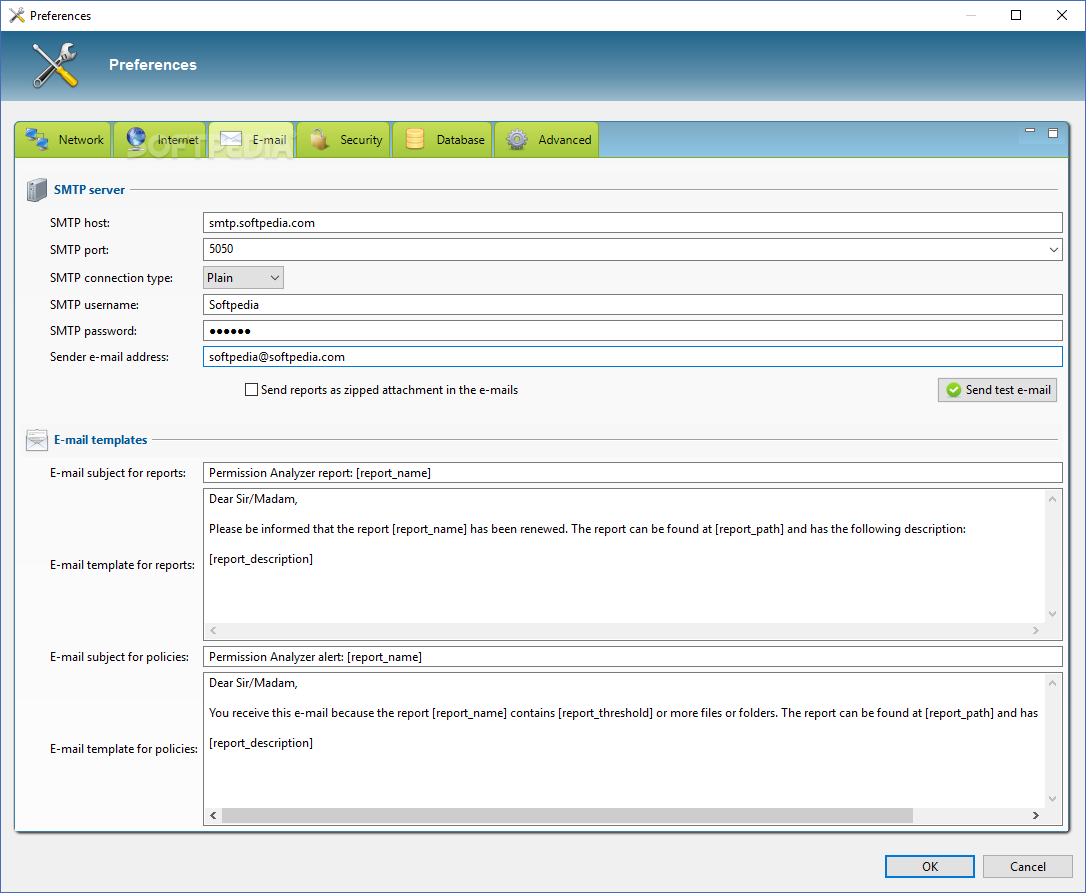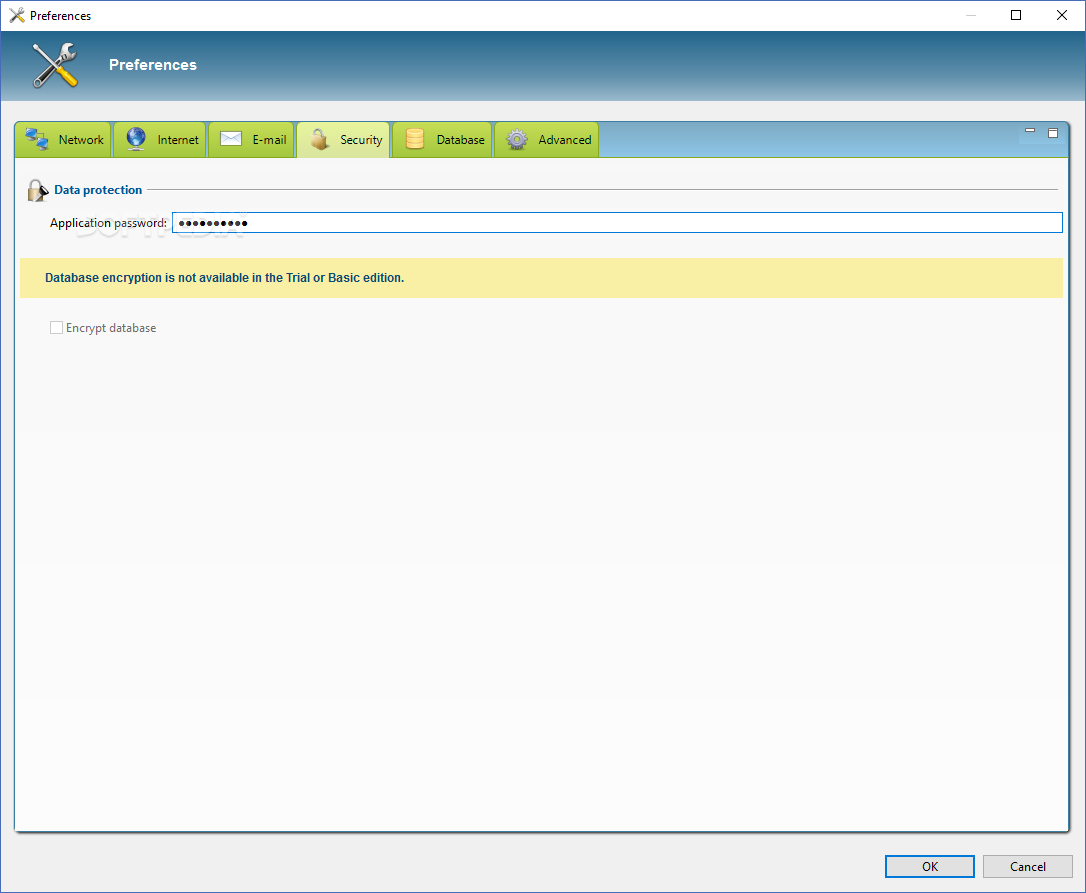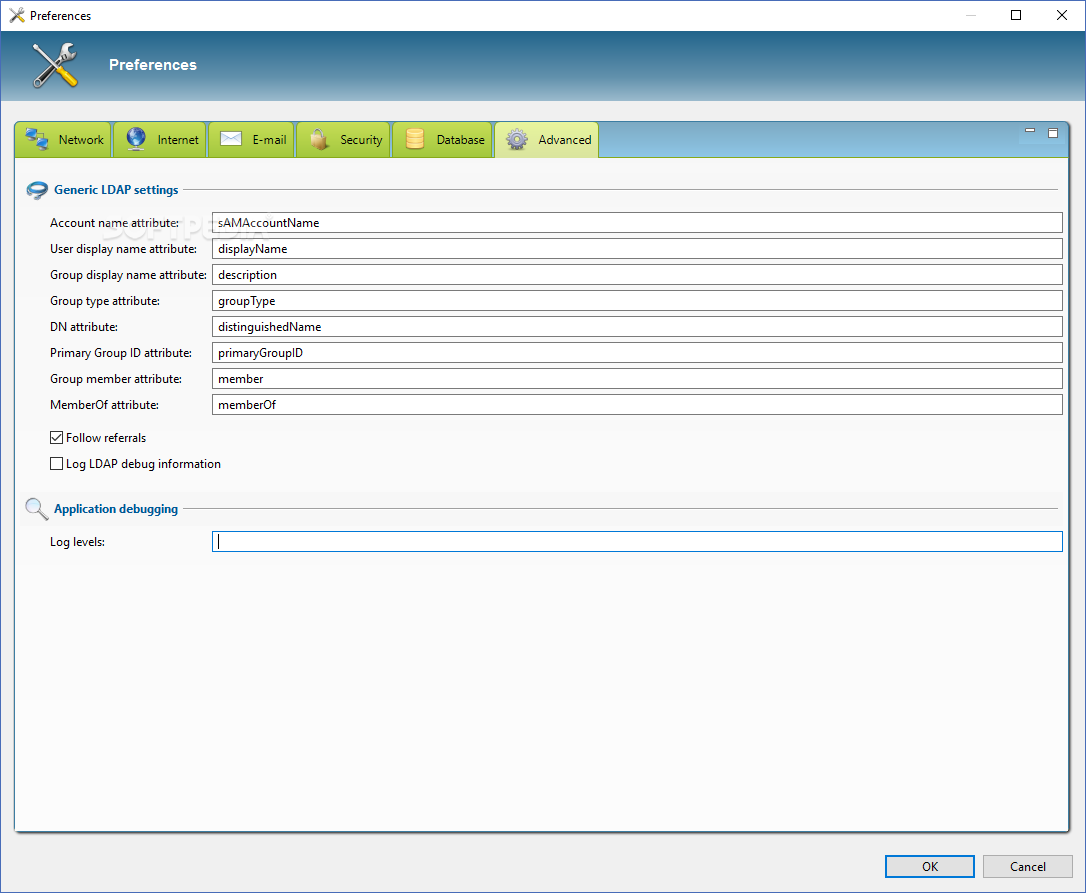Description
Permission Analyzer
Permission Analyzer is a handy tool that helps you check out the NTFS permissions on your file system. It also lets you compare these permissions with users and groups in Active Directory.
What Does Permission Analyzer Do?
This program gives you a way to scan your network and track where each user or group's permissions come from. The cool part? You can quickly find out if a certain permission is inherited from a group membership or a parent folder.
Who Can Use It?
This app is mainly for advanced users, especially network managers. You’ll need to set up all the directories and the LDAP organizational units that you want to scan. Plus, any info you gather can be saved in a local database file. But here’s the kicker: you can also connect it to an external database! This means multiple workstations can share the same info easily.
Efficient Searches
The best feature of this program is how fast you can search for specific permissions or users. You can easily add filters for members, permissions, and folders so that you don’t have to scan the entire network every single time. How great is that?
User-Friendly Audit Dashboard
Another neat aspect of Permission Analyzer is its audit dashboard. Here, you can see stats about network permissions and tweak them as needed. It works just like the Security tab on Windows, so any changes happen right away.
User Reviews for Permission Analyzer 1
-
for Permission Analyzer
Permission Analyzer empowers network managers to swiftly trace and manage permissions. Effortlessly conduct targeted searches to streamline administrative tasks.