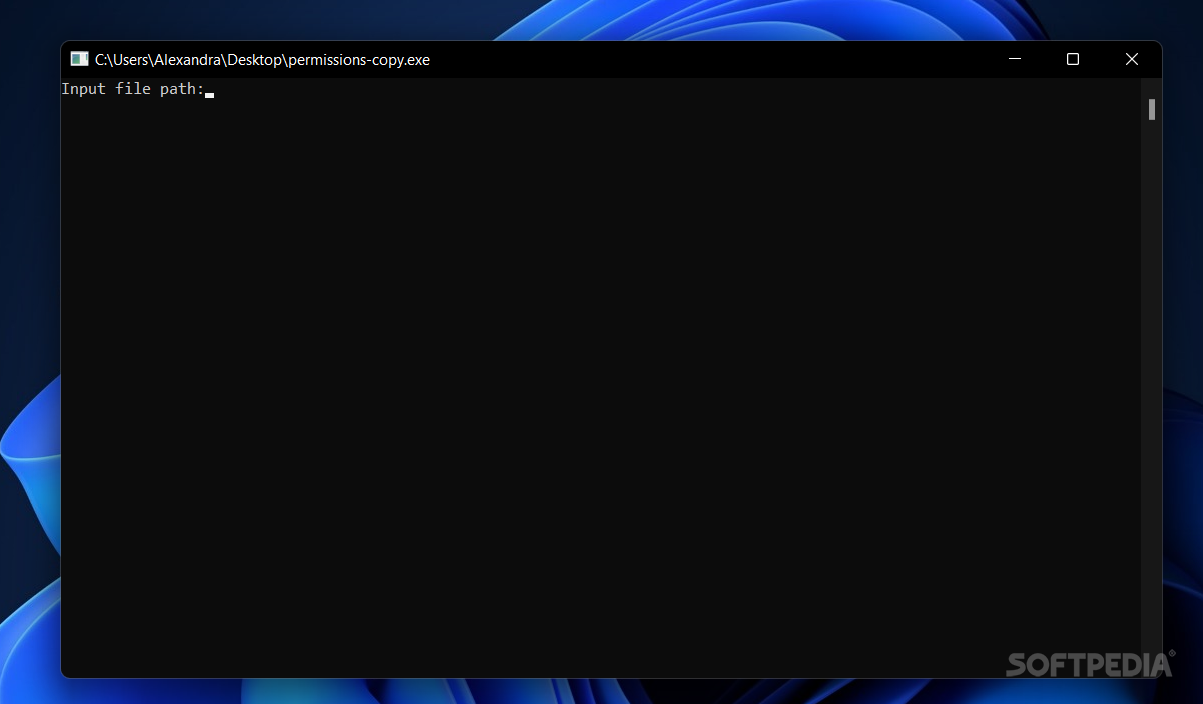Description
PermissionsCopy
PermissionsCopy is a super handy tool that makes managing user file access a breeze! When you’re in charge of lots of users, keeping track of who can access what can feel like a huge headache. That’s why many admins find it easier to give access rights to groups instead of individual users.
Why Use Group Permissions?
Sure, group permissions are great most of the time. But there are moments when you need to tweak things for each user specifically. This is where PermissionsCopy comes into play! It's a nifty console tool designed to simplify this process by letting you copy and paste permissions easily.
The Problem with Manual Permissions
You could assign individual permissions if you wanted, but doing that for dozens of users manually? Yikes! It’s not just tough; it’s also super easy to make mistakes. Thankfully, PermissionsCopy automates this task, which saves you loads of time and energy while cutting down on human error.
Benefits of Using Permissions Copy
Using a tool like this offers some great long-term benefits too. It helps keep things organized and secure on your file server. With more consistency and standardization in how permissions are handled, you're less likely to run into issues like unauthorized access or mix-ups.
Navigating Complex File Structures
If you've ever dealt with old files that have tons of folders nested inside each other, you know how tricky things can get. Each folder might have its own set of unique permissions assigned to different users or groups! But don't worry; PermissionsCopy allows you to copy those permissions in an organized way so mistakes happen less often.
Simplifying Updates with Permissions Copy
This app also makes it easier to adjust permissions as needed. Whether you're updating roles for users or changing department access rights, it saves you a ton of time. In places where managing file access permissions by hand just isn't practical because the system is too complex or changes happen frequently, PermissionsCopy becomes essential!
User Reviews for PermissionsCopy 7
-
for PermissionsCopy
PermissionsCopy simplifies managing file permissions by allowing administrators to automate the process. Saves time, energy, and reduces human error.
-
for PermissionsCopy
PermissionsCopy has transformed my workflow! Copying permissions is now a breeze, saving me tons of time.
-
for PermissionsCopy
This app is a lifesaver for managing user permissions. Highly efficient and easy to use!
-
for PermissionsCopy
Absolutely love PermissionsCopy! It simplifies the tedious task of file access management tremendously.
-
for PermissionsCopy
PermissionsCopy is essential for any admin! It automates permission copying flawlessly and reduces errors.
-
for PermissionsCopy
Fantastic tool! PermissionsCopy makes handling complex file structures so much easier and more organized.
-
for PermissionsCopy
I can't recommend PermissionsCopy enough! It's a must-have for anyone managing multiple user permissions.