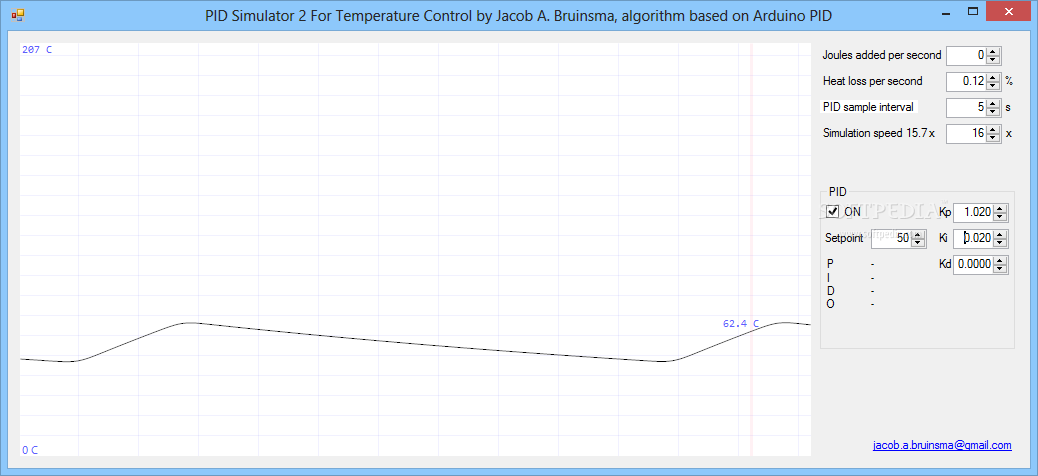Description
PID Simulator
PID Simulator is a handy tool that lets you see how a PID controller works in a controlled setting with set variables. You can play around with temperature control and watch how the system's temperature changes under specific conditions.
What is a PID Controller?
PID stands for Proportional/Integral/Derivative. It's based on a math formula to help manage different environmental factors. You’ll find these controllers in electronic devices and equipment that keep industrial spaces stable.
How Does the PID Simulator Work?
This program helps you test how a PID controller affects the temperature graph, which depends on heat loss and energy input. You can create your own environment and see how the temperature changes right in the main window.
Speeding Things Up
If you want to get through your experiments faster, you can tweak the sample interval and overall speed of the simulation. When you first start, there’s no energy input or heat loss by default, so it’s super easy to see what happens with any adjustments you make.
Tweaking Parameters
Once you've set up your system parameters, you'll need to adjust the PID values and turn on the controller to see what happens. You can also change the setpoint to control when the PID kicks in.
No Export Feature
The downside? You can only view results in the main window since there's no export feature available. But don’t worry! If you want to save something for later, just hit PrintScreen to capture an image of your experiment so you can compare different setups later.
A Practical Tool for Learning
If you're curious about how PID controllers operate, the PID simulator is perfect for plotting results live as you experiment. Just keep in mind it doesn’t come with any documentation, so most users are left guessing what each part does!
User Reviews for PID simulator 7
-
for PID simulator
PID simulator provides a clear visual representation of PID controller effects on system temperature. Lack of export feature is a drawback.
-
for PID simulator
The PID simulator is an incredible tool for understanding how PID controllers work! The interface is user-friendly, and I love how I can adjust parameters in real time. Highly recommend it!
-
for PID simulator
Absolutely fantastic app! It helps visualize the effects of PID control on temperature. I found it very educational and easy to use. Five stars for sure!
-
for PID simulator
This app is a game changer! It makes learning about PID controllers so much easier with its clear visuals and real-time data plotting. I'm impressed!
-
for PID simulator
I am really enjoying the PID simulator! It's lightweight and effective for simulating temperature control scenarios. A must-have for anyone interested in engineering!
-
for PID simulator
The PID simulator exceeded my expectations! It’s intuitive, and I appreciate being able to manipulate variables effortlessly. Great educational tool!
-
for PID simulator
What a useful application! The real-time graphing of temperature changes with PID adjustments is brilliant. Perfect for students like me learning about control systems.