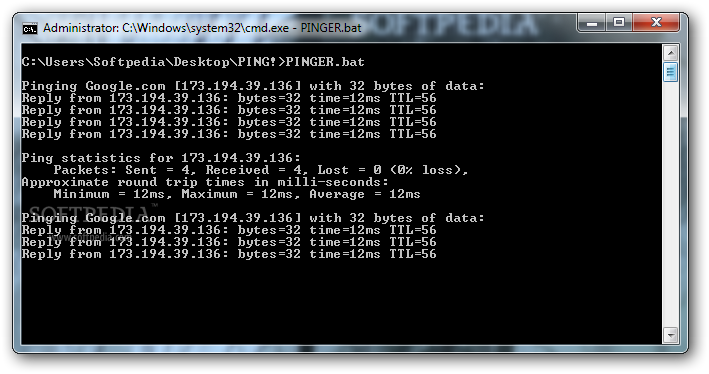Description
PING!
PING! is a super handy, lightweight application that works right in your command console. It makes checking your network connection easy-peasy!
How Does PING! Work?
This cool little app runs in the command prompt and sends out pings to the Google server. By doing this, it checks how fast you can connect and whether your Internet is working like it should.
Why Use PING!?
If you're ever wondering if your Internet is acting up, PING! has got your back! It’s great for quickly testing connections without needing fancy tools or complicated setups. Just open up the command prompt, type in the command, and voila! You'll know if you're online or not.
Easy to Download
You can easily get PING! by heading over to this link. It’s quick to set up and will help you keep track of your Internet connection with just a few clicks.
Who Can Benefit from PING!
This tool isn’t just for techies! Whether you’re a student trying to submit an assignment or just someone who loves streaming shows, knowing how strong your connection is can make all the difference. So why not give PING! a shot?
Final Thoughts
If you want a simple way to check your network status without all the fuss, then look no further than PING!. It's straightforward and gets the job done efficiently. Don't miss out on this useful tool—download it today and enjoy smoother browsing experiences!
User Reviews for PING! 1
-
for PING!
PING! is a handy tool for quick network checks in command console. It's lightweight and effective for verifying connections.