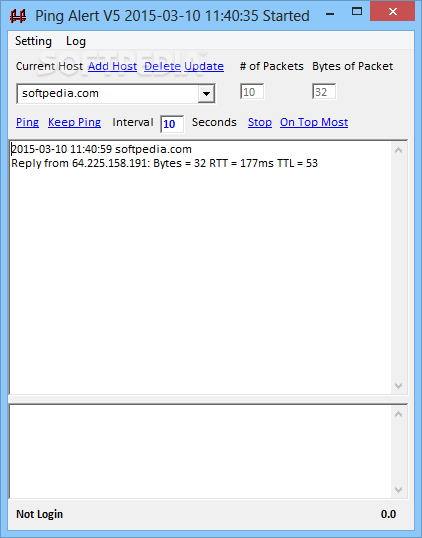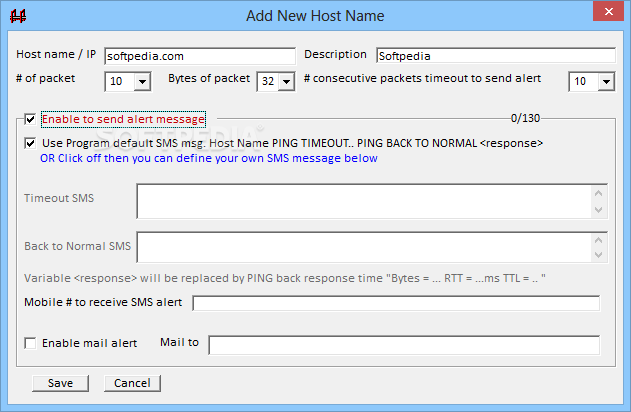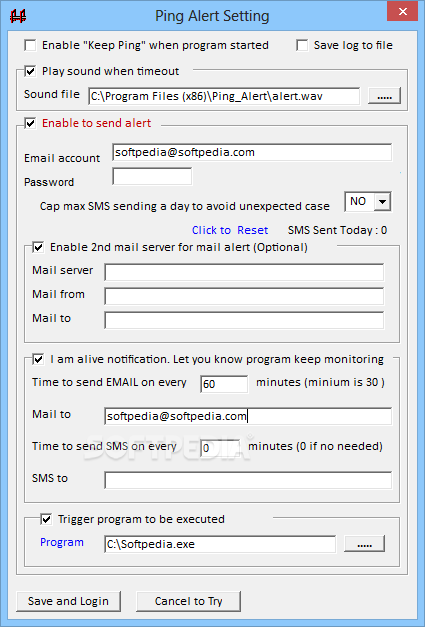Description
Ping Alert
Ping Alert is a handy tool that helps network administrators keep an eye on data traffic. If you want to check the availability status of a specific target, this tool can do a ping operation for you. It's super useful and comes with lots of options to customize how it works.
Easy Host Management
At first glance, Ping Alert might seem like just another simple tool for pinging a host you've set up. But trust me, it has some cool features that won't overwhelm you right away. First off, there's a dedicated menu for managing your hosts. You can easily add the host name and description, plus set how many packets you want to send and the size of each packet.
Stay Notified!
If there are any timeouts while using Ping Alert, it can notify you in two different ways: via SMS or email! How neat is that? If you use SMS4Mail.com, just enter your username and password, and you'll get updates right on your phone.
User-Friendly Interface
The main window of Ping Alert is organized into several panels so you can view everything without hassle. There's even a log window that shows details like reply times, bytes sent, and TTL (Time To Live) for each ping attempt.
Performance You Can Count On
This little app runs smoothly on all Windows versions without slowing down your system at all. It's designed to be lightweight yet effective!
A Simple but Useful Tool
Overall, Ping Alert is quite an interesting product mainly because of its SMS support—it gets crucial info sent straight to your mobile phone! Although it's primarily just a simple utility for pinging hosts you've set up, it does its job really well.
Download Ping Alert Now!
If you're looking for an easy way to monitor hosts with the added benefit of receiving updates directly on your phone, download Ping Alert today!
User Reviews for Ping Alert 1
-
for Ping Alert
Ping Alert is a straightforward tool for pinging hosts with customizable options. It offers SMS notifications for timeouts, enhancing user experience.