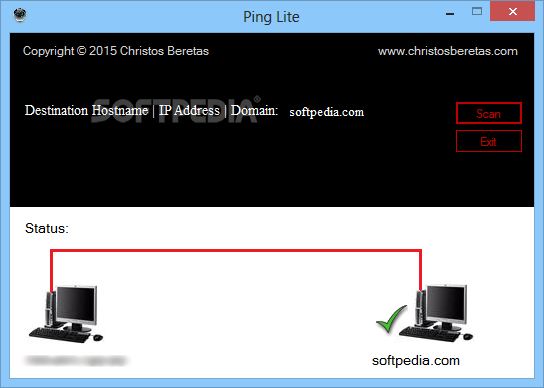Description
Ping Lite
Ping Lite is a handy tool for those who want to check if a domain or IP address is up and running. Tech-savvy folks know that the best way to do this is by sending out special network packets to the target. When you ping, you're basically asking, "Hey, are you there?" If you get a reply, the tool measures how long it took for that response.
Why Use Ping Lite?
Even though experienced users might already be familiar with this process, more and more people are using PCs every day. This means they need easy-to-use tools like Ping Lite.
How Does It Work?
With Ping Lite, just type in an IP address, hostname, or domain name and hit enter. The app will quickly tell you if that address is reachable. You'll see either a checkmark (if it's online) or a cross (if it's not).
User-Friendly Interface
The main screen of Ping Lite is super simple—no distracting menus or buttons to get in your way. Besides showing whether the pinged address is up, it also displays your current IP address right there!
Limitations of Ping Lite
While this app does its job well, it does have some limits. For instance, you can't check multiple addresses at once or save the results for later.
A Better Option than Command Prompt
You might be aware that Windows has a built-in ping function. But let's face it—many people struggle with using Command Prompt correctly! That's where Ping Lite shines; it's made for everyone! Even if you're just starting out with tech stuff, you'll find it easy to use.
A Quick Solution for Everyone
In short, Ping Lite can be super helpful if you want to quickly check if an IP address or domain can be accessed without having to dive into Command Prompt or fire up your web browser.
User Reviews for Ping Lite 1
-
for Ping Lite
Ping Lite offers a convenient way to check the availability of domains and IPs. Simple interface makes it user-friendly for beginners.