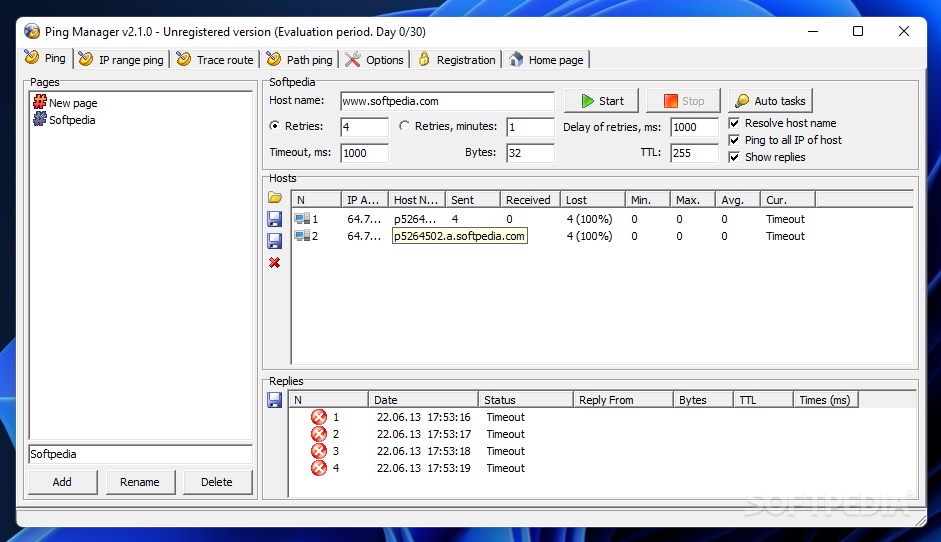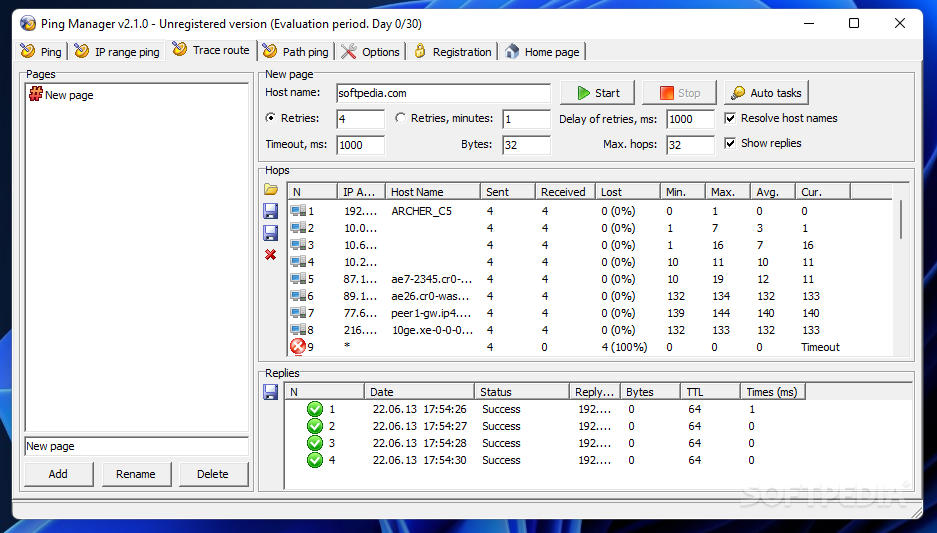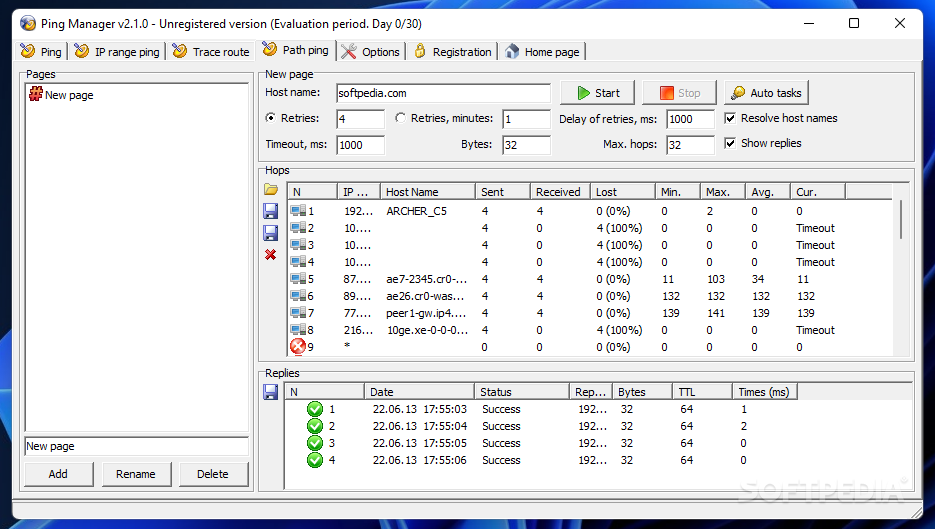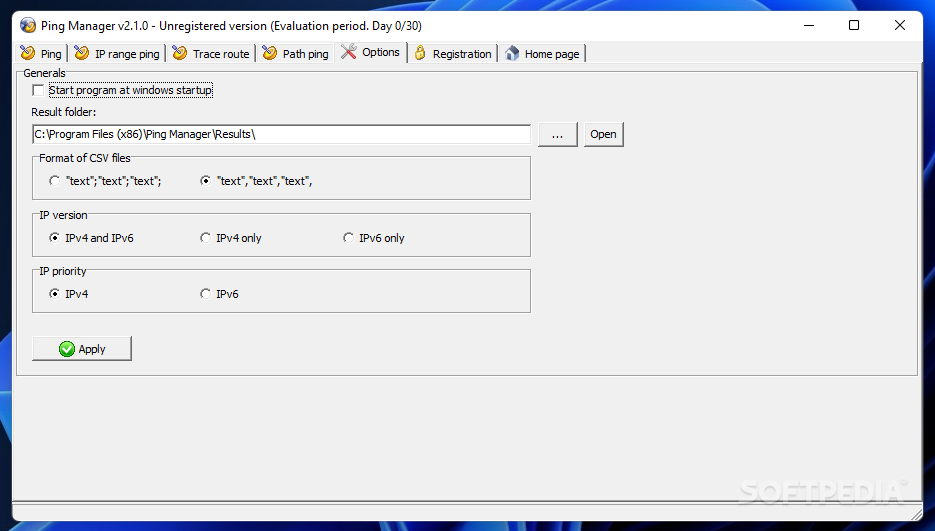Description
Ping Manager
Ping Manager is a handy tool for testing the availability of hosts across all operating systems using the classic ping command. While you can always open a command prompt to do this, having a dedicated application makes life easier, especially for network admins who need to run ping operations regularly.
Easy-to-Use Interface
The best part about Ping Manager is its user-friendly, tab-based interface. You can create and save a list of pages you want to ping, and each page can have its own settings. This means you won’t have to keep filling in the same details over and over again!
Customizable Ping Sessions
When setting up your ping session, you'll need to provide the host name along with some parameters. You can choose how many times you want to retry pings, set delays between them, adjust timeouts, and even decide how many bytes are sent in each packet.
Detailed Results
The results from your pings are displayed neatly in a table format. You'll see important info like IP addresses, host names, packets sent and received, duration of the pings, and whether the host is up or down.
Pinging Multiple Hosts at Once
Ping Manager also lets you execute multiple ping commands at once! You just enter several host names in your list and hit go. It’s super efficient! Plus, you can run pings for entire ranges of IPs too.
Extra Network Tools Available
This tool isn’t just about pinging. Despite its name, Ping Manager comes with extra features like trace route and path ping tools. And if that wasn’t enough, it can even schedule when to run these commands—either with or without specific parameters!
Saves Time for Administrators
You can save the results directly to a file too! This really helps network administrators keep an eye on hosts without needing to manually check them every time. Want an easy way to monitor your network? Check out Ping Manager here!
User Reviews for Ping Manager 1
-
for Ping Manager
Ping Manager offers a convenient interface for managing multiple ping commands effortlessly. The tab-based layout enhances user experience.