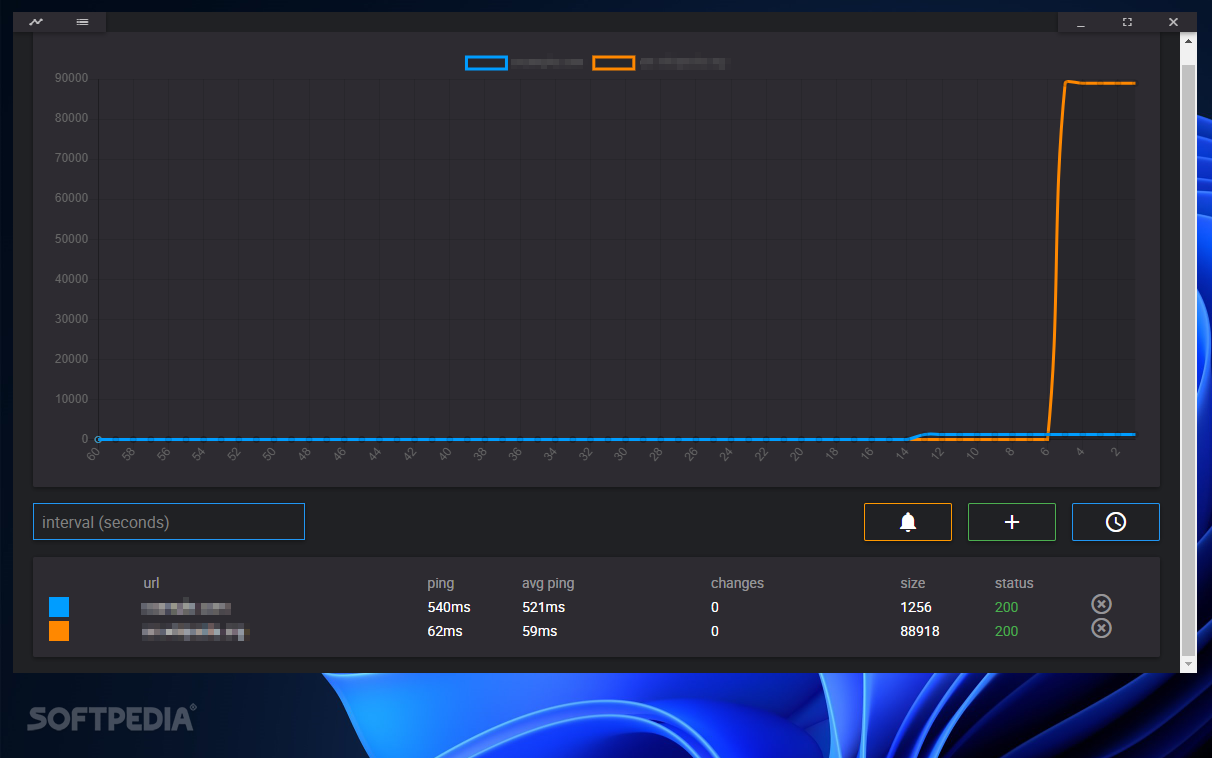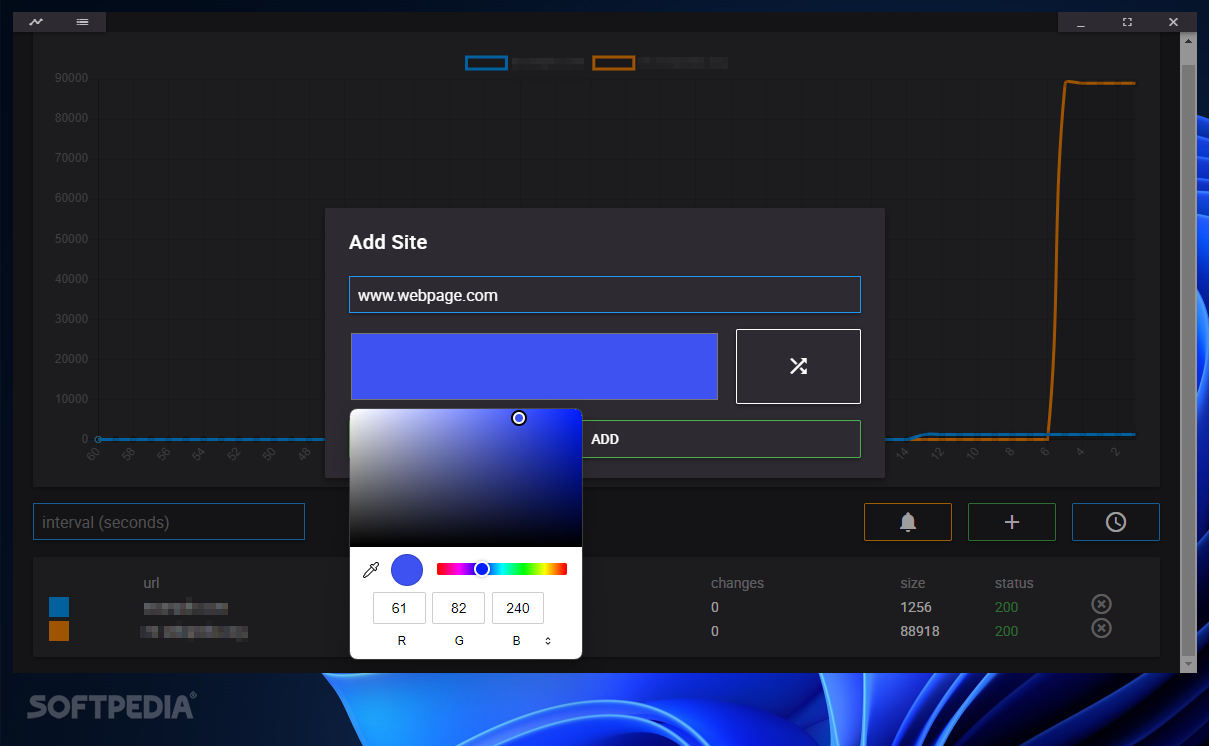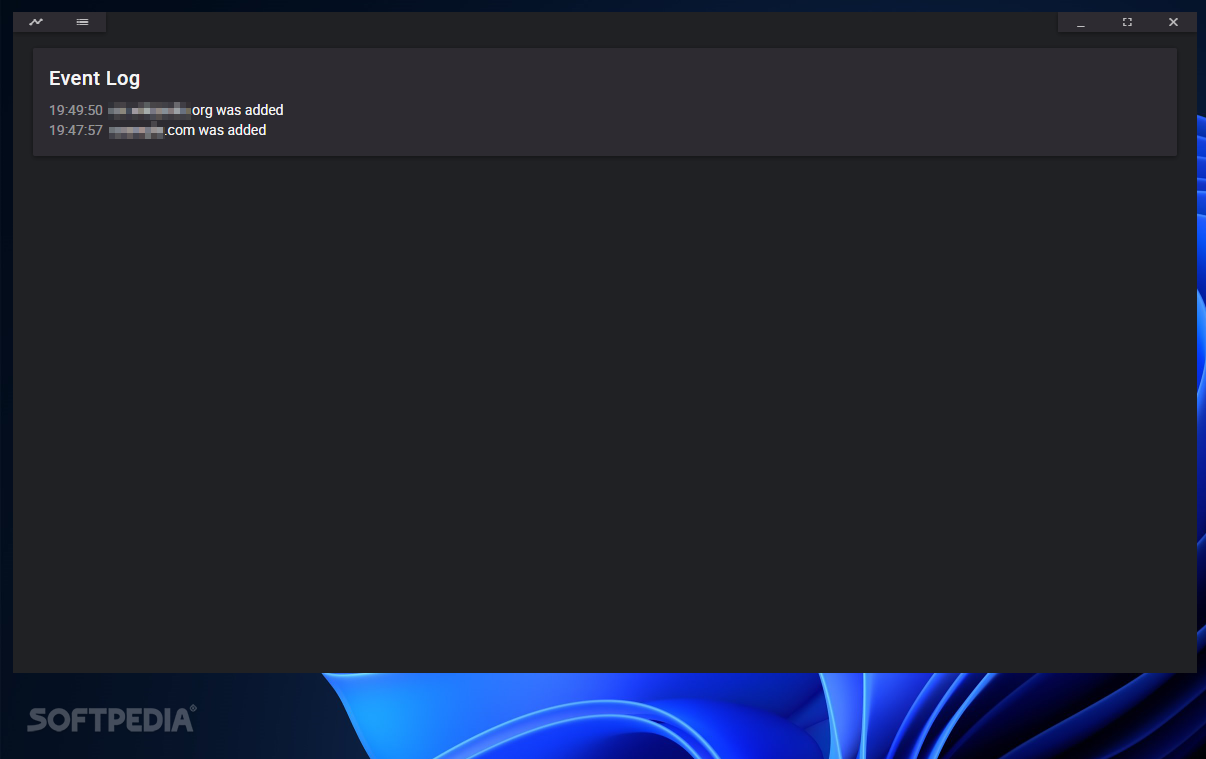Description
PingKit
PingKit is a handy tool for checking your network connections. Sometimes, your internet might be slow or not working at all, and this can happen for many reasons. It could be because you're far from the server you're trying to reach or maybe your internet service provider is busy during peak times. This makes it tough to figure out what's going on, especially if you use remote media servers. That’s where PingKit comes in, offering a simple ping testing app that you can easily carry around.
Easy-to-Use Interface
When you open PingKit, you’ll see a user-friendly layout inspired by Google’s Material Design. The app has a sleek dark theme that’s perfect for late-night work sessions. At the top, there’s a real-time chart that shows how the ping size changes over 60 seconds. This helps you spot any issues with connectivity quickly!
Customizable Features
You can easily add IP addresses and even pick custom colors to differentiate them in the line graph. This way, you can see if certain servers are more reachable than others and how their locations affect performance. Plus, you can choose different intervals in seconds for deeper insights into your connection.
Status Overview and Event Log
The bottom part of the app gives you a quick summary of each server's status and average ping time in milliseconds. There’s also an event log tab that shows when you've added new addresses.
Room for Improvement
PingKit works well for daily use and even lets you zoom in on the interface using the Control key and mouse scroll wheel for better accessibility. However, it does have some gaps that users might find annoying—like not being able to resize or maximize the window fully so you can use more of your screen space. Also, there's no system tray icon to access options more easily.
Your Go-To Connection Tool
If you're looking to test your media server's reachability while traveling or need help sorting out connectivity problems on your main computer, PingKit offers great features without being complicated! You’ll stay updated with notifications about response times while juggling other tasks too! For more details or to download PingKit, check out SoftPas!
User Reviews for PingKit 1
-
for PingKit
PingKit offers a convenient solution for testing network connections with real-time charts and customizable IP addresses. Perfect for troubleshooting on-the-go.