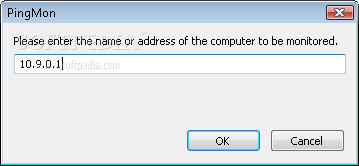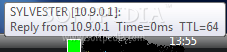Description
PingMon
PingMon is a handy little tool that keeps an eye on your network. It sends ping requests to a computer and shows the responses as colored icons right in your tray. This way, you can easily check if a specific computer is online and reachable within your network.
How Does PingMon Work?
Using PingMon is super simple! Once you install it, it works quietly in the background. You don’t have to worry about opening any complicated settings. Just set it up, and it’ll start sending pings to the device you want to monitor.
The Benefits of Using PingMon
There are plenty of reasons why using PingMon can be great for you:
- Easy Monitoring: Get instant updates on whether a computer is online or not.
- Saves Time: No need to manually check if devices are reachable.
- User-Friendly Interface: A clean and clear layout makes it easy for anyone to use.
Your Go-To Network Tool
If you're looking for an effective tool for monitoring your network, give PingMon a shot! It’s perfect for both home users and IT professionals who want to keep their networks running smoothly.
Status Notifications Made Easy
The colored icons in the tray let you know at a glance what's going on with your devices. If something goes wrong, you'll see it immediately!
A Must-Have Tool!
No more guessing if a machine is up or down—PingMon has got your back. With this tool, you'll save time and keep everything running like clockwork!
User Reviews for PingMon 1
-
for PingMon
PingMon is a simple yet effective tool for monitoring computer connectivity. Its colored tray icons make tracking online status convenient.