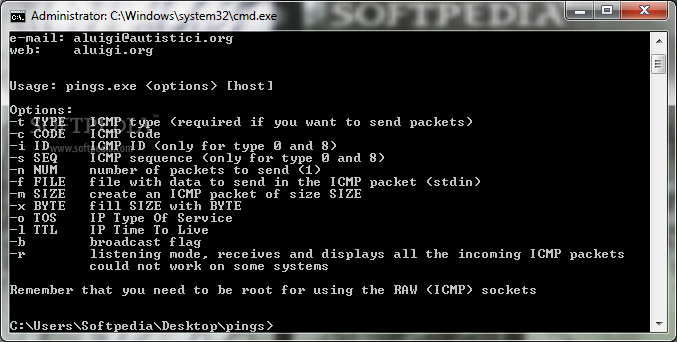Description
Pings - Command Line Tool for Network Monitoring
Pings is a versatile command line tool designed to facilitate sending customized ICMP packets and monitoring network activity. Whether you are an experienced tech professional or a beginner, Pings can help you gain insights into your network performance.
How to Use Pings
Utilizing Pings is straightforward, requiring knowledge of the following syntax:
Usage:
pings.exe [host]
Available Options
With Pings, you can tailor your commands using several options, including:
- -t TYPE: Specify the type of ping.
- -c CODE: Set a specific code.
- -i ID: Define an ID number.
- -s SEQ: Choose a sequence number.
- -n NUM: Indicate the number of packets to send.
- -f FILE: Use a file for input.
- -m SIZE: Set the size of the packet.
- -x BYTE: Specify the byte size.
- -o TOS: Define the type of service.
- -l TTL: Set the time-to-live value.
- -b: Additional options available.
- -r: Another useful option.
Get Started with Pings!
If you are eager to try out Pings, simply follow the provided download link. Experiment with the usage instructions and explore the various options, allowing you to send custom packets in no time.
User Reviews for Pings 1
-
for Pings
Pings is a versatile command line tool for custom ICMP packets. Great for network monitoring and testing. Easy to use.