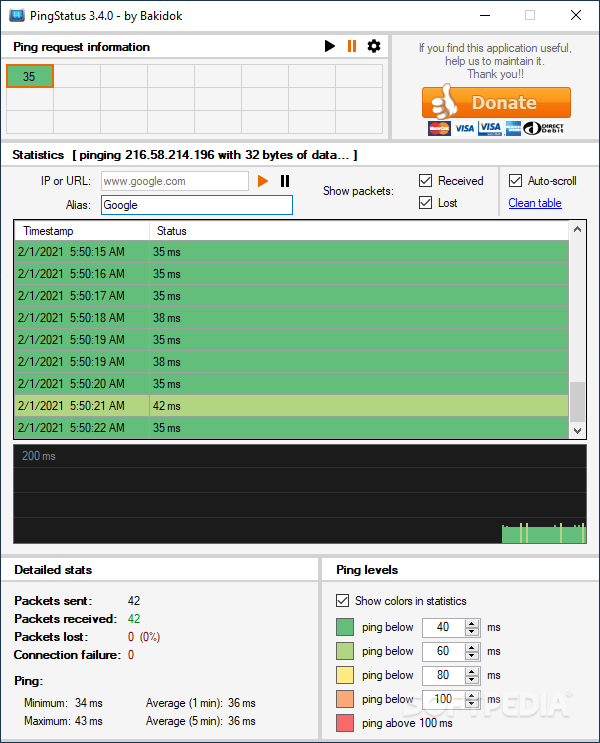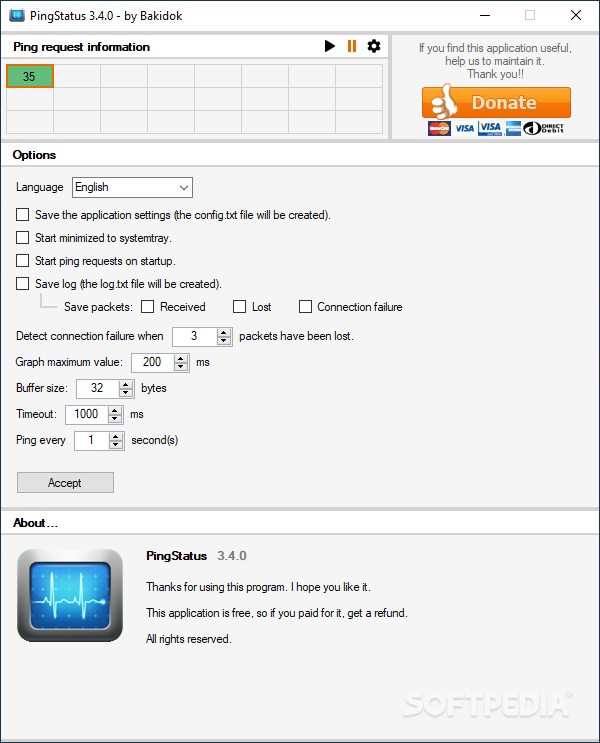Description
PingStatus
PingStatus is a handy tool that helps you keep an eye on your Internet connection. You know how sometimes your Internet seems slow or just disconnects for no reason? That could be due to high ping or losing data packets. With PingStatus, you can track these issues and figure out what's going wrong.
Monitor Your Connection
This app checks your Internet connection by keeping tabs on the ping times and counting the packets sent and lost. By doing this, it helps you find out your ideal upload or download limits. Just so you know, you'll need to have .Net Framework installed on your computer for it to work well.
Stay Informed About Internet Issues
With PingStatus, you can monitor when your Internet is acting up, like being slower than usual or losing packets during data transfer. This info lets you adjust your upload and download settings to match what’s happening with your connection.
Test Speed with Ease
You can easily test the speed of your connection to any website out there. This way, you'll see which sites have lower ping and less packet loss. You might discover some faster options that are worth using instead!
Easily Track Packet Loss
Using PingStatus makes it simple to check if you're losing too many packets or if everything is running smoothly with your data flow.
Customize Your Stats Display
The program also lets you customize how the stats look! You can set different colors for various ping values, making it easy to read at a glance.
Your Go-To Tool for Internet Monitoring
In summary, PingStatus is great for keeping track of your Internet speed. It shows how many packets are lost during data transfers along with the recorded ping times. If you're looking for a reliable way to monitor your connection, download PingStatus here!
User Reviews for PingStatus 1
-
for PingStatus
PingStatus is a handy tool to monitor Internet connection, tracking ping and packet loss. Helps optimize upload/download limits.