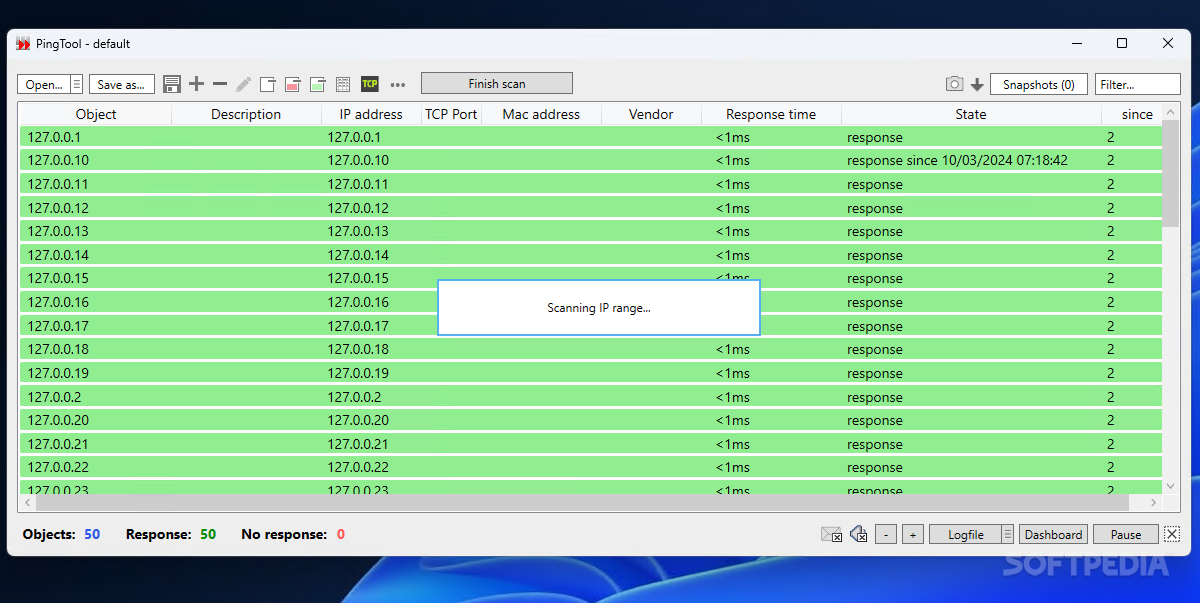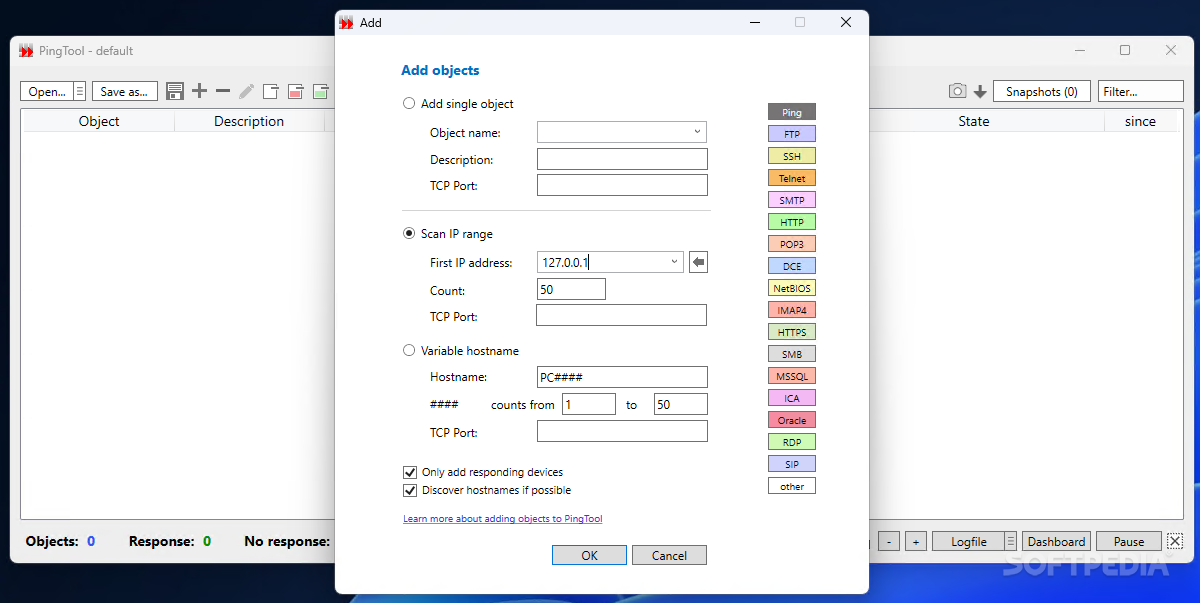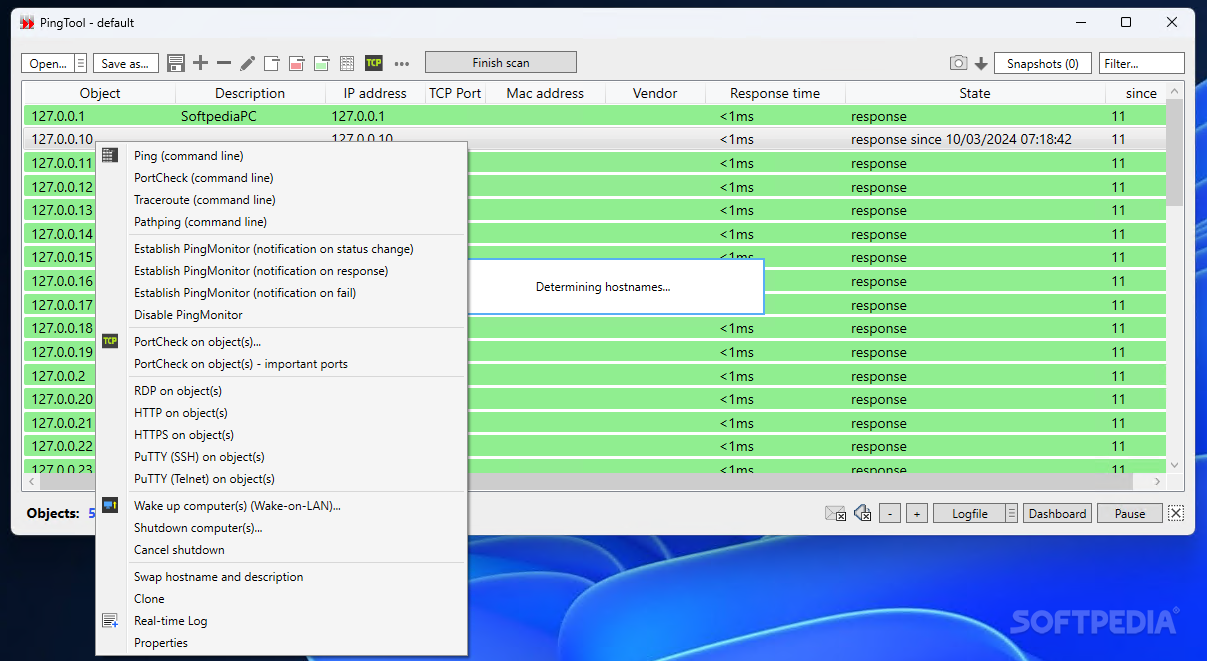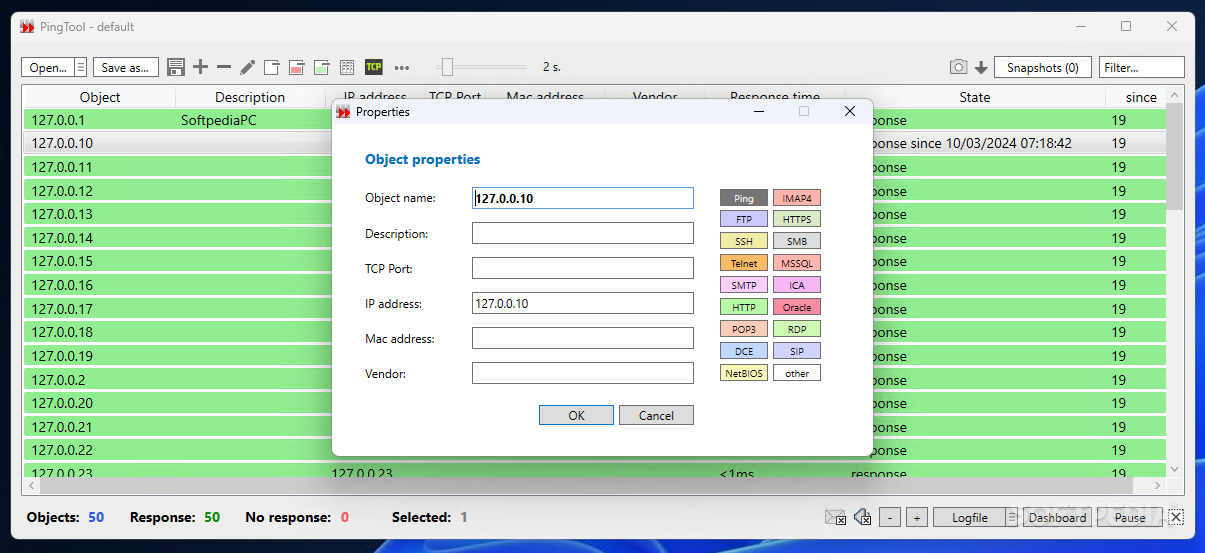Description
PingTool
PingTool really tells you what it does right in the name! It's a handy app for checking ping values, looking at response times for specific IP addresses, and figuring out if they're available.
Why Choose PingTool?
This tool isn’t just about pings; it’s got some neat extras that help you keep things simple and efficient. If you're on the hunt for an easy way to check IP addresses without the fuss of other programs, then this is your go-to!
User-Friendly Design
Even though it's a straightforward tool, PingTool looks pretty good! It might not have flashy features, but everything is organized nicely in drop-down menus. Sure, some buttons could use clearer labels, but you'll quickly figure out what they do.
How to Get Started with PingTool
Your first step is checking an IP address or two to see their response time. If you're unsure about the exact address, just pick a range of IPs. The app will highlight any available addresses in green so you know which ones responded!
Advanced Features You’ll Love
Once you've picked an IP address, you can even use Wake-On-LAN commands to wake up a computer from afar! Plus, you can run RDP, HTTP, and Putty on selected machines. If ping monitoring isn't needed anymore, you can remove it easily. Oh, and yes—you can run commands like traceroute or ping through CMD too!
The Bottom Line on PingTool
At first glance, PingTool seems like just another simple program for checking IP address response times. But it actually packs more features than you'd expect! Just make sure you've got an IP address ready to kick off your analysis.
User Reviews for PingTool 1
-
for PingTool
PingTool is a straightforward application for analyzing ping values and checking IP addresses efficiently. Simple design with intuitive options.