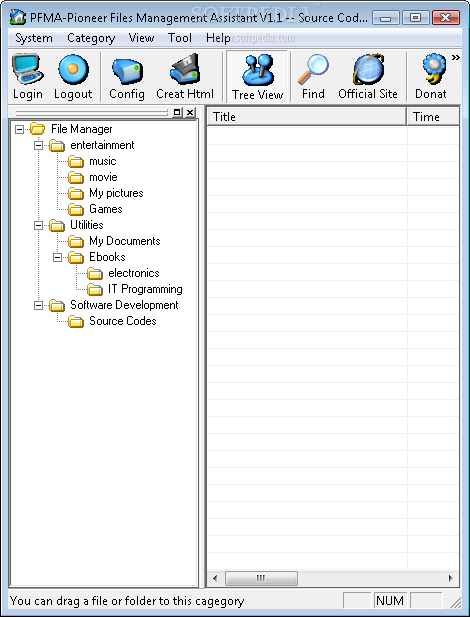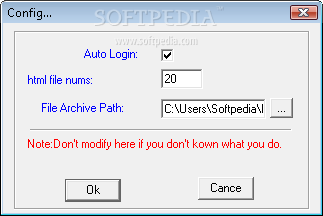Description
Pioneer File Management Assistant
Pioneer File Management Assistant is a super handy tool that gives you a fresh way to manage your files, stepping in as a great alternative to the usual Windows file manager. If you’re looking for something to make your daily tasks on Windows easier, this software can really help out!
What Can You Do with Pioneer File Management Assistant?
With this program, you can easily organize all sorts of stuff like ebooks, data sheets, images, MP3s, videos, and daily documents. It’s got everything you need to keep your files in check.
Getting Started with the Software
- Select a hard disk partition: Make sure there’s enough free space! First off, create a specific folder where this software will save your files. It’ll copy everything into that folder.
- Initialize the software: When you first use it, enter your email, username, and password. Don’t forget to choose that folder as your Archive folder!
- Log in: Once you've set everything up, it's time to log in.
- Create categories: Set up some categories that make sense for you! Feel free to delete or change any pre-made categories.
- Drag and drop files: Now it’s easy—just drag any file or folder into one of those categories!
- If you're not running the software yet: Use the "Send To" option for managing files or folders—like sending them directly to removable memory.
If you want to use the "Send To" function, just right-click on a file or folder. Then select "Send To" from the menu and click on "PFMA-Pioneer Files Management Assistant V1.1". And that's it—you're all set!
The Benefits of Using This Tool
This feature is super useful! As you keep using Pioneer File Management Assistant, you'll notice how much tidier your desktop becomes. Trust me; it makes life on your computer so much easier! I’ve been using it for five years now and love how organized my files are.
If you're ready to give it a try yourself, check out Pioneer File Management Assistant here!
User Reviews for Pioneer Files Management Assistant 7
-
for Pioneer Files Management Assistant
Pioneer Files Management Assistant is a lifesaver for organizing files efficiently. The setup process is straightforward and the results are impressive.
-
for Pioneer Files Management Assistant
Pineer File Management Assistant has revolutionized the way I organize my files. Super easy to use!
-
for Pioneer Files Management Assistant
This app is a game changer! My desktop is finally clutter-free, and managing files has never been simpler.
-
for Pioneer Files Management Assistant
Absolutely love this app! It makes file management so straightforward and efficient. Highly recommend!
-
for Pioneer Files Management Assistant
Five years of using Pineer and it continues to impress me. Great features and user-friendly interface.
-
for Pioneer Files Management Assistant
Pineer File Management Assistant is exactly what I needed. It simplifies my daily tasks significantly!
-
for Pioneer Files Management Assistant
Fantastic app! It helps me keep my files organized with ease. A must-have for anyone using Windows.