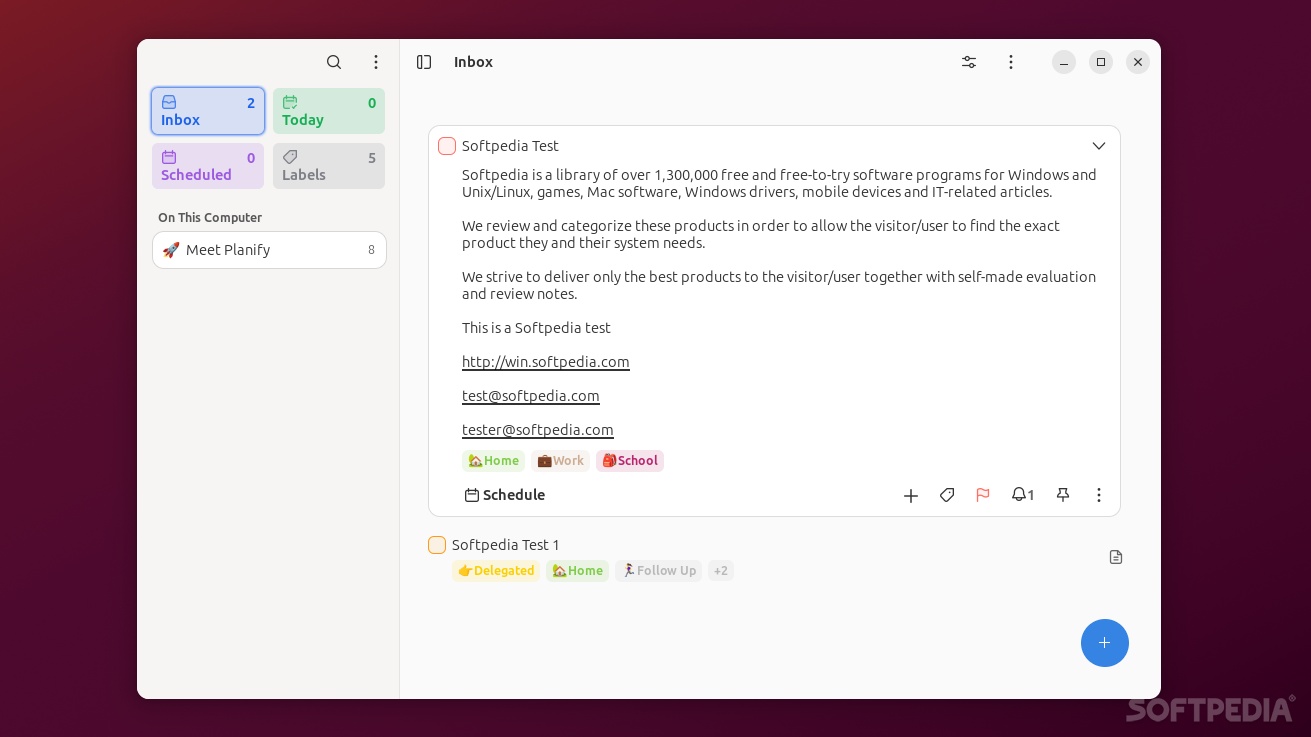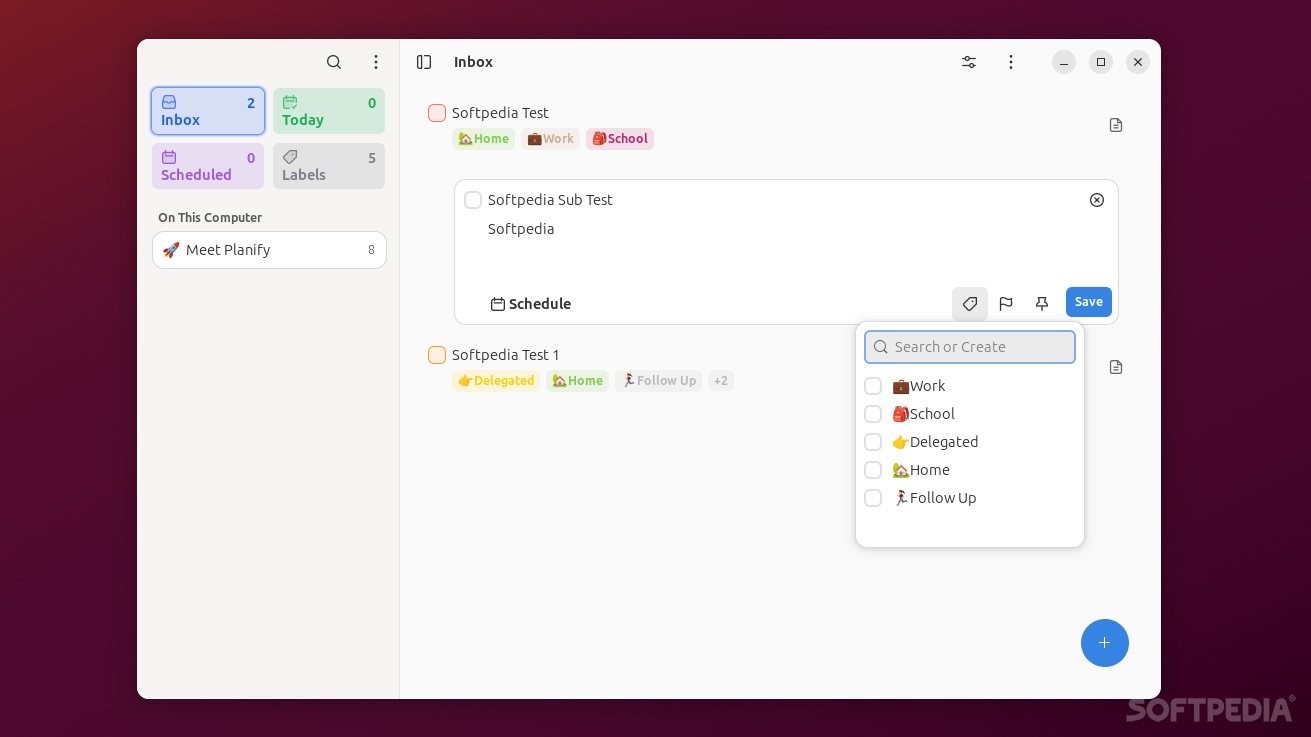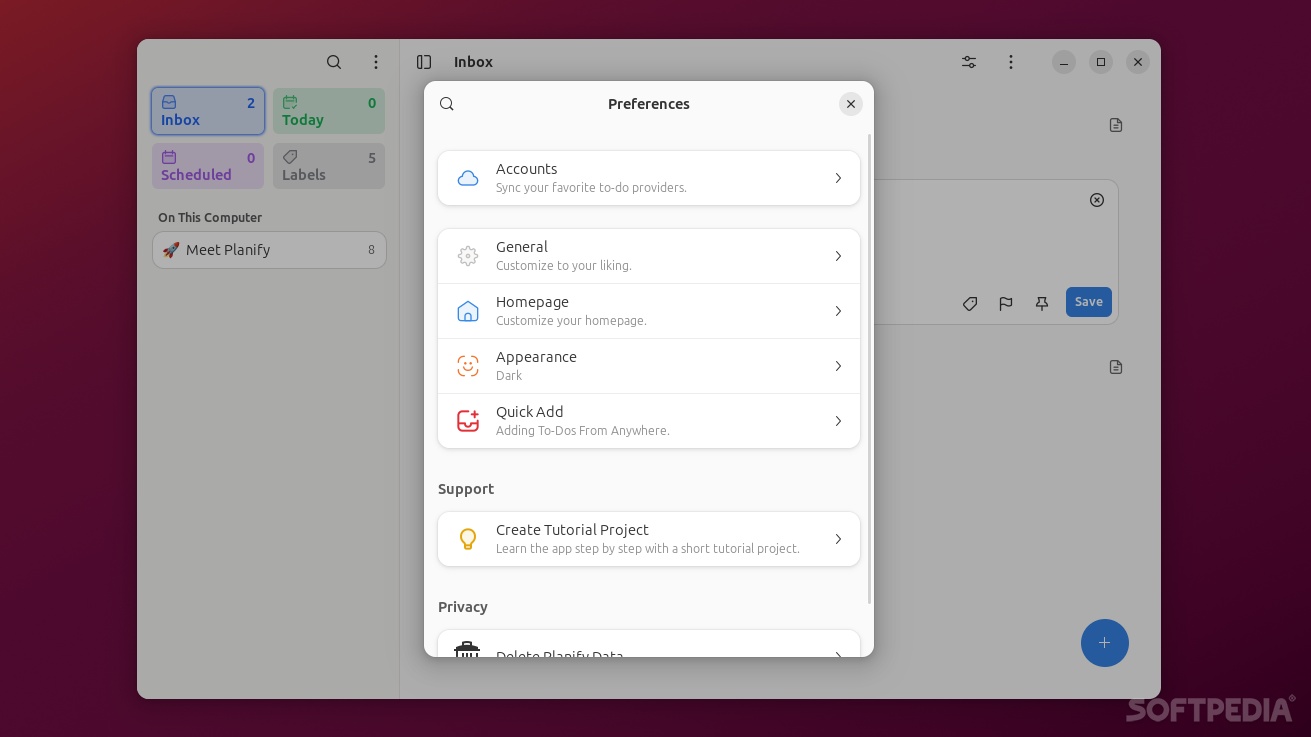Description
Planify
Planify is a super stylish and practical app for managing your tasks. It's the perfect tool to help you keep track of all your goals, tasks, and projects from one spot!
Easy to Use Task Management
Just like many other task management apps, Planify is really easy to get the hang of. You start by adding tasks to your Inbox, which is the default task list. Then, you can organize those tasks into different projects and even add calendar events. This helps you plan your time better and work more efficiently.
Organize Your Projects with Ease
You can also level up your organization game by using labels, checklists, due dates, and more! This makes it easier to stay on top of everything.
Nifty Features You'll Love
Now, even though Planify seems pretty straightforward, it has some cool features that stand out. For instance, you can use it offline and store all your projects and tasks locally. Plus, if you're a Todoist user, you'll be happy to know that Planify can sync with your Todoist content!
Offline Mode for Convenience
If you're not connected to the internet while working in Todoist mode, no worries! Everything will sync up automatically once you're back online.
Drag and Drop Simplicity
You can easily sort and rearrange tasks with a simple drag-and-drop action. It gives the app a modern feel! The design lets you customize tons of aspects too.
Personalize Your Experience
You have options like choosing different GUI themes or changing font sizes. You can even set it up to launch automatically when your system starts—how convenient is that?
A Multilingual App for Everyone
On top of that, Planify supports several popular languages and keeps adding new ones regularly!
The Verdict on Planify
So is Planify perfect? From what we see in terms of design—it's stylish, modern, lightweight—and allows storing content both locally or on Todoist. It works well across various Linux distributions like Elementary OS.
However, during our test on Ubuntu 20.04, we did notice some bugs and occasional crashes. But don't let that scare you off! It's worth giving it a shot on your system to see how it performs because if it works well for you, you'll have an amazing task planner at hand! Check out this link here for download!
User Reviews for Planify FOR LINUX 7
-
for Planify FOR LINUX
Planify FOR LINUX is a stylish and practical task management app. Offers easy task organization, local storage, and Todoist synchronization. Great customization options.
-
for Planify FOR LINUX
Planify has completely transformed how I manage my tasks! The interface is sleek and user-friendly.
-
for Planify FOR LINUX
I love Planify! It's stylish, easy to use, and the syncing with Todoist works flawlessly. Highly recommend!
-
for Planify FOR LINUX
Planify is a fantastic task management app! It helps me stay organized with its labels and checklists.
-
for Planify FOR LINUX
Absolutely love this app! Planify is modern, intuitive, and makes task tracking a breeze. Five stars!
-
for Planify FOR LINUX
Planify has everything I need in a task manager. The offline mode and customization options are amazing!
-
for Planify FOR LINUX
Planify is perfect for my productivity needs! Simple yet powerful features make it a must-have app.