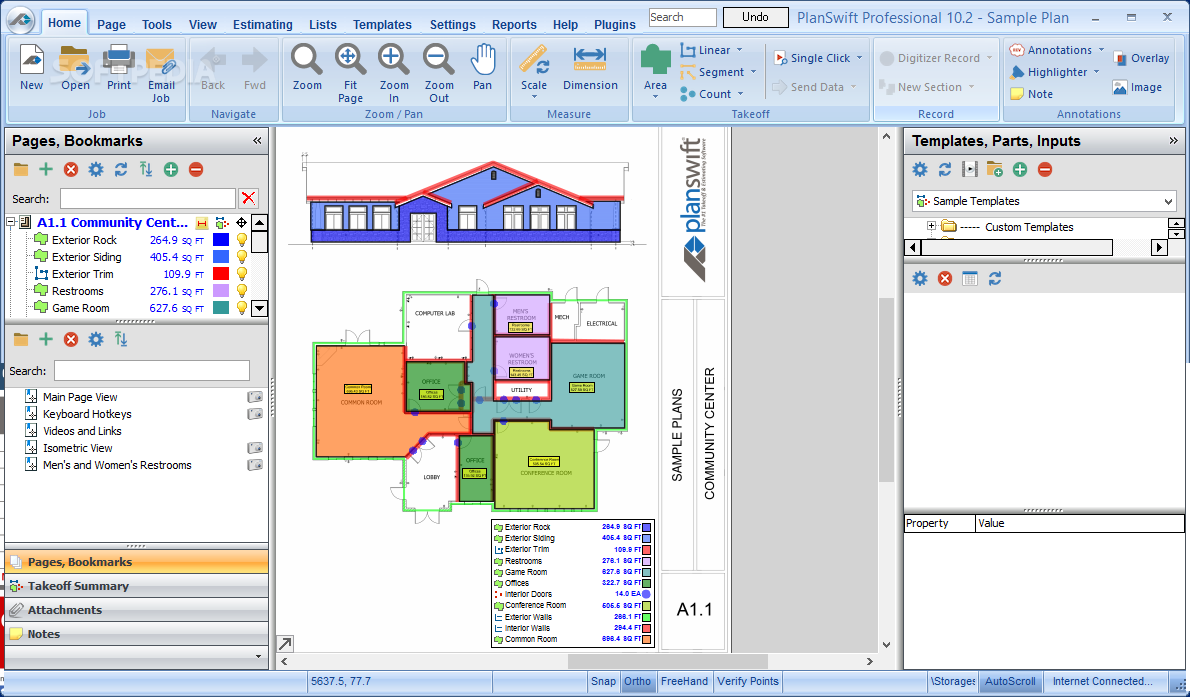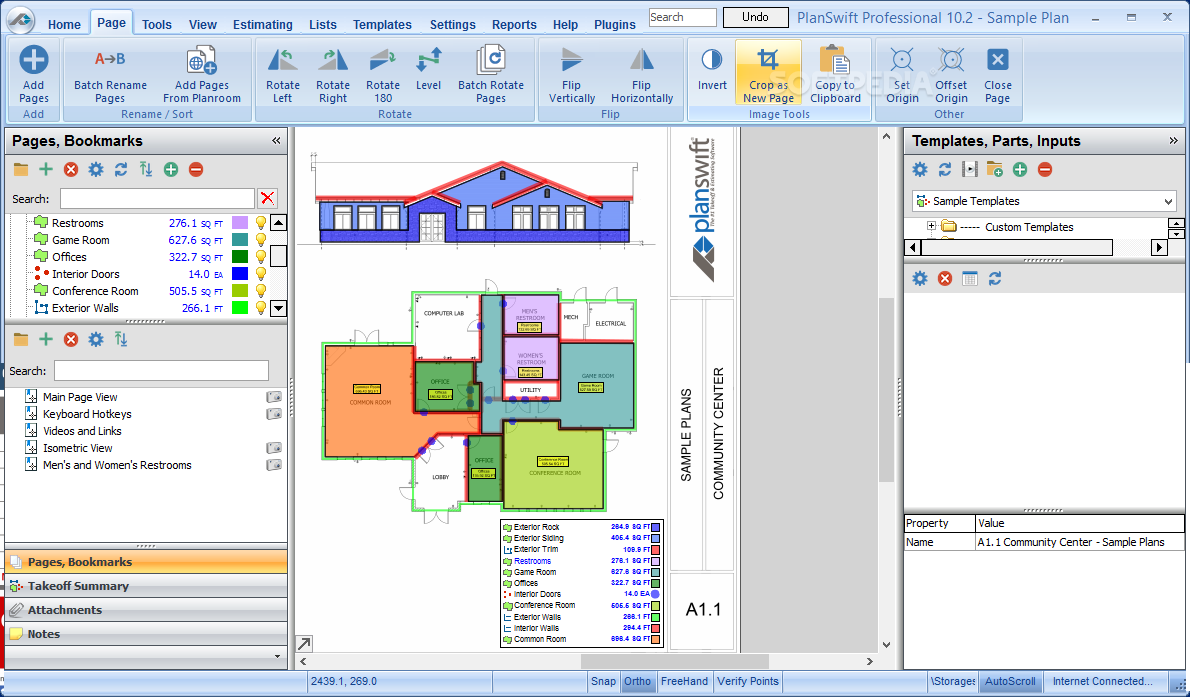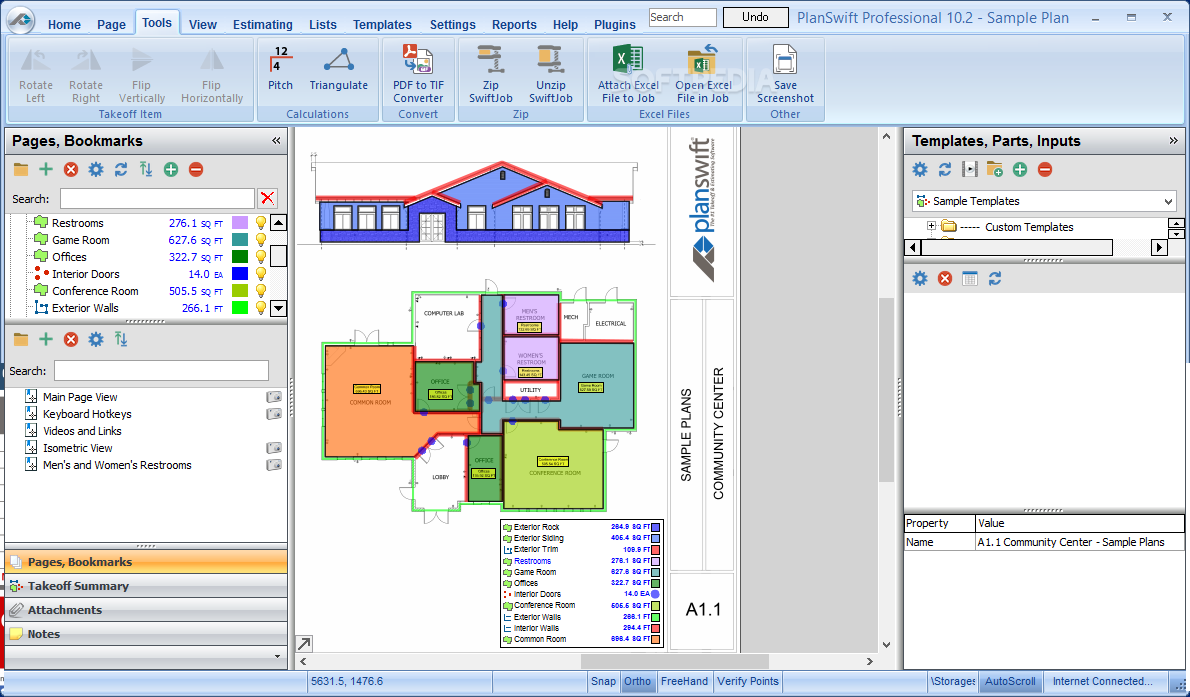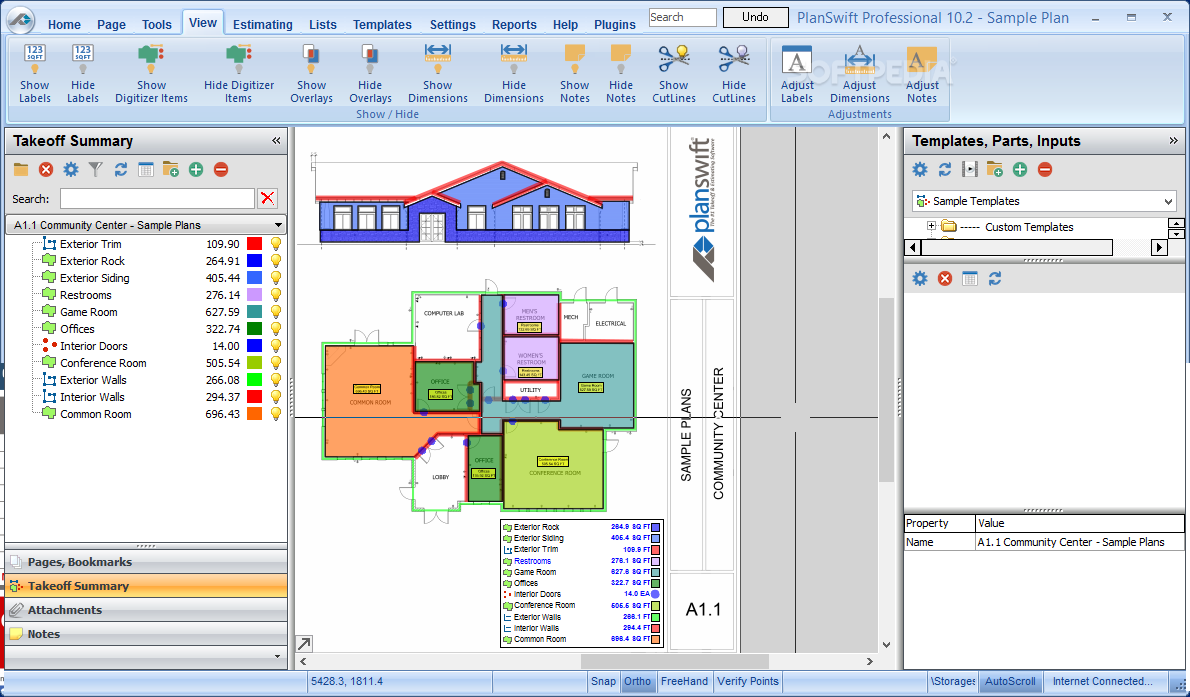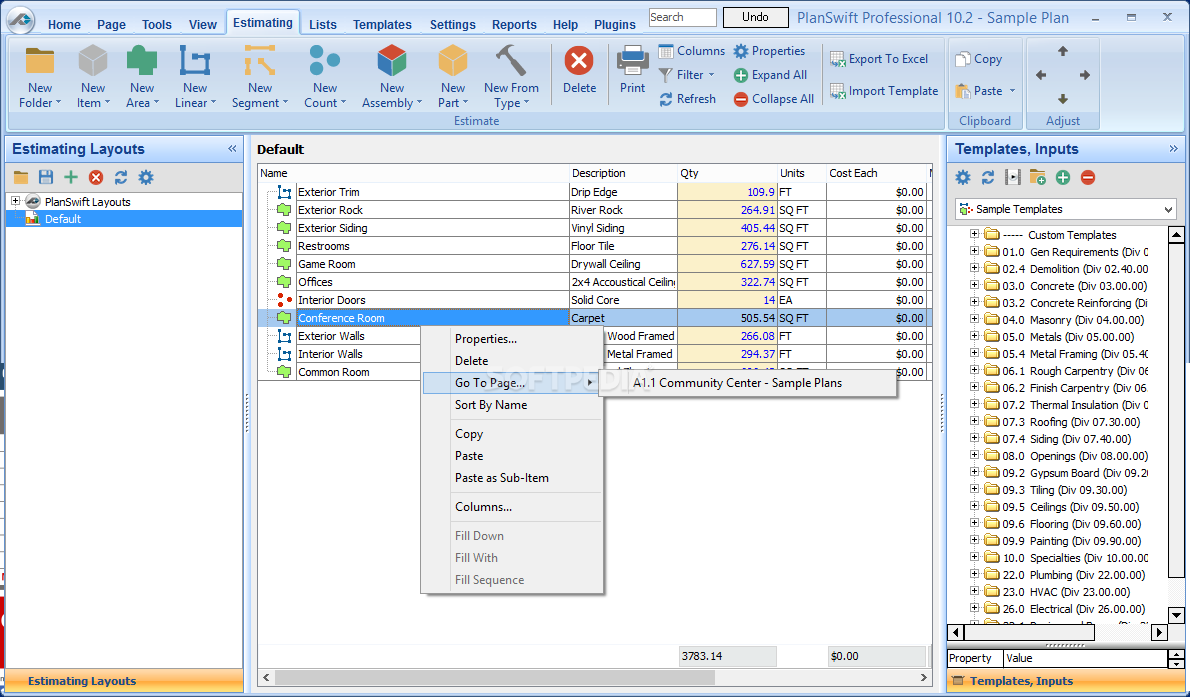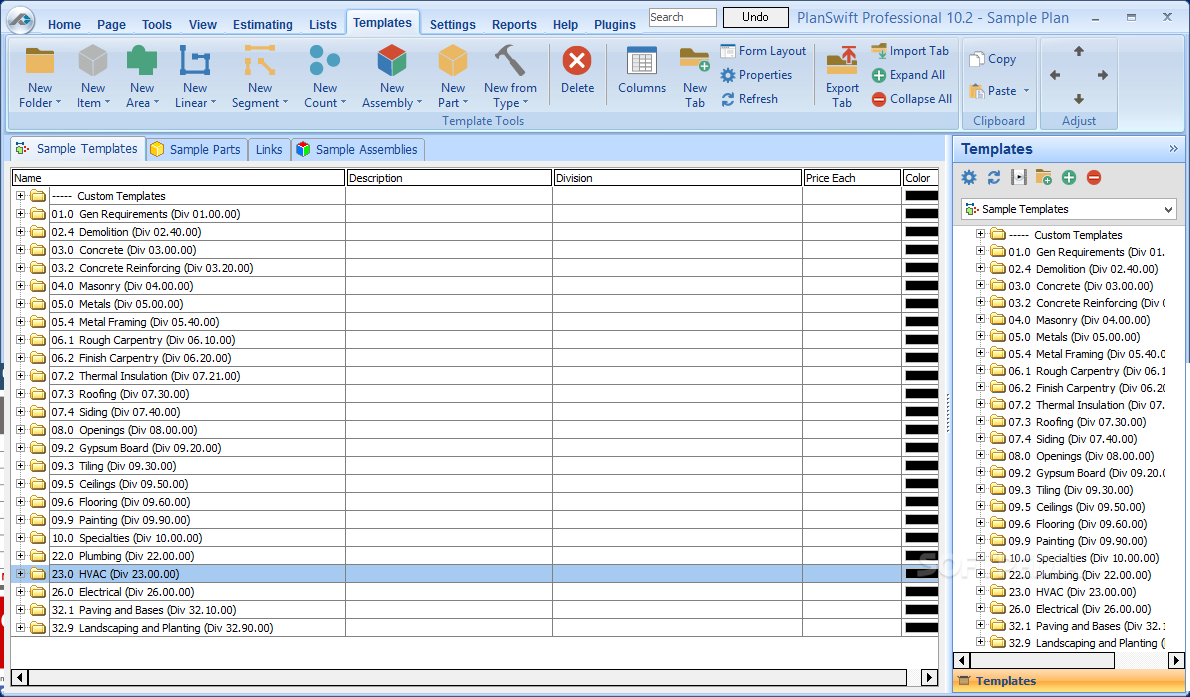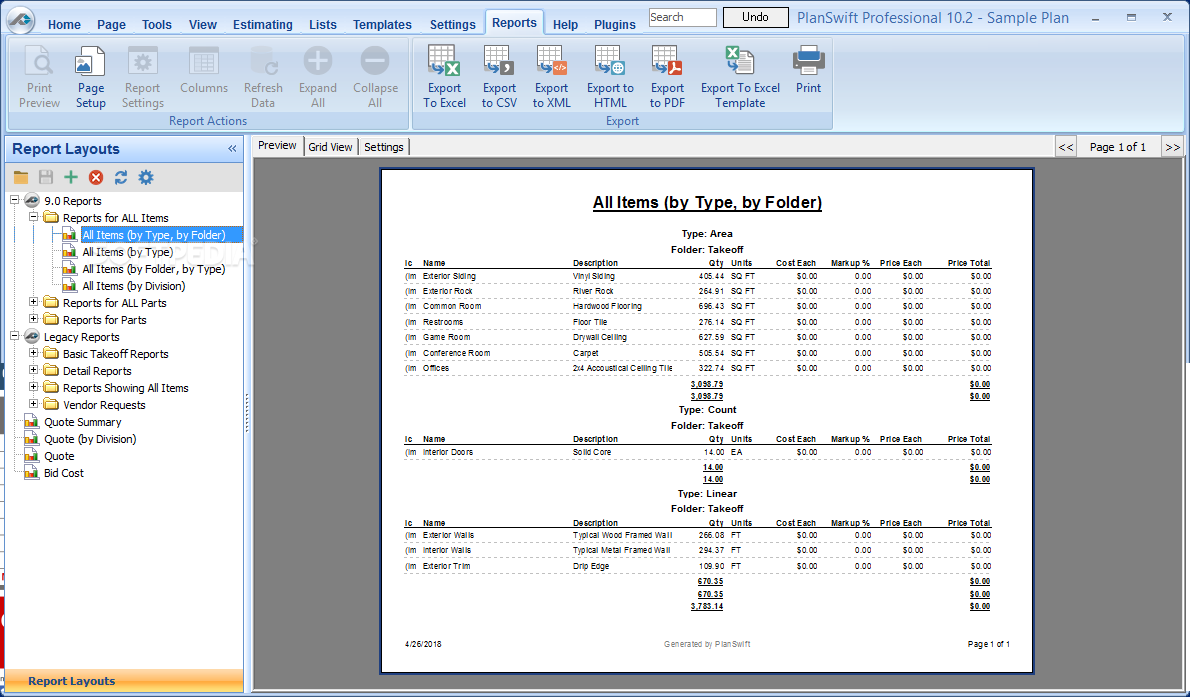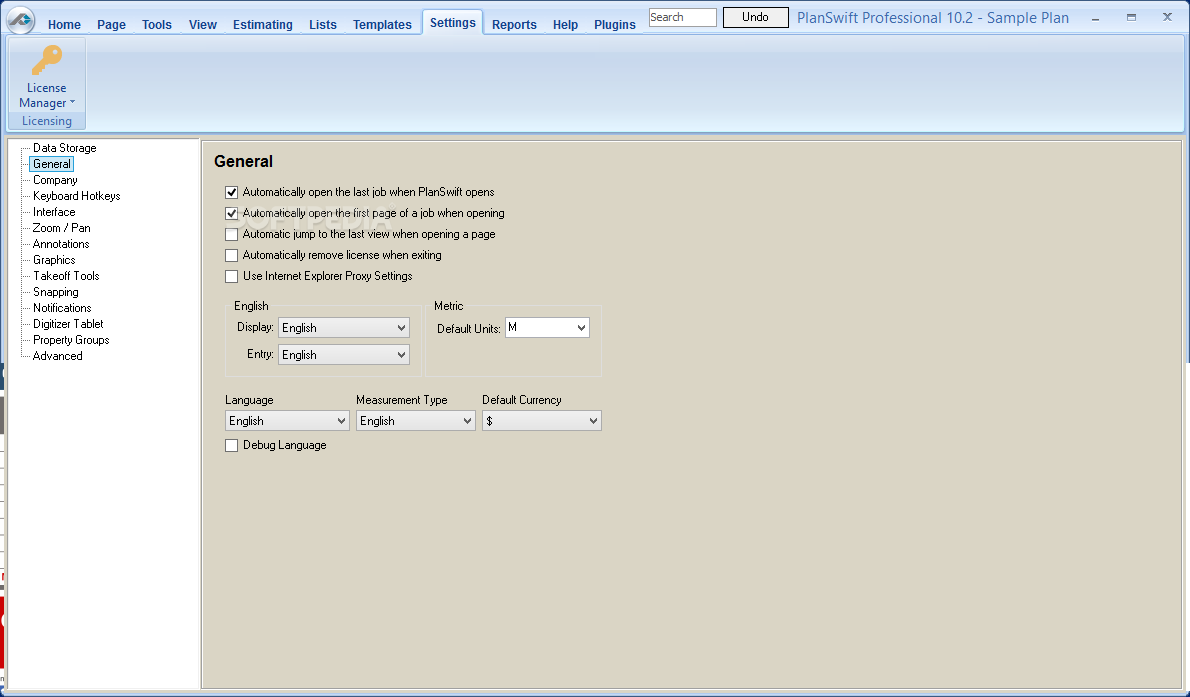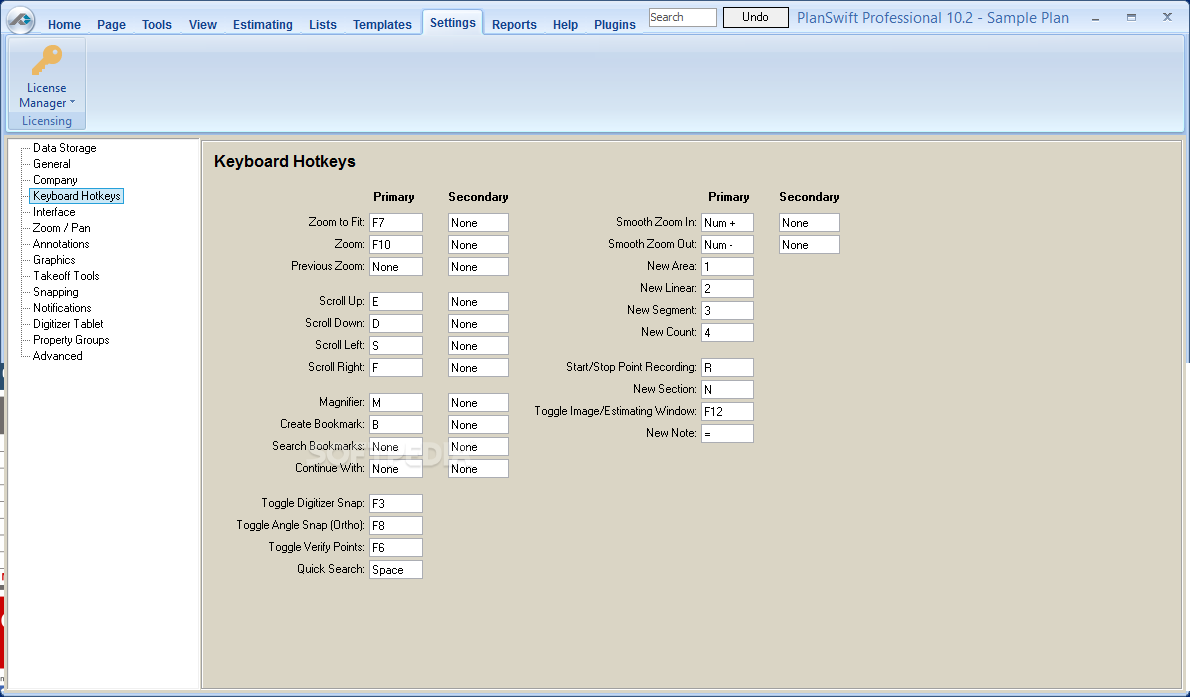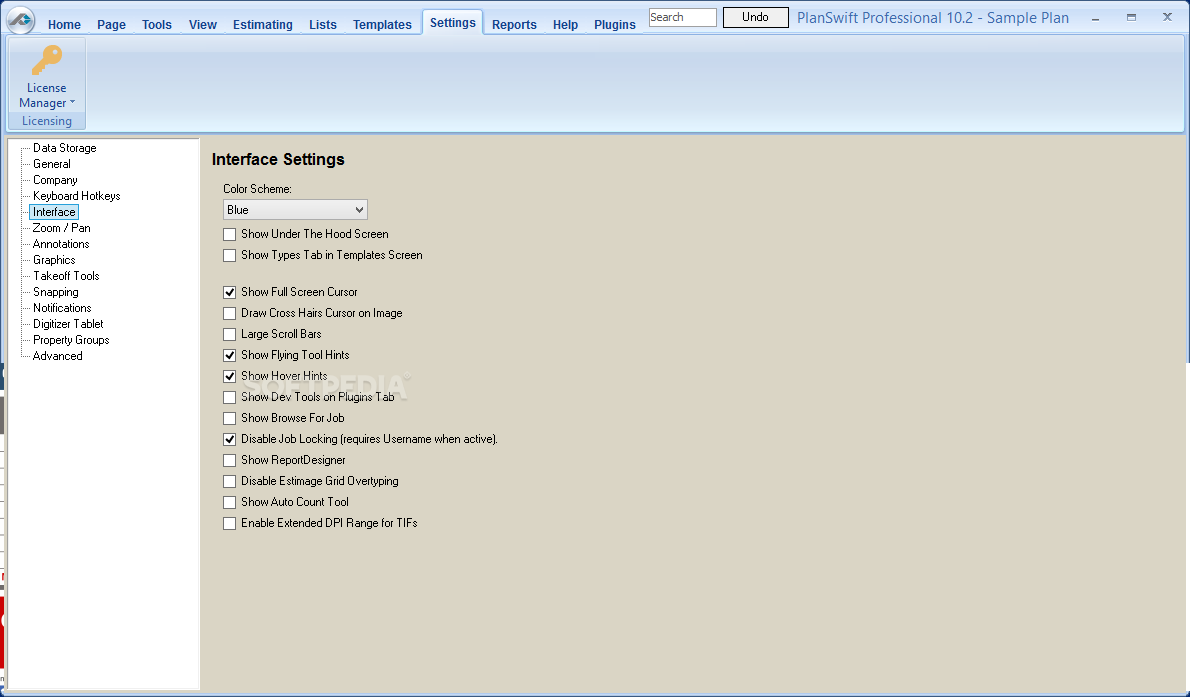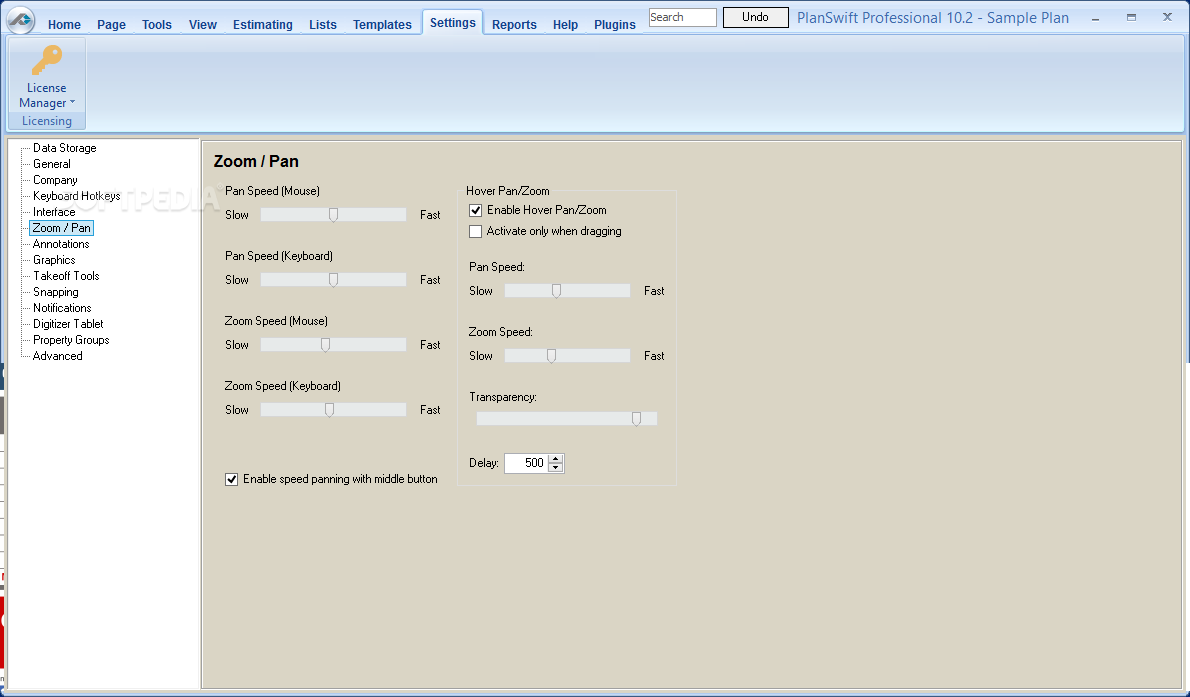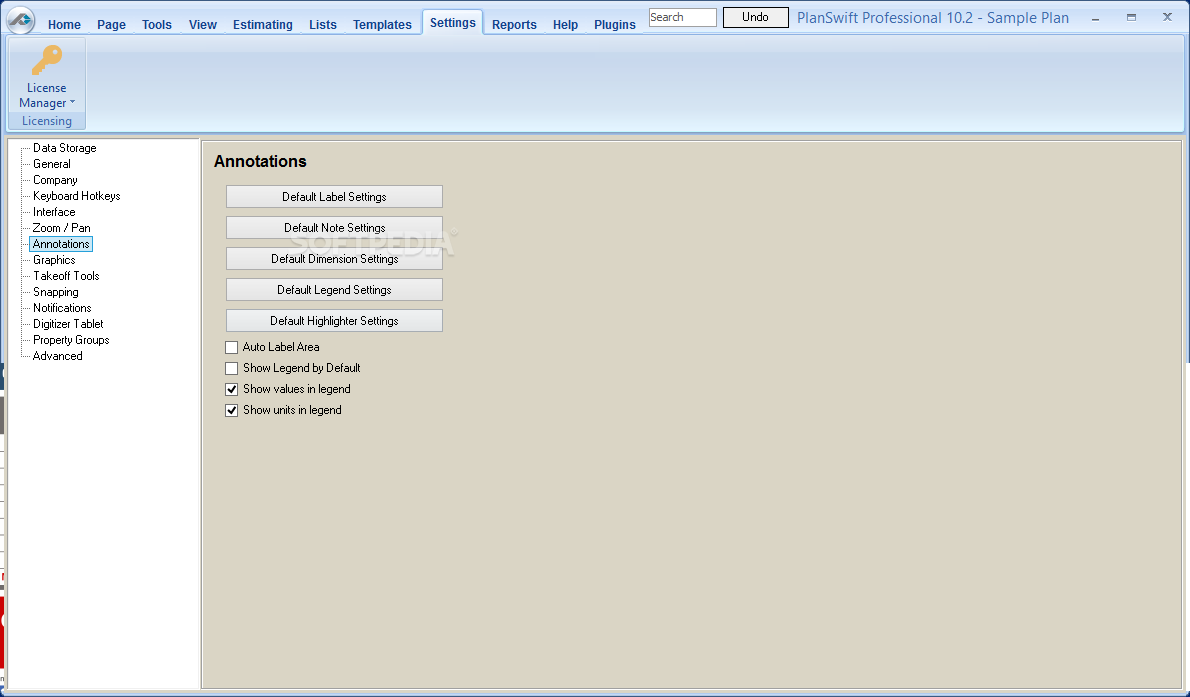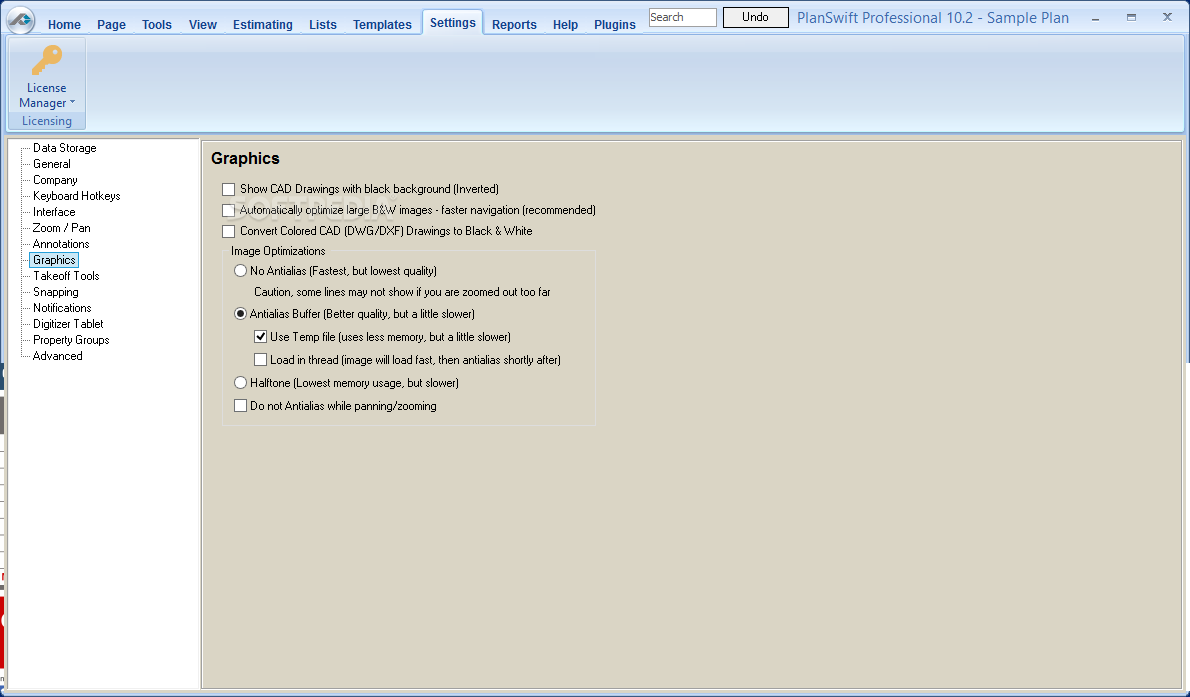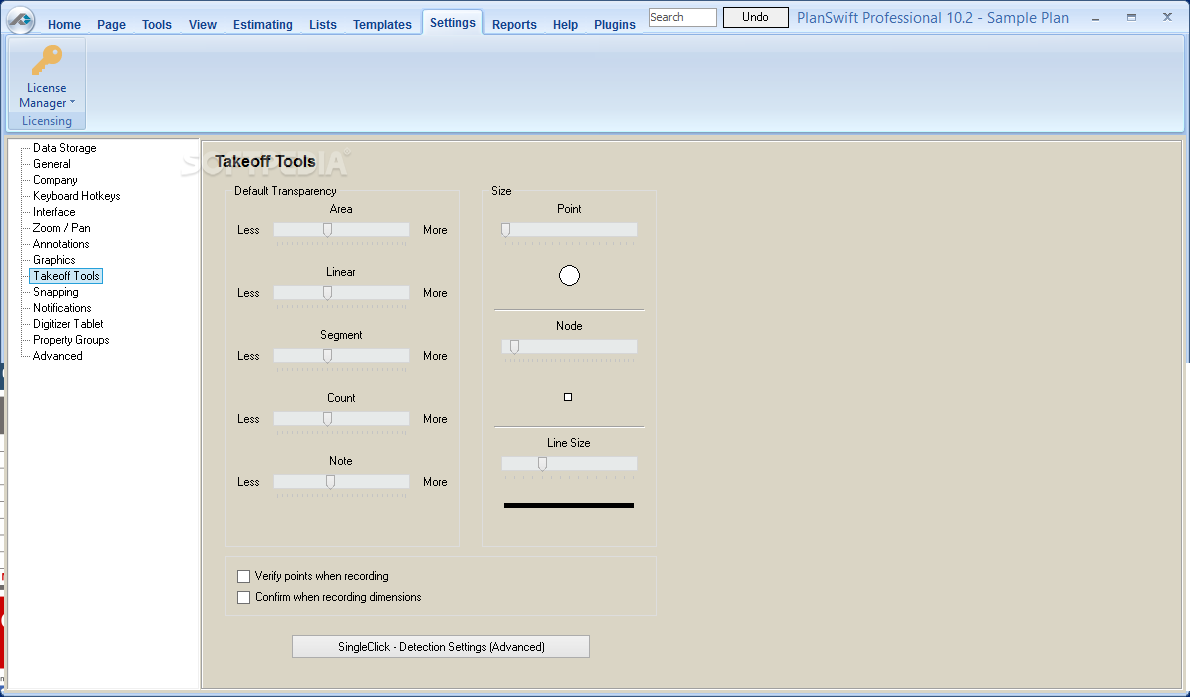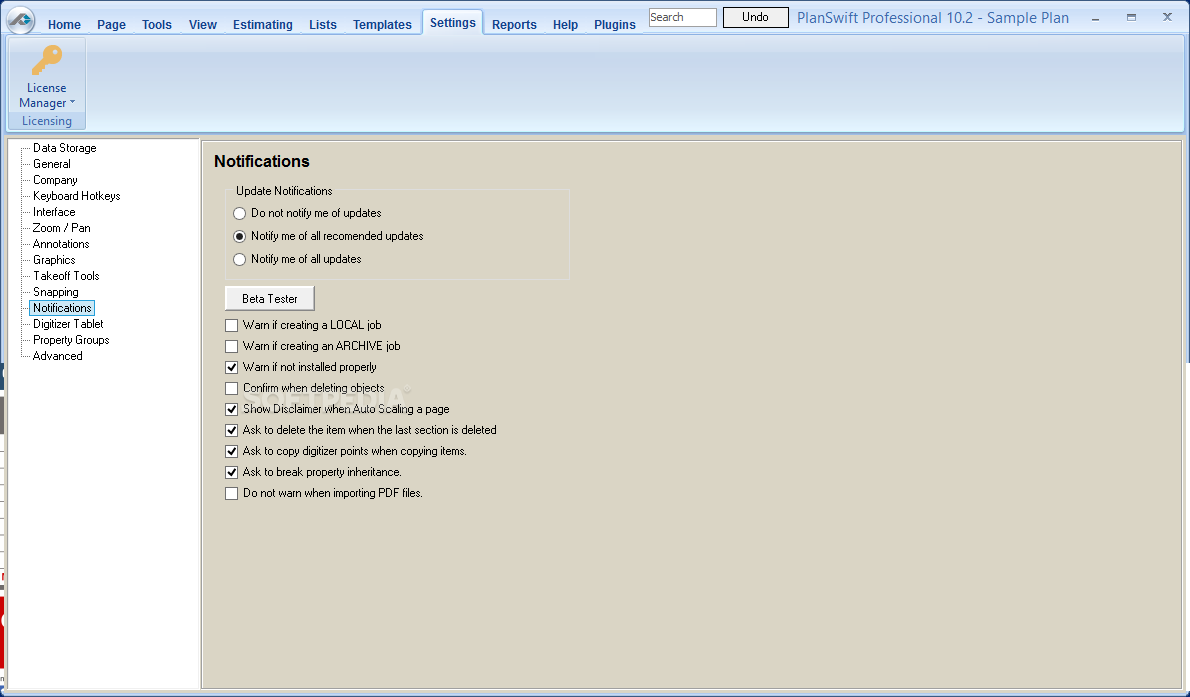Description
PlanSwift Pro
PlanSwift Pro is a super handy tool designed for architects and construction pros to create virtual versions of building plans. You can edit these plans however you want, making it perfect for your projects!
Getting Started with PlanSwift Pro
Once you download PlanSwift Pro, you'll need to enter your license activation info. If you skip this step, you'll only get to view the plans without making any changes.
User-Friendly Interface
The main window of PlanSwift Pro has multiple tabs that let you jump between different sections. Just a heads up: moving the window around on your desktop can be a bit tricky because of all those tabs.
In the interface, there's a working window where you see your designs. On the left side, you can access things like ‘Pages/Bookmarks’, ‘Takeoff Summary’, ‘Attachments’, and ‘Notes’. This layout helps keep everything organized while you're working.
Add Elements Easily
The right side of the screen shows a panel called ‘Templates, Parts, Inputs’ where you'll find various elements to add to your design. If you hover over an element with your mouse, its properties pop up in the working window—super convenient!
Create or Import Plans
You can kick things off by creating a brand new architectural plan or opening one you've already started. To start fresh, just enter a ‘Job/Quote’ number, a brief ‘Description’, and any extra notes you'd like.
After that, browse through your computer to pick out folders and images you want to import into PlanSwift Pro. It supports lots of formats like images, PDFs, TIFFs, AutoCAD files—you name it!
Edit Your Plans Like a Pro
You have plenty of options when editing! Zoom in/out, pan around, or scale images as needed. You can adjust dimensions and even add elements like areas and counts. Plus, there’s space for annotations and renaming pages if required.
Advanced Tools at Your Fingertips
If you're looking to rotate or crop plans, that's easy too! The tools allow for various conversions or attaching Excel files right into your project. You can also choose to show/hide labels and notes as needed.
Your Go-To Software Solution
To wrap it up nicely: PlanSwift Pro is a reliable software option that helps designers and architects get the most out of their sketches without drowning in paperwork!
User Reviews for PlanSwift Pro 7
-
for PlanSwift Pro
PlanSwift Pro offers architects a powerful tool to create and edit construction plans efficiently, eliminating the hassle of dealing with physical documents. Highly recommended.
-
for PlanSwift Pro
PlanSwift Pro is a game changer for architects! The editing features and templates make everything so easy.
-
for PlanSwift Pro
Absolutely love PlanSwift Pro! Its user-friendly interface and advanced tools save me so much time on projects.
-
for PlanSwift Pro
PlanSwift Pro has transformed the way I work with construction plans. It's intuitive and powerful—highly recommended!
-
for PlanSwift Pro
This app is fantastic! The ability to import various formats and edit seamlessly is a huge plus for my workflow.
-
for PlanSwift Pro
PlanSwift Pro is essential for anyone in design. The zoom, pan, and editing tools are incredibly efficient!
-
for PlanSwift Pro
I can't imagine working without PlanSwift Pro now! It simplifies complex tasks and keeps everything organized beautifully.