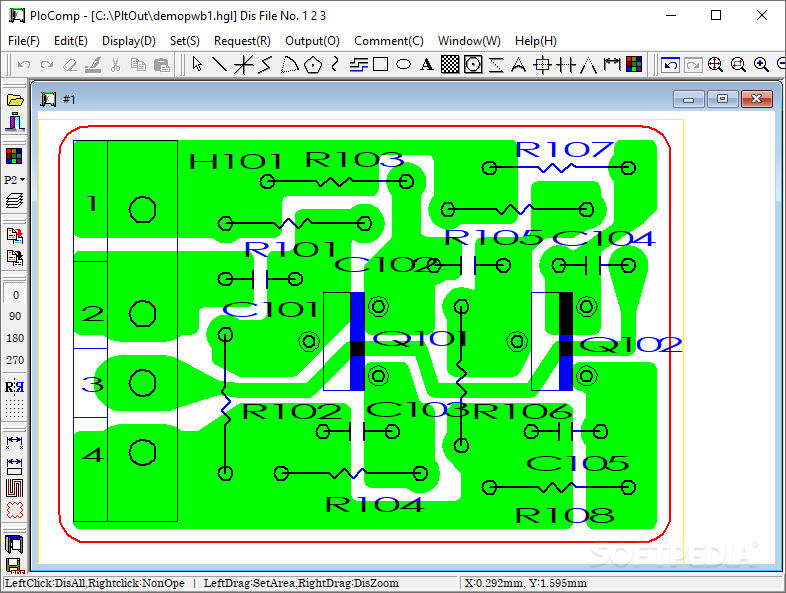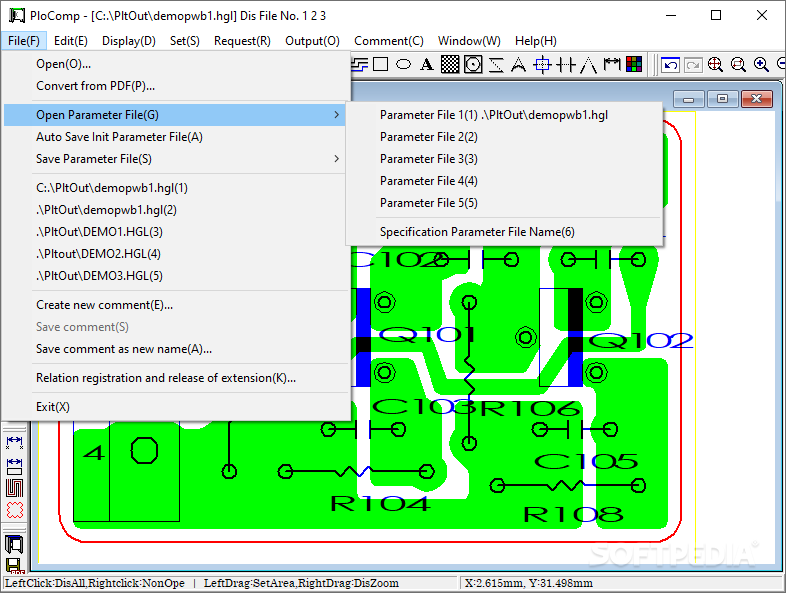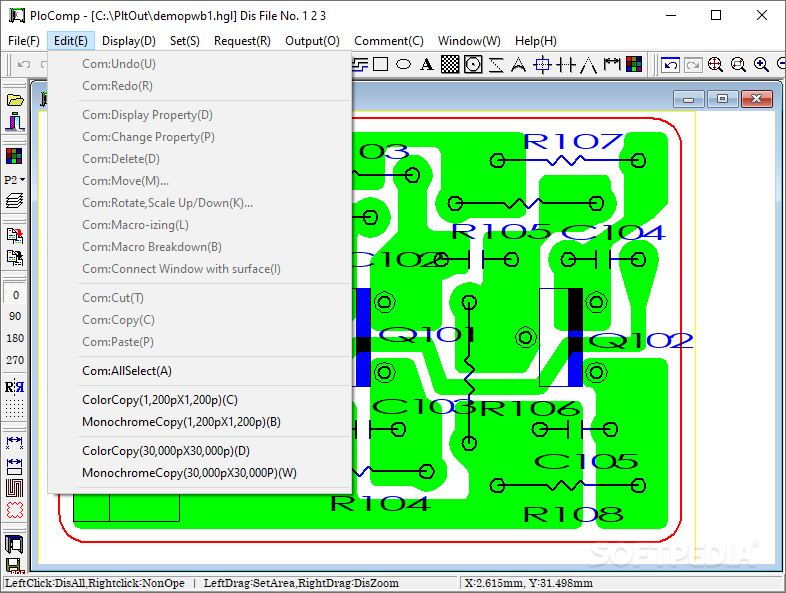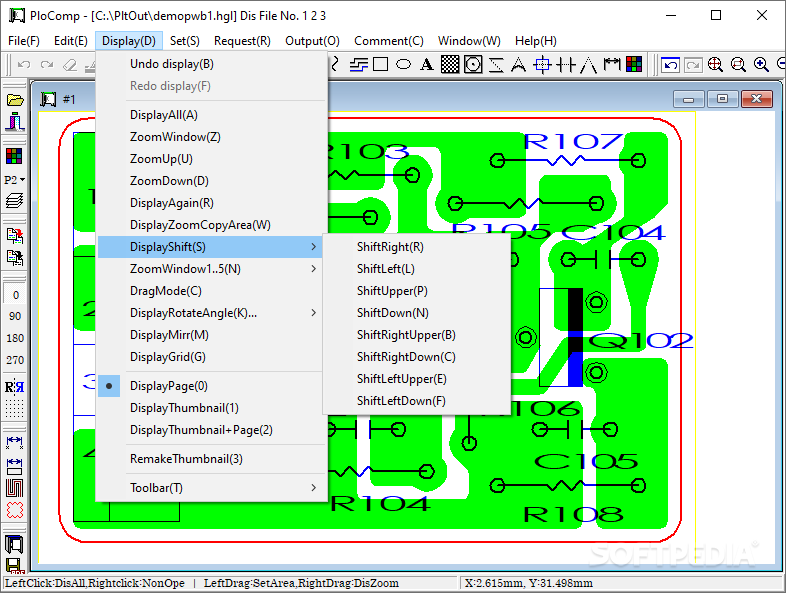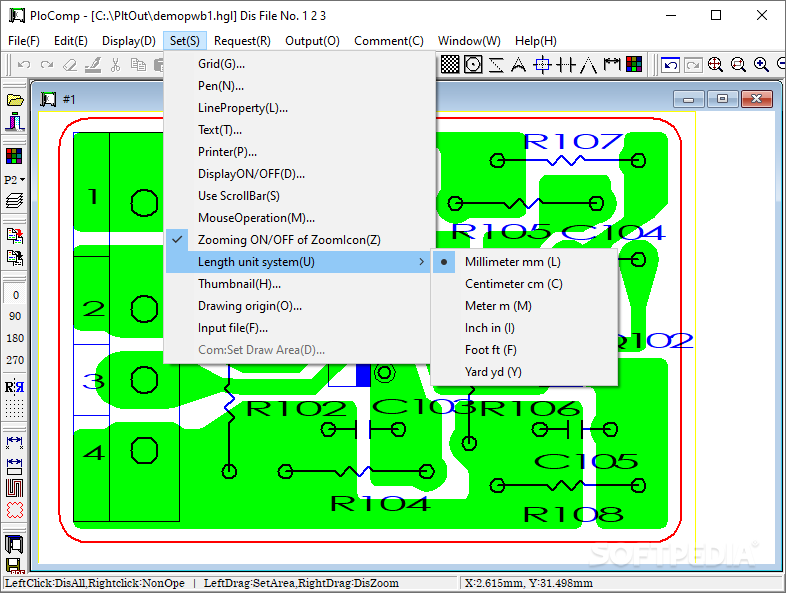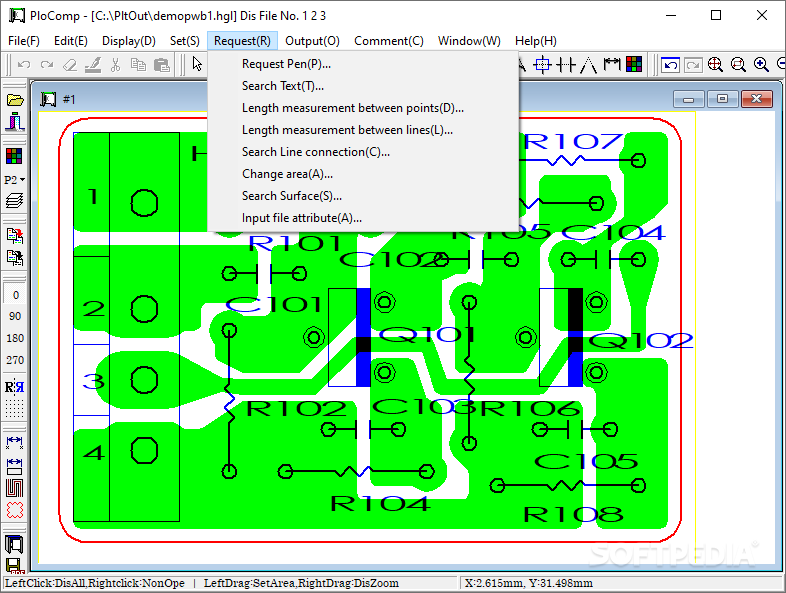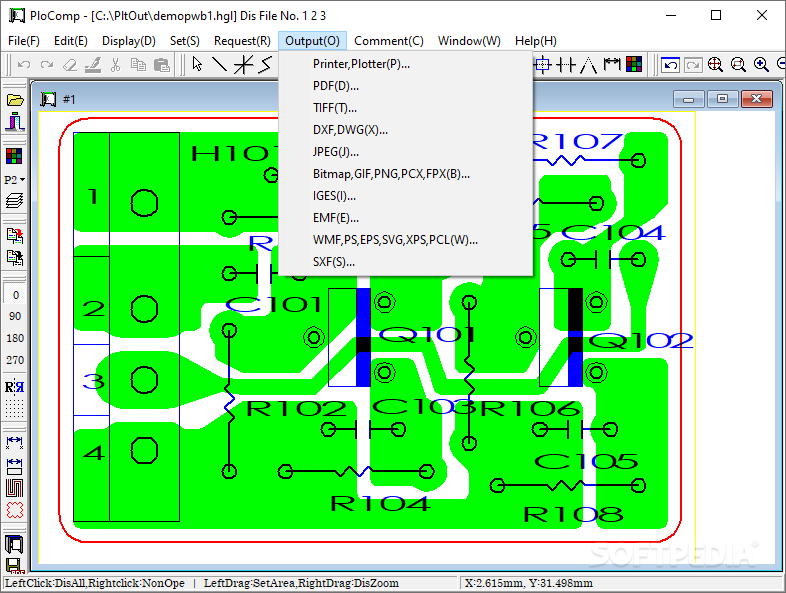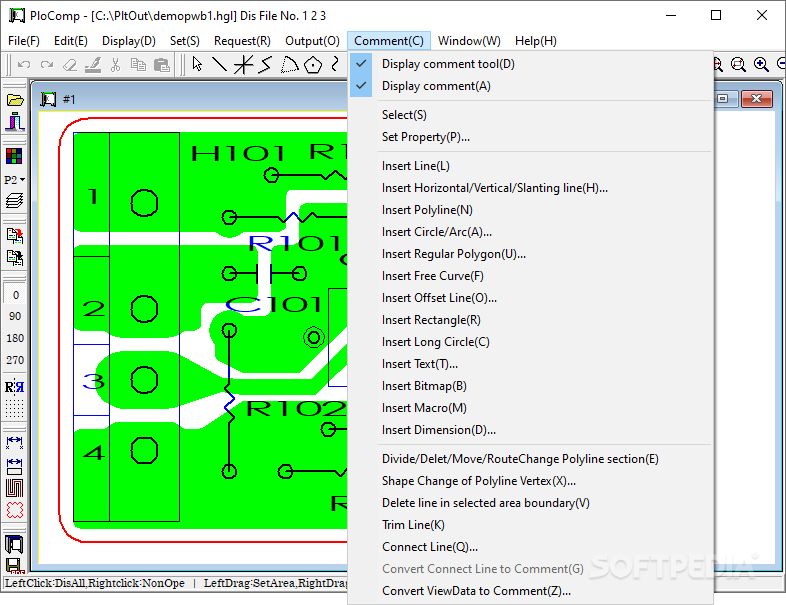Description
PloComp
PloComp is an awesome tool that lets you check out different vector image files, especially those CAD schematics we often use. It's perfect for engineers who need to go over drawings and add their thoughts.
Open Multiple Files at Once
One cool thing about PloComp is that you can open several files at the same time. This way, you can look at different layers all in one window! It works with popular image formats, but it really shines when dealing with CAD files like DXF, HPGL, and GERBER.
Customize Your View
When you start a new document, you can load multiple images into the same window and choose how they stack up. Plus, you can change the color of each layer to make it easier to see what's what!
Add Comments and Annotations
While PloComp doesn’t let you edit the drawings directly, it does let you add notes and shapes to highlight errors or suggestions for changes. Just remember to pick your line color, font size, and text style before adding your comments!
Measure Distances Easily
This program also helps with measuring distances between lines or points. You’ll get exact coordinates for where you start. If you're working on big schematics, there's a handy text search option that helps you find elements quickly—saving loads of time!
Share Your Work Effortlessly
If you want to share your images with others, PloComp makes it easy! You can convert vector files into formats like EMF, JPEG, PDF, BMP, and more. These settings can be adjusted from the Output dialog box.
User-Friendly Interface
The best part? Even though this app is designed for pros, it's super user-friendly! There's plenty of documentation available to help you learn how everything works. So if you're looking to annotate GERBER files or other vector images easily, PloComp is definitely worth checking out!
User Reviews for PloComp 7
-
for PloComp
PloComp offers engineers a convenient platform to view CAD schematics and add comments. Opening multiple files simultaneously for layer comparison is a standout feature.
-
for PloComp
PloComp is an exceptional app for viewing CAD schematics! The multi-file support and customization options make it incredibly useful.
-
for PloComp
I love using PloComp for my engineering projects! The ability to annotate drawings and customize layers really enhances my workflow.
-
for PloComp
PloComp is a game-changer! It allows me to view multiple vector files effortlessly while adding comments on the go. Highly recommend!
-
for PloComp
This app is fantastic for engineers! PloComp's features like text search and layer customization save me so much time when reviewing schematics.
-
for PloComp
I’ve tried several CAD viewers, but PloComp stands out with its intuitive interface and powerful annotation tools. A must-have for any engineer!
-
for PloComp
PloComp makes reviewing CAD files so easy! I appreciate the ability to convert formats and the extensive documentation provided. Five stars!