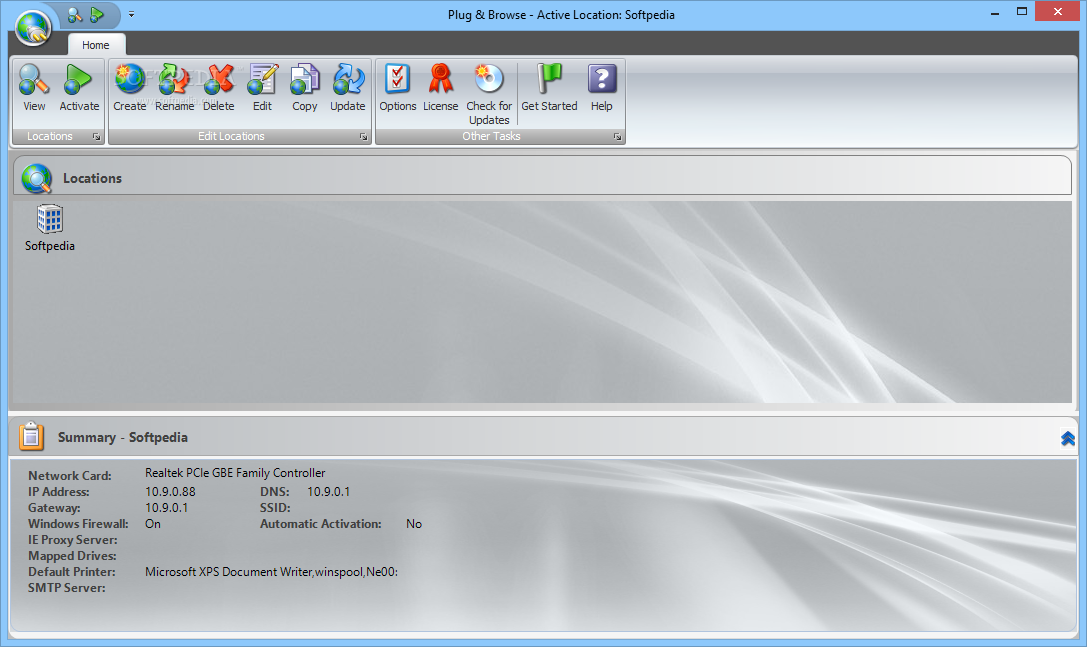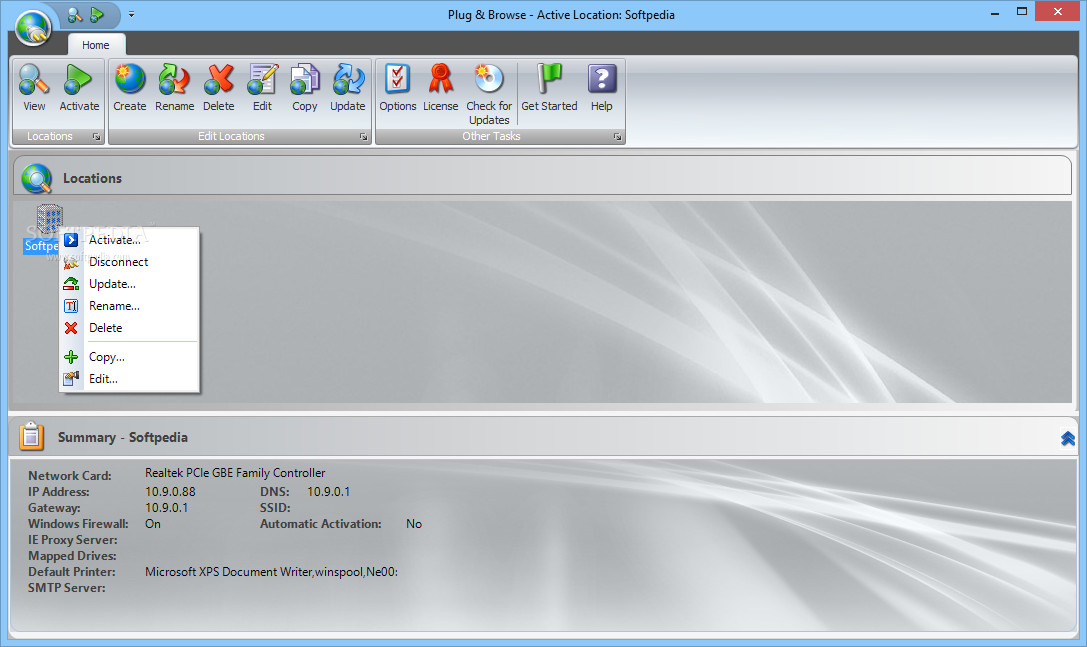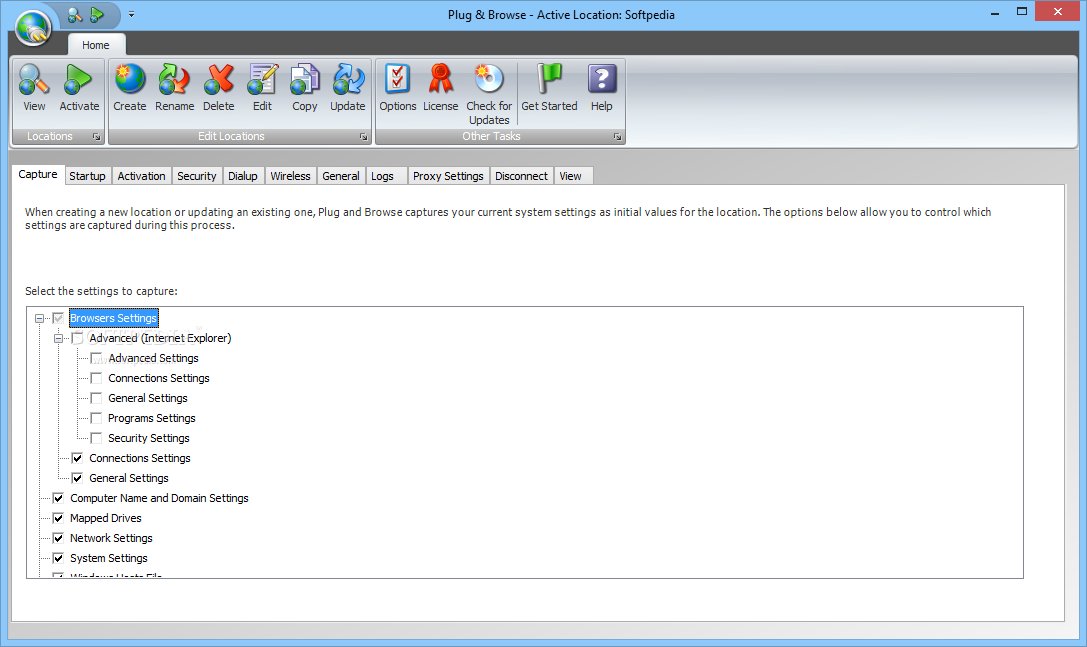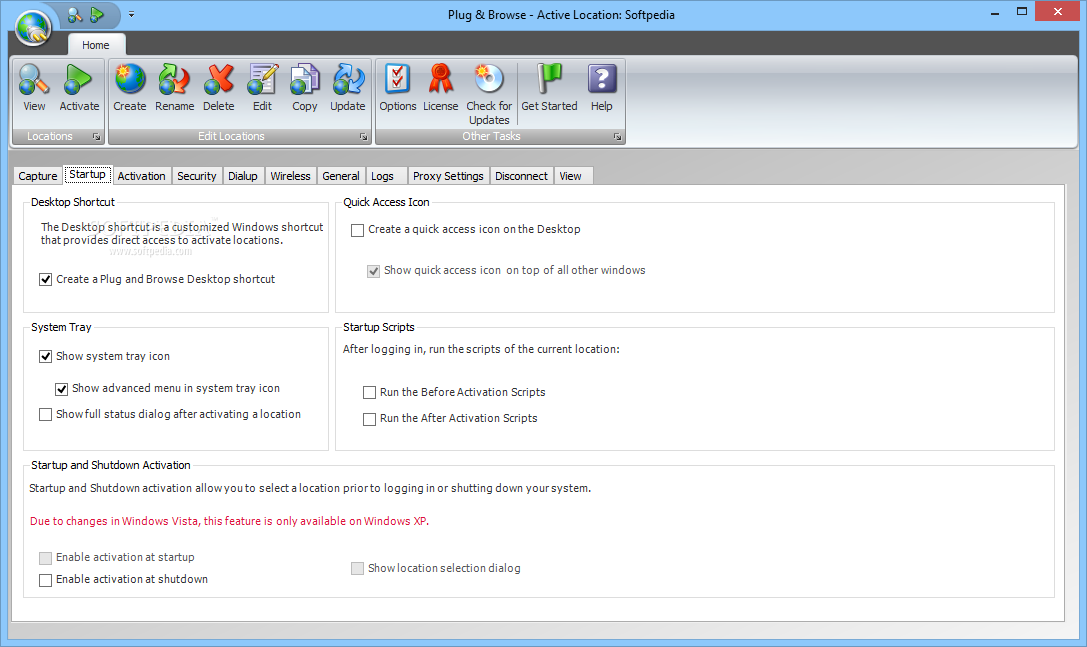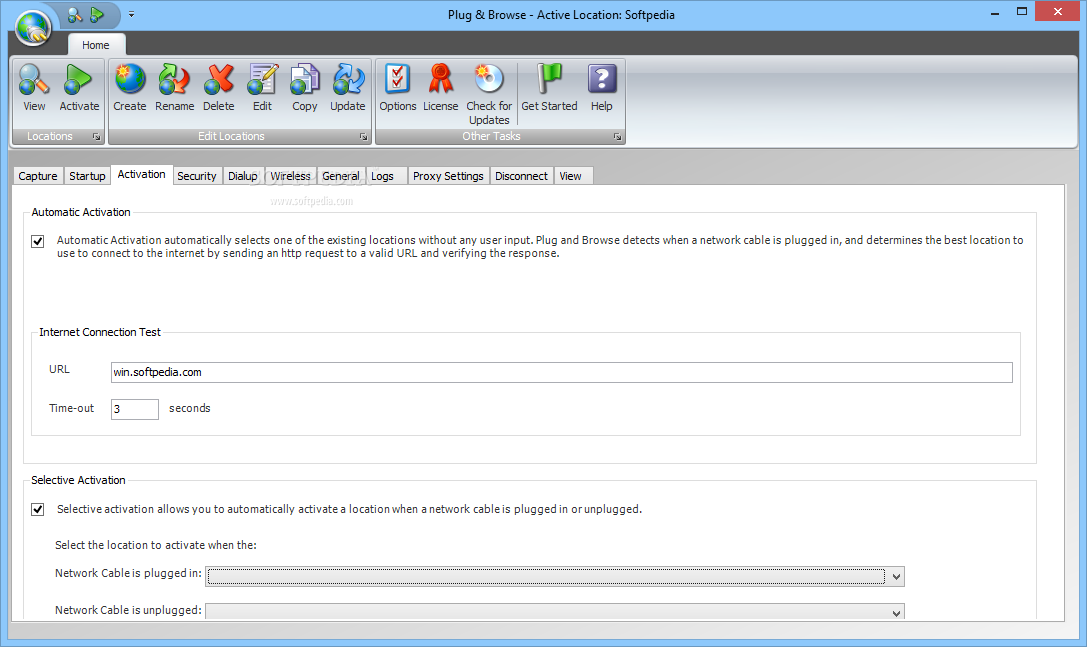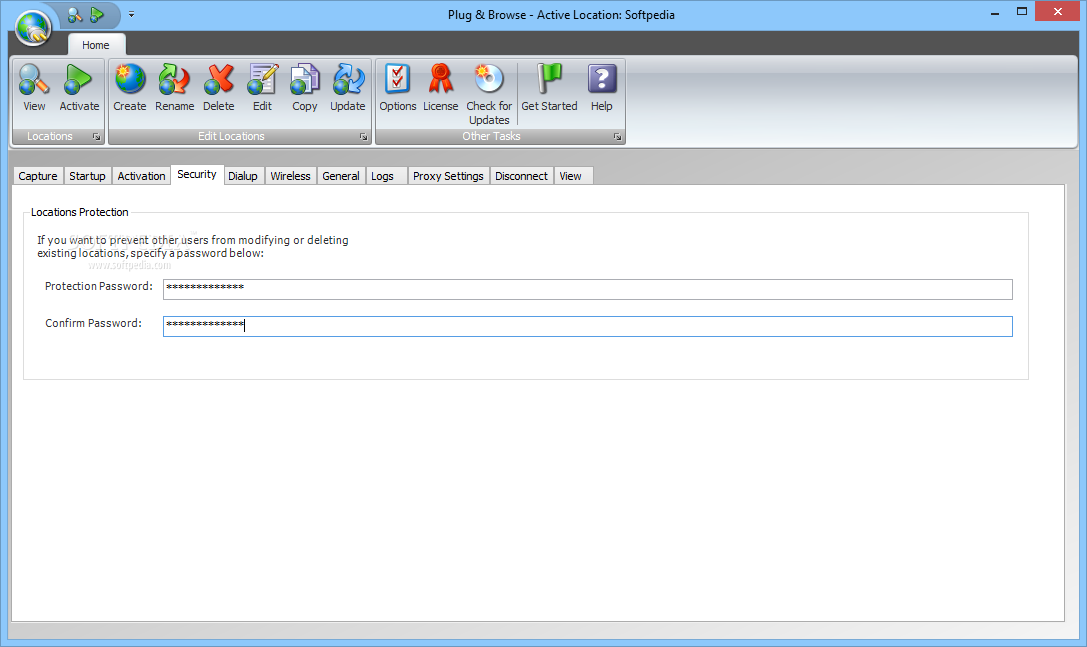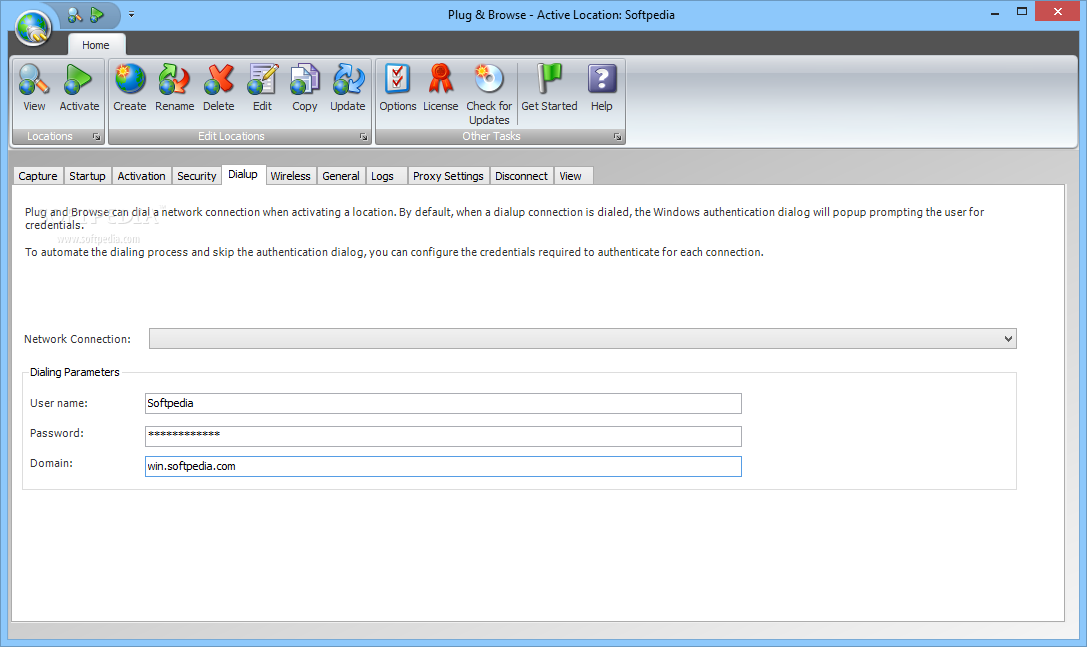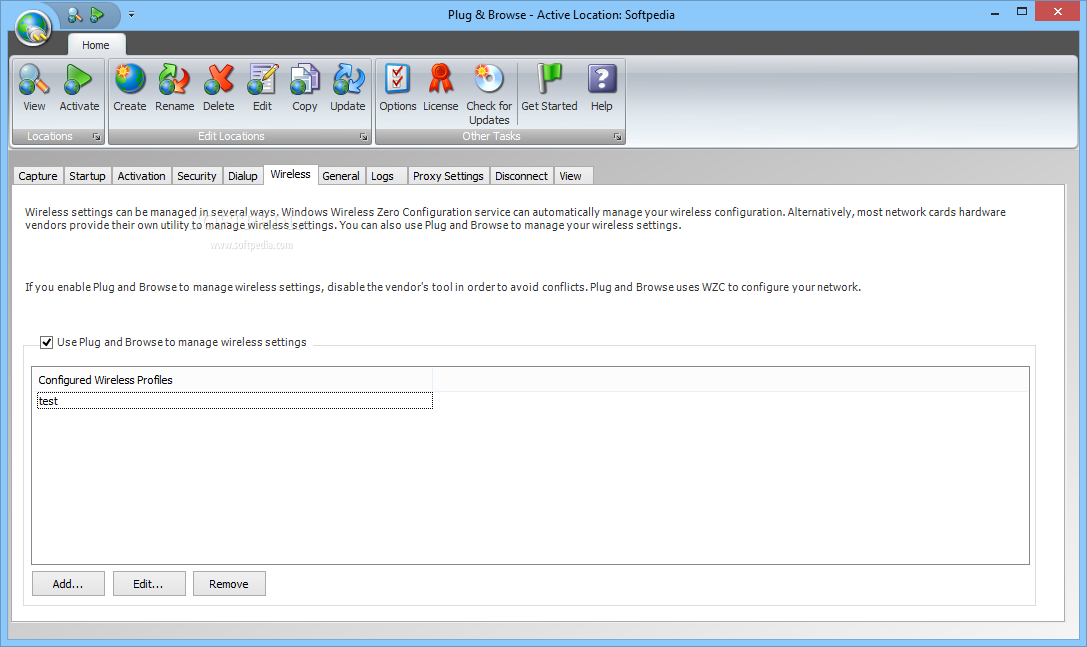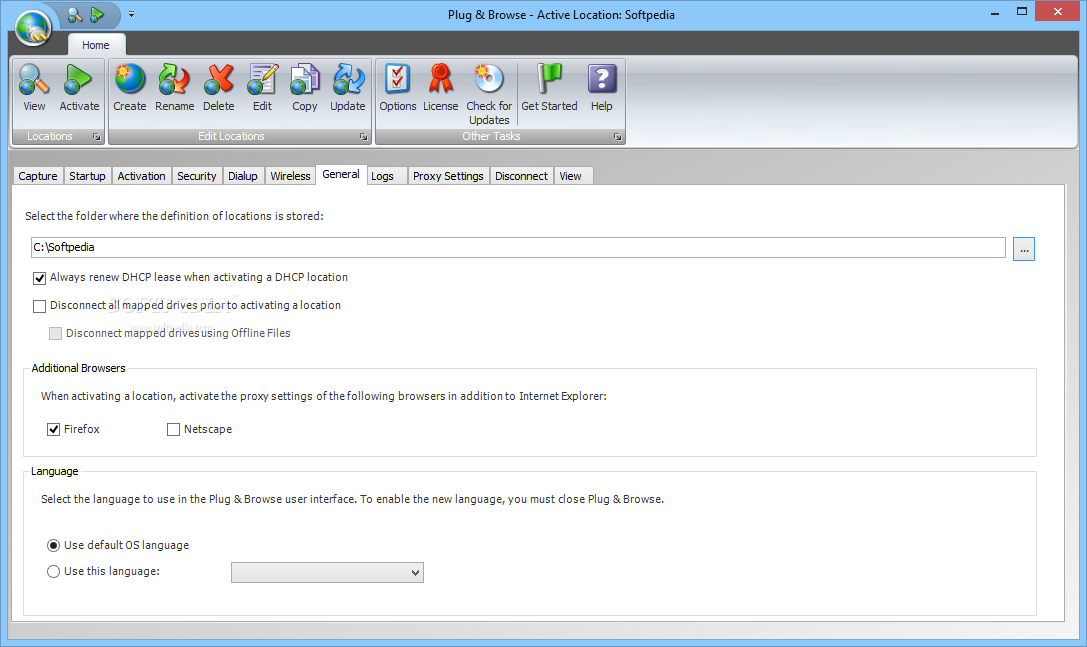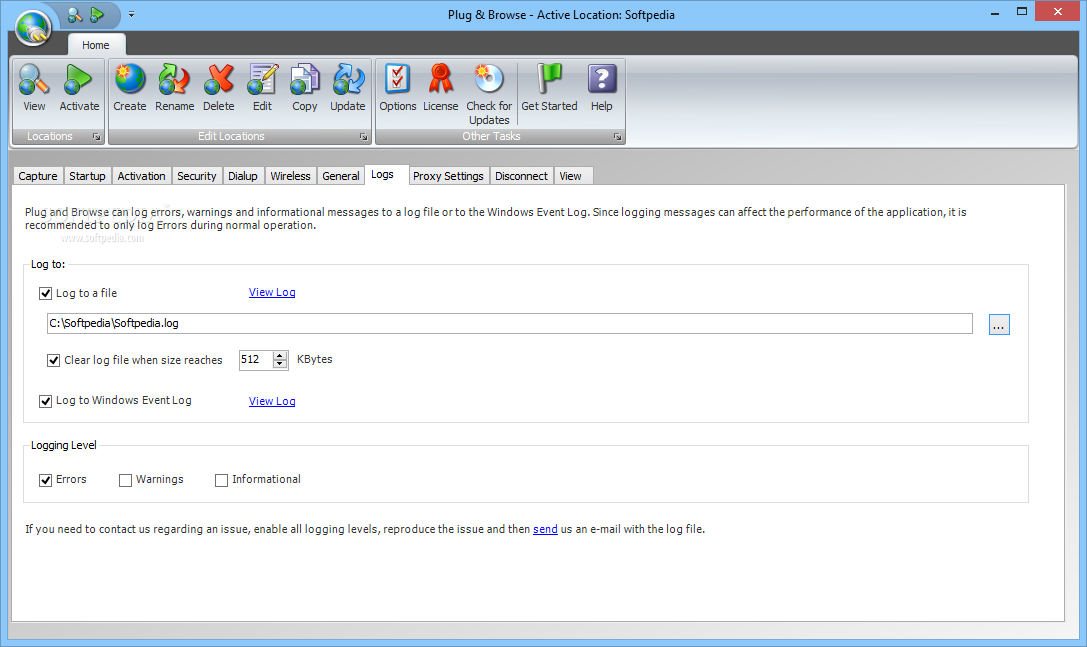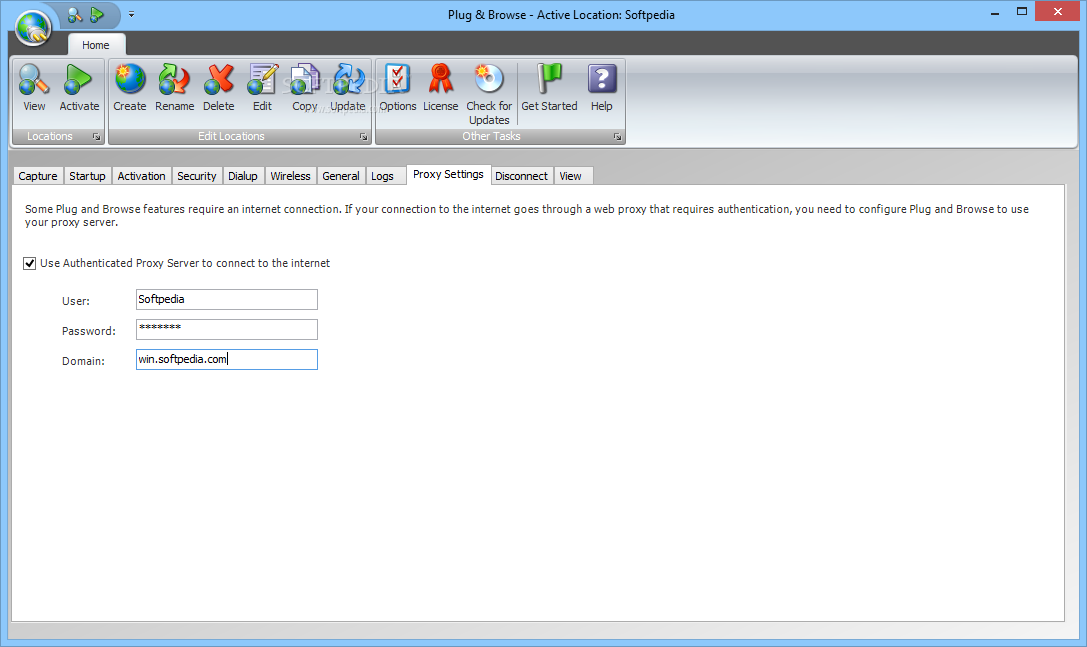Description
Plug and Browse
Plug and Browse is a handy software that makes switching your network connections super easy! Whenever you connect to the Internet, whether it's through broadband or Wi-Fi, you usually need to tweak your network adapter settings. Most of the time, these adapters can automatically find the right settings, but sometimes those LAN cables or routers can throw a wrench in things, making it tough to connect.
Say Goodbye to Manual Connections!
Instead of manually connecting every time, why not use an automatic switch application? This nifty tool saves each profile for your LAN or wireless connections. It means no more fussing around with settings every single time!
Easily Manage Your Network Profiles
Plug and Browse lets you save profiles for all your network connections! You can give each one a name and even add an icon. For example, you might label one profile "Home" and another "Office." This way, you can quickly recognize which network you're connecting to without any hassle.
Automatic Switching Made Simple
This software can automatically switch to the right network profile as soon as it detects it. This feature is especially great for laptops and notebooks since they frequently change networks when moving around. You won't have to worry about losing connection when you come back into range!
Save Your Settings with Ease
Plug and Browse can save a wide range of settings under each profile. Whether it's browser settings or mapped drives, you get to choose what gets saved! Plus, if you're worried about security, you can set a password that pops up every time you start the application.
No More Networking Hassles!
If you're tired of manually connecting every time you switch networks, Plug and Browse is here to help! Just save your profiles once, and let the software do the rest.
User Reviews for Plug and Browse 1
-
for Plug and Browse
Plug and Browse makes network switching a breeze. No more manual configurations, just save profiles and let it do the work.