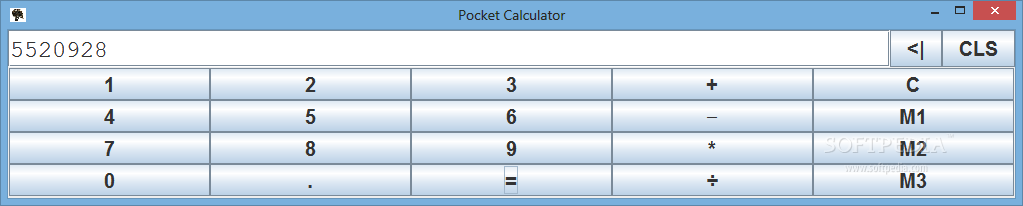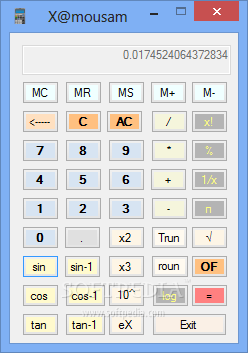Description
Pocket Calculator
Pocket Calculator is an app that packs more punch than your regular Windows Calculator. It’s super helpful for math students, teachers, and even just casual PC users who need to crunch some numbers quickly without grabbing a pen and paper.
Advanced Features
This handy tool supports advanced math functions, including trigonometric operators and memory features. The best part? It runs on the .NET Framework but doesn’t need any complicated setup. Just double-click the downloaded .exe file and you’re good to go!
User-Friendly Interface
When you open it up, you'll notice the interface looks pretty familiar, similar to the Windows Calculator. It has a single window filled with buttons for all your math needs. They’re organized into color-coded groups to make finding what you need easier. For example, dark yellow is for trig functions like sine and cosine, while light yellow is for basic arithmetic operations like addition and subtraction.
Clicking Through Calculations
To do your calculations, just click on the numbers with your mouse pointer. However, a little downside is that it doesn’t support keyboard input for number entry. So yes, you’ll be clicking away instead of typing!
No Copy-Paste Support
Another thing to note is that Pocket Calculator doesn’t allow you to copy or paste data. This can make things a bit trickier than they need to be when you're trying to work through complex problems.
Keeping Track of Your Work
You also won’t see expressions in the main window as you calculate. As soon as you click on new buttons, the current numbers disappear! This can make tracking your calculations tough unless you jot them down elsewhere or type them up in a document.
Final Thoughts
All things considered, Pocket Calculator aims to simplify math calculations but falls short in some areas that would make it really competitive against Windows Calculator. While it’s loaded with advanced scientific operators, some basic features are missing that could enhance its usefulness.
If you're interested in checking it out or downloading it yourself, take a look at this link here!
User Reviews for Pocket Calculator 7
-
for Pocket Calculator
Pocket Calculator offers advanced mathematical functions. Easy to use for math students, teachers, and casual PC users. Lacks keyboard support and basic features.
-
for Pocket Calculator
Pocket Calculator is fantastic! It has all the advanced functions I need for my math classes. Highly recommended!
-
for Pocket Calculator
I love this app! The interface is user-friendly and it’s so easy to access trig functions. Five stars!
-
for Pocket Calculator
Great calculator app! It has rich features that help me with complex math problems. Definitely a must-have!
-
for Pocket Calculator
This is the best calculator I've used! Simple to navigate and packed with advanced functionalities. Love it!
-
for Pocket Calculator
Pocket Calculator makes solving equations a breeze! It's intuitive and perfect for both students and teachers.
-
for Pocket Calculator
Amazing app! The layout is clear, and I appreciate the variety of functions available. Highly recommend it!