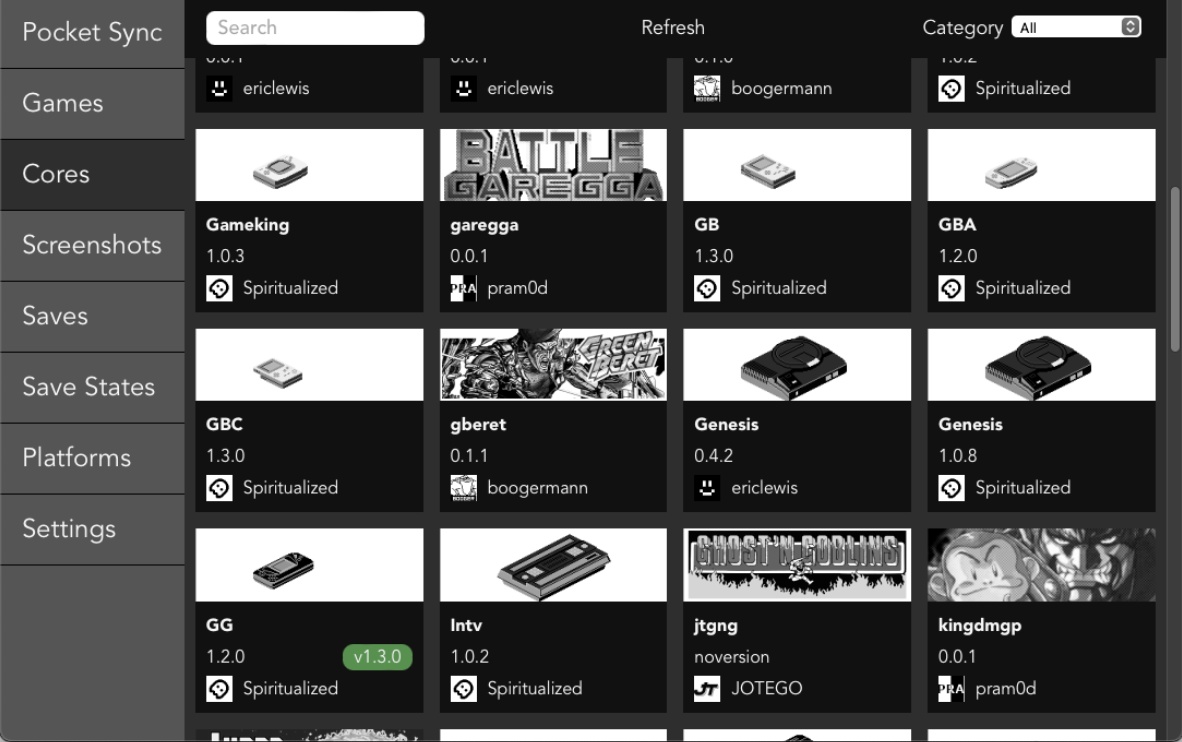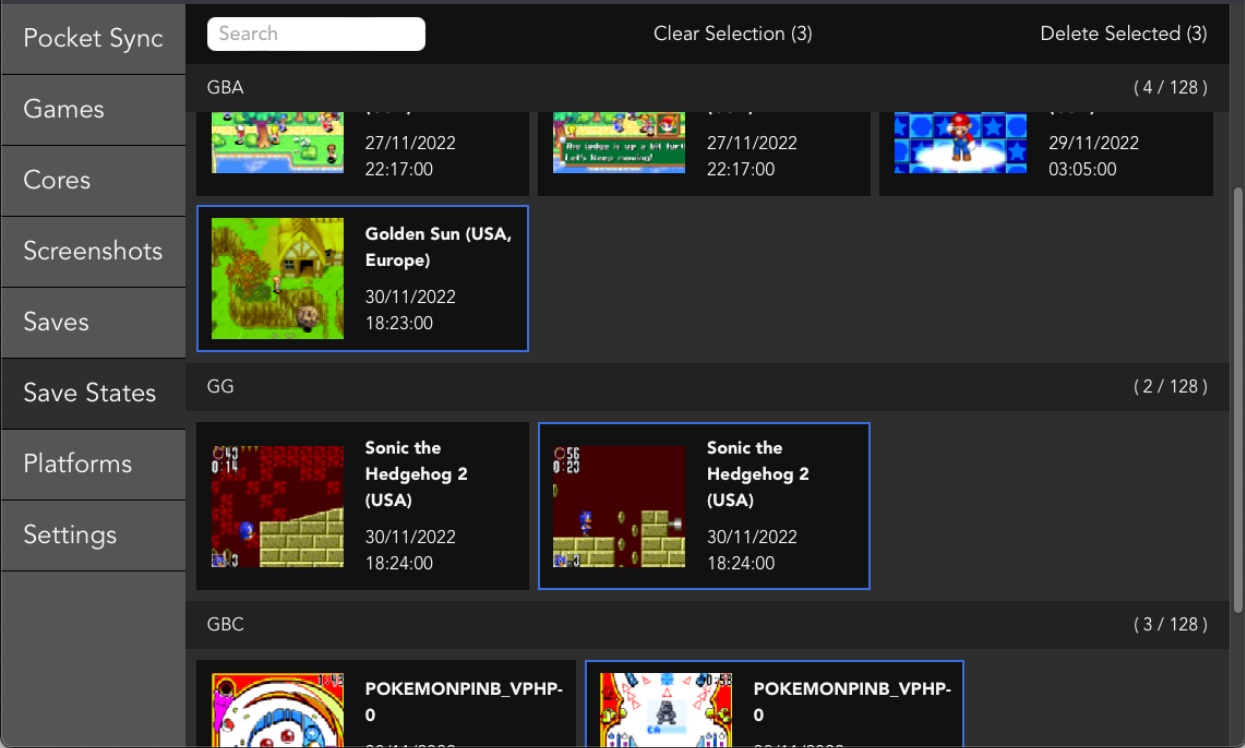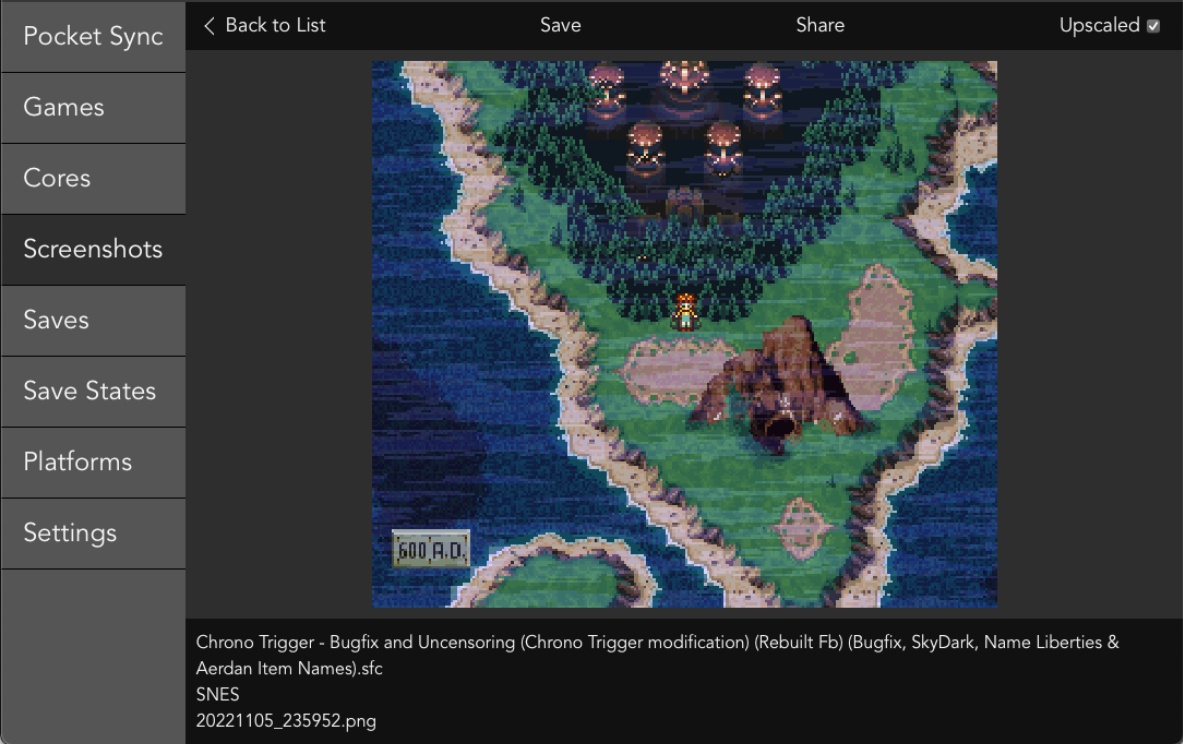Description
Pocket Sync
Pocket Sync is a cool tool for your Analogue Pocket. If you're into retro gaming, this is a must-have. The Analogue Pocket is the go-to device for anyone who loves handheld games from the past. With a price tag of about $200, it's not the cheapest option out there, but it's totally worth it if you're looking for that authentic gaming experience.
What Is the Analogue Pocket?
The whole idea behind the Analogue Pocket is to give you that nostalgic feeling while playing your favorite Gameboy, Gameboy Color, and Gameboy Advanced games. Instead of using emulation software, you get to play on actual hardware!
Getting Started with Pocket Sync
If you've got an Analogue Pocket and want to manage things better, you should definitely check out Pocket Sync. This app is free and open-source, meaning anyone can use it without spending a dime! It works across different platforms like Windows, macOS, and Linux.
Features of Pocket Sync
Pocket Sync lets you do loads of things:
- Browse and install cores easily
- Export screenshots in high quality
- Backup and restore your save files
- Manage save states effortlessly
How to Connect Your Device
Setting up Pocket Sync isn't too hard. First off, make sure your SD card is initialized by your Analogue Pocket so that it can be recognized. After installing the app on your computer:
- Plug in your Analogue Pocket using a USB-C cable.
- Ensure that the SD card is connected too.
- Click on the 'Connect to Pocket' button.
- Select the root folder where all your data lives (like Assets, Cores, and Save States).
You're good to go! Now you can explore all sections like Games, Cores, Screenshots, Saves, Save States, Platforms, and Settings!
The Future of Pocket Sync
Pocket Sync is an exciting project that will keep getting better over time. Expect new features like autobackup when connecting your device and options for viewing or editing your game library. It's perfect for anyone who loves retro handheld gaming!
User Reviews for pocket-sync FOR LINUX 7
-
for pocket-sync FOR LINUX
pocket-sync for Linux is a game-changer for Analogue Pocket owners. Its user-friendly interface allows for efficient management of games and saves.
-
for pocket-sync FOR LINUX
Absolutely love the Analogue Pocket! Pocket-sync makes managing my retro games so easy. Highly recommend!
-
for pocket-sync FOR LINUX
This app is a game-changer for my Analogue Pocket! Super easy to use and saves me so much time.
-
for pocket-sync FOR LINUX
Pocket-sync has improved my gaming experience with the Analogue Pocket. Great features and very user-friendly!
-
for pocket-sync FOR LINUX
I’m thrilled with pocket-sync! It’s intuitive and enhances my nostalgia while using the Analogue Pocket.
-
for pocket-sync FOR LINUX
Five stars for pocket-sync! It’s perfect for organizing my Gameboy library on the Analogue Pocket.
-
for pocket-sync FOR LINUX
The best companion app for the Analogue Pocket! Easy to navigate and great for managing save files.