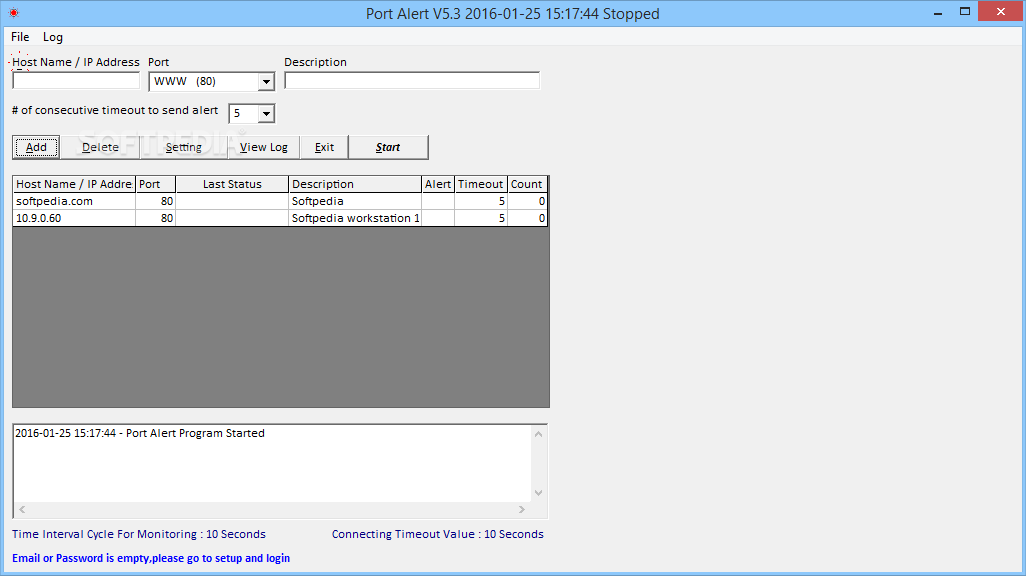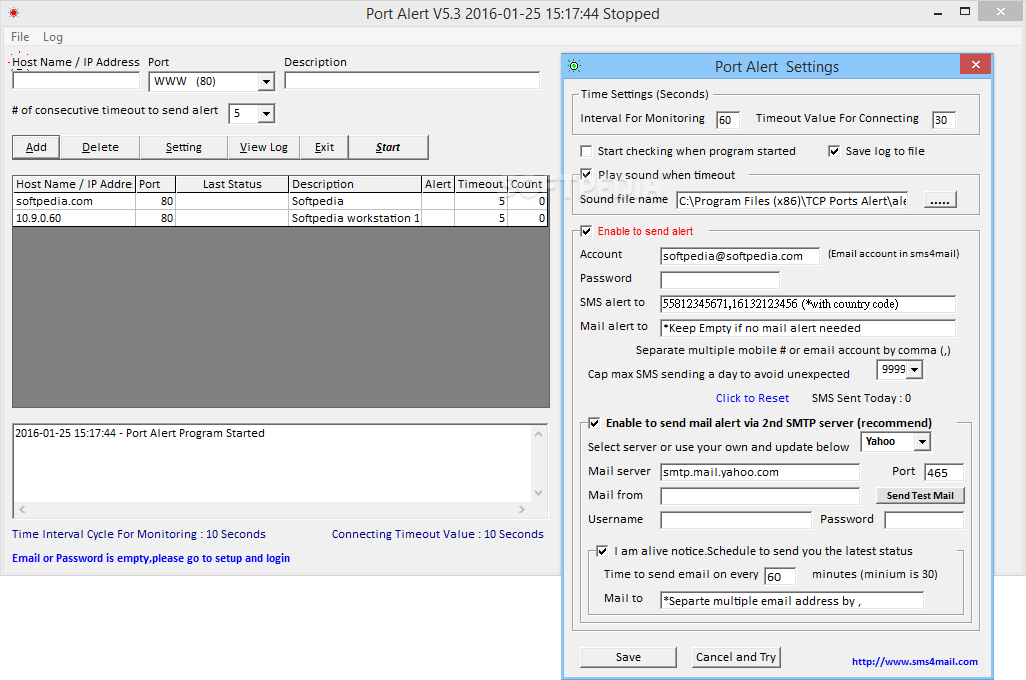Description
Port Monitor
Port Monitor is a handy software tool designed to help you keep an eye on multiple ports at once. You’ll get alerts through SMS or emails whenever there's something important happening. Super useful, right?
Easy Installation Process
The installation is pretty quick and straightforward. It won’t try to sneak in any third-party products, so you can get started without any hassle. Once it’s up and running, you’ll see a clean and simple user interface (UI). There are some boxes and buttons along with a pane that shows all the ports you've added. Whether you're just starting out or you're a tech pro, navigating this software is a breeze!
Supports Many Ports
This tool can handle quite a few different ports including WWW, FTP, SSH, SMTP, DNS, POP3, IMAP, Oracle SQL, and MYSQL. To monitor one of these ports, just pick it from the drop-down menu. You’ll need to enter the host name or IP address along with a short description to help you remember what each port is for.
Set Up Alerts Easily
You can even set how many timeouts should happen before you get an alert! Just input your email account details (like password), phone number for text messages, and decide how many texts you want to receive. Plus, you'll set the time interval for monitoring and how long it waits before timing out during connections.
Logs Saved For Your Convenience
Your monitoring logs are saved right on your hard drive in a TXT format so you can easily refer back to them later if needed!
A Great Tool Overall
In short, Port Monitor is really effective for keeping tabs on ports and setting alerts. The interface is easy to use, response times are solid, and it won’t slow down your computer at all.
User Reviews for Port Alert 1
-
for Port Alert
Port Alert is a user-friendly app for monitoring multiple ports simultaneously. It offers efficient alerts via SMS or email.