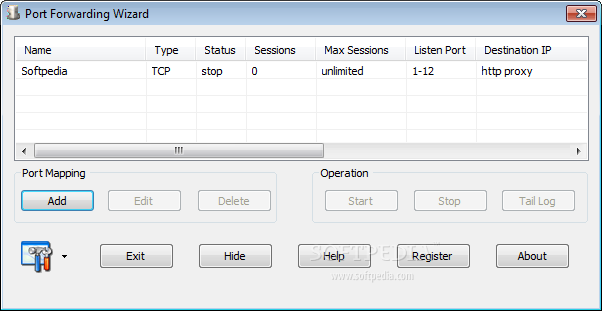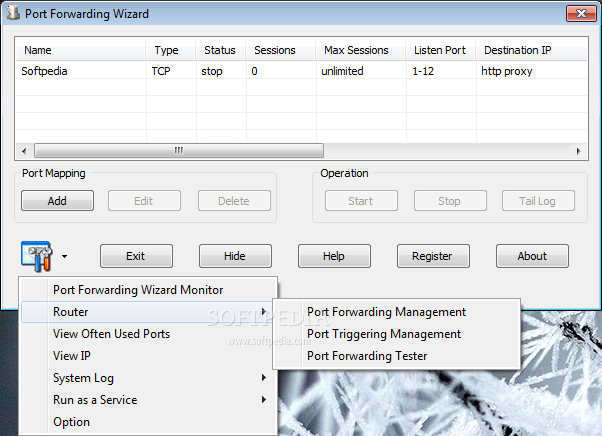Description
Port Forwarding Wizard Home Edition
Port Forwarding Wizard Home Edition is a handy software tool that helps you forward a port over and over until it reaches the desired IP address. Pretty cool, right?
Easy Installation
The best part? Installing this software is super easy! You won’t have to deal with any annoying third-party downloads. It wraps up quickly, so you can get started in no time.
User-Friendly Interface
When you open the software, you'll notice a clean and simple interface. It just has a few buttons and a panel showing details about your port forwarding session. Seriously, anyone can figure this out—even if you're not a tech whiz!
Add Port Mapping Sessions
This tool lets you add port mapping sessions without breaking a sweat. Just enter some basic info like the name, type (TCP or UDP), the port or range to listen to, destination port (single or range), and the maximum number of sessions. Plus, there are advanced settings for those who want to block or allow certain IP ranges.
Monitor Your Activity
You can also check out system logs, see your IP address, view commonly used ports, and monitor your port forwarding wizard session. There’s even a search function for easy navigation!
Non-Intrusive Design
This software is pretty chill too! You can minimize it to your system tray whenever you want. Plus, it shows a small window on your desktop that gives you a nice visual of incoming and outgoing traffic.
Performance & Support
In short, Port Forwarding Wizard Home Edition does its job well when it comes to forwarding ports. It comes with extensive help resources if you need them, responds quickly, and won’t slow down your computer at all. Just keep in mind that our tests showed some crashes while trying to check the IP address.
User Reviews for Port Forwarding Wizard Home Edition 1
-
for Port Forwarding Wizard Home Edition
Port Forwarding Wizard Home Edition has a minimal UI design, making port forwarding sessions easy for users of all levels.