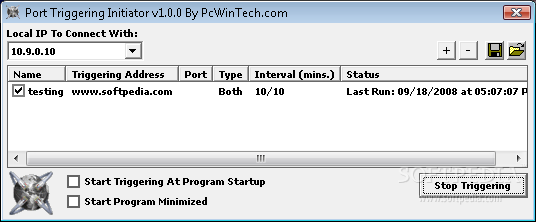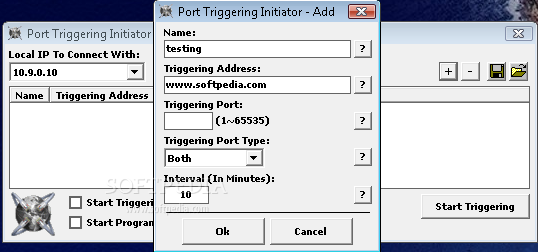Description
Port Triggering Initiator
Port Triggering Initiator is a handy tool for managing your router’s connections. When you’re using port triggering, you need to make a connection attempt from your device to the address on the trigger port. Once the router notices this connection attempt, it activates the ports, which means you get port triggering—a little switch for port forwarding!
Understanding Port Triggering
The catch comes up when you’re trying to use port triggering with an application that doesn’t initiate a connection. Think about games hosted online or an FTP server. If there’s no connection detected, your router won’t enable those ports at all. That can be super frustrating!
How Does Port Triggering Initiator Help?
This is where Port Triggering Initiator comes into play! All you need to do is enter the trigger port where you want to make a connection and provide an external address outside of your network. It can be any address—even if the connection fails! The simple act of attempting a connection will trigger those ports.
Benefits of Using Port Triggering Initiator
This tool makes life easier by ensuring that even if some applications don’t start their own connections, you can still get your ports enabled without hassle. It’s like having a backup plan for your networking needs.
Final Thoughts
If you're looking for an efficient way to manage your network connections and ensure smooth operation for all your applications, give Port Triggering Initiator a try! It's designed specifically for situations where other applications might fall short.
User Reviews for Port Triggering Initiator 1
-
for Port Triggering Initiator
Port Triggering Initiator simplifies port triggering setup. Just enter trigger port and outside address to initiate connection, ensuring ports are enabled.