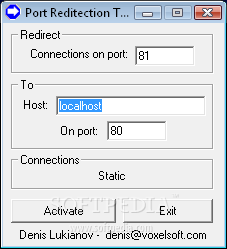Description
Porter
Porter is a handy little app for Windows that helps you redirect TCP connections from your local computer to a remote one. It's perfect for those who need a simple solution without all the complicated settings.
Easy to Use
The best part? You don't have to be a tech whiz to use it! There's no tricky configuration needed, so even if you're new to network utilities, you'll find it easy to navigate.
No Installation Required
You can run Porter right away since it doesn't require installation. Just save the executable file anywhere on your hard drive and click it to get started. Want to take it with you? You can also pop it onto a USB flash drive or any other storage device, which means you can use it on different PCs without having to install anything first!
Clean and Simple
One cool feature is that Porter doesn't clutter up your system. It won't add anything to your Start menu or Windows registry, so when you're done with it, your disk stays clean.
User-Friendly Interface
The app has a straightforward interface with just one window. You can easily set up port parameters for both the source (that's your local computer) and the destination (the remote machine). Just type in the host name or IP address. Don't forget that you'll need to allow permission through the Windows Firewall for Porter to work smoothly!
Light on Resources
Don't worry about your computer slowing down either! Porter uses very little CPU and RAM, making it super responsive and efficient. It works like a charm without causing any hang-ups or crashes. Plus, you can minimize it to the taskbar if you want it out of sight while still keeping an eye on things. Just keep in mind that there's no option for minimizing it directly to the system tray.
A Simple Solution
In short, Porter is all about being simple yet effective at redirecting connections from local ports to remote ones—and it does its job well! Just remember that this app hasn't been updated in quite some time.
User Reviews for Porter 1
-
for Porter
Porter is a user-friendly and efficient network app for redirecting TCP connections. It's perfect for less experienced users and uses minimal system resources.