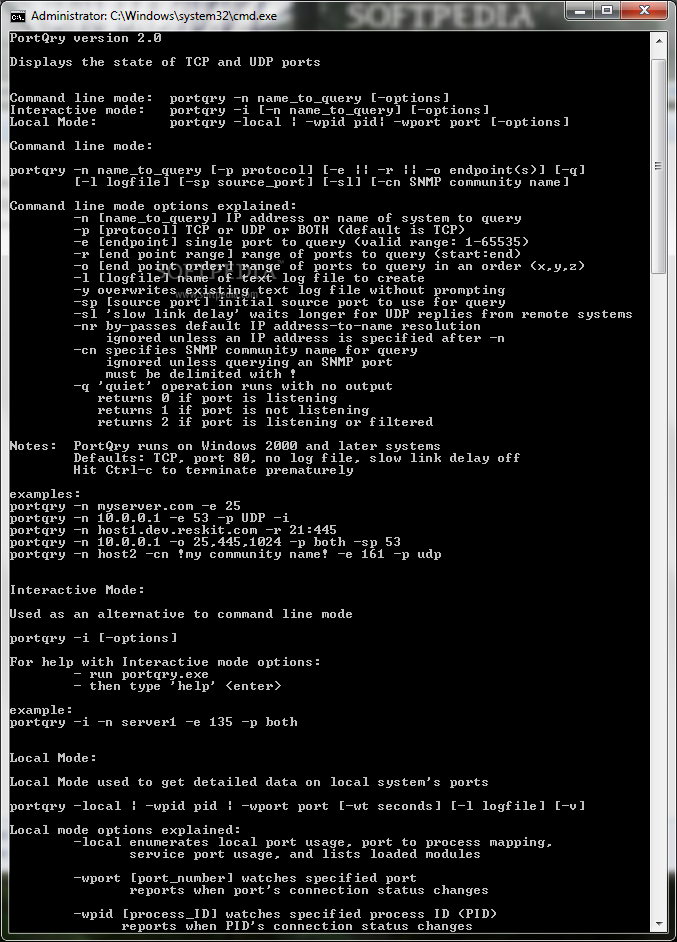Description
PortQry Command Line Port Scanner
PortQry Command Line Port Scanner is a handy command-line tool designed to help you figure out any TCP/IP connectivity problems you might be having. It's super useful because it lets you check the status of both TCP and UDP ports on any computer you want.
Why Use PortQry?
If you've ever experienced issues with your network, this tool can really help. Instead of guessing where the problem is, PortQry gives you clear information about which ports are open or closed. This way, you can focus on fixing what's actually broken instead of wasting time on things that are fine.
Getting Started
You can easily download PortQry Command Line Port Scanner. Once it's installed, just open up your command line and start using it right away! It's simple to learn, so you'll be troubleshooting in no time.
Key Features
- Troubleshoot Connectivity: Quickly identify if a port is open or closed.
- User-Friendly: Easy to use for anyone familiar with command-line tools.
- Reports Status: Get detailed info about TCP and UDP port statuses.
The Bottom Line
If you're dealing with network issues, PortQry Command Line Port Scanner is definitely worth trying out. It's a reliable tool that makes diagnosing problems much easier. So go ahead, grab it now and see what it can do for your networking needs!
User Reviews for PortQry Command Line Port Scanner 1
-
for PortQry Command Line Port Scanner
PortQry Command Line Port Scanner is a powerful tool for network troubleshooting. It accurately reports TCP and UDP port statuses.