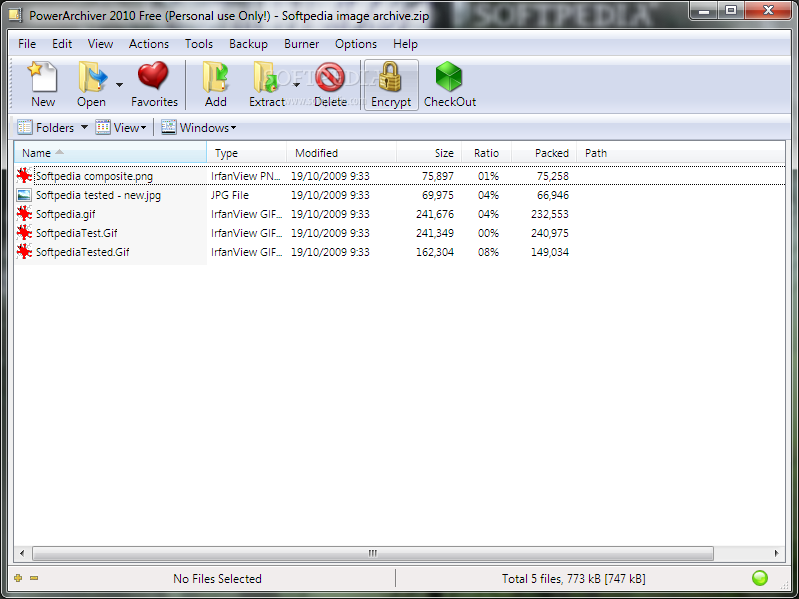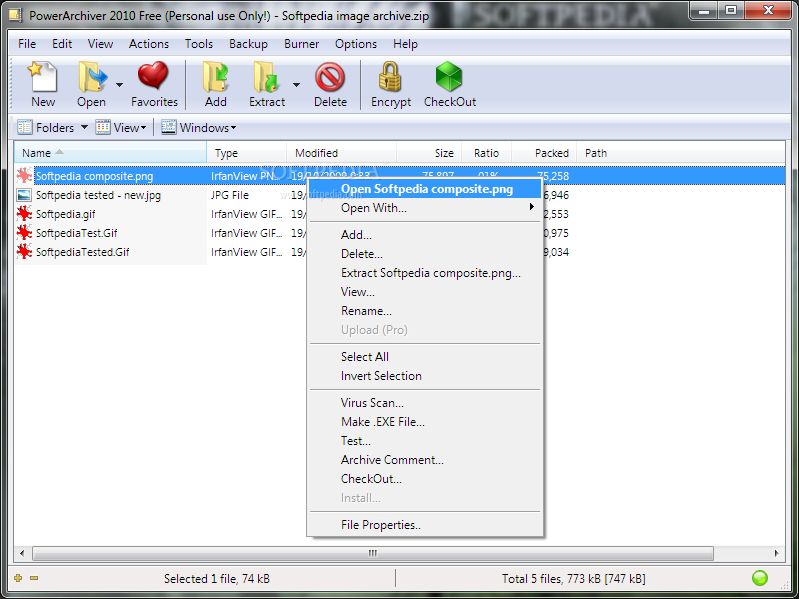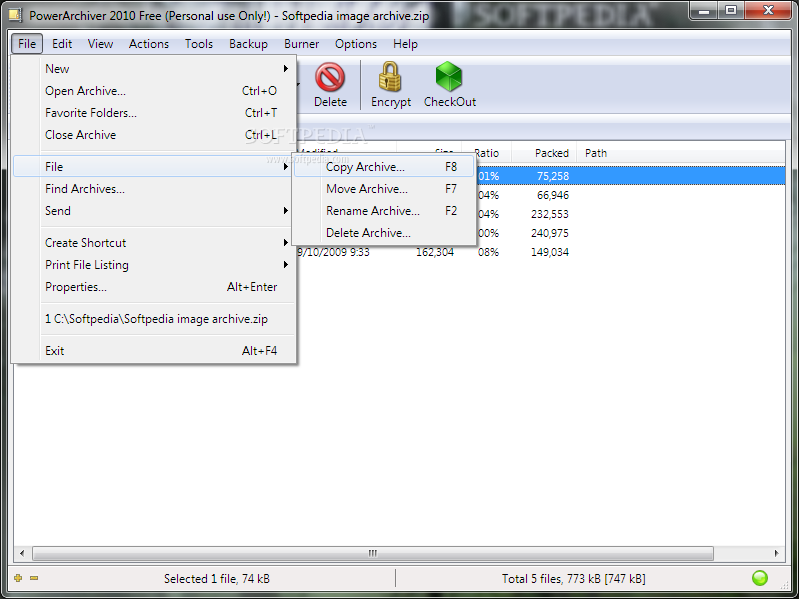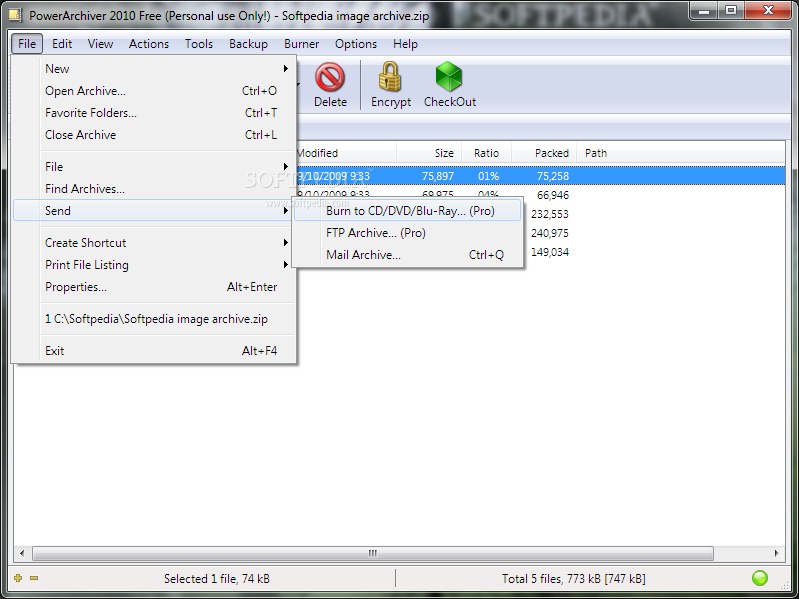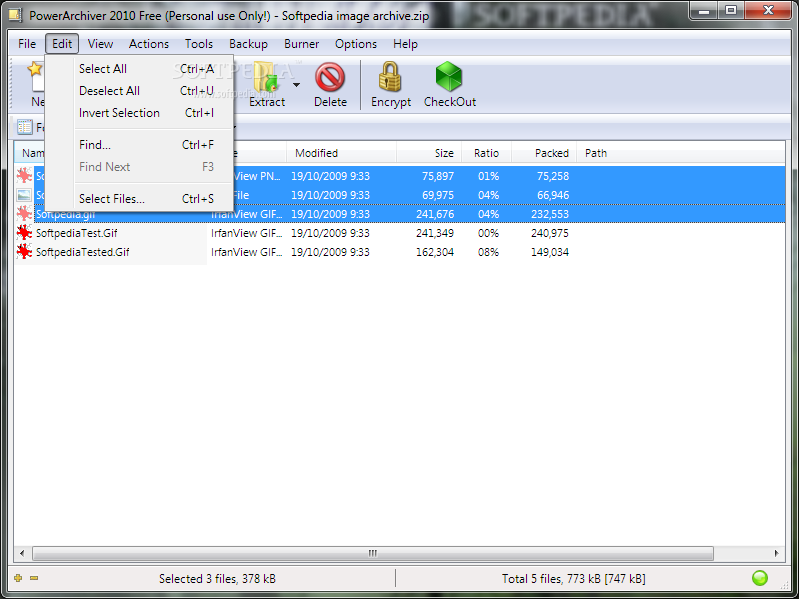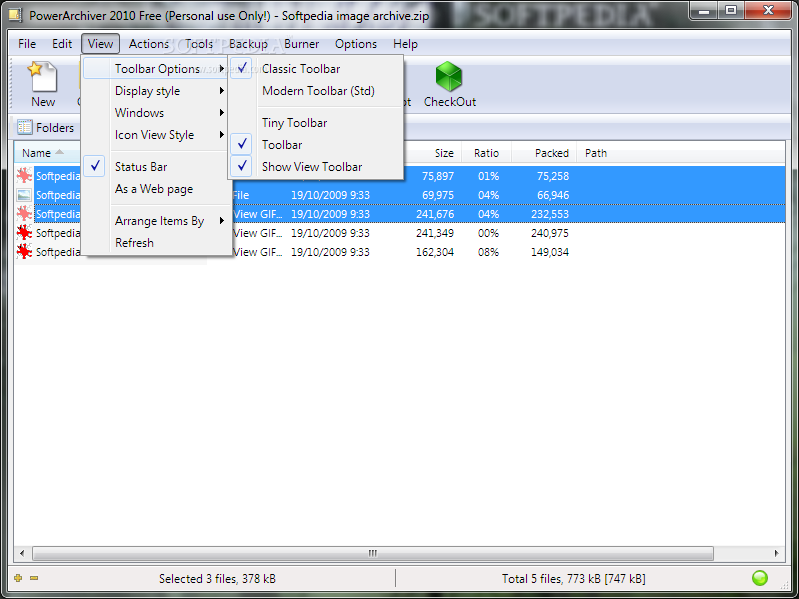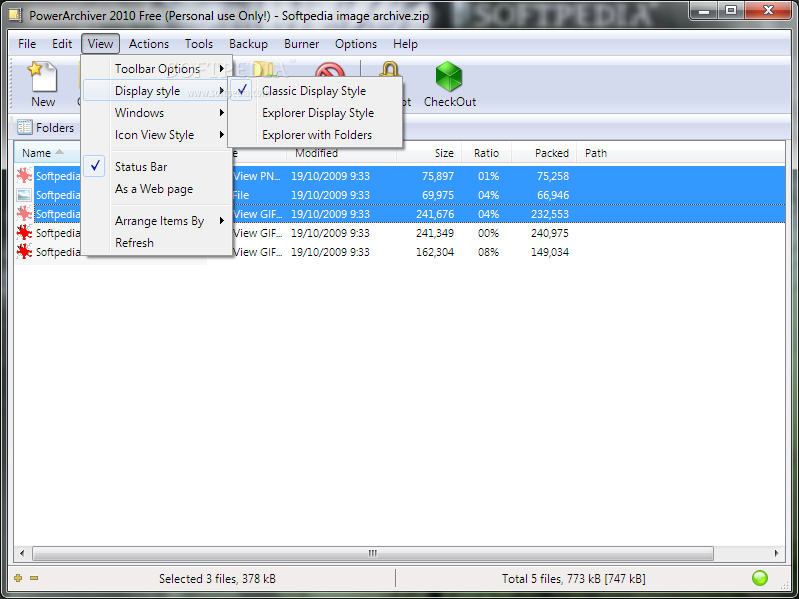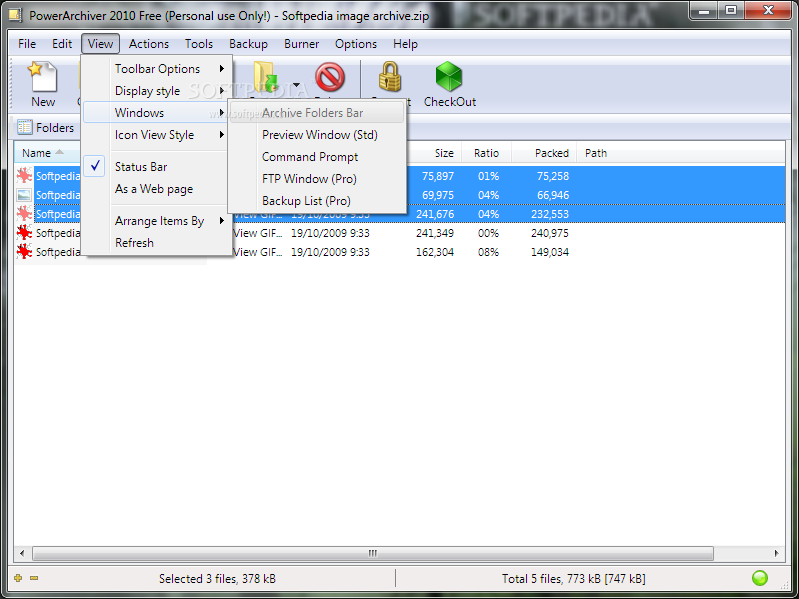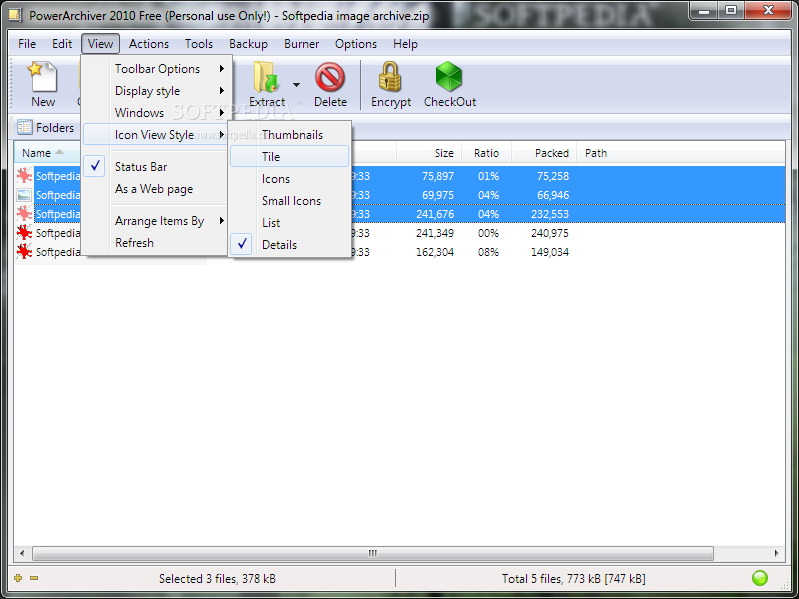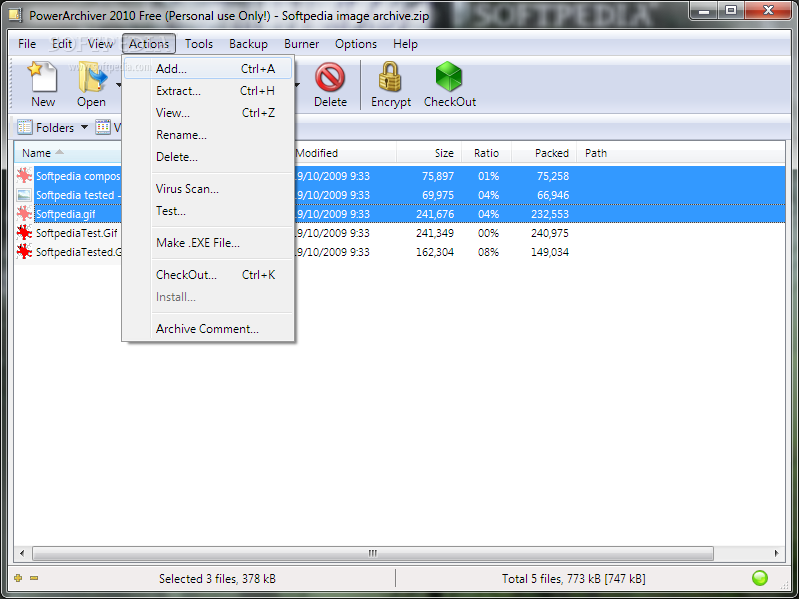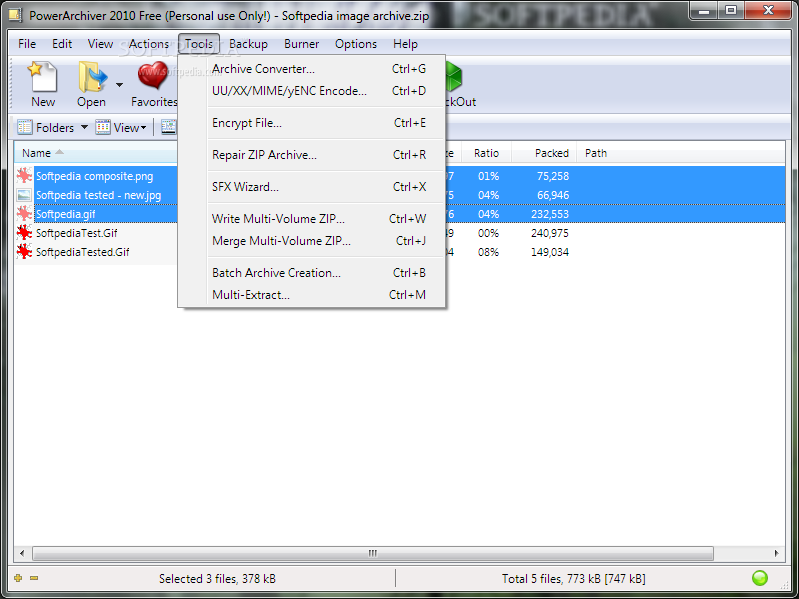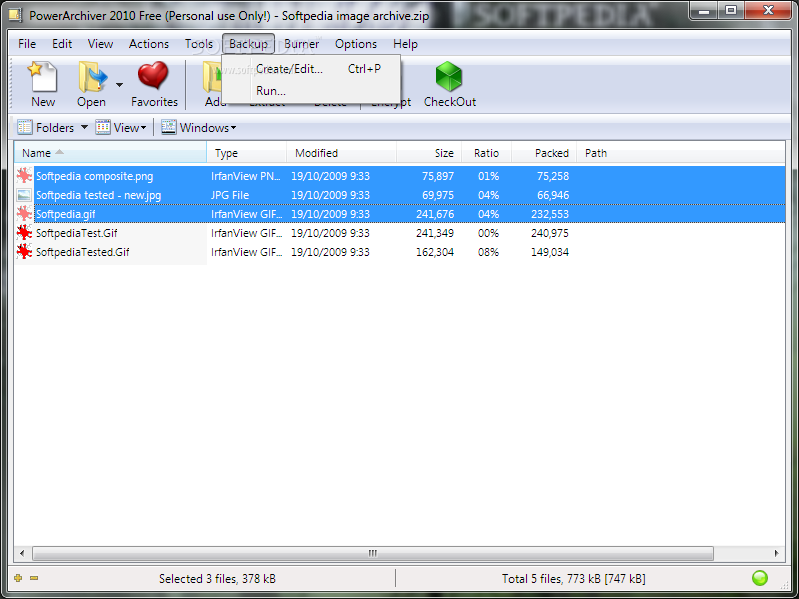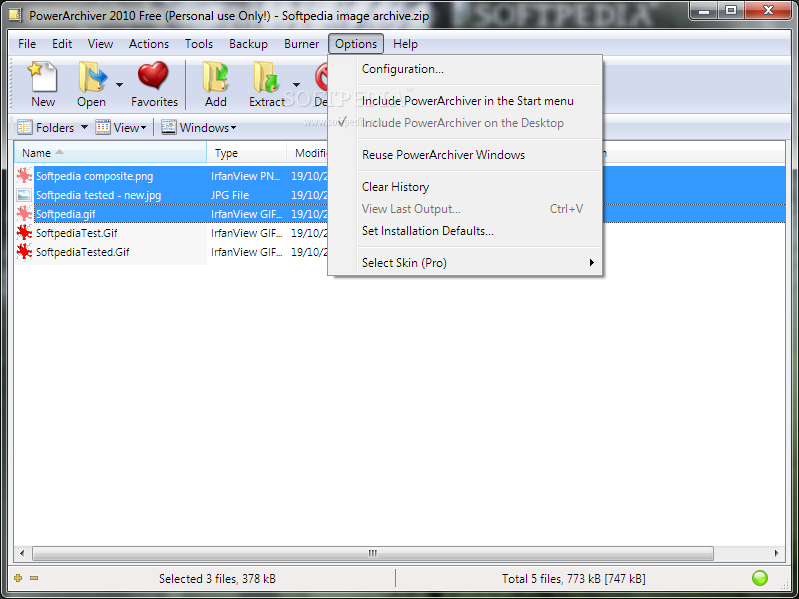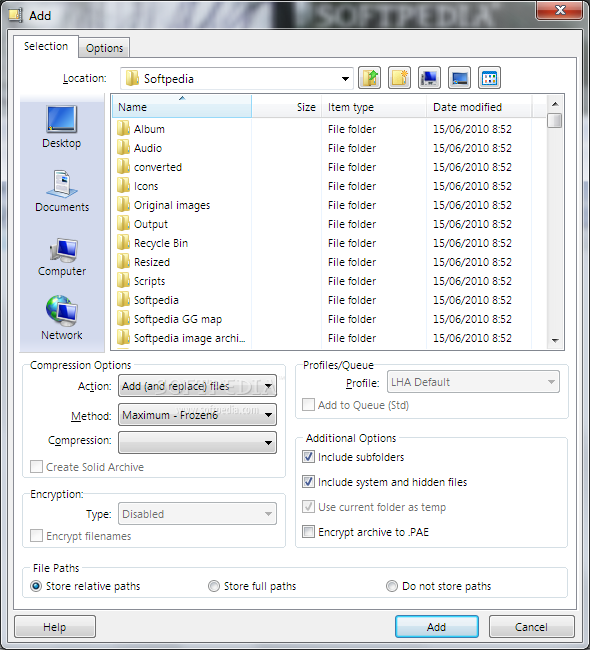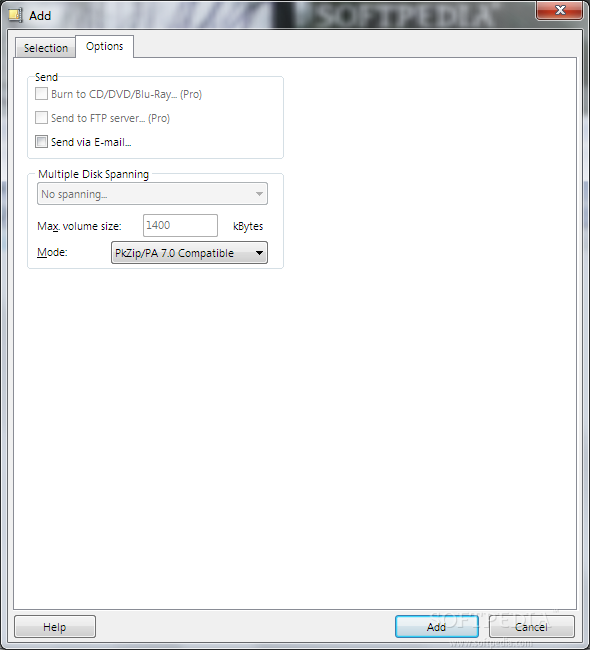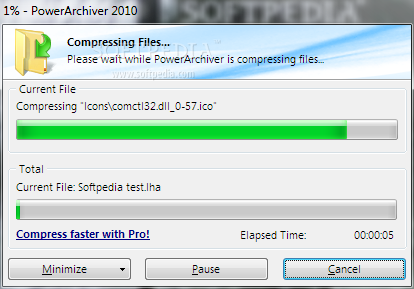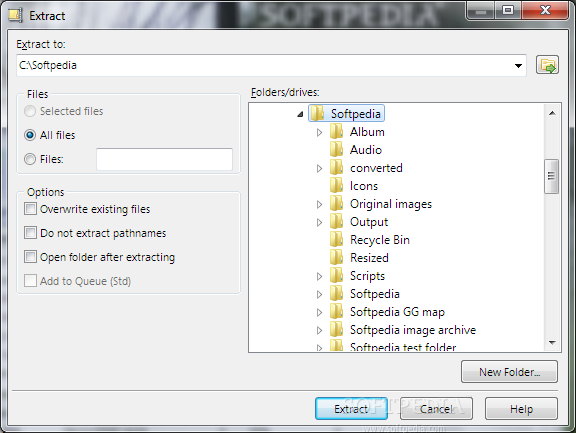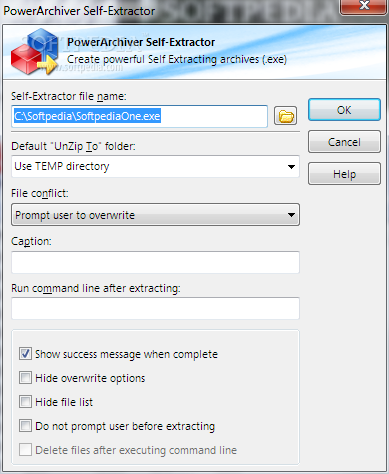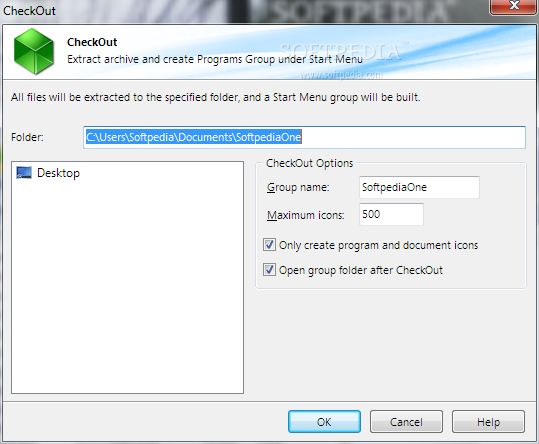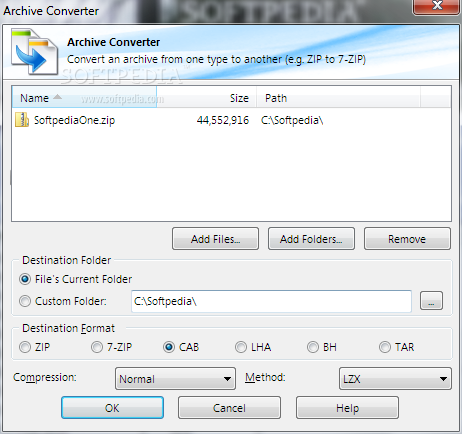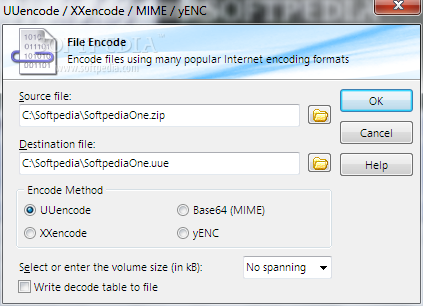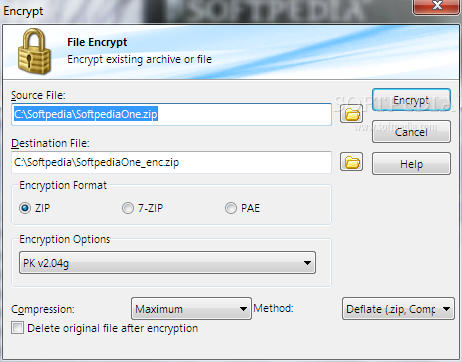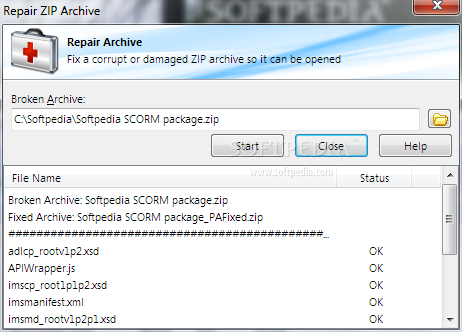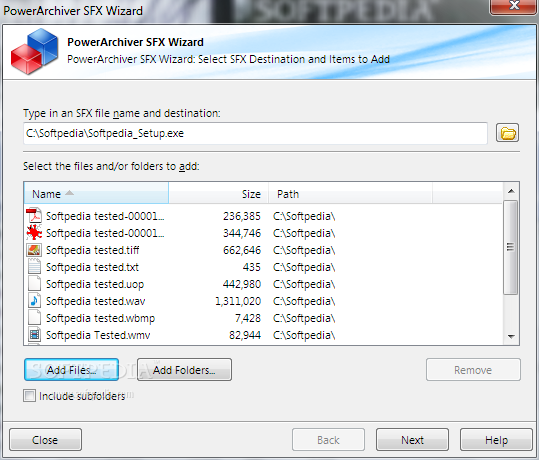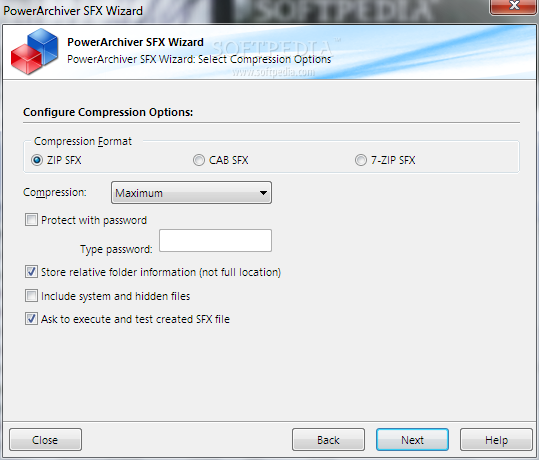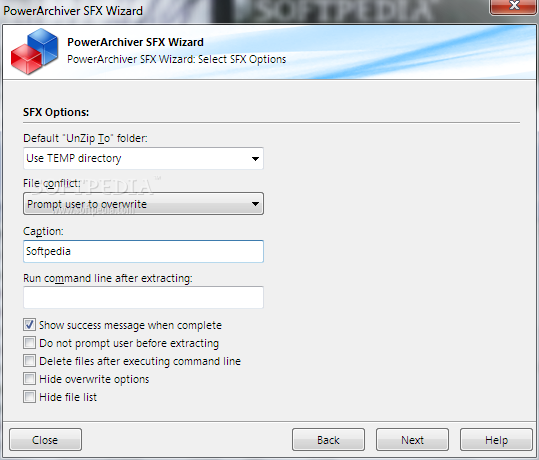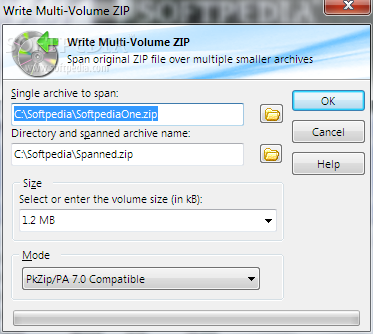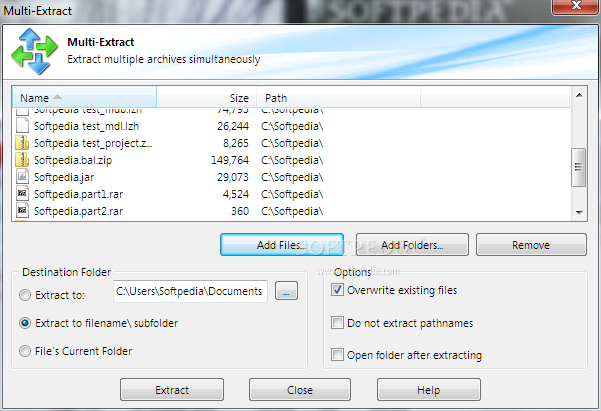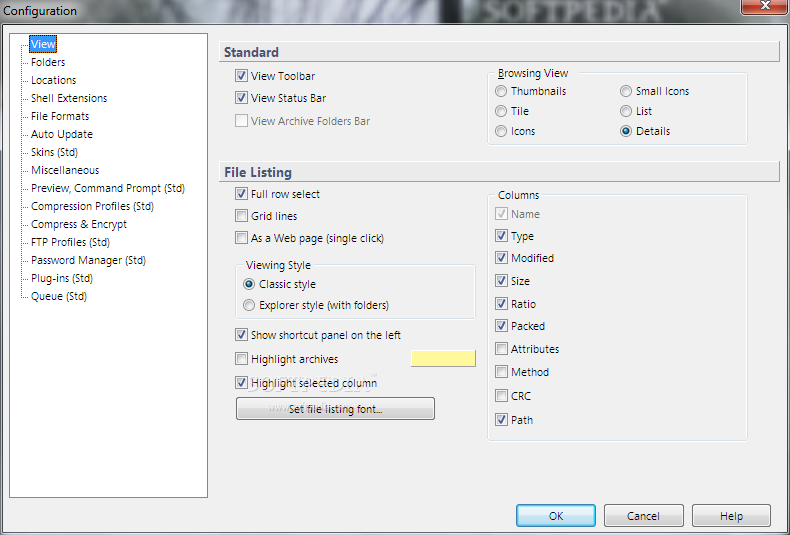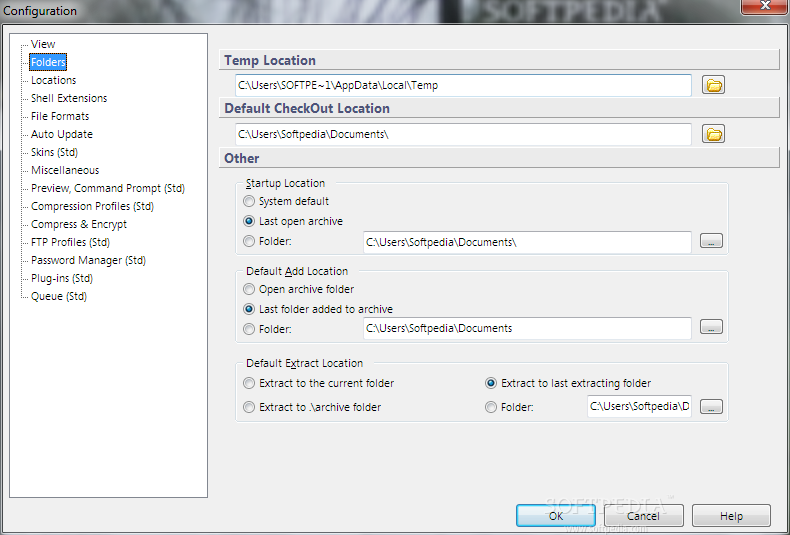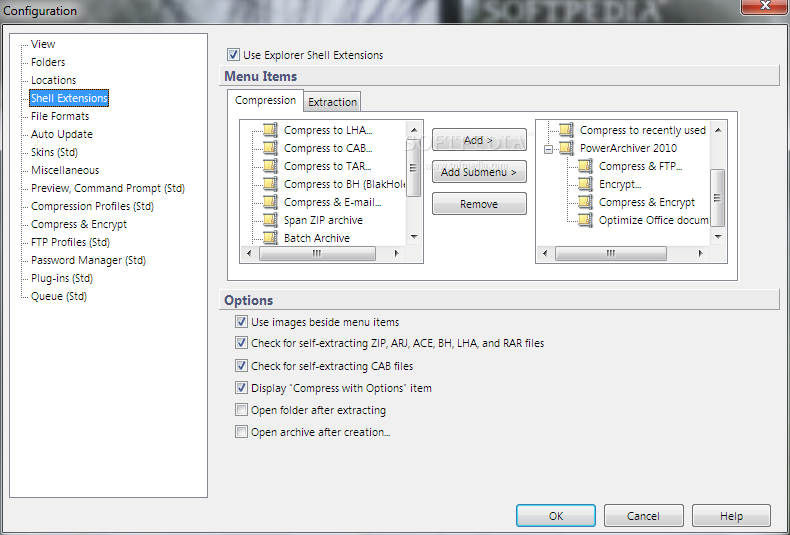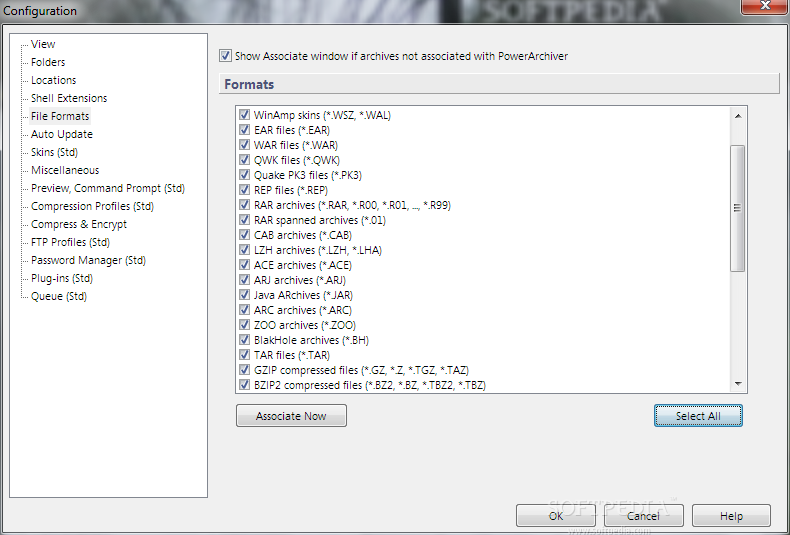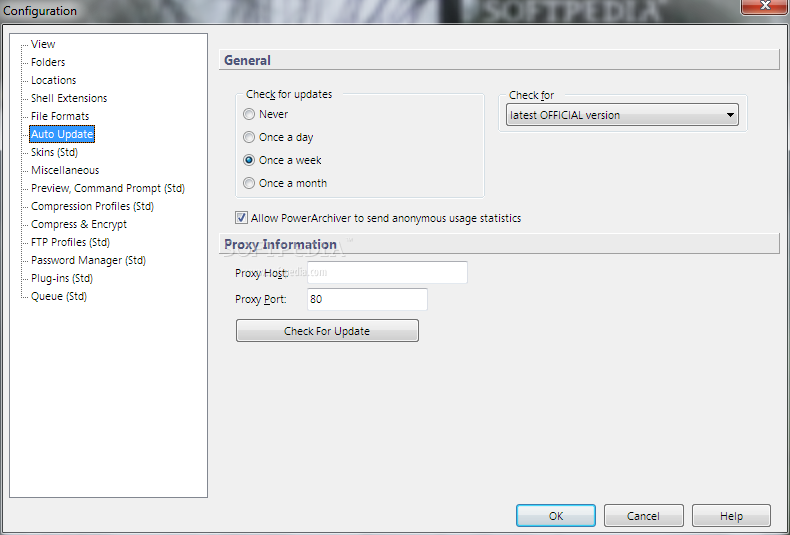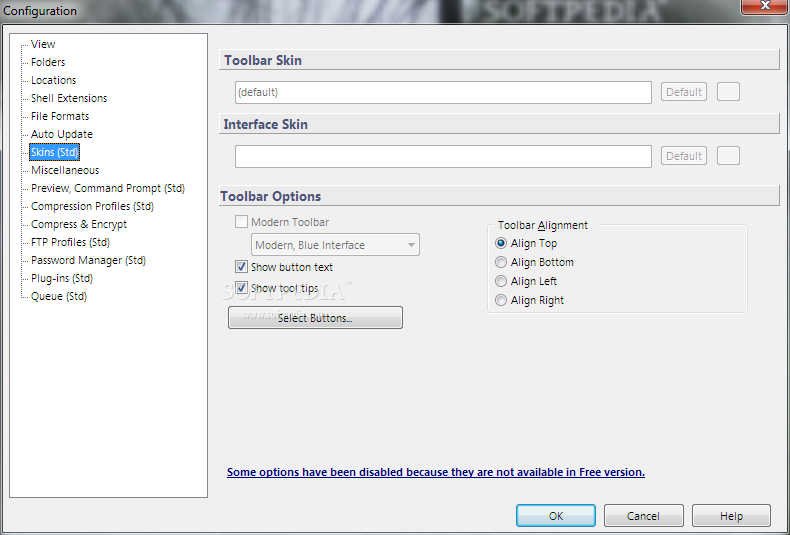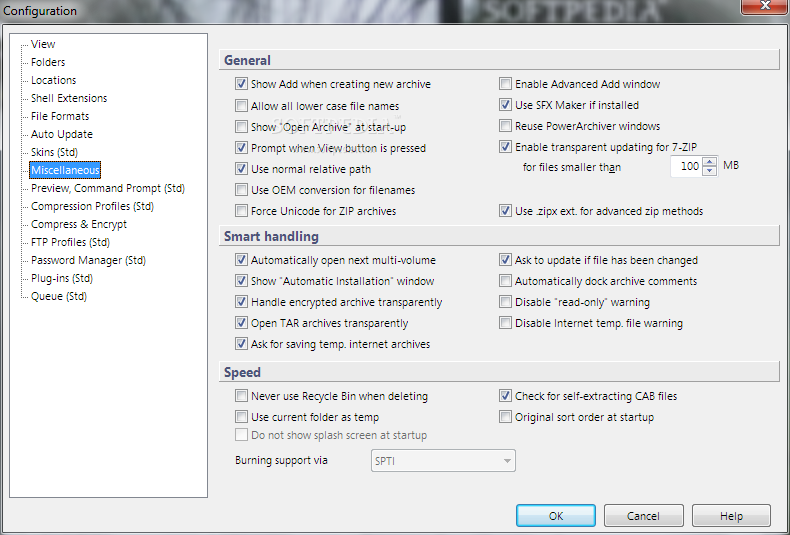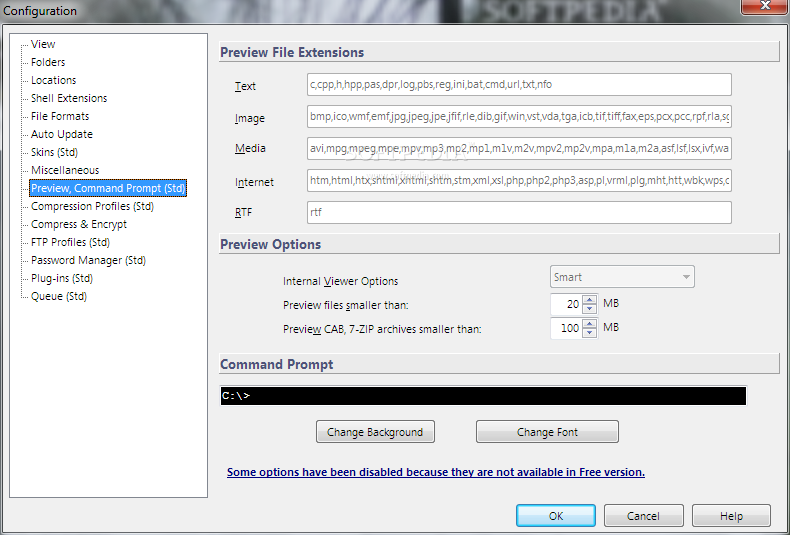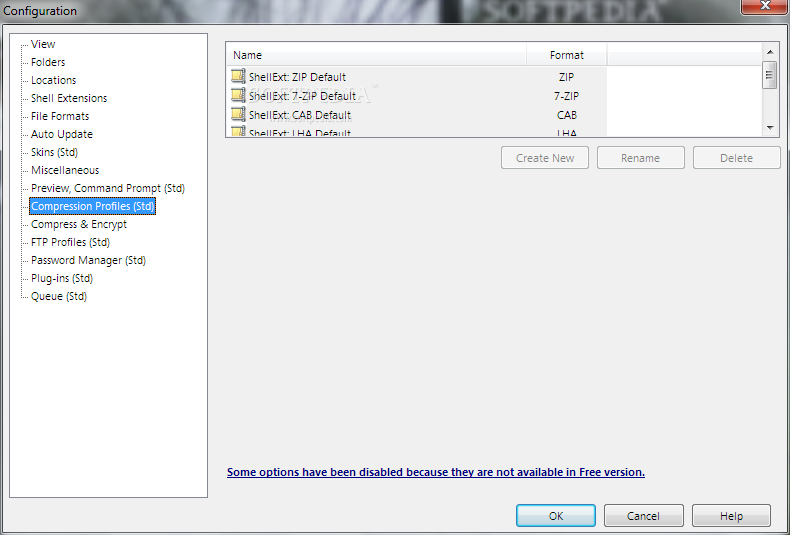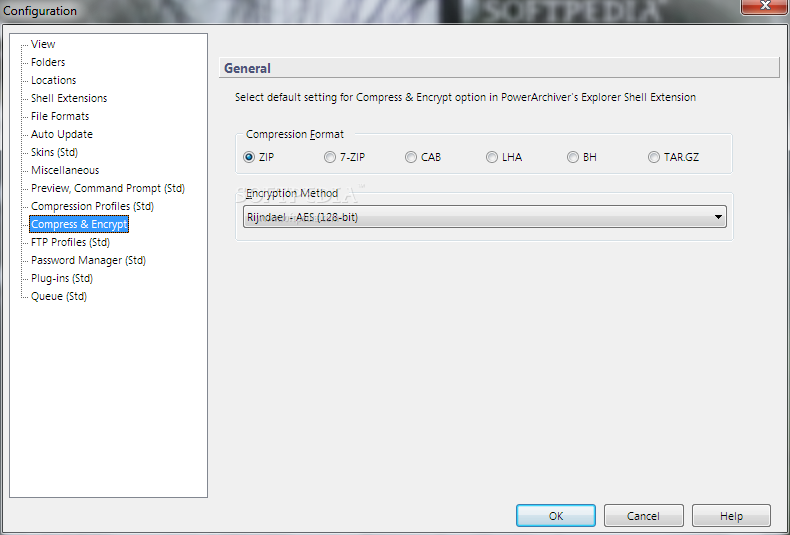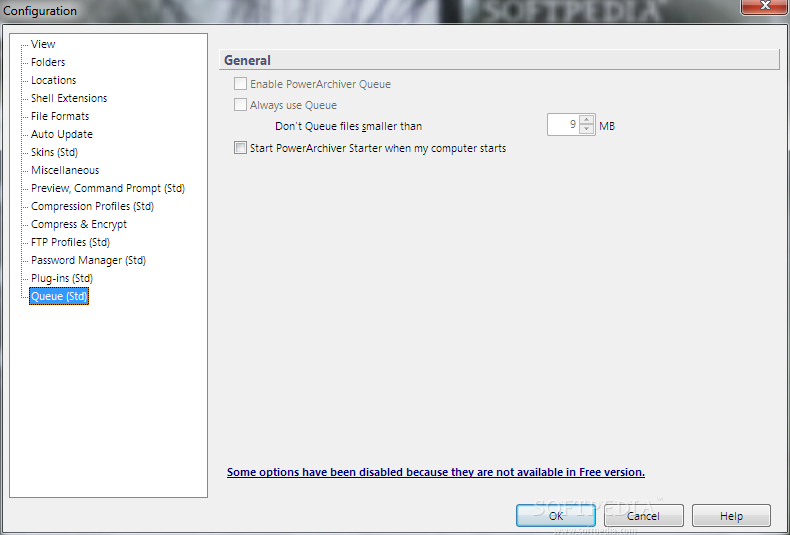Description
PowerArchiver 2010 Free - Compress and Extract Files with Ease
PowerArchiver 2010 Free is a versatile software that allows you to compress and extract files in various formats, including ZIP, RAR, 7ZIP, and ISO. Whether you need to create a new archive or extract files from an existing one, PowerArchiver has got you covered.
Key Features:
- Simple and user-friendly interface
- Supports multiple file formats like ZIP, RAR, 7ZIP, and ISO
- Configurable compression options for customized results
- Ability to include subfolders, system, and hidden files
- Easy integration with Explorer context-menu for quick file extraction
- Send archives via email and enable disk spanning
- Comprehensive help file for beginners
Technical Specifications:
- File: powarc116312-free.exe
- Publisher: ConeXware Inc
- Price: FREE
Don't let file compression and extraction slow you down. With PowerArchiver 2010 Free, you can streamline your workflow and manage your files effortlessly. Try it out today and experience the convenience it brings to your digital life.
User Reviews for PowerArchiver 2010 Free 7
-
for PowerArchiver 2010 Free
PowerArchiver 2010 Free provides a user-friendly experience for file compression. Its seamless integration with Explorer and diverse features make it a must-have.
-
for PowerArchiver 2010 Free
PowerArchiver is an outstanding app! It's user-friendly and supports various formats. Highly recommended!
-
for PowerArchiver 2010 Free
I love PowerArchiver! The compression options are extensive, and it's super easy to extract files. Five stars!
-
for PowerArchiver 2010 Free
This app is fantastic! Simple interface, powerful features, and it runs smoothly without any issues.
-
for PowerArchiver 2010 Free
PowerArchiver has made file management so much easier for me. It’s efficient and reliable. A must-have tool!
-
for PowerArchiver 2010 Free
Best archiving software I've used! It offers great customization options and integrates well with my system.
-
for PowerArchiver 2010 Free
Absolutely love PowerArchiver! It’s fast, feature-rich, and very intuitive. Definitely deserves five stars!