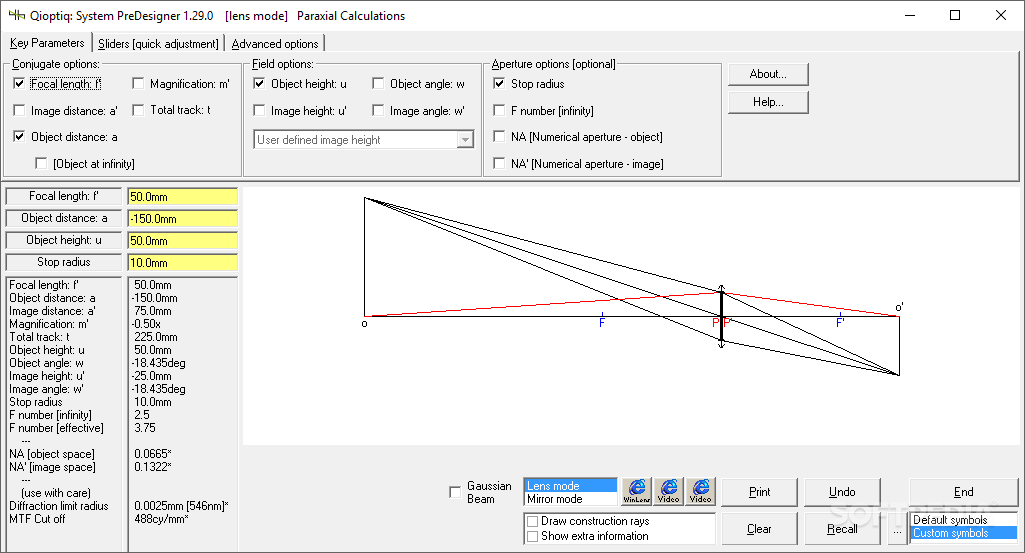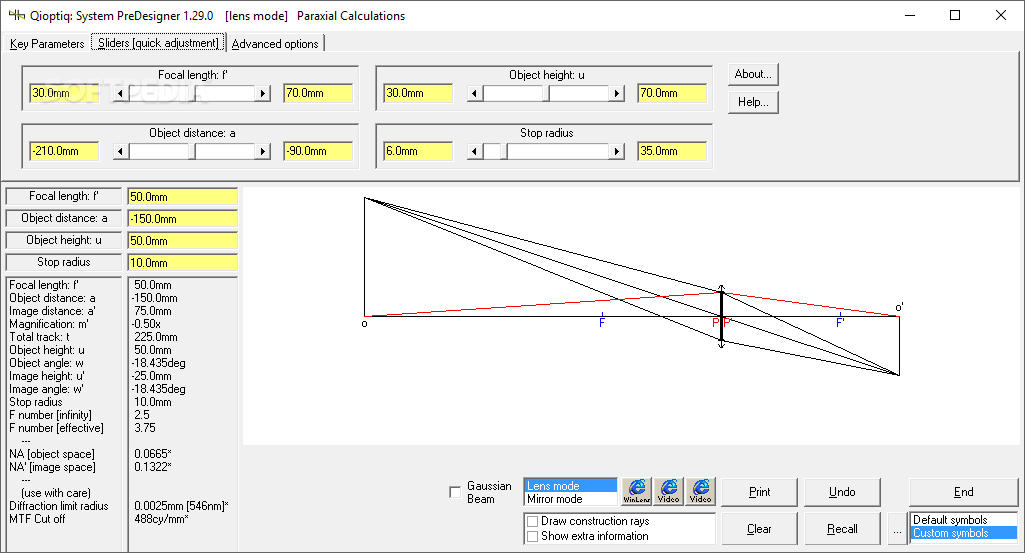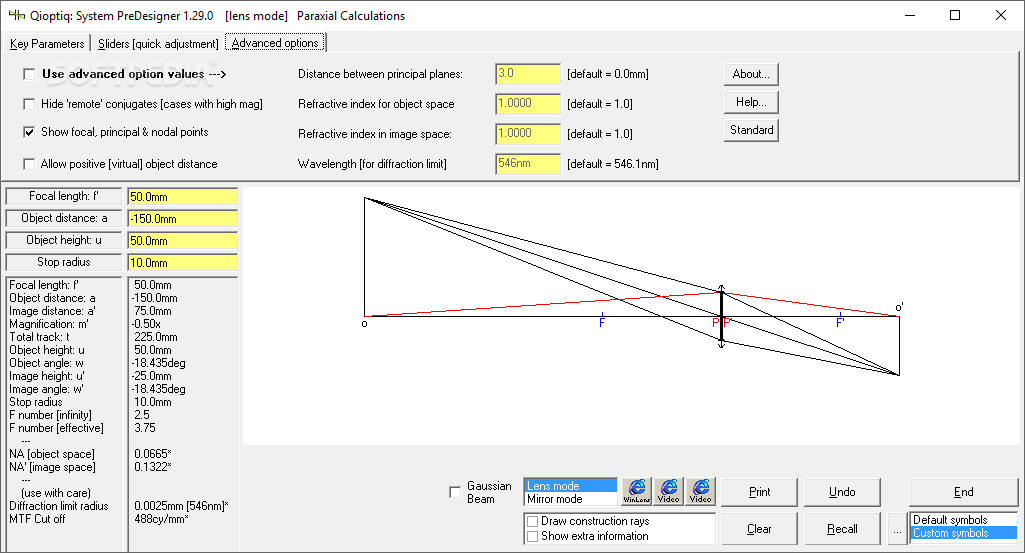Description
PreDesigner
PreDesigner is a handy software that can really help you out, no matter what project you're tackling. It's perfect for figuring out and showing the key parameters of an imaging system. This makes your work faster and more efficient, which we all love!
Quick Installation and User-Friendly Design
The best part? It installs quickly! Once you're in, you'll notice how clean and intuitive the graphical interface is. You'll find tons of features and options to customize according to your needs. Plus, there are helpful tools and instructions for each feature right inside the program.
Easy Access to Information
If you’re looking for more info, you can head over to the developer's website or check out some online clips. A little toolbar with extra shortcuts would have been nice, but it’s still super usable!
Getting Started with PreDesigner
Once you launch the app, you'll want to set up some key parameters like focal length, image distance, magnification, total track, and object distance. Don’t worry; it’s simple! You can change field options easily as well as adjust object height and angle.
Advanced Features at Your Fingertips
You can also enable features like stopping radius or switch between lens or mirror modes. If you're working on Gaussian beams or need to draw construction rays, this app has got your back! Just slide those sliders around to change focal length and object height with ease.
Simplifying Complex Adjustments
The advanced options let you hide remote conjugates or display focal points—pretty cool! You can even set distances between principal planes or tweak the refractive index for object or image space. Want to adjust wavelength? No problem! And don’t forget—you can allow positive object distance too.
Print Your Work with Ease
Everything you create in PreDesigner can be printed easily. Overall, it’s a fantastic tool for assessing those tricky paraxial parameters in imaging systems. However, adding a few more features would definitely make it even better!
User Reviews for PreDesigner 7
-
for PreDesigner
PreDesigner offers a clean interface with multiple tools and easy instructions. Ideal for assessing imaging system parameters efficiently.
-
for PreDesigner
PreDesigner is an outstanding app! Its intuitive interface makes complex imaging tasks easy and efficient.
-
for PreDesigner
I absolutely love PreDesigner! It simplifies the assessment of imaging parameters and offers great features.
-
for PreDesigner
This app is a game changer for anyone working with imaging systems. Highly recommend PreDesigner!
-
for PreDesigner
PreDesigner has made my work so much easier. The clean layout and helpful tools are fantastic!
-
for PreDesigner
What a great tool! PreDesigner provides all the necessary features for effective image system analysis.
-
for PreDesigner
PreDesigner is simply amazing! It’s user-friendly and packed with options that enhance my productivity.