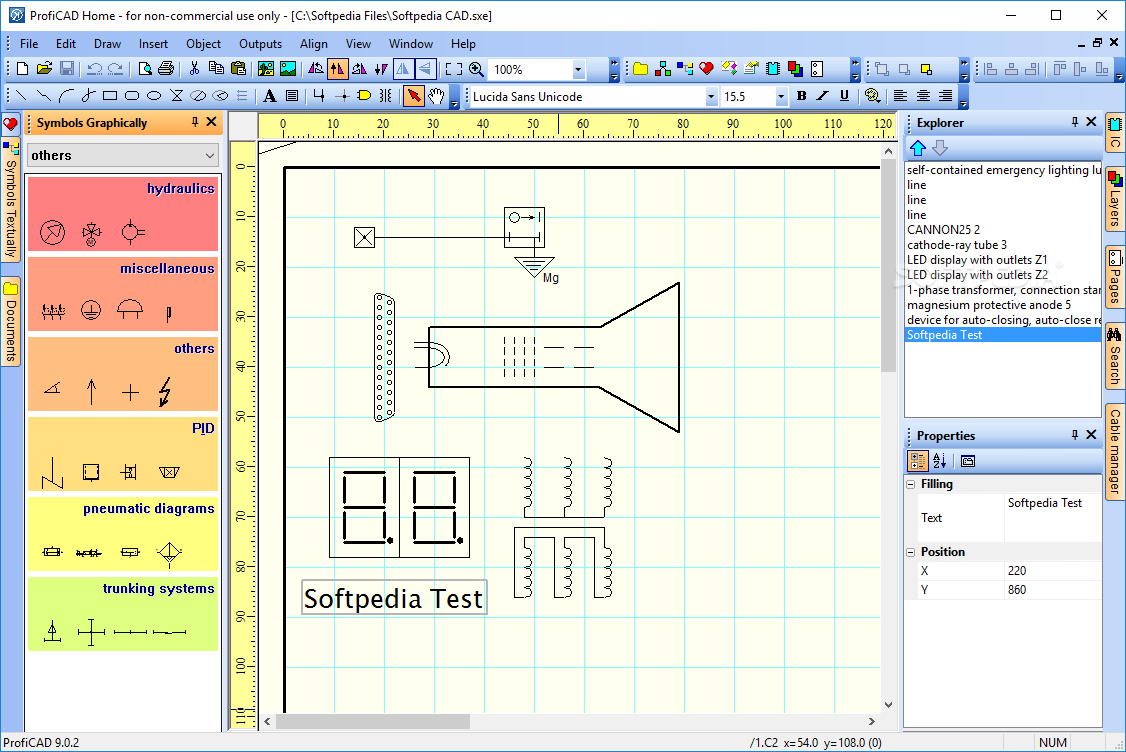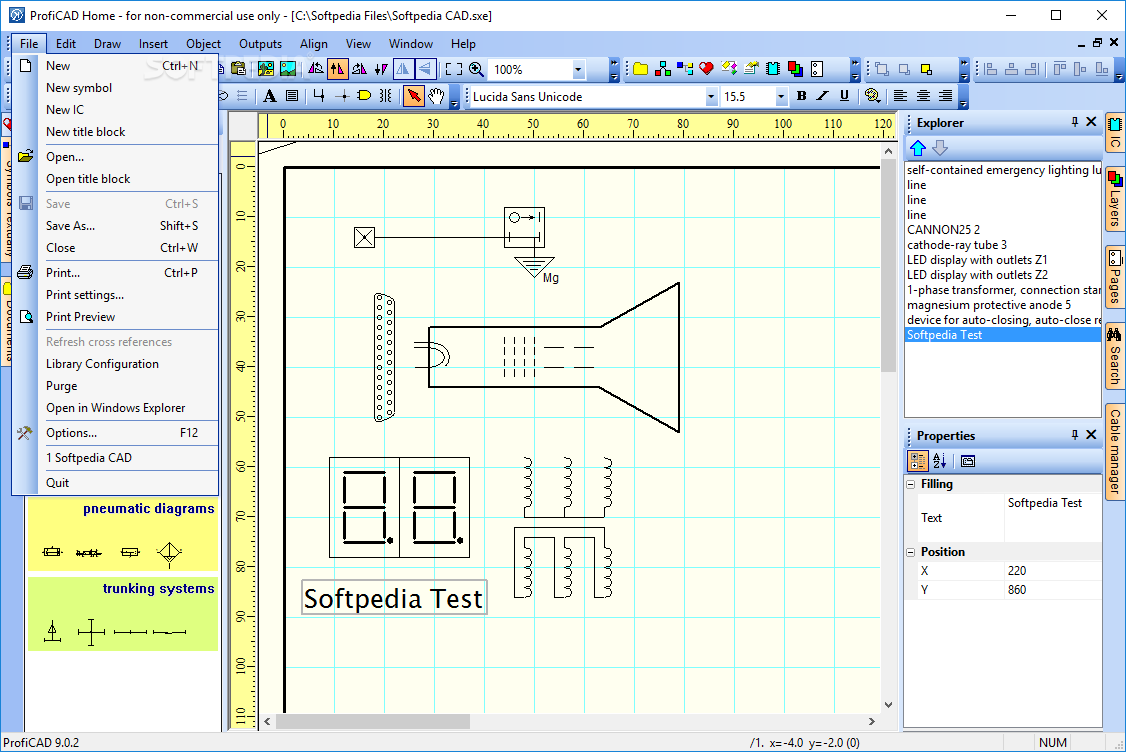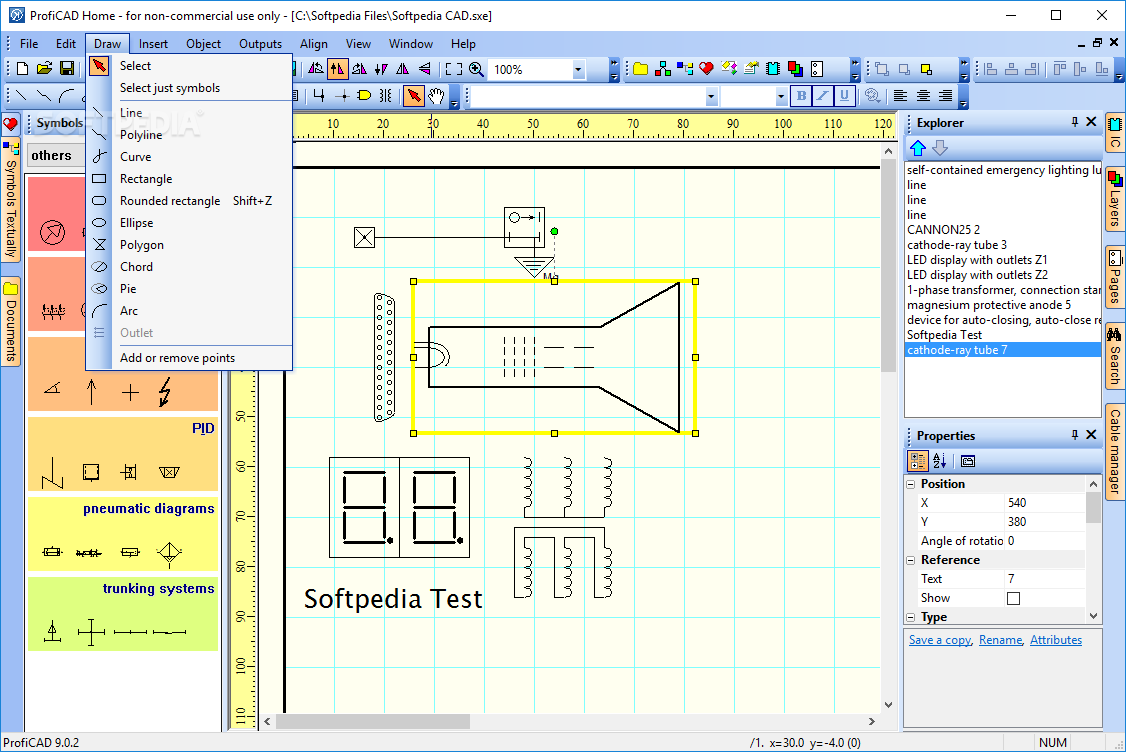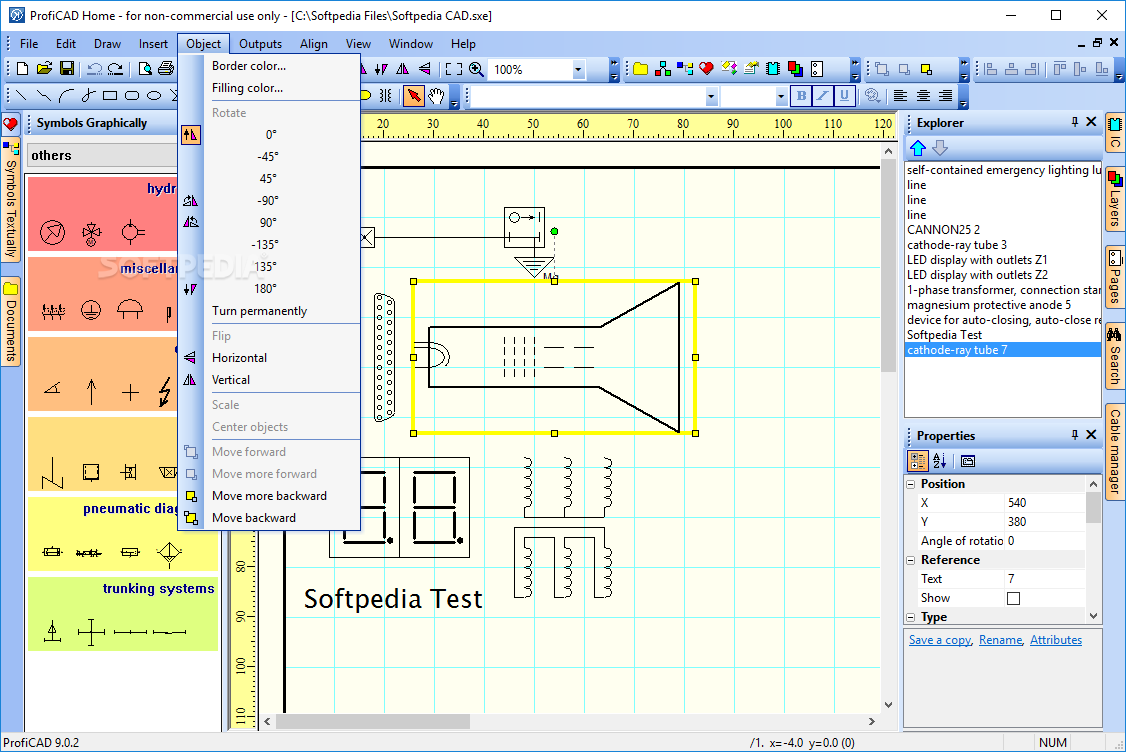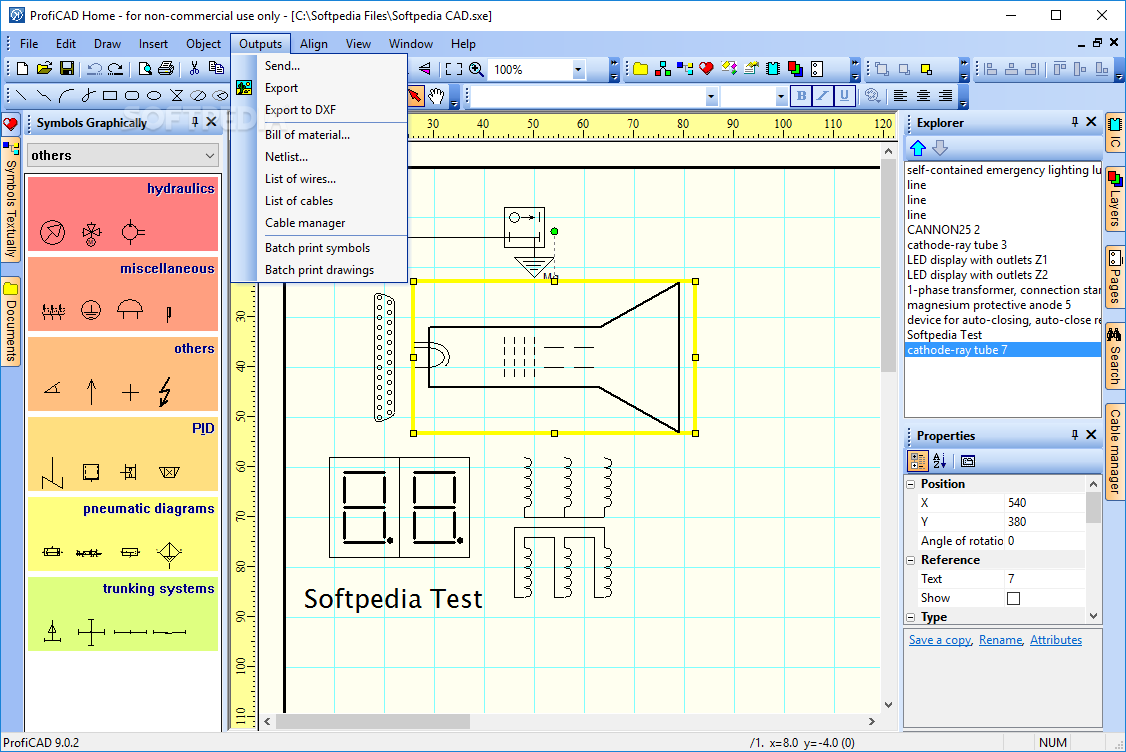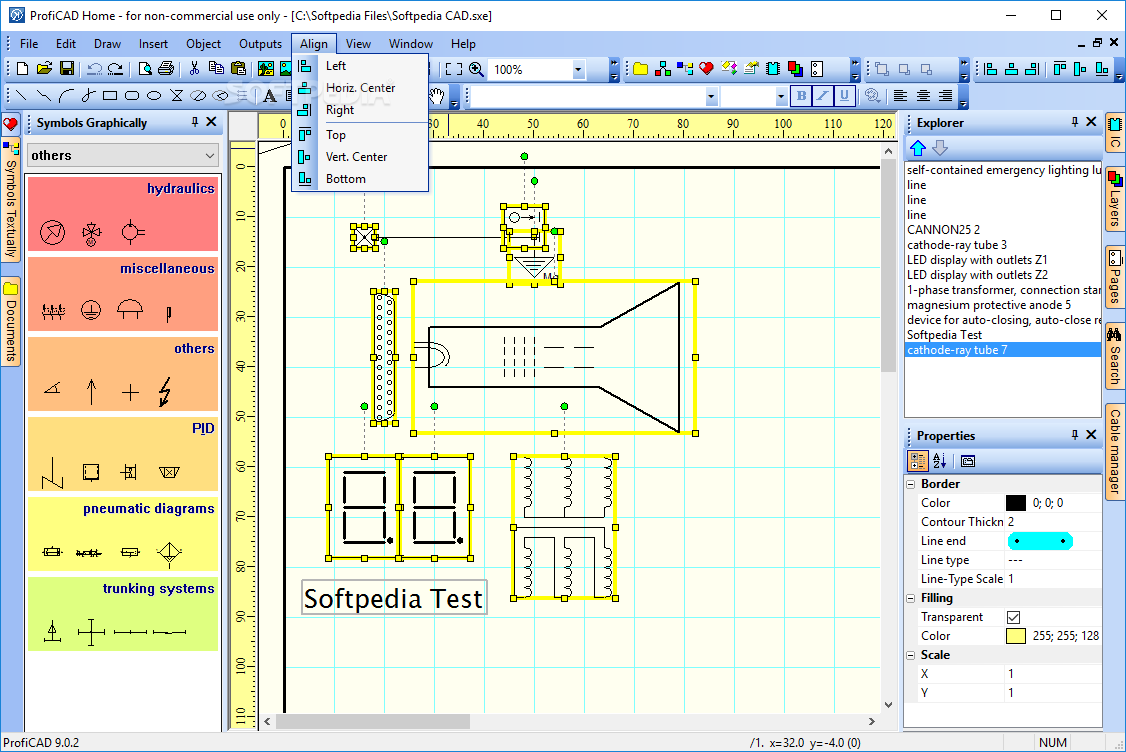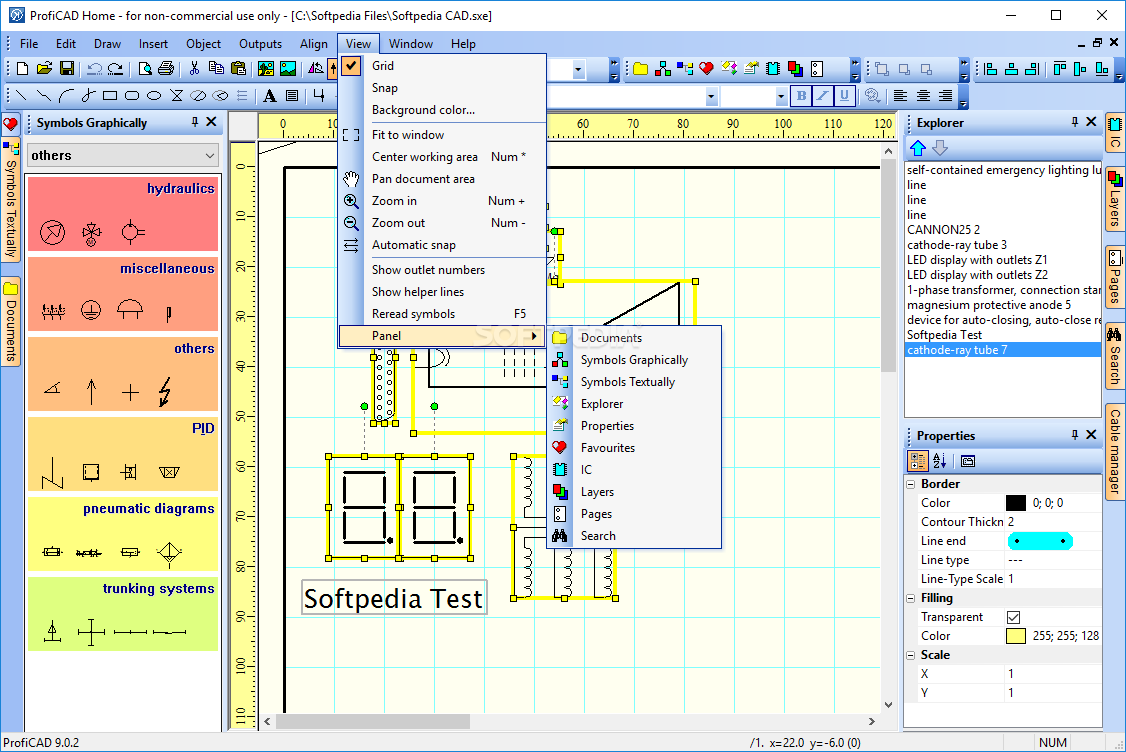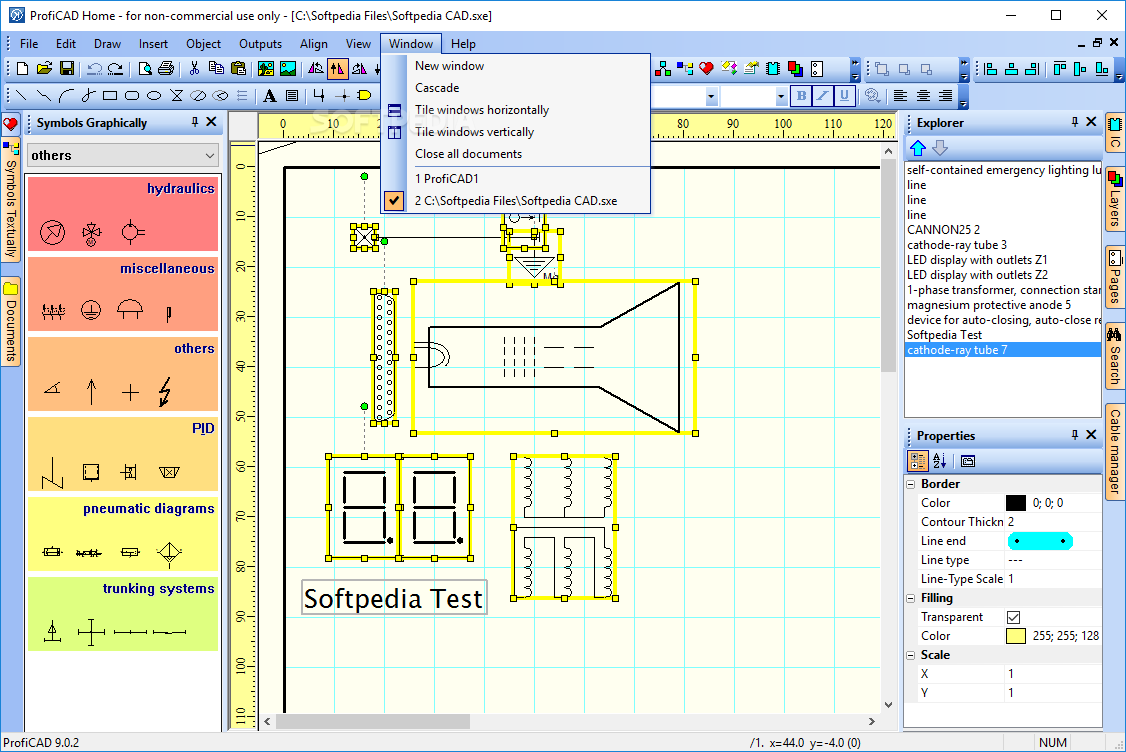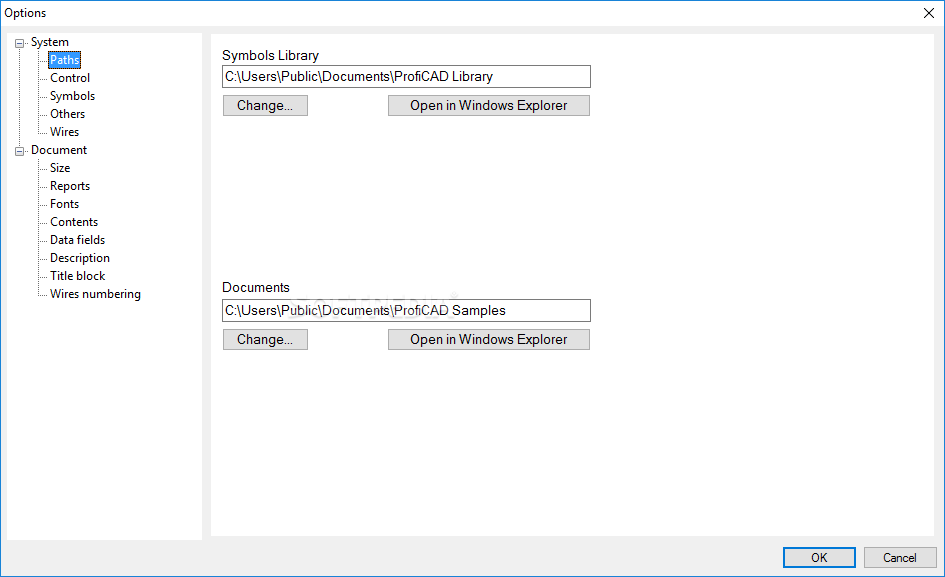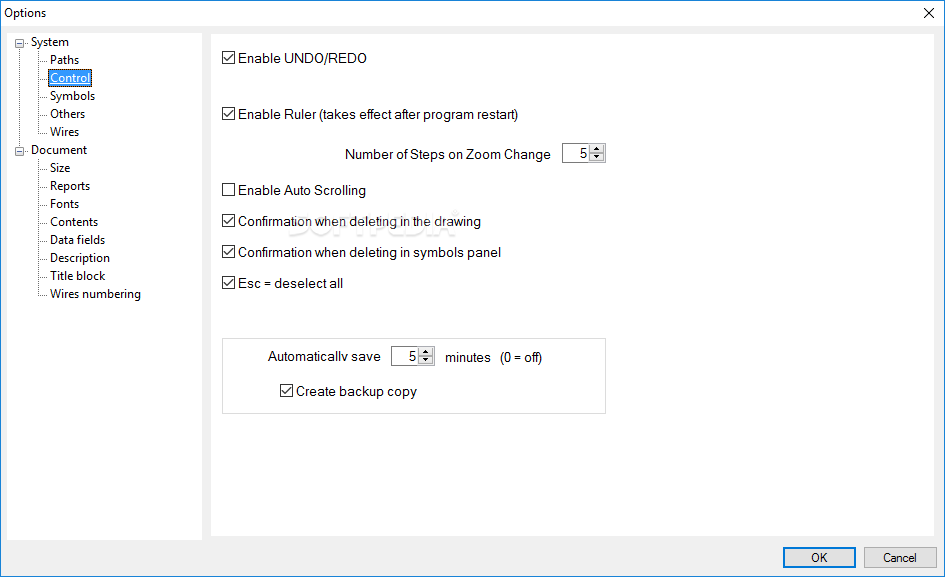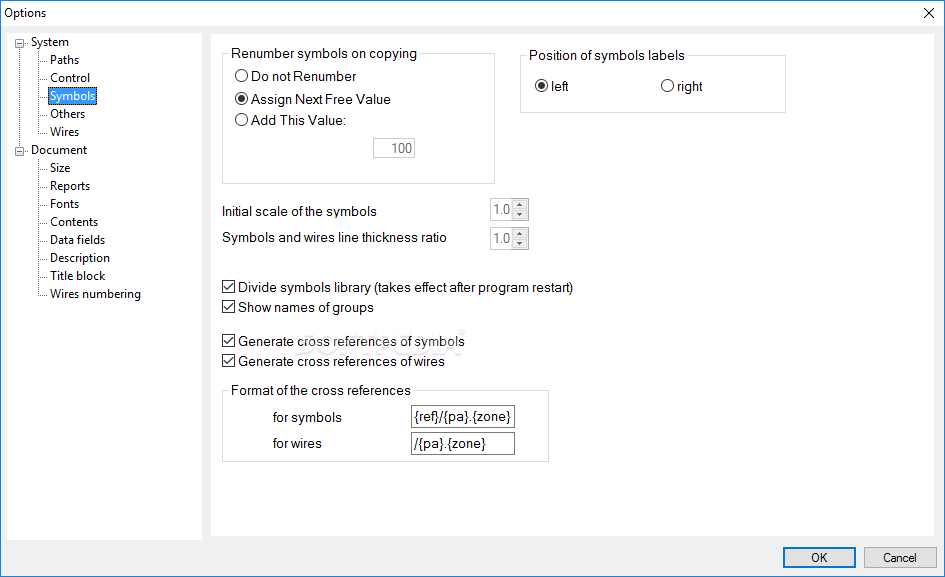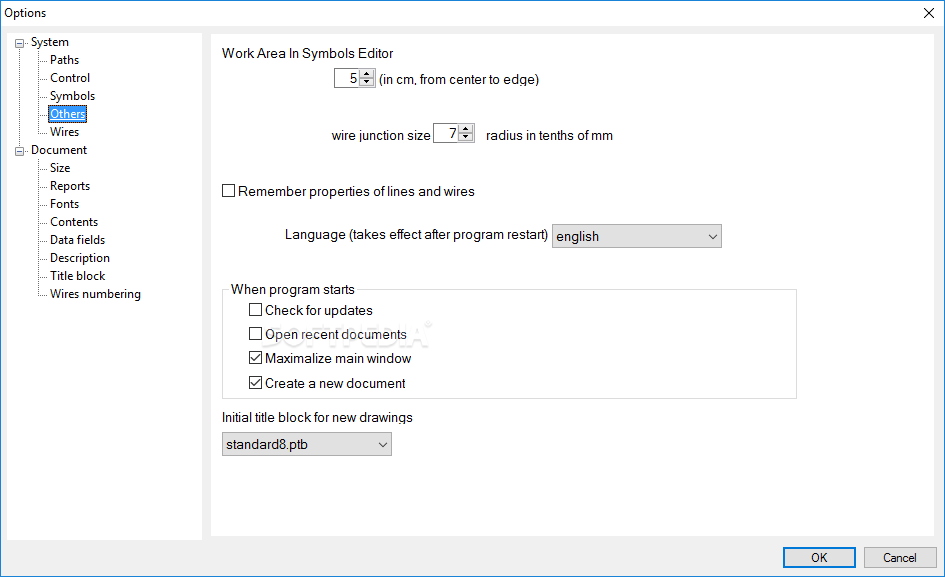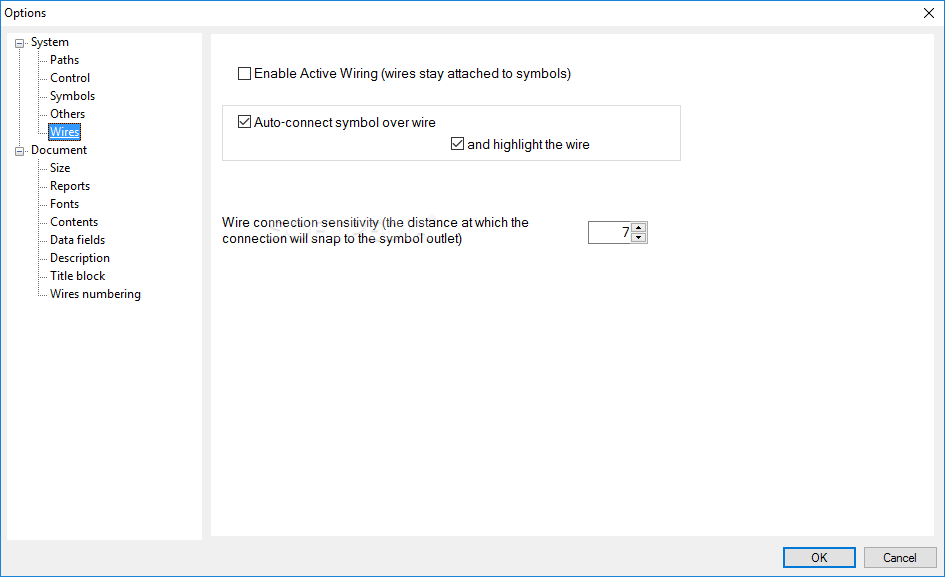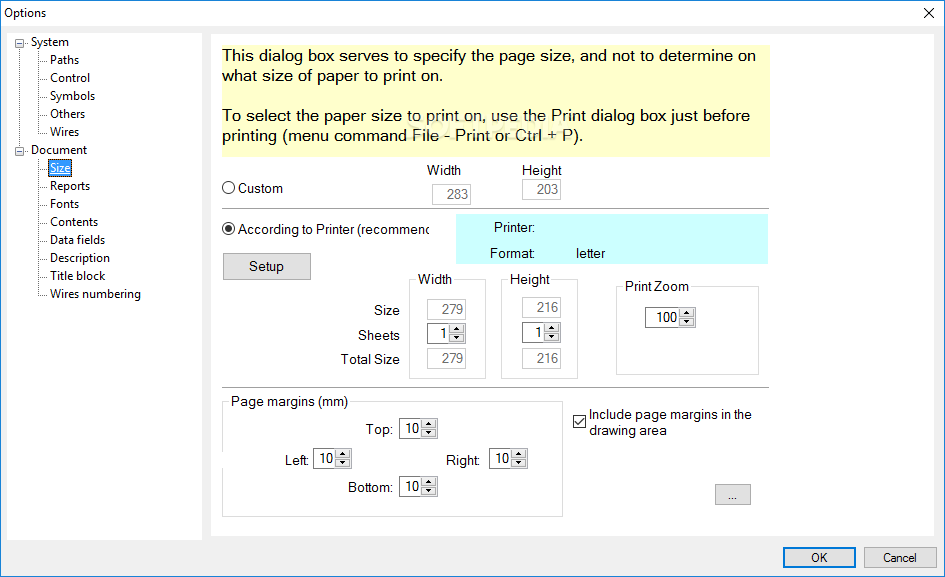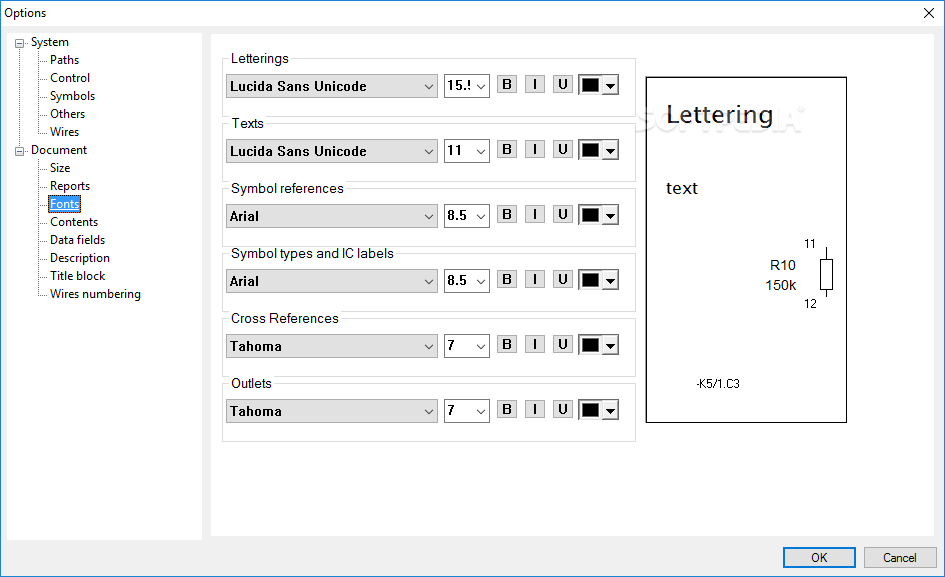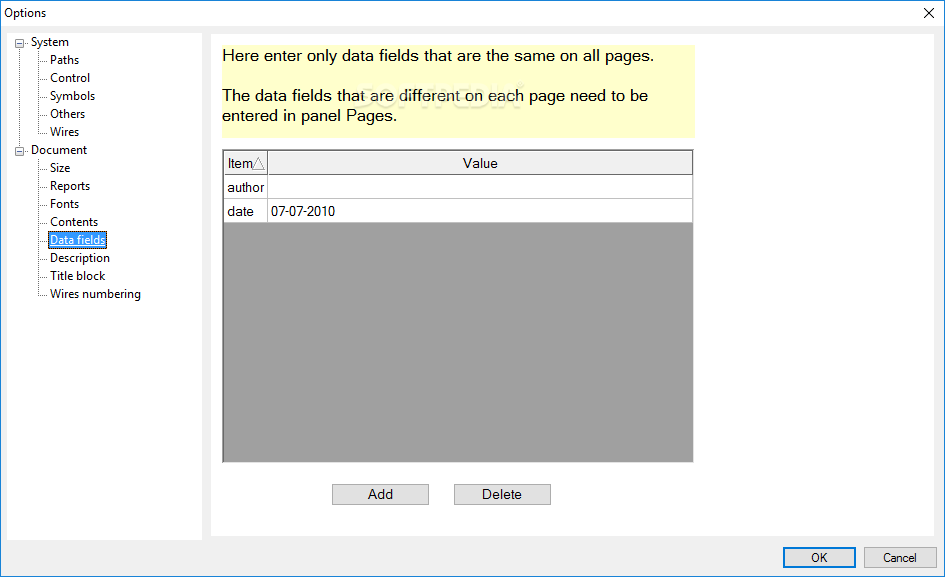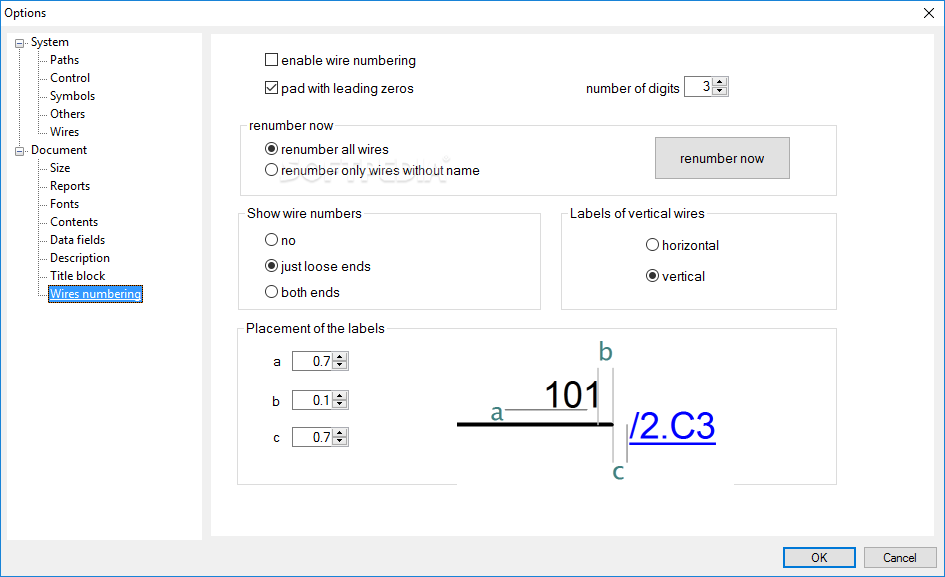Description
ProfiCAD
ProfiCAD is a super handy software that helps you whip up electrical designs and schematic diagrams. Whether you're a pro or just starting out, this tool makes it easier for everyone!
Easy to Use Interface
Even with tons of features, the user interface stays clean and simple. You won’t feel overwhelmed when you jump in. It’s designed so you can find what you need without any fuss.
Ready-Made Drawings
ProfiCAD comes loaded with loads of preset electrical drawings for all kinds of stuff like electronic gadgets, indoor setups, and power installations. You can easily drop these into your workspace to create similar circuits.
Quick Access to Electrical Components
If you're looking to add electrical components, you're in luck! The program gives quick access to categories like distribution boards—think switches and circuit breakers—machines like induction motors and outdoor installations such as transformers. Plus, it covers PLCs, generators, switchgears, protective devices, and controlgears!
Multiple Layers and Pages
You can work with multiple layers and pages in ProfiCAD. Need to rotate or flip something? No problem! Zooming in or out is easy too. You can draw shapes like rectangles, ellipses, arcs, and lines or even cut, copy, and paste elements just like in any other program.
Customize Your Text Messages
Add text messages that you can tweak however you want! Change the font style, size, color—you name it! Plus, you can adjust border colors for each component and make a list of your favorite objects.
User-Friendly Features
The software lets you search for things quickly and change the background color of your circuit board. You can even set the page size to fit your needs.
Export Options
Your finished project isn’t just stuck on your screen either; you can print it out or export it to formats like PNG, BMP, EMF, or DXF. You can also copy your drawing directly to the Clipboard and paste it into other programs!
A Reliable Tool for Everyone
All in all, ProfiCAD stands out as a reliable utility for creating electrical diagrams. With all its useful features packed inside, this tool is perfect for users at any experience level.
User Reviews for ProfiCAD 7
-
for ProfiCAD
ProfiCAD offers a clean user interface with preset electrical drawings for easy circuit creation. Ideal for both beginners and professionals.
-
for ProfiCAD
ProfiCAD is an amazing app for creating electrical designs! The interface is user-friendly, making it easy to use.
-
for ProfiCAD
I love ProfiCAD! It has all the tools I need for my electrical schematics. Highly recommend it!
-
for ProfiCAD
ProfiCAD is a game-changer for electrical design. The variety of components and customization options are fantastic!
-
for ProfiCAD
This app is perfect for anyone needing to create electrical diagrams. It's intuitive and packed with features.
-
for ProfiCAD
ProfiCAD has made my work so much easier! The ability to work with layers and export files is a huge plus.
-
for ProfiCAD
Absolutely love ProfiCAD! It's reliable and perfect for both beginners and experienced users in electrical design.