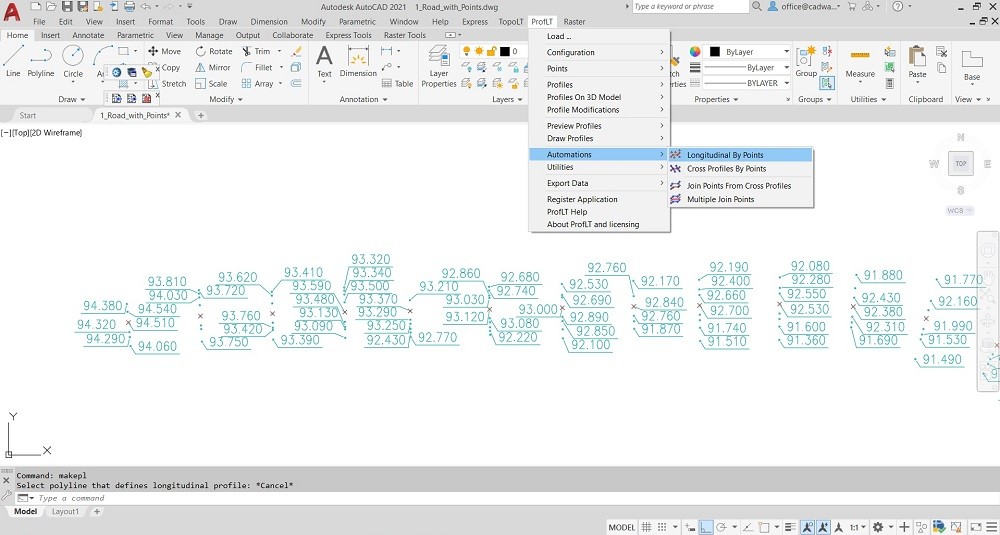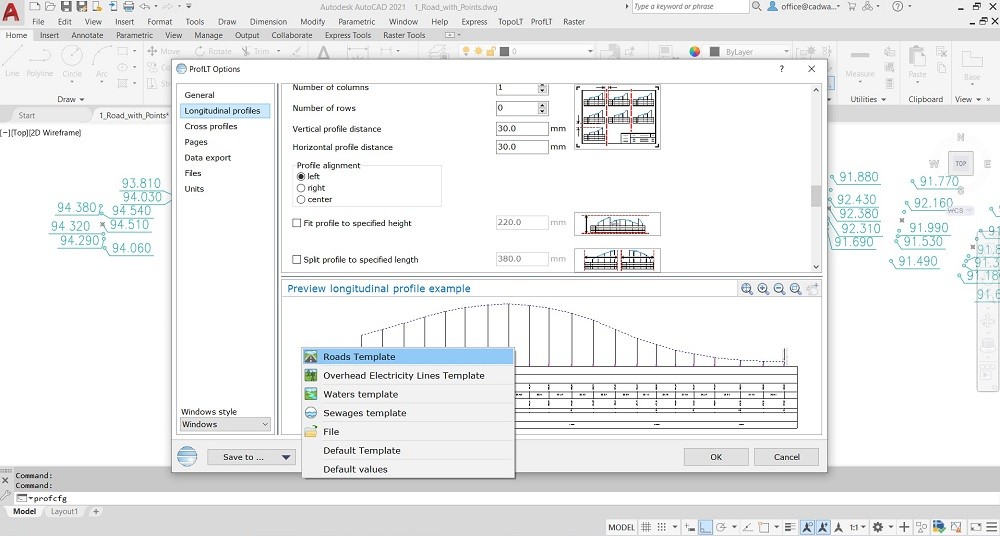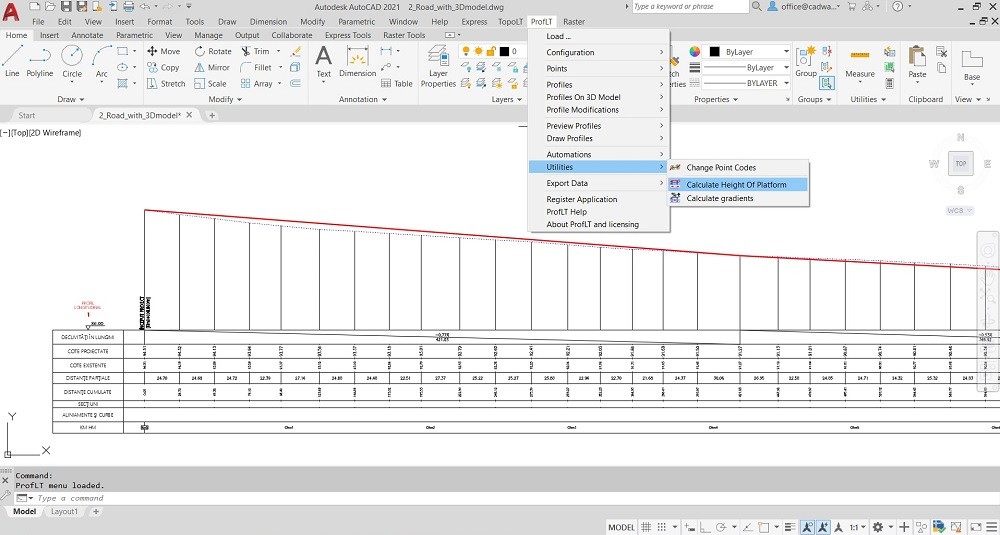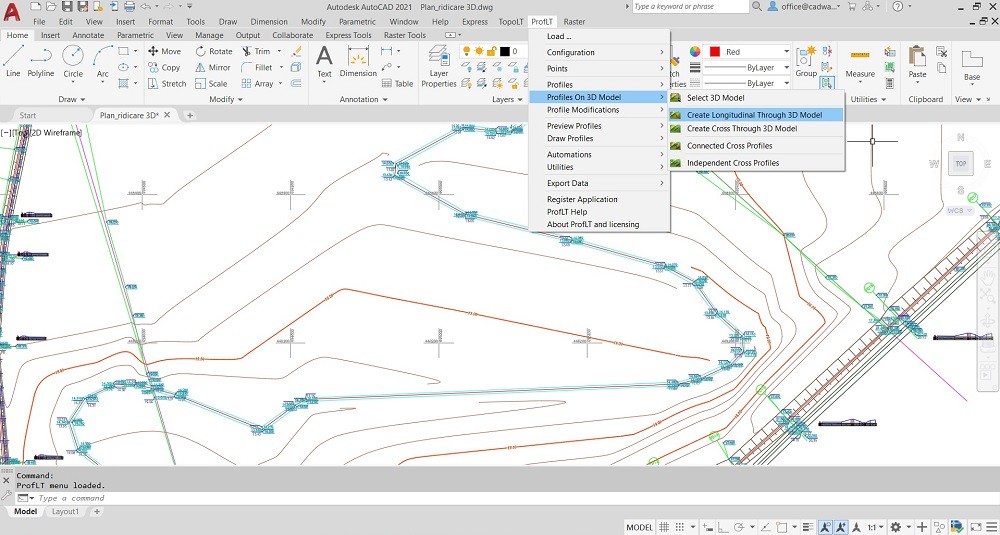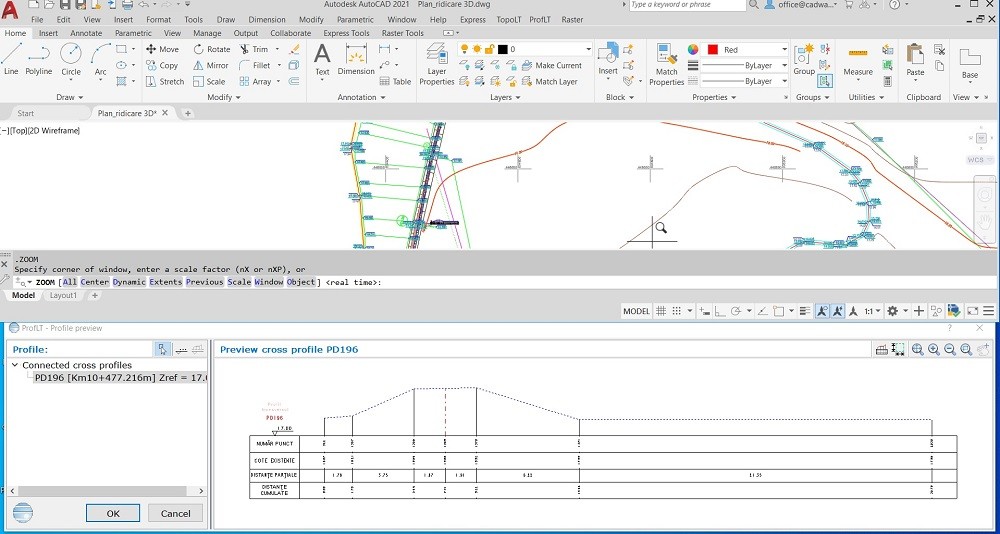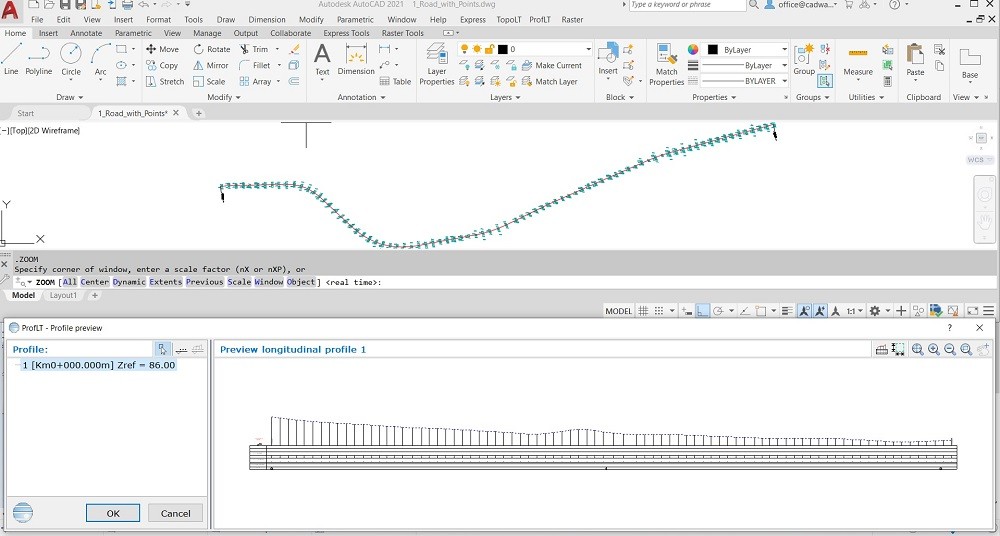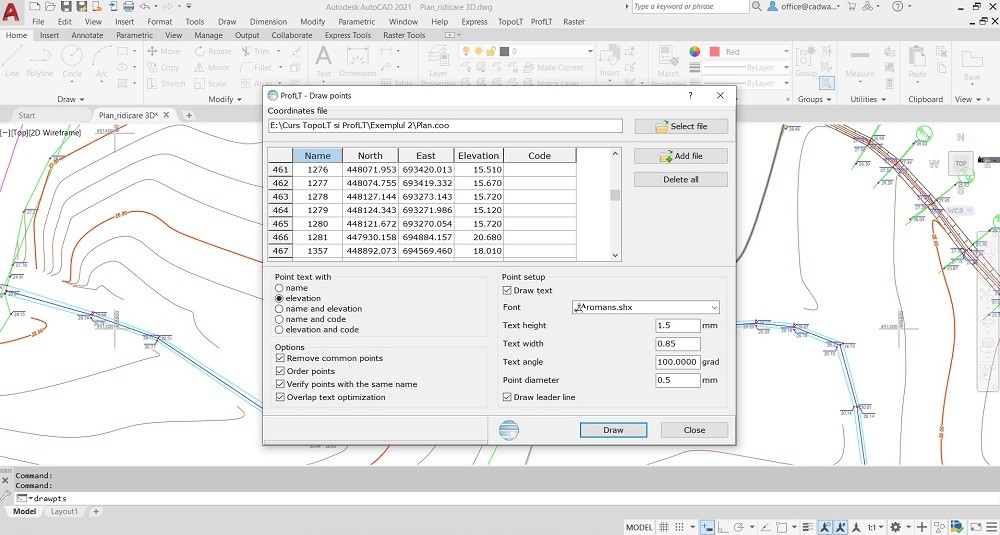Description
ProfLT
ProfLT is a super handy plugin designed just for folks who work with CAD applications. You can easily integrate it with popular software like AutoCAD, BricsCAD, ZwCAD, CADian, CMS IntelliCAD, and ProgeCAD. With this tool, you can draw and edit terrain profiles and cross sections without breaking a sweat!
Create Different Types of Profiles
Once you set up ProfLT in your CAD software, it adds a new menu to the menu bar. This makes it a breeze to draw and save points. You can create three types of profiles: longitudinal, cross, and multiple cross. It’s all about making your job easier!
Edit Profile Information Easily
Editing profile info is simple too! There's even a search function that helps you find what you need quickly. If you're working with 3D models, you can select one from your project and create longitudinal or cross profiles right through it. You also have options for connected or independent cross profiles.
Modify Your Profiles
You’re not stuck once you’ve made a profile! You can modify properties by connecting or disconnecting the cross sections. Need to recalculate mileage or orientation? No problem! You can rotate section lines or even split and join long profiles as needed. Plus, calculating platform heights and adding labels is easy.
Automation Features
Drawing and previewing profiles is straightforward too! Automation features let you work with longitudinal or cross profiles by points—joining them together when necessary. You can also export MICROPISTE profiles or SDRMAP points straight to file.
User-Friendly Language Support
ProfLT supports multiple languages including English and Romanian, so it's accessible for everyone! And we haven’t run into any compatibility issues with the latest versions of CAD apps during our tests.
Your Go-To Solution
All in all, ProfLT provides an easy-to-use solution for anyone interested in creating and managing terrain profiles using CAD add-ons. It's definitely worth checking out if you're in the field!
User Reviews for ProfLT 7
-
for ProfLT
ProfLT is a seamless plugin for CAD experts. It simplifies drawing and editing terrain profiles, offering various profile types and 3D model integration.
-
for ProfLT
ProfLT has transformed my CAD experience! It's user-friendly and integrates seamlessly. Highly recommend!
-
for ProfLT
This plugin is a game changer for anyone working with terrain profiles. Easy to use and very efficient!
-
for ProfLT
Absolutely love ProfLT! It simplifies the process of creating cross sections and longitudinal profiles.
-
for ProfLT
ProfLT is fantastic! The features are intuitive, and it saves me so much time on projects. Five stars!
-
for ProfLT
An essential tool for CAD users! ProfLT makes drawing terrain profiles quick and hassle-free. Great job!
-
for ProfLT
I'm impressed by how easy ProfLT is to use. It has all the necessary features for effective profile editing!