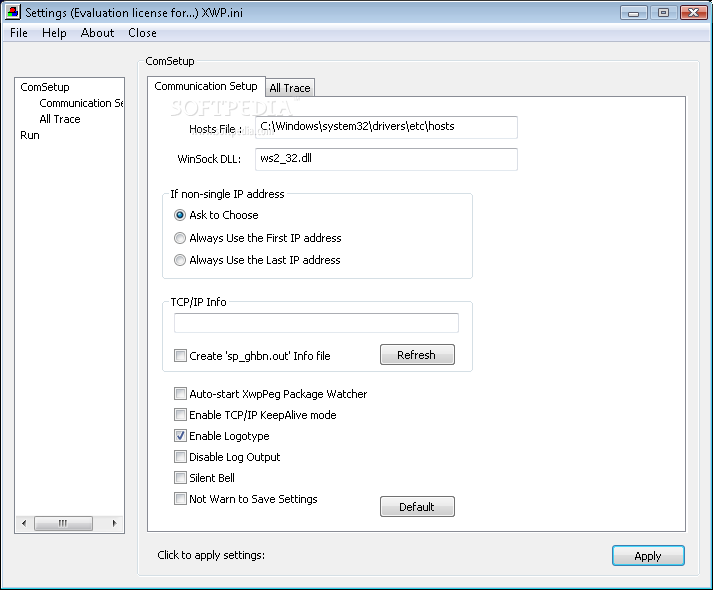Description
ProNFS
ProNFS is a handy tool that connects your PC to different computers in a network. Thanks to its use of TCP/IP open standards, you can work on your computer while running multiple applications from various devices at the same time. This makes it feel like you have one big computer right on your screen, even though those computers might be using different operating systems.
What Does ProNFS Do?
This software comes with both an NFS Client and Server. The NFS Client runs on Windows and allows you to connect to shared resources from NFS Servers, letting you access files easily.
Understanding Shared Resources
A shared resource is any folder that the network admin has made available for everyone to use. When these resources are shared, they’re called exporting. On your end, these folders show up like physical drives on your PC, making it super simple to find what you need.
Limitations of the NFS Client
The NFS Client won’t turn your PC into a full server but gives limited access to folders and files for some systems connected to the network. It's built with multi-threaded code designed specifically for Windows 32-bit systems and works well with Microsoft’s TCP/IP protocol stack.
NFS Client Features
This client supports both NFS-2 protocol via UDP and TCP/IP, meaning it's pretty flexible! You can install it on any Windows machine to take advantage of the services provided by NFS Servers. With just a few clicks, you can mount disks and folders from other computers—regardless of their operating system—and use them like they’re part of your local setup.
The Power of the NFS Server
The NFS Server, on the other hand, lets others access files stored on your PC. It supports various versions of the NFS protocol including version 2 and 3, as well as WebNFS. Like the client, this server also uses multi-threaded code tailored for Windows.
Sharing Made Easy
You can install this server on any Windows device to share local drives or folders with users who are running different operating systems. All they need is an NFS Client installed on their machine to access those resources seamlessly!
If you're looking for a way to connect various systems without hassle or compatibility issues, check out ProNFS here!
User Reviews for ProNFS 1
-
for ProNFS
ProNFS seamlessly integrates PCs into diverse networks, allowing multiple simultaneous applications across nodes for a unified computing system on your desktop.