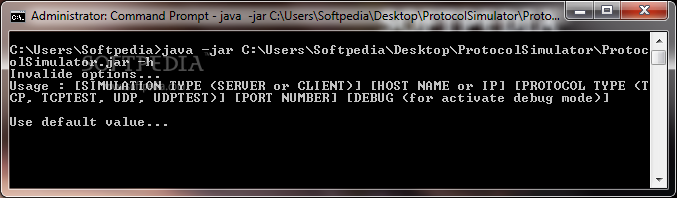Description
Protocol Simulator
Protocol Simulator is a cool tool that lets you simulate protocols right from your command line. It's pretty straightforward to use, which makes it great for anyone who wants to get their hands dirty with protocol testing.
What is Protocol Simulator?
This handy application was made using the Java programming language. The neat part? It works on different platforms! So whether you're on Windows, Mac, or Linux, you can give it a try without any hassles.
Why Use Protocol Simulator?
If you're into networking or just want to learn more about how protocols work, this tool is perfect for you. You can run various simulations and see how things behave without needing actual hardware. Plus, it's a great way to practice and understand complex networking concepts.
How to Get Started with Protocol Simulator
Diving in is super easy! Just head over to this link, and you'll find everything you need to download and start using the software. Once it's set up, you can jump into creating your own simulations.
Features of Protocol Simulator
- User-friendly command line interface
- Cross-platform compatibility
- Ability to run multiple protocol simulations at once
- Great for learning and practicing network protocols
Your Next Steps!
User Reviews for Protocol Simulator 1
-
for Protocol Simulator
Protocol Simulator is a versatile tool for protocol simulations. Its Command Line interface is efficient and the Java-based design ensures cross-platform compatibility.