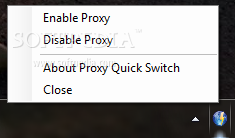Description
Proxy Quick Switch
Proxy Quick Switch is a handy little tool made to help you turn your Internet Explorer proxy server on or off with just a few clicks. It's super easy to use!
What You Need to Know About Proxy Quick Switch
This software does come with ads, which means it might suggest downloading other programs that aren’t related to what it actually does. Just a heads up!
No Frills User Interface
You won’t find any fancy graphics here. Proxy Quick Switch runs quietly in the background, hanging out in your system tray. To use it, just right-click its icon and you’ll see all the options you need.
A Little Help Would Be Nice
Unfortunately, there isn’t a help manual included, and while the settings look simple enough to change, having some guidance would be helpful for beginners.
Activate or Deactivate with Ease
The main feature is pretty straightforward: you can easily turn your IE proxy settings on or off directly from the system tray. And if you want to close it down? Just do that from the same spot—no need for extra steps!
Performance Is Key
We’ve tested Proxy Quick Switch on Windows 8.1 Pro and it performed like a champ! It gets the job done quickly without any hiccups and doesn’t slow down your computer at all.
A Simple Solution for Everyone
In summary, Proxy Quick Switch offers an easy way to manage your IE proxy settings right from your system tray. It’s perfect for both newbies and experienced users who want something simple.
User Reviews for Proxy Quick Switch 1
-
for Proxy Quick Switch
Proxy Quick Switch offers a straightforward approach to managing IE proxy settings. Suitable for both novice and experienced users.