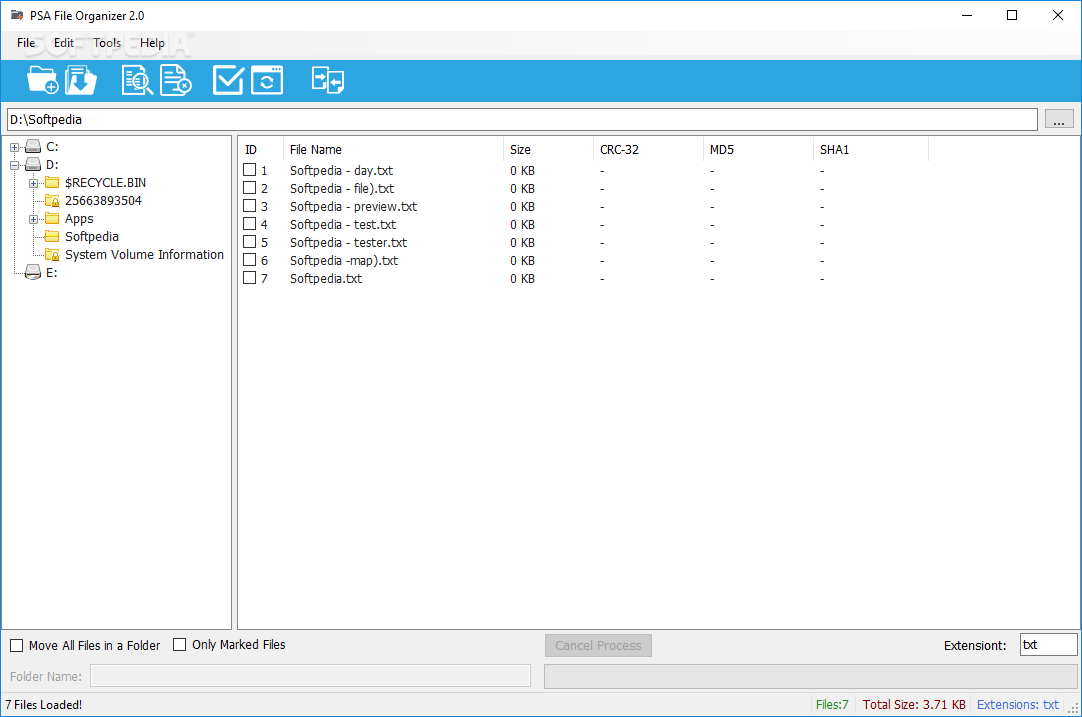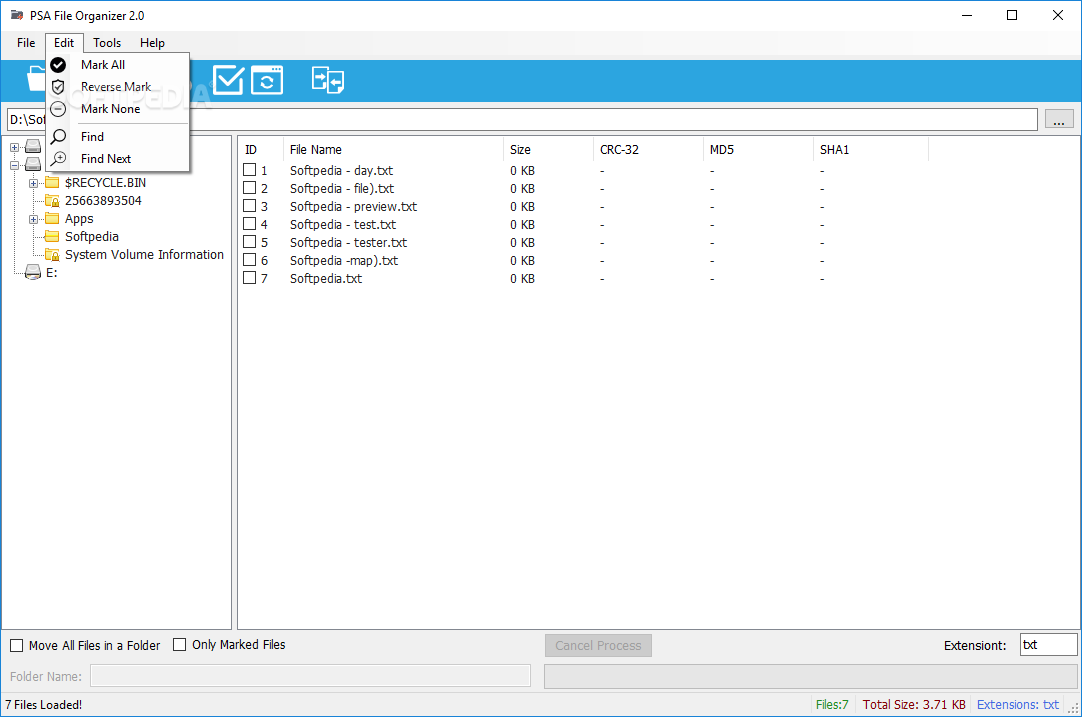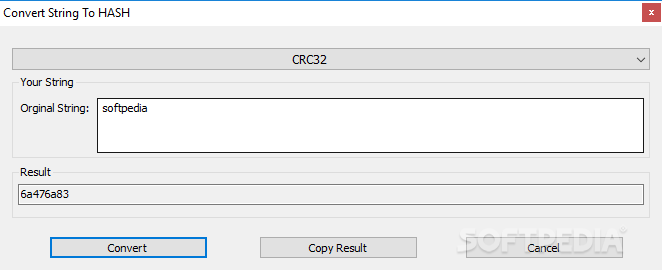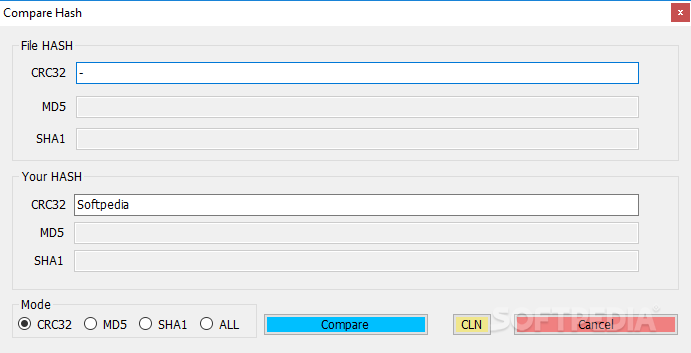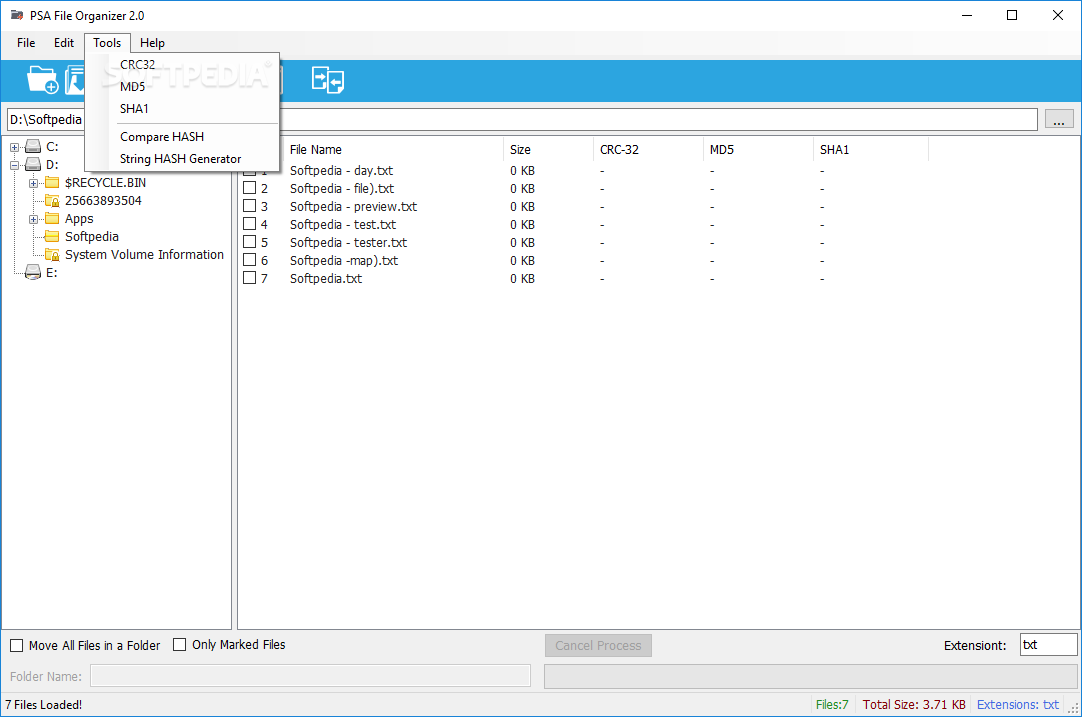Description
PSA File Organizer
PSA File Organizer is a super easy app that helps you sort out your files by putting them into subfolders. It's lightweight, so it won’t slow down your computer, and it can automatically create those subfolders for you based on the types of files you want to organize. Plus, it can spot all the files with a specific format and show them in a handy list.
Easy to Use Interface
The interface of PSA File Organizer is straightforward. You can quickly find the files you're looking for and move them into other subfolders without any hassle. Just type in the file extension you want to manage, like mp3, mkv, or txt, in the little box at the lower right corner of the window.
Selecting Your Folder
You’ll need to pick the folder you want to work with first. Once you do that, PSA File Organizer works its magic and finds all the files for you. If they don’t show up right away, just hit that Refresh button!
Create Subfolders Easily
This program makes new subfolders at your chosen location. Each folder will be named after one of the detected files. You can create as many folders as there are files or just a specific number; just check how many file boxes you want to include! And don’t forget to tick the "Only Selected" box if that's what you're aiming for.
Moving Files Made Simple
If you click on Move All while checking Move To One, PSA File Organizer will make one folder named after the first file in your list and move everything there! Just keep in mind that if you try entering a custom path when using Move To One, it might throw an error.
User Notifications Keep You Updated
A cool feature is the user notification bar at the bottom of your screen. It lets you know how many folders were created or how many files got moved around. Just remember: don’t have that source folder open in Windows Explorer or any other app while using PSA File Organizer—otherwise, it might not work right.
If you're ready to get organized and make life easier with file management, check out PSA File Organizer here!
User Reviews for PSA File Organizer 7
-
for PSA File Organizer
PSA File Organizer is user-friendly. Its ability to automatically create subfolders and organize files based on type is efficient.
-
for PSA File Organizer
PSA File Organizer is a game changer! It's so easy to use and helped me declutter my files quickly.
-
for PSA File Organizer
This app is fantastic! It organizes my files effortlessly and the interface is super user-friendly.
-
for PSA File Organizer
I love PSA File Organizer! It automatically creates subfolders and saves me so much time. Highly recommend!
-
for PSA File Organizer
Amazing app! PSA File Organizer made organizing my files a breeze. The notifications keep me informed too!
-
for PSA File Organizer
What a useful tool! PSA File Organizer helps me manage my files with ease. I can't believe I didn't find it sooner!
-
for PSA File Organizer
Absolutely love this app! PSA File Organizer simplifies file management and makes everything look neat. Five stars!