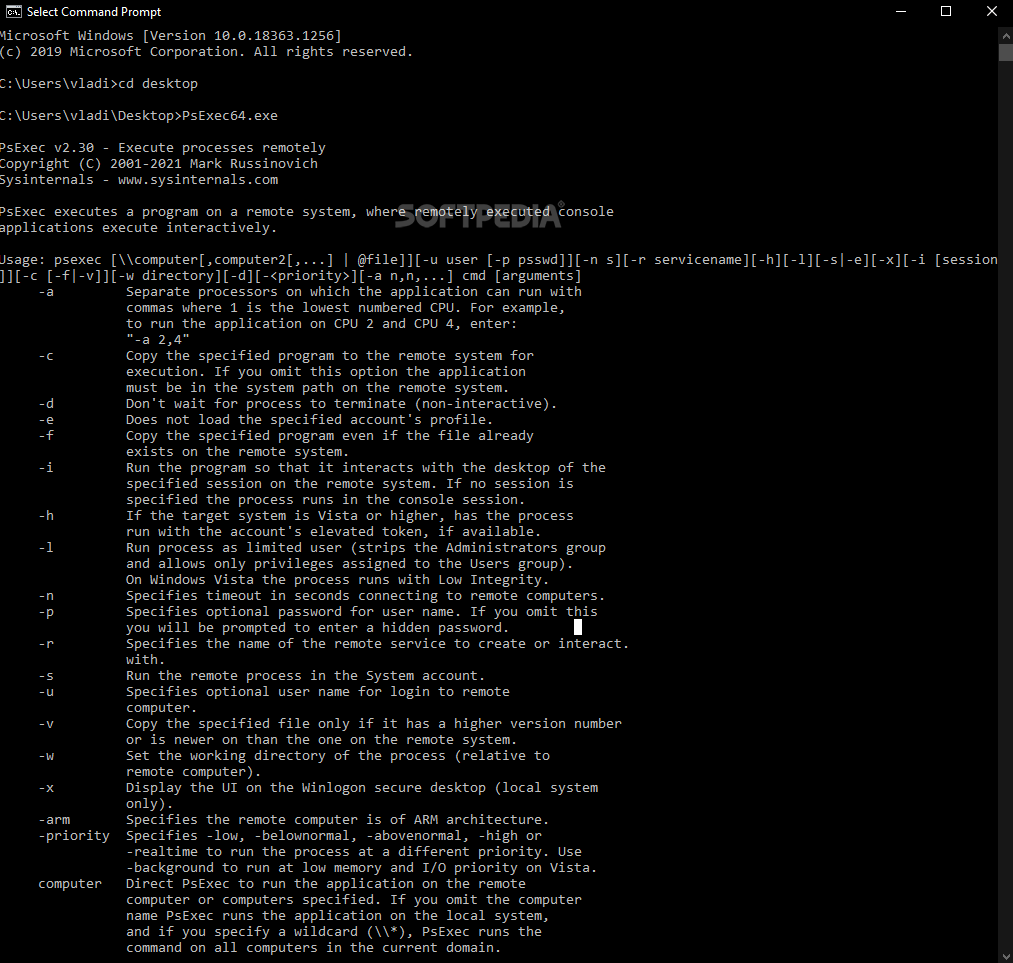Description
PsExec
PsExec is part of the Sysinternals toolkit and is a cool command line utility. It's designed to help you run applications from afar over the network. What's really neat about PsExec is that you don't have to install it on remote workstations. This makes it super easy for admins to manage tasks without any extra steps.
Portable and Easy to Use
This app is portable, which means instead of going through a long installation process, you can just download it and unpack the archive wherever you want. There's no fancy interface here; it's all about using commands, so a bit of know-how is key!
Explore Its Features
You'll want to check out the detailed set of commands and options that come with PsExec. Taking some time to explore these will really help you get the most out of this tool. You can do things like run processes as limited users, set passwords for user names, change the working directory for tasks, or even copy an executable file to another system for execution—just to name a few!
A Note on Antivirus Alerts
One thing to keep in mind: sometimes when accessing a remote workstation, your antivirus might sound an alarm. But no worries! As long as you're using PsExec carefully as a network administrator, it's safe.
Why Choose PsExec?
Sure, there are plenty of telnet tools out there, but many can be tough to install and configure. Plus, they often need client software installed on the remote system you're trying to access! With PsExec, you skip those annoying steps entirely.
An Essential Tool for Network Admins
This handy program lets network administrators perform various tasks without needing to be physically present at each workstation. For anyone in IT management or network administration, having PsExec in your toolkit can make life a lot easier.
If you're ready to give it a try or want more info about downloading it, check out this link.
User Reviews for PsExec 1
-
for PsExec
PsExec is a powerful command line utility for running applications remotely, offering convenience for network administrators. A must-have for seamless tasks.