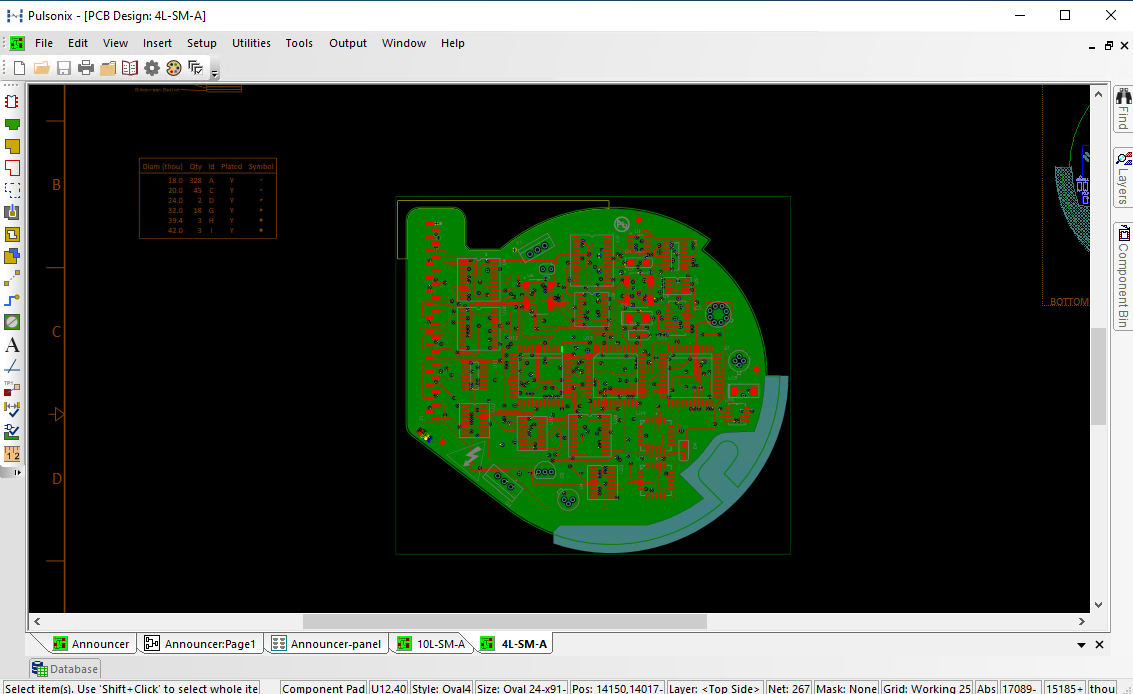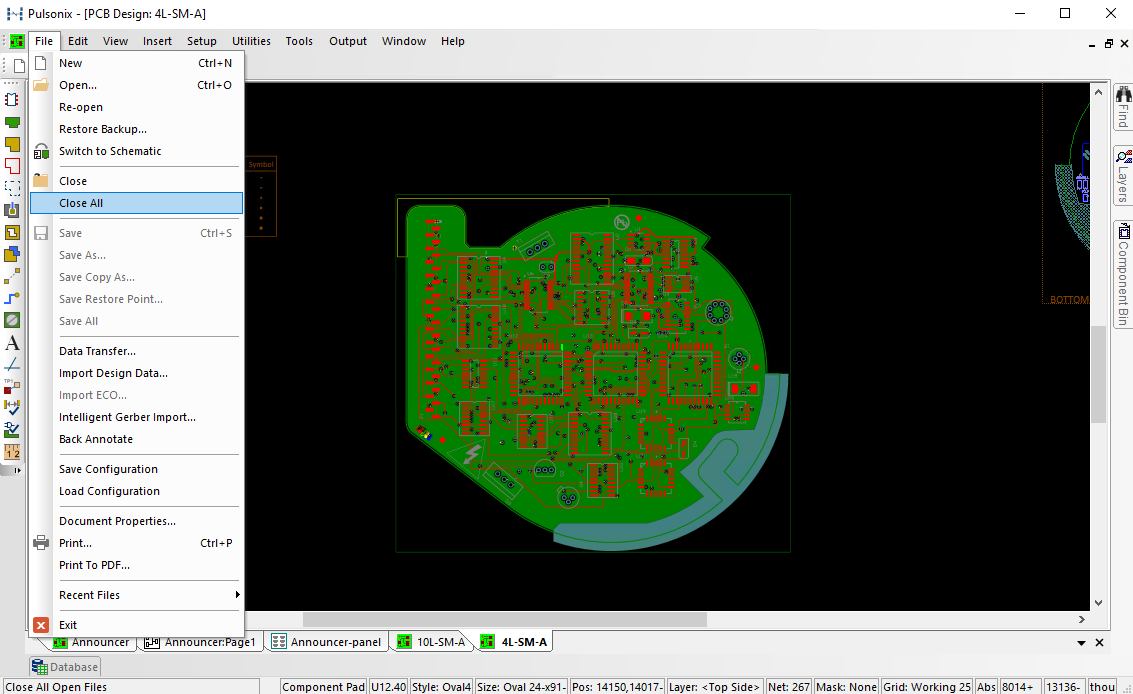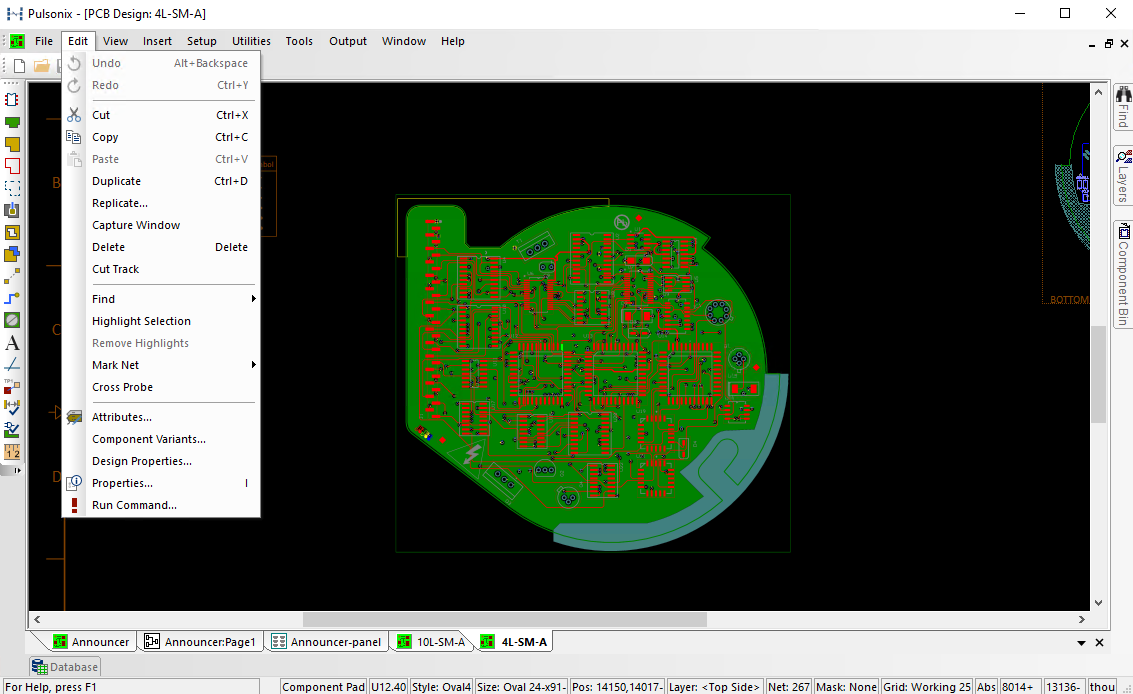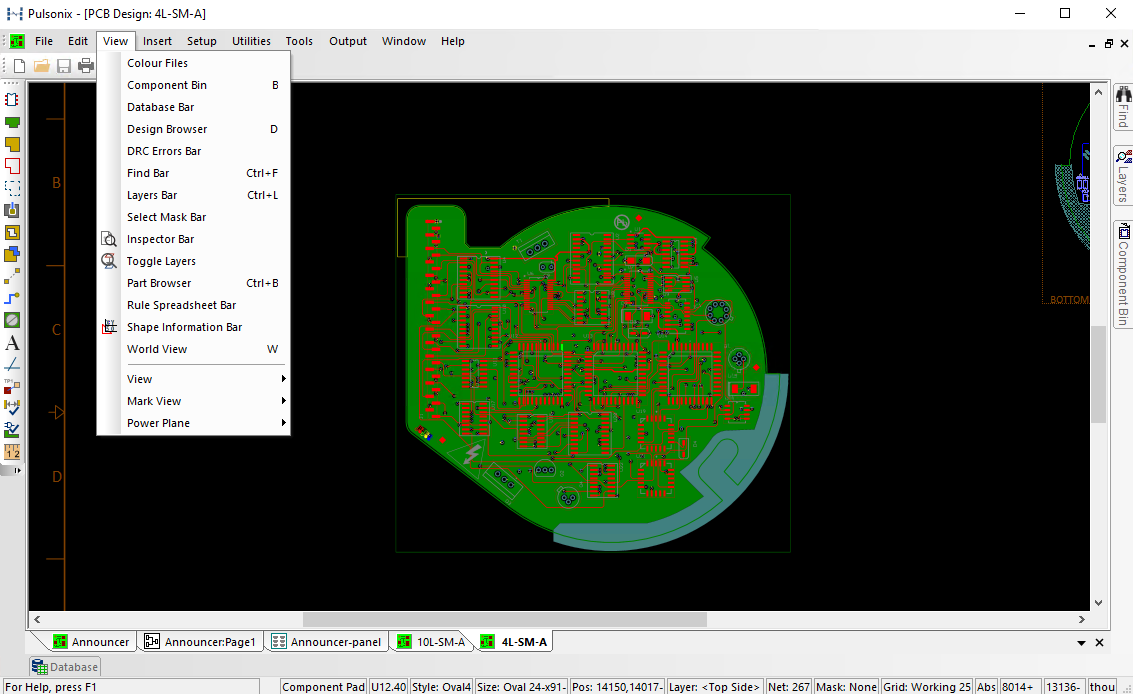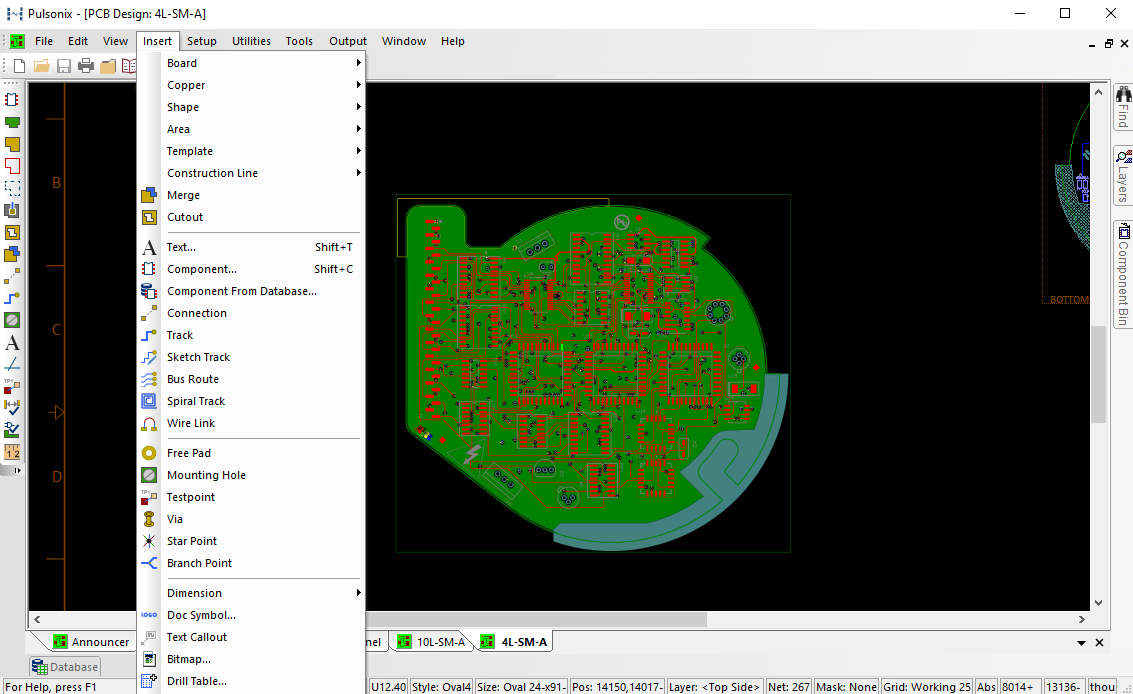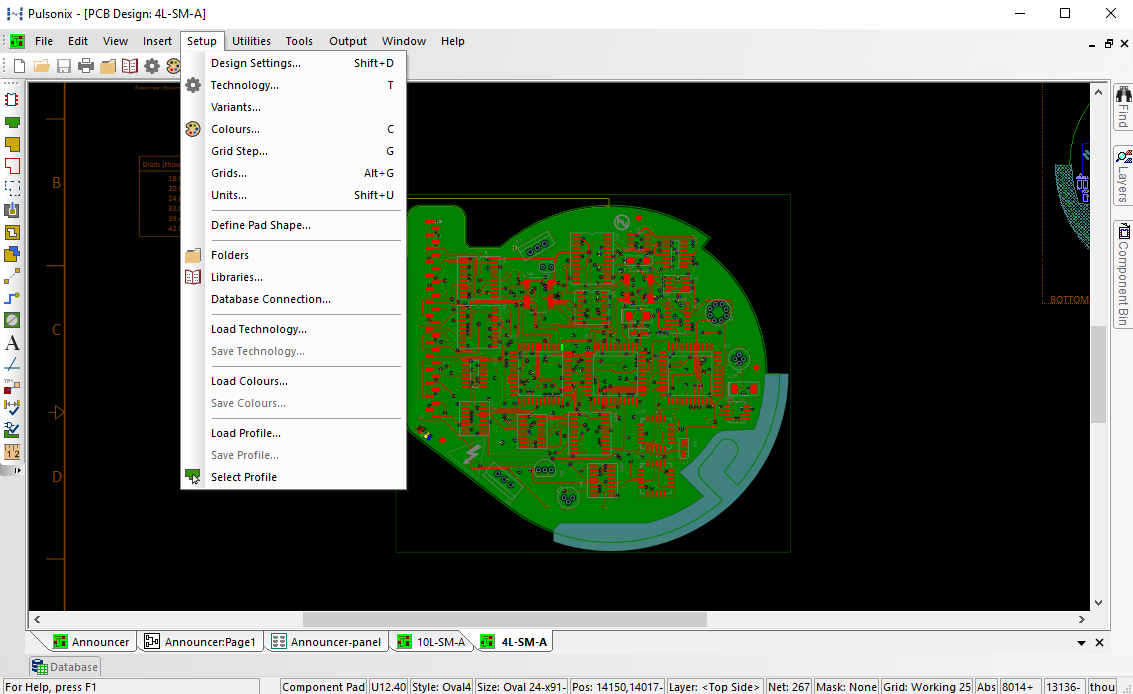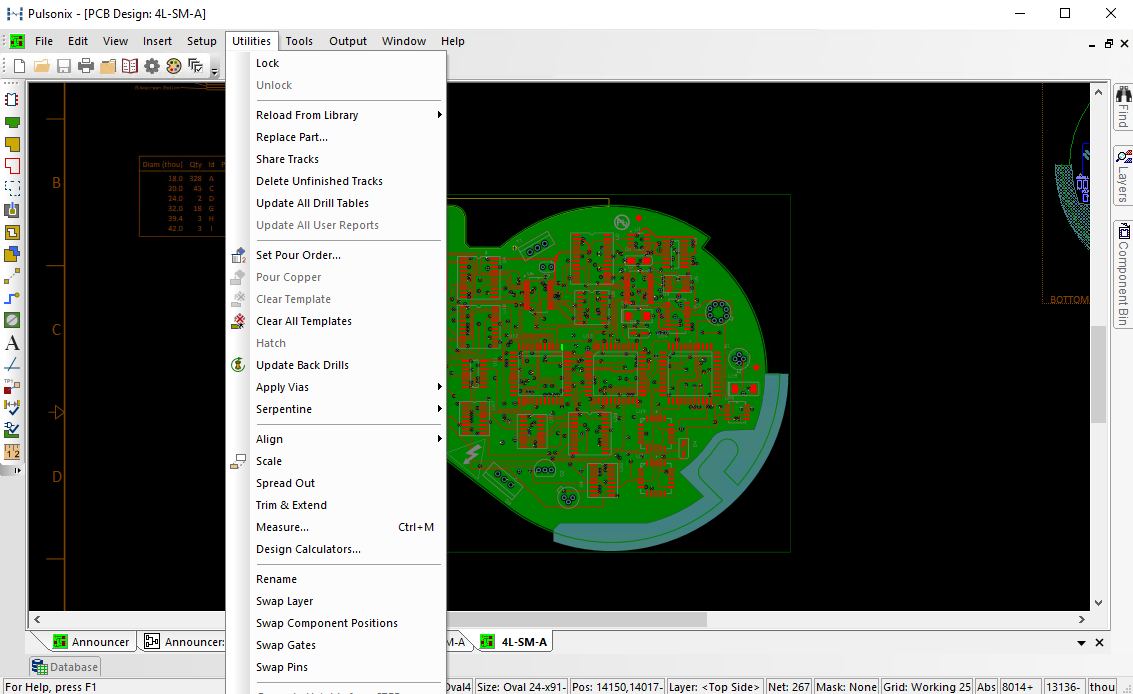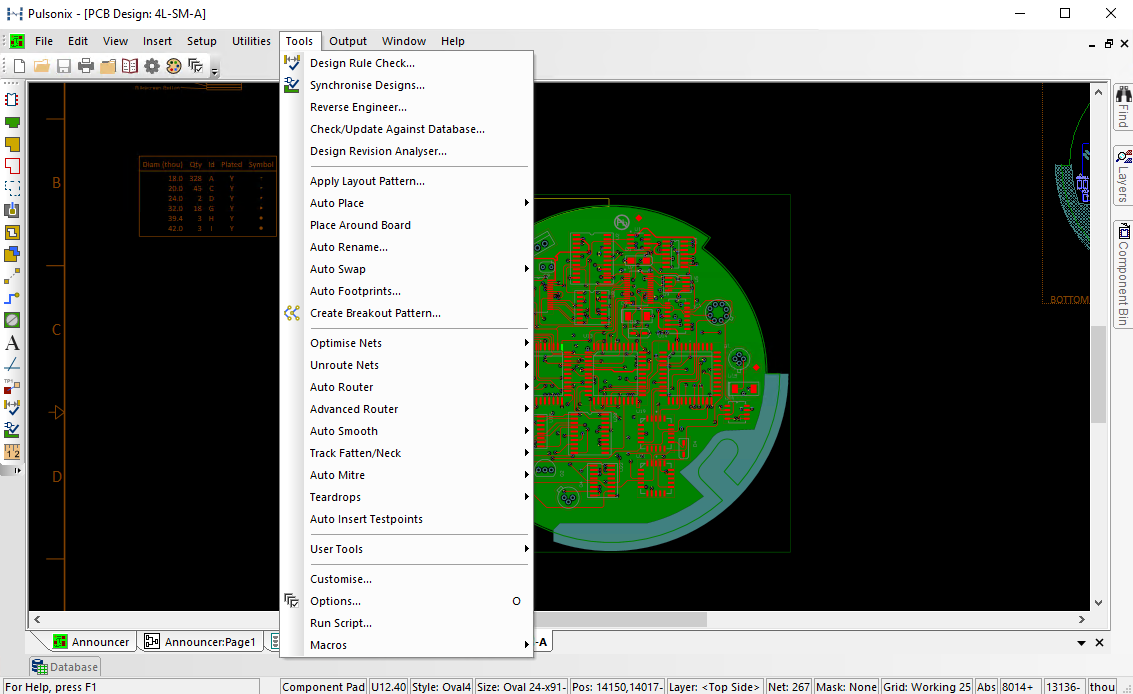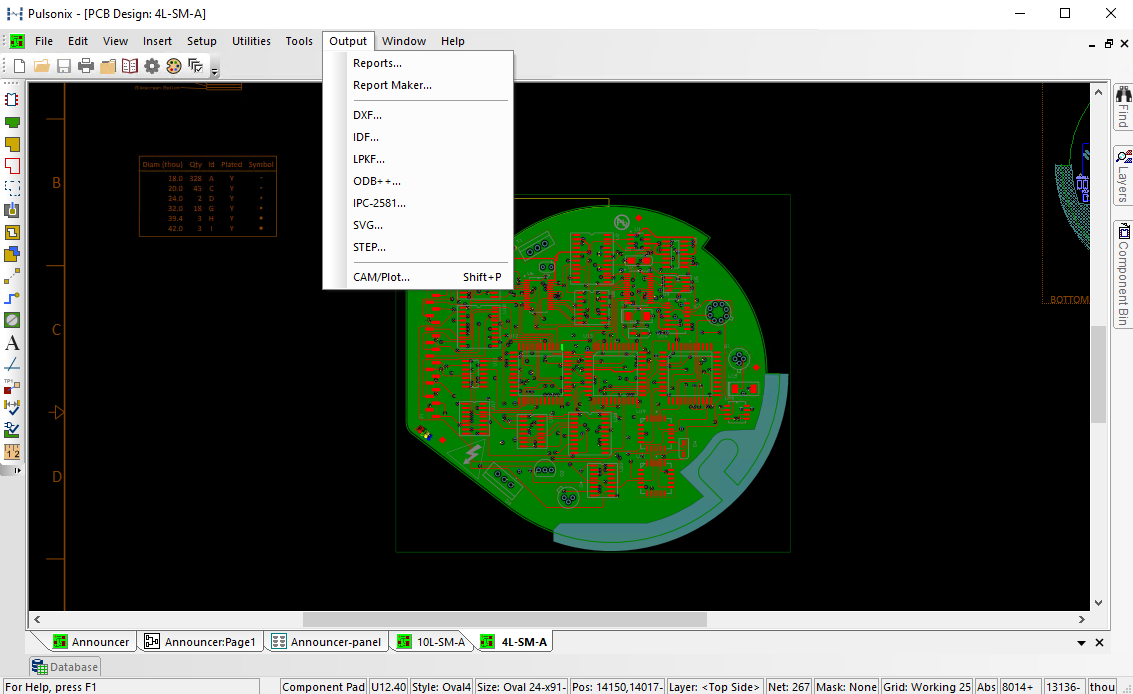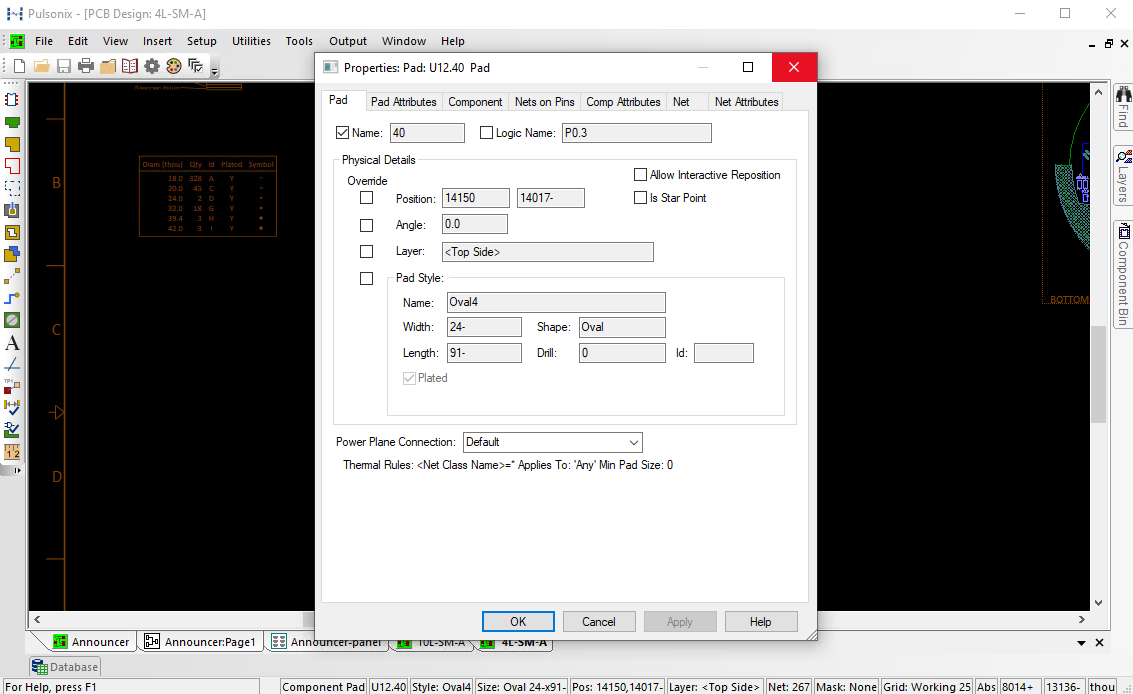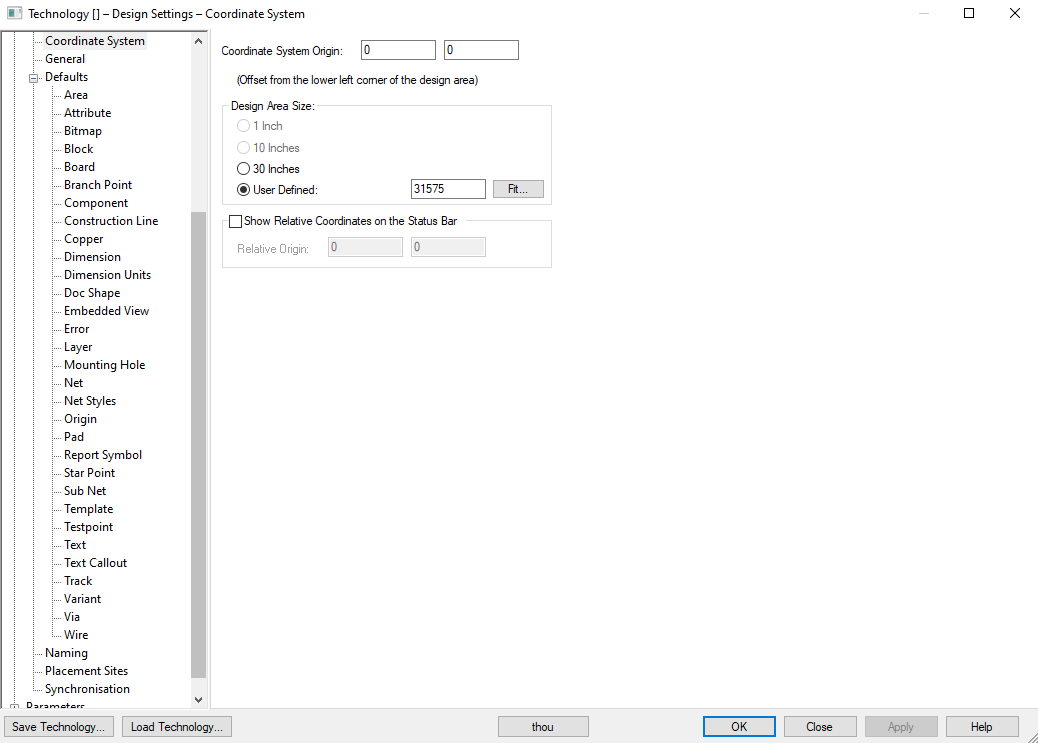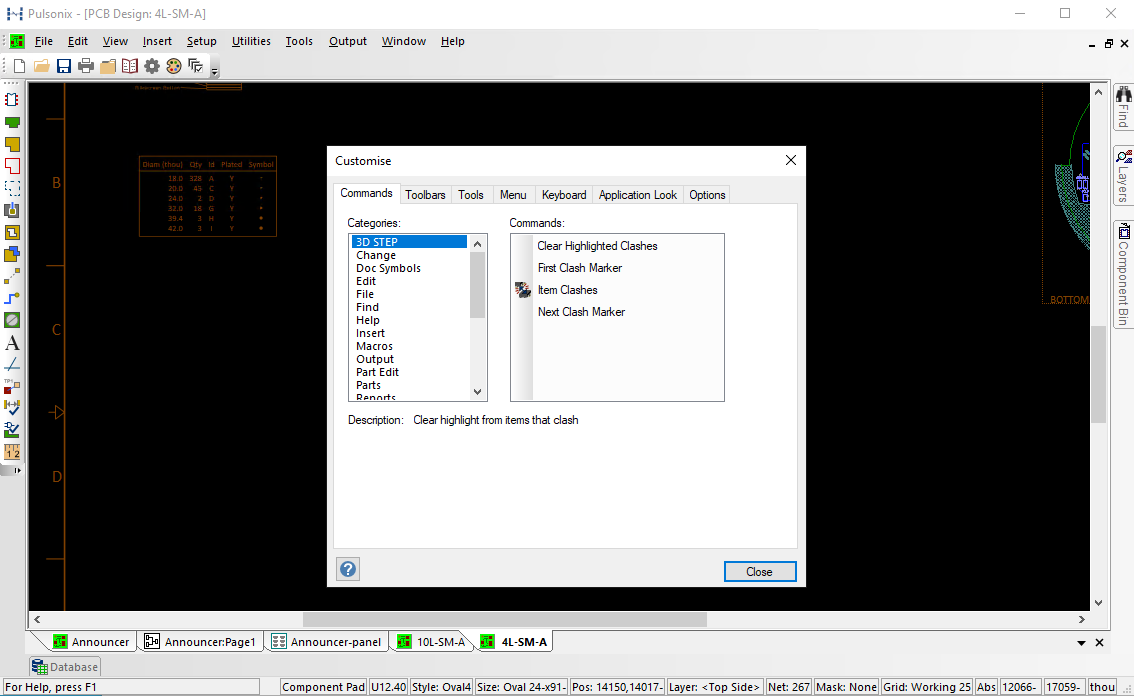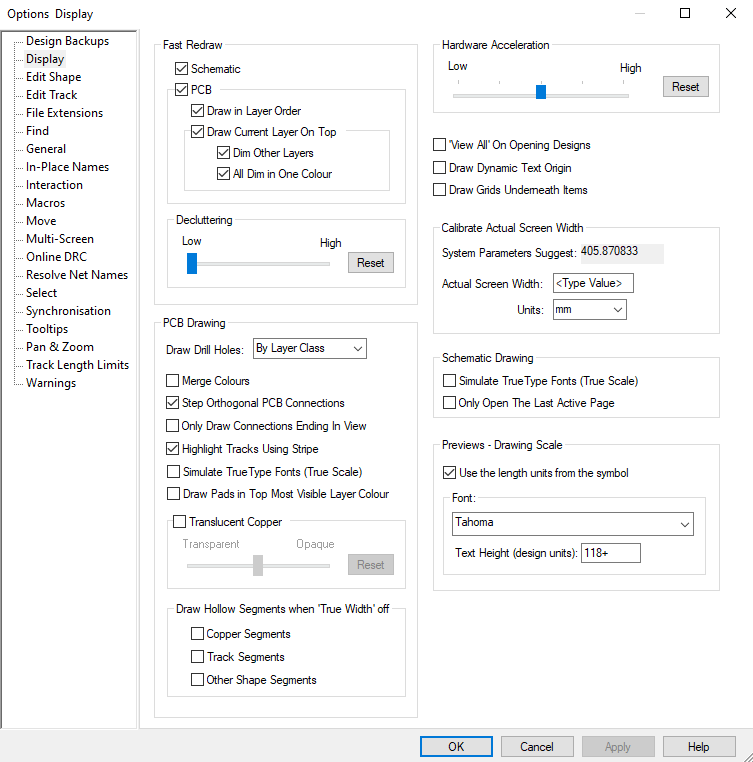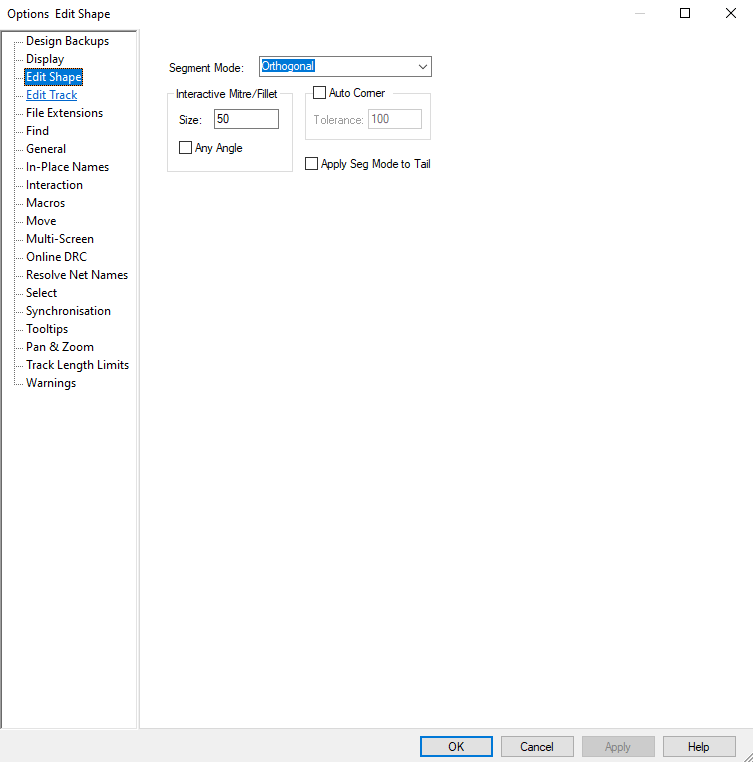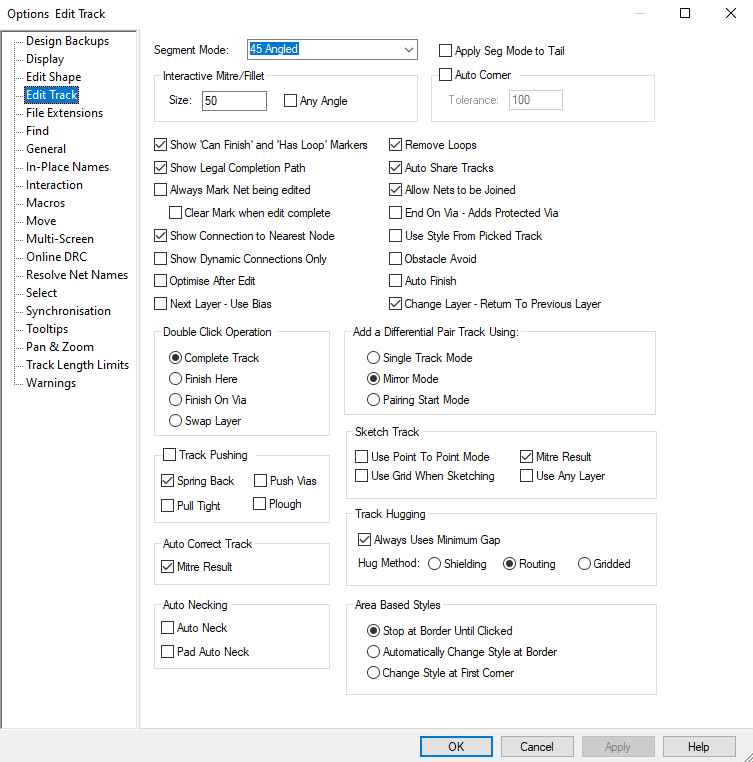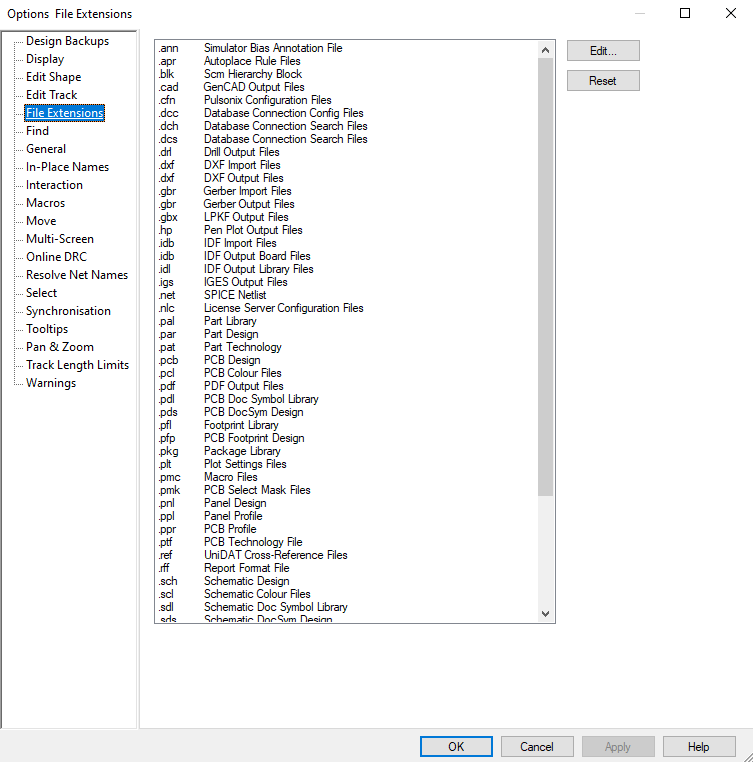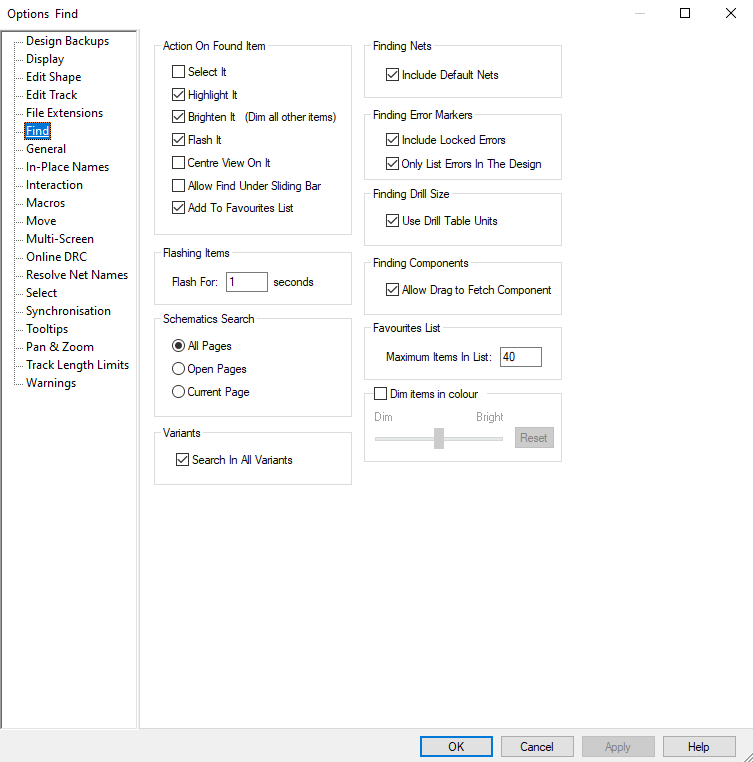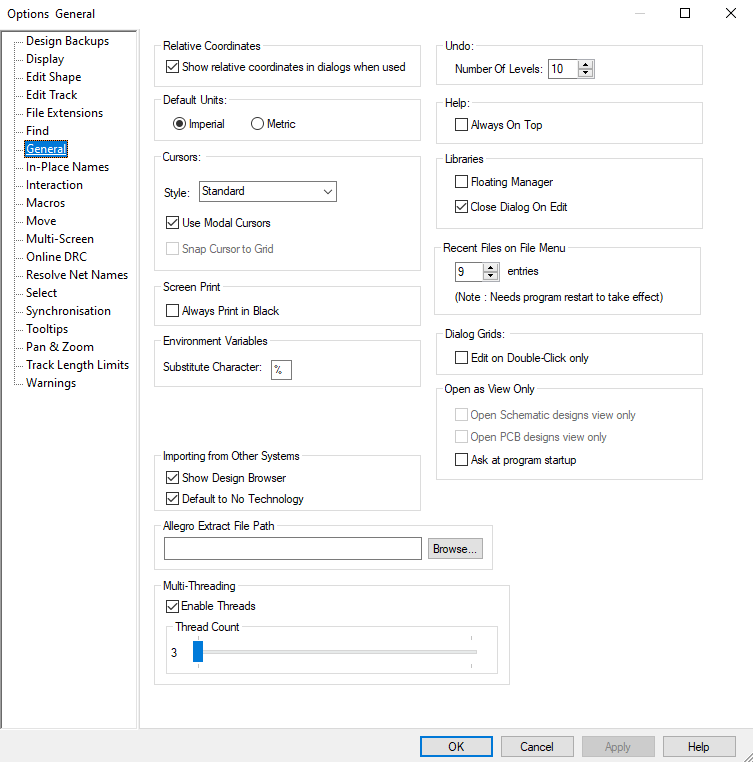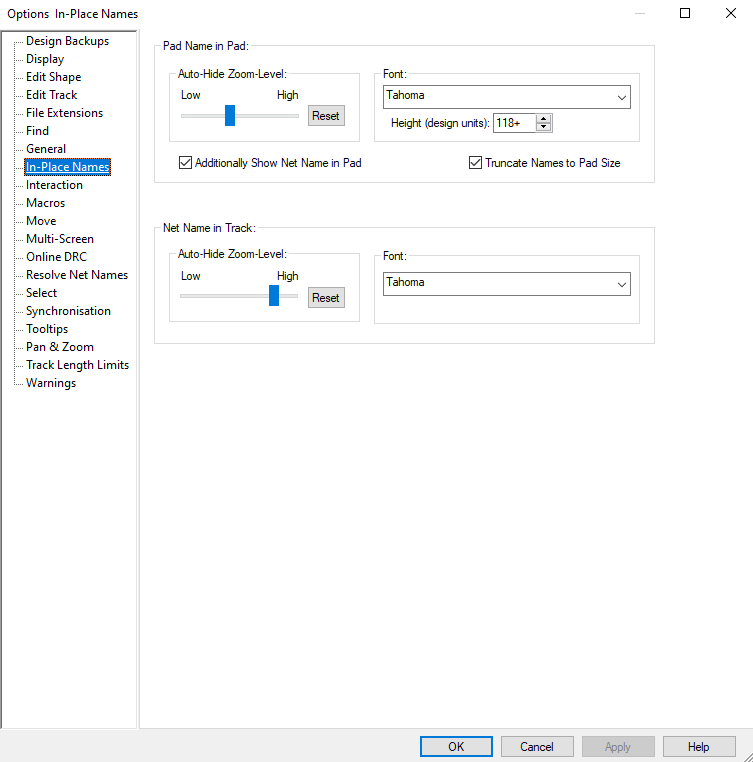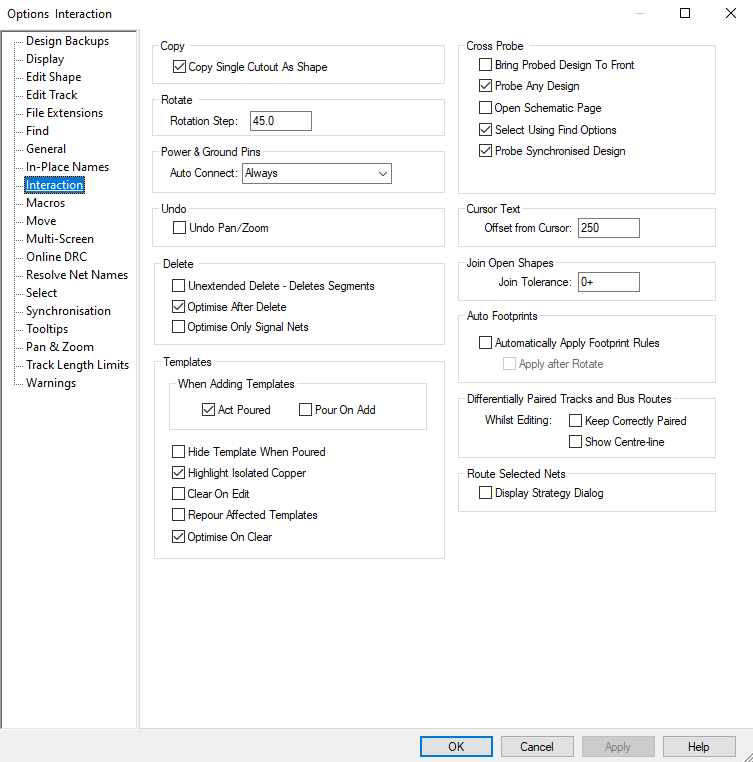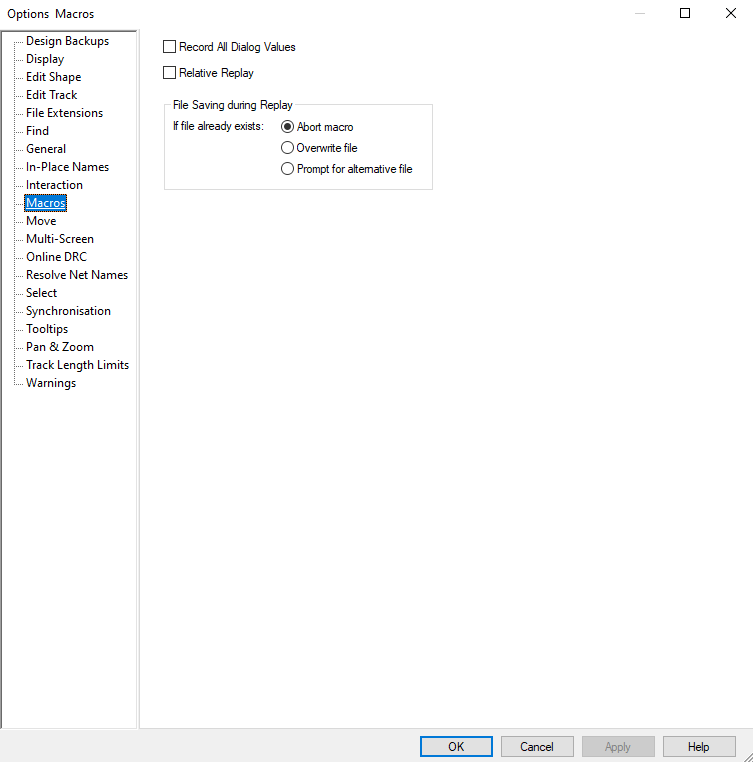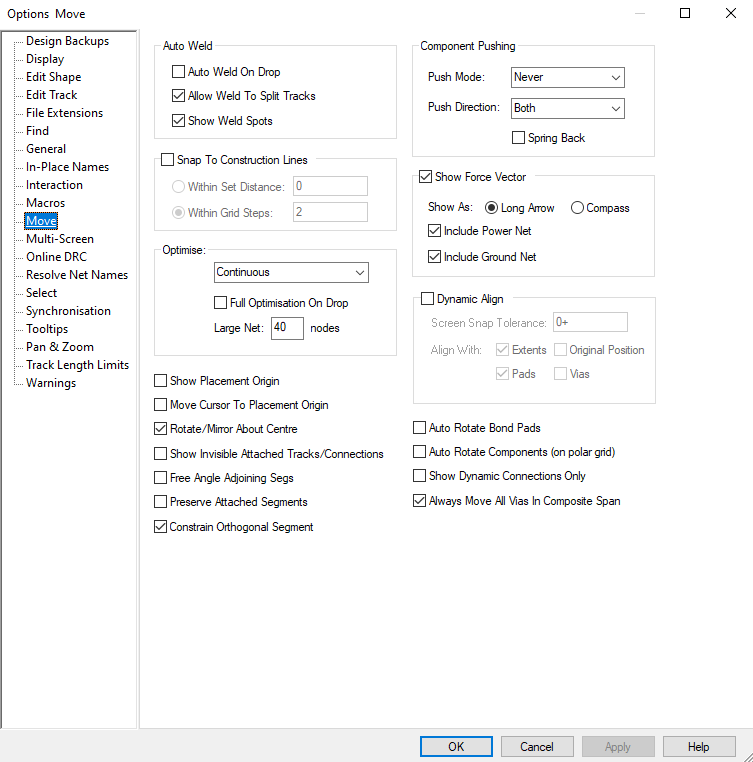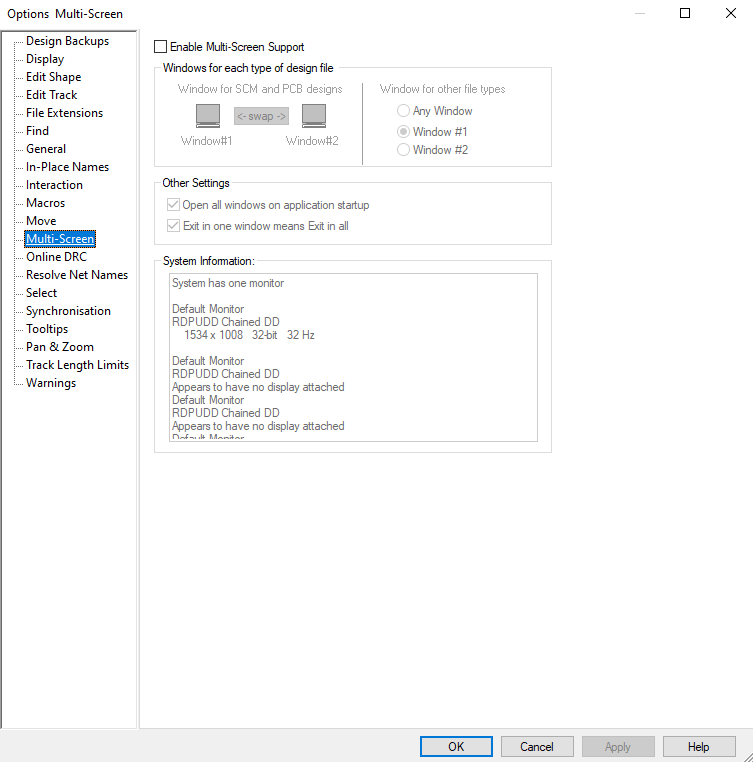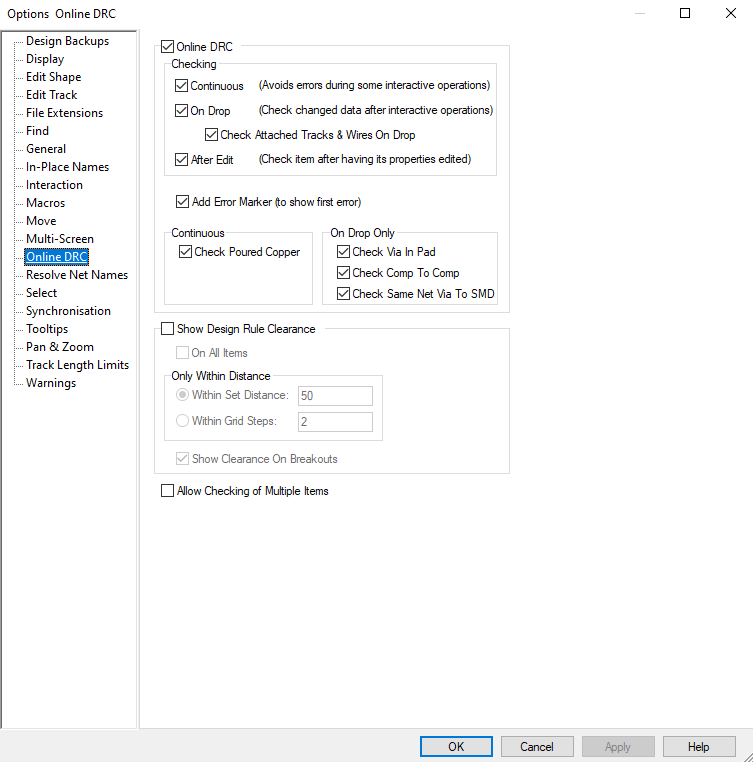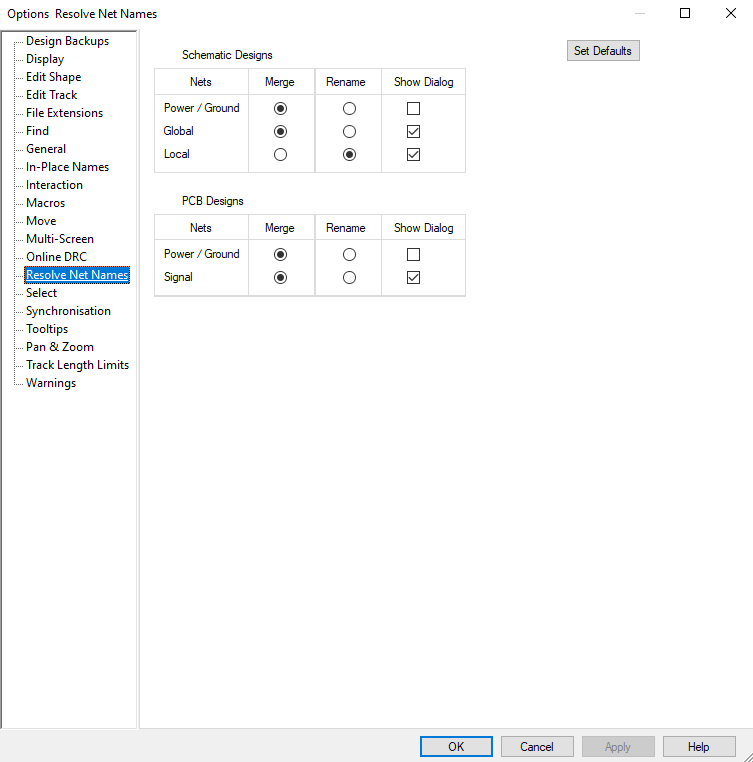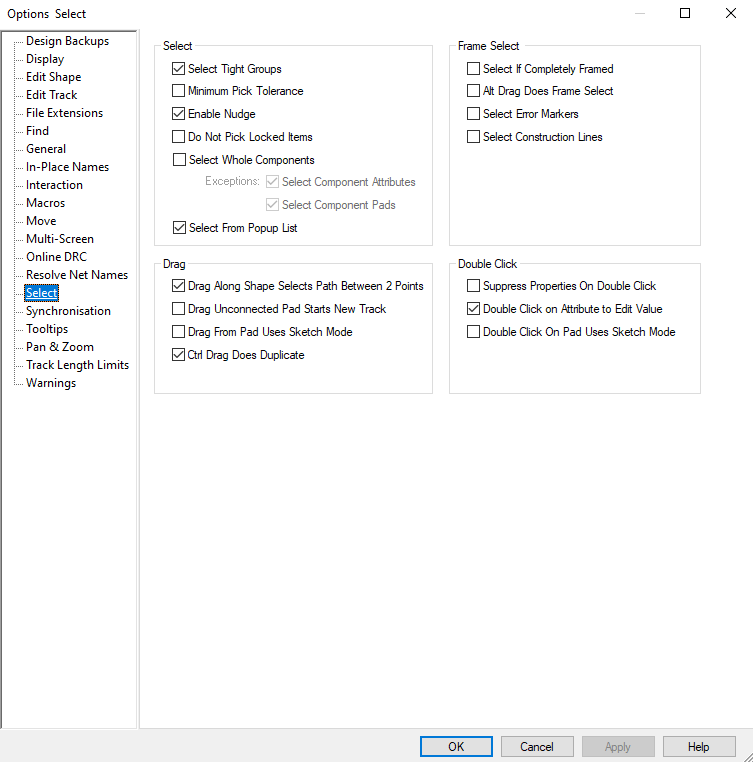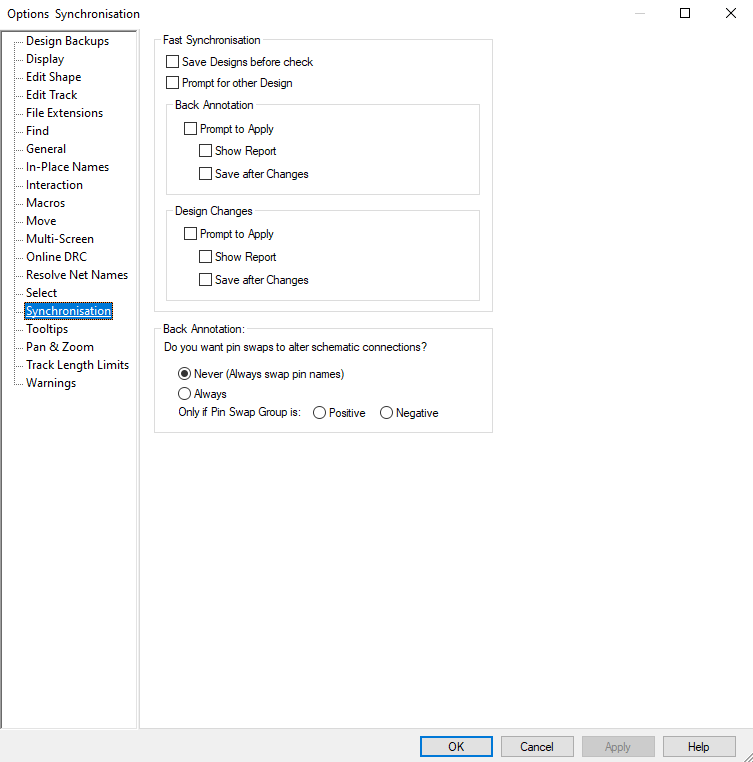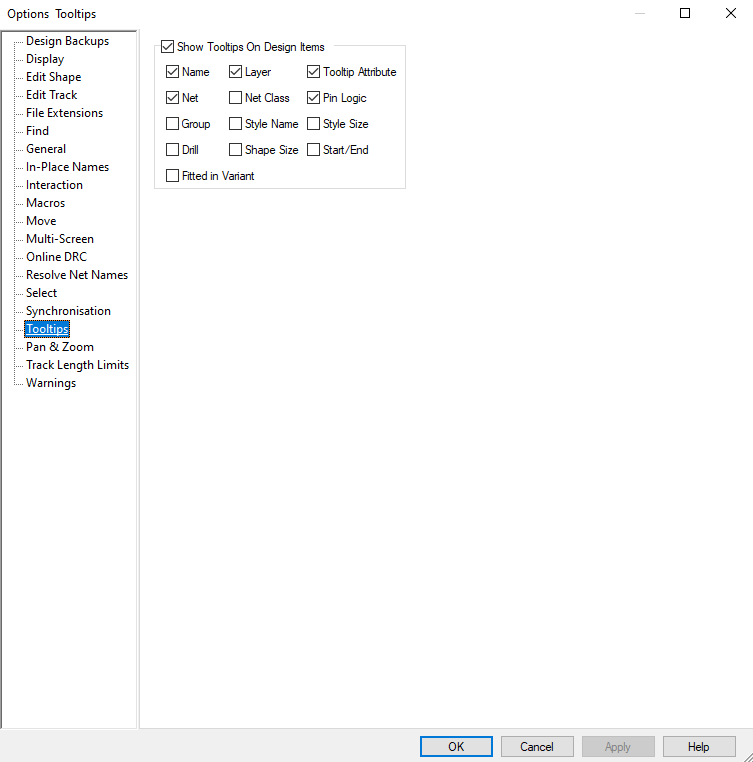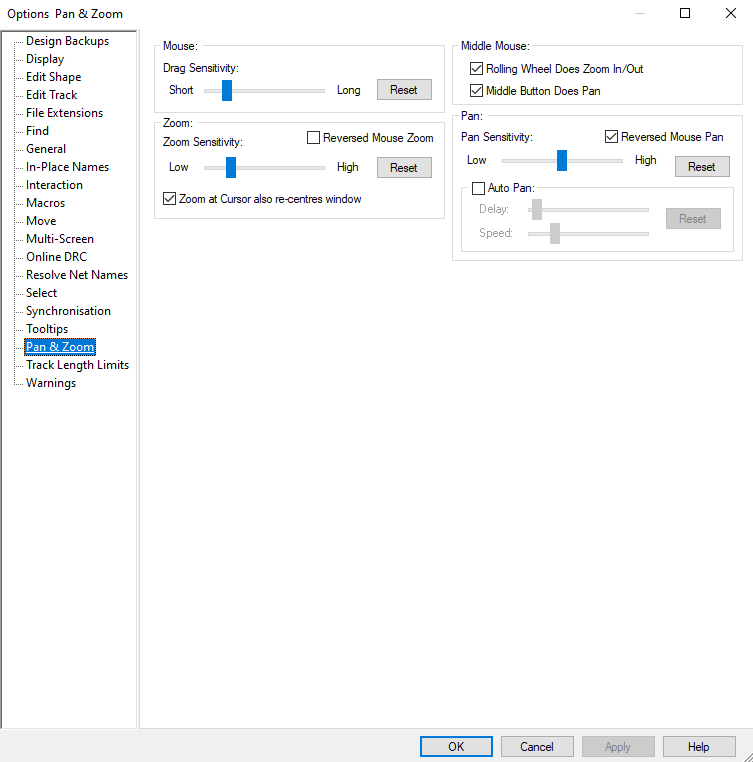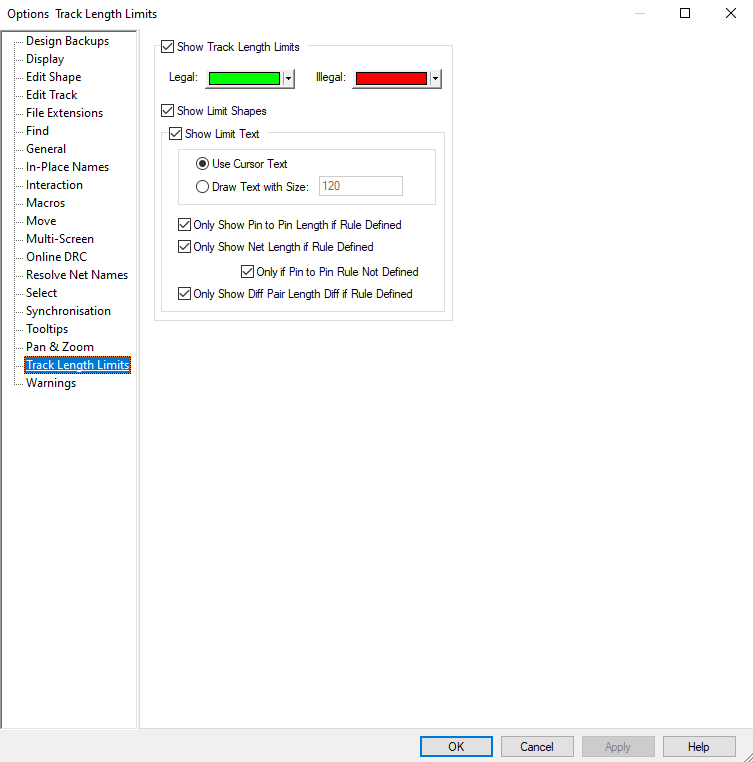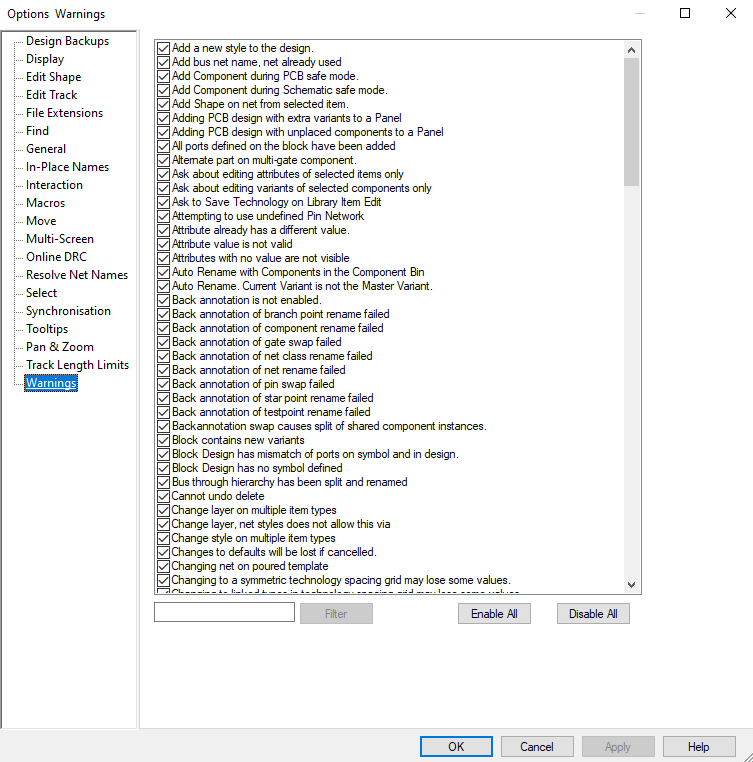Description
Pulsonix
Pulsonix is a handy Windows CAD application designed to help technicians and pros create and edit schematic drawings. Whether you’re working on simple circuits or more complex designs, this tool has got your back!
Understanding the Interface
The first time you open Pulsonix, the interface might seem a bit overwhelming. Don't worry! It just means that this software is packed with tons of features. If you're curious about what it can do, there’s a helpful manual you can check out.
Starting Your Design
When you start a new design, Pulsonix gives you several options to choose from. You can pick between PCB Design, Schematic Design, Hierarchy Block, PCB Footprint, PCB Doc Symbol, or Schematic Symbol. This way, you can select what fits your needs best!
Key Features of Pulsonix
This program has some key functions that help you make user-defined schematic drawings and simulate circuits in a Spice-based environment. Plus, it lets you work with a PCB layout so you can visualize every part of the circuit.
Boost Your Productivity
Pulsonix supports auto-routing and auto-placement features that really help improve your workflow. There's also a library generator toolkit that creates parts and footprints from ASCII data files. You can set rules for high-speed features right in the schematic editor.
Advanced Capabilities
You'll find advanced options for creating die pads, bond pads, and wires in footprints and PCBs. It even supports micro-vias and mixes rigid with flexible boards in one design! Plus, you can expose inner layers to the surface for special components placed within internal layers.
Importing Data Made Easy
Pulsonix makes it easy to import data from other Schematic/CAE systems like Accel, Cadstar, PADS, P-CAD, Protel, and Ultimate. You can also add netlists from Viewdraw, OrCAD, MultiSIM, and EDIF. There's a wizard-like interface that connects to external autorouters like Cadence Specctra.
Printing & Exporting Your Work
The circuits you generate can be printed or exported into PDS file format. You can create different types of reports too—like CAM reports or DRC errors—and work with various built-in CAM outputs.
A Great Tool for Power Users
Pulsonix comes loaded with smart tools to help capture PCB schematics and tweak designs effectively. It's especially good for power users who need advanced features!
If you're interested in giving Pulsonix a try yourself or want more information on its features, check out this link!
User Reviews for Pulsonix 7
-
for Pulsonix
Pulsonix offers a comprehensive suite of configuration parameters but the overwhelming GUI may hinder new users' experience. Ideal for power users.
-
for Pulsonix
Pulsonix is an incredible CAD application! It has all the features I need to design complex circuits easily.
-
for Pulsonix
I love how user-friendly Pulsonix is once you get past the initial complexity. Highly recommended for PCB design!
-
for Pulsonix
This app has transformed my schematic drawing process. The auto-routing feature saves me so much time!
-
for Pulsonix
Pulsonix offers powerful tools for creating detailed PCB layouts. A must-have for any professional technician!
-
for Pulsonix
The comprehensive suite of features in Pulsonix makes it perfect for both simple and complex designs. Five stars!
-
for Pulsonix
I was impressed by how easy it is to import data from other systems. Pulsonix is a game changer for CAD applications!