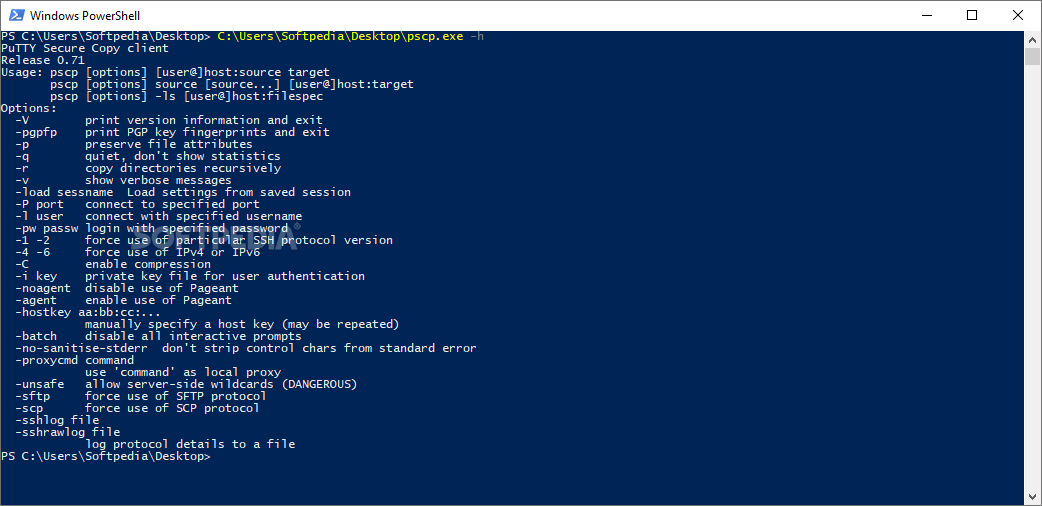Description
PuTTY Secure Copy Client
PuTTY Secure Copy Client is just what it sounds like! It's a handy tool that helps you transfer files securely between computers using an SSH connection. Pretty cool, right?
Easy Access through CommandLine and PowerShell
Just like its big brother, PuTTY, you can easily access the application via CommandLine or PowerShell. Once you fire it up, you’ll see all the options available to you. You can connect to a specific port from another computer or use the classic method by logging in with a username and password.
Using Pageant for Simplicity
One neat feature is that you can choose whether or not to use Pageant. This tool makes using PuTTY a breeze! It acts as an SSH authorization agent where you can keep all your private keys safe. No need to remember those pesky credentials every time you connect!
Sending and Receiving Files Made Simple
If you want to send a file, just specify the local path, server name, and user it's meant for. When receiving files, it's as simple as copying data from the server. You can even use wildcards if you're looking to transfer multiple files at once! But heads up—you might get a warning that says the remote host tried to write to 'terminal.c'. No one likes surprises!
Troubleshooting File Transfer Warnings
If this happens, consider upgrading your SSH-2 or using the unsafe option. The warning usually comes from an issue with the old SCP protocol when it sends back file names matching a wildcard pattern. Just keep in mind that it might send something other than what you expected.
Your Go-To Tool for Secure Transfers
If you're on the hunt for a reliable tool that keeps your file transfers secure and prevents snooping, then give PuTTY Secure Copy Client a try!
User Reviews for PuTTY Secure Copy Client 1
-
for PuTTY Secure Copy Client
PuTTY Secure Copy Client is a highly secure tool for transferring files. Its compatibility with CommandLine and PowerShell makes it user-friendly.