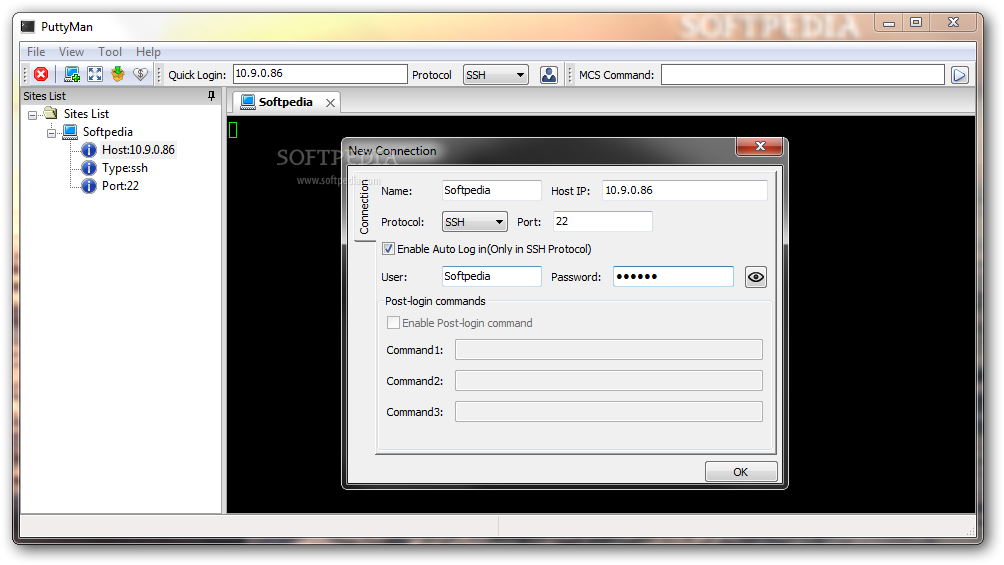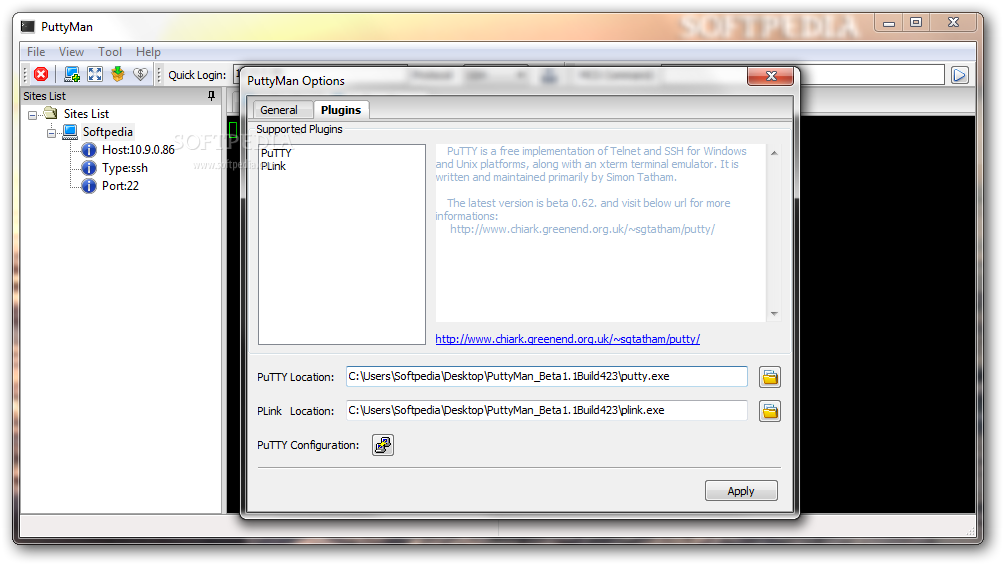Description
PuttyMan
PuttyMan is a cool tool that gives you a simple graphical interface for the PuTTY client. But it’s more than just that! It has features that can really boost your productivity.
Easy to Use
One of the best parts? You don’t even need to install it! Just unzip the archive and double-click the executable file, and you’re ready to go!
Straightforward Interface
The interface is super user-friendly. It shows all the basic functions right up front. You can connect to a host temporarily using SSH or Telnet, plus you can save those connections for later use.
Multiple Terminal Windows
A standout feature of PuttyMan is that it lets you open multiple terminal windows at once. They run in different tabs, so switching between them is as easy as clicking your mouse!
Send Commands Simultaneously
You can even start all your stored connections at once and send a command to all of them together! This handy function sits at the top of the app window.
Scripting Made Easy
Another great feature is that you can save frequently used UNIX scripts. This makes running them fast and effortless!
Simple Customization Options
Customizing PuttyMan doesn’t take much work since there aren’t too many options. Besides specifying paths for PuTTY and Plink, you can also change the color scheme.
Real-Time Previews
You have lots of color choices, and each one can be previewed in real-time. This way, you get to choose what background and text colors work best for you.
An Improved PuTTY Client
Basically, PuttyMan takes everything great about PuTTY and enhances it by letting you access multiple terminal windows at once and sending commands across them simultaneously. However, keep in mind that during our testing, we noticed it sometimes hangs when using the multi-command sender function.
If you're interested in downloading PuttyMan, check out this link here!
User Reviews for PuttyMan 1
-
for PuttyMan
PuttyMan simplifies PuTTY client usage by providing a user-friendly interface with essential features for enhanced productivity. Multiple terminal windows and command sender add convenience.