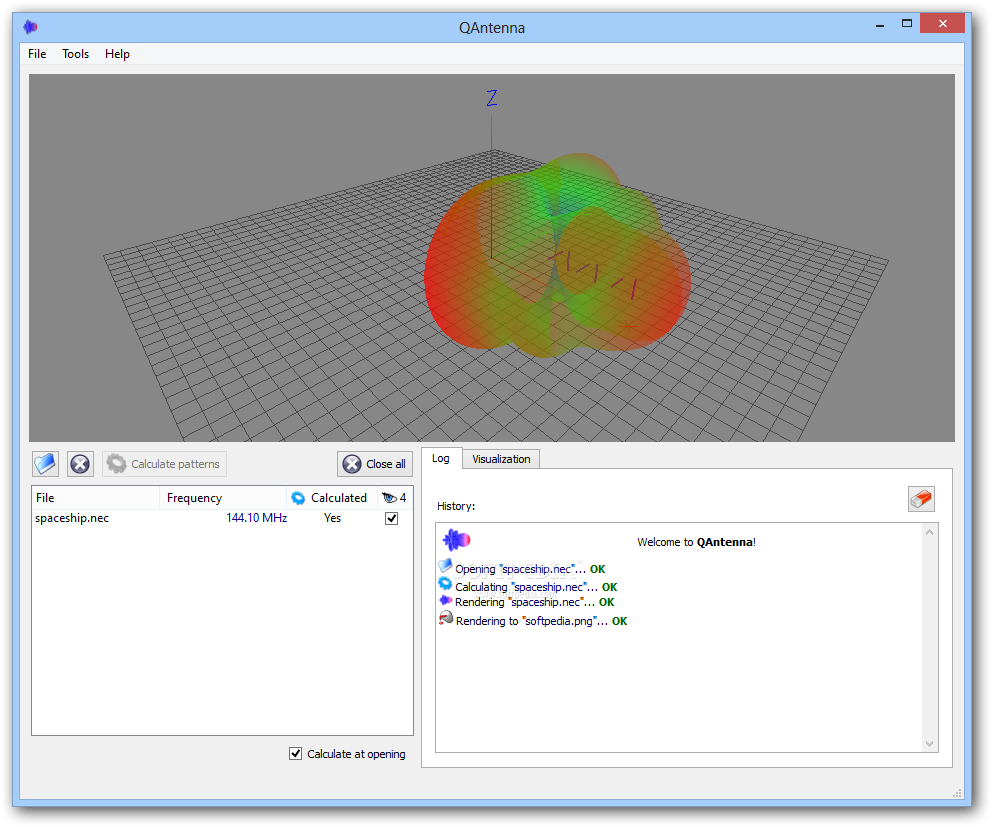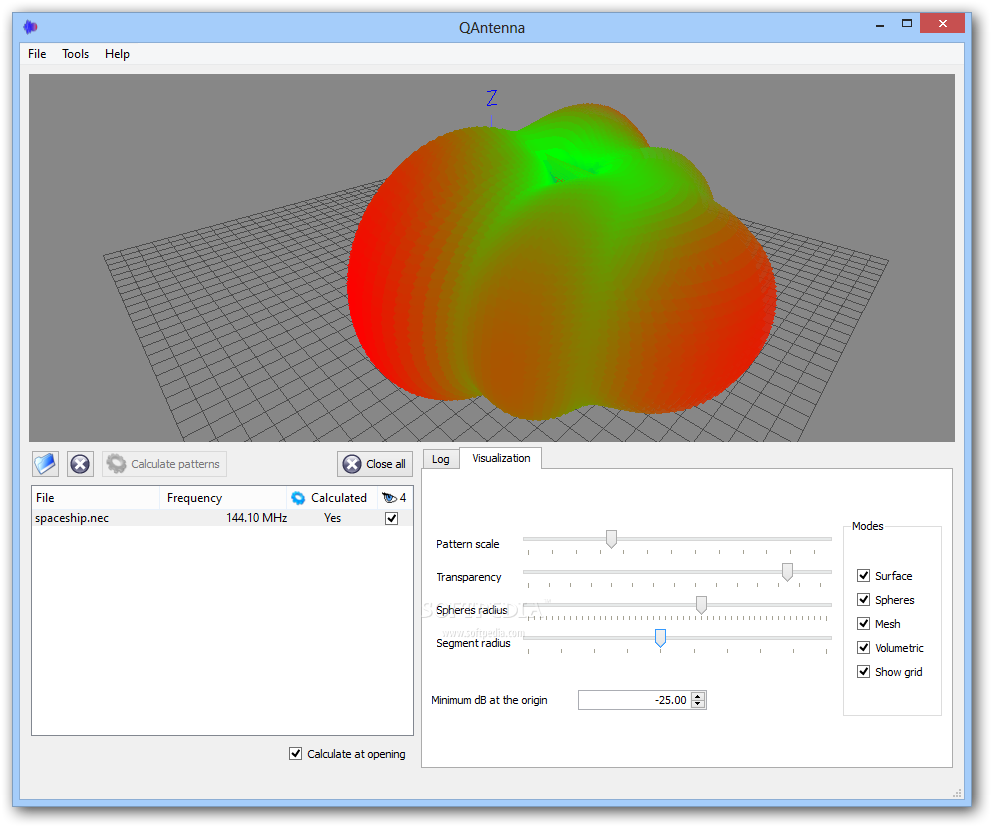Description
QAntenna
QAntenna is a super easy-to-use software that helps you study antennas in 3D. You can open .nec files, calculate radiation patterns, and even work with multiple antennas at the same time!
Getting Started with QAntenna
The setup is quick and simple, so you won’t run into any issues. When you first open it, you'll see a clean layout that's really easy to navigate.
Exploring 3D Models
You start with an empty 3D model right when the software loads. You can jump straight in by opening a .nec file. QAntenna even provides some sample files to help you get going.
Viewing Options
You can easily pan around the model to view it from different angles. There are lots of options for adjusting things like pattern scale, transparency, sphere and segment radius, and even setting the minimum dB at the origin. Plus, you can choose what to display: surface, spheres, mesh, volumetric views, or gridlines.
Calculating Patterns and Saving Work
With QAntenna, you can check out log details and calculate patterns easily. If you want to save your designs as images, you can render them in formats like .png, .bmp, .ppm, .xbm or .xpm after picking your desired resolution. You also have the option to copy your design straight to the Clipboard!
Performance Insights
This tool doesn’t use much CPU or RAM during our tests, which is great news for your machine’s performance! However, we did notice it crashed sometimes when loading certain sample files. Plus, it hasn’t had any updates in quite a while.
If you're ready to dive into antenna studies with QAntenna, check out more details on SoftPas.
User Reviews for QAntenna 11
-
for QAntenna
QAntenna provides a user-friendly interface for studying antennas in 3D form. Easy navigation and useful features for working with multiple antennas simultaneously.
-
for QAntenna
QAntenna provides robust functionality within a user-friendly platform. Interface navigation could be smoother though.
-
for QAntenna
QAntenna's functionality is exceptional. It's advanced and efficient, but could be more user-friendly for beginners.
-
for QAntenna
QAntenna is a unique tool; compact, efficient, and meets basic antenna pattern visualization needs decently.
-
for QAntenna
QAntenna offers unique features for RF engineers, however, it can have a steep learning curve.
-
for QAntenna
QAntenna is fantastic! The 3D modeling of antennas is intuitive and user-friendly. Highly recommend!
-
for QAntenna
Absolutely love QAntenna! Easy setup, great features for studying antennas in 3D. A must-have tool!