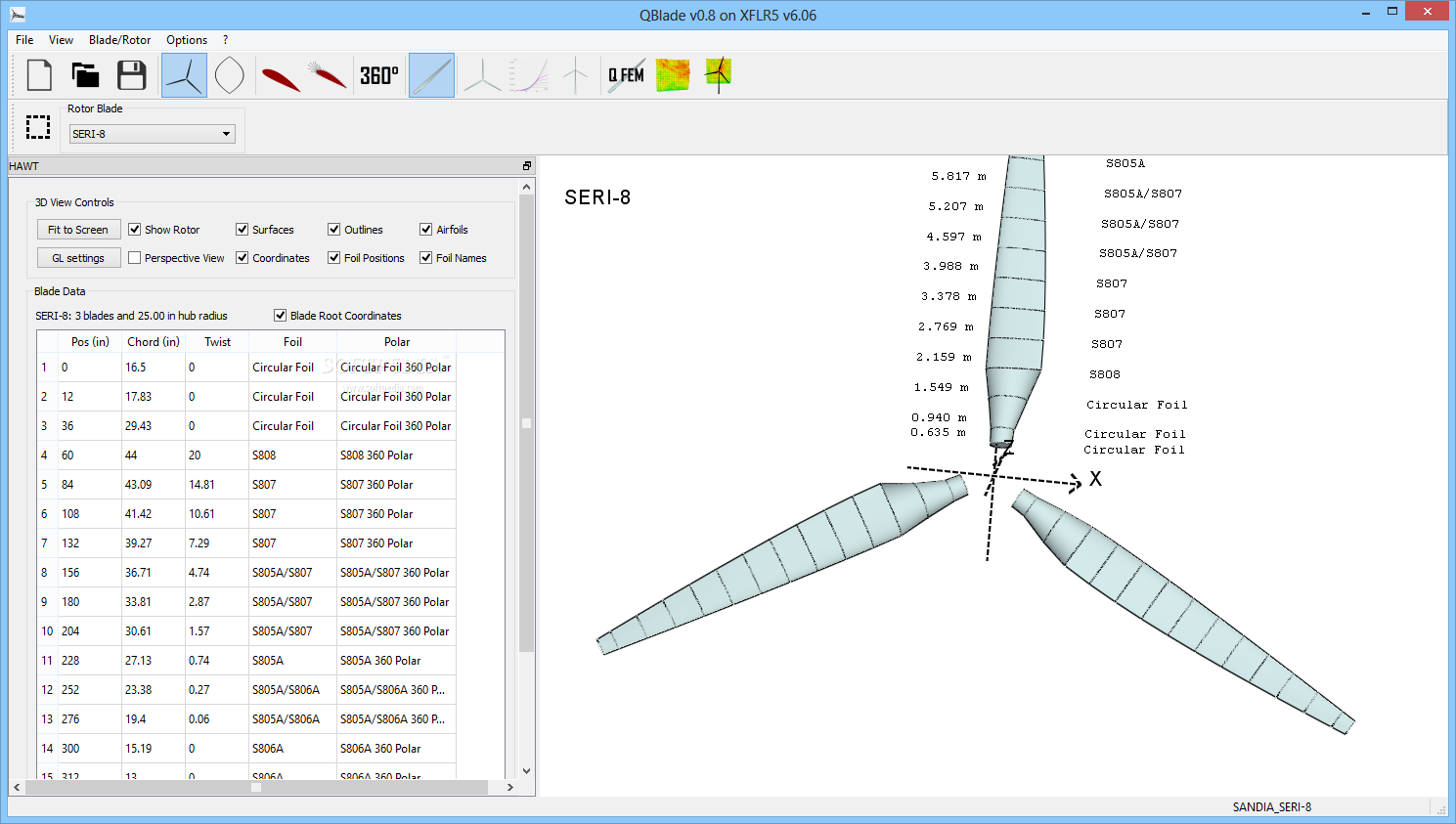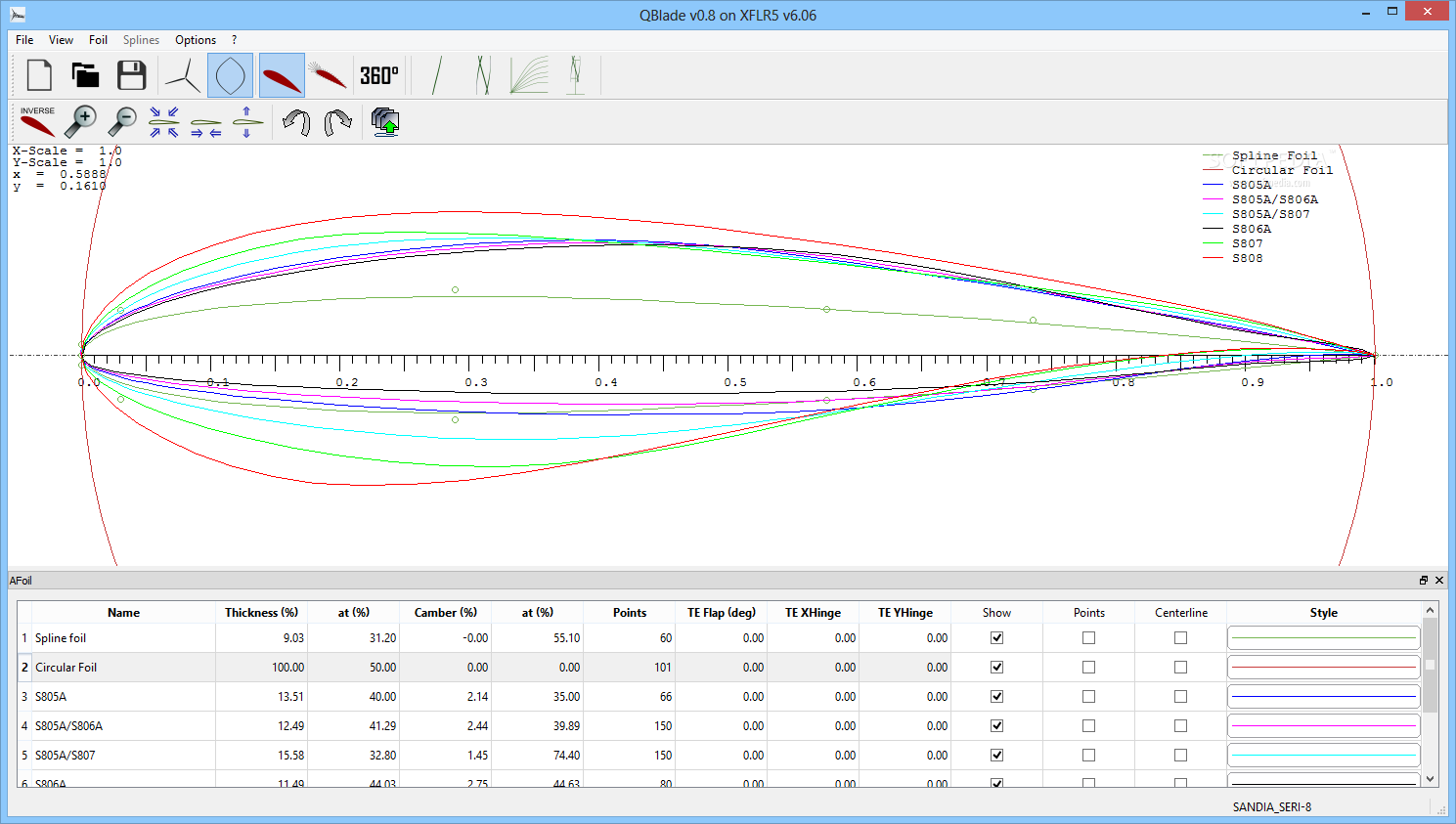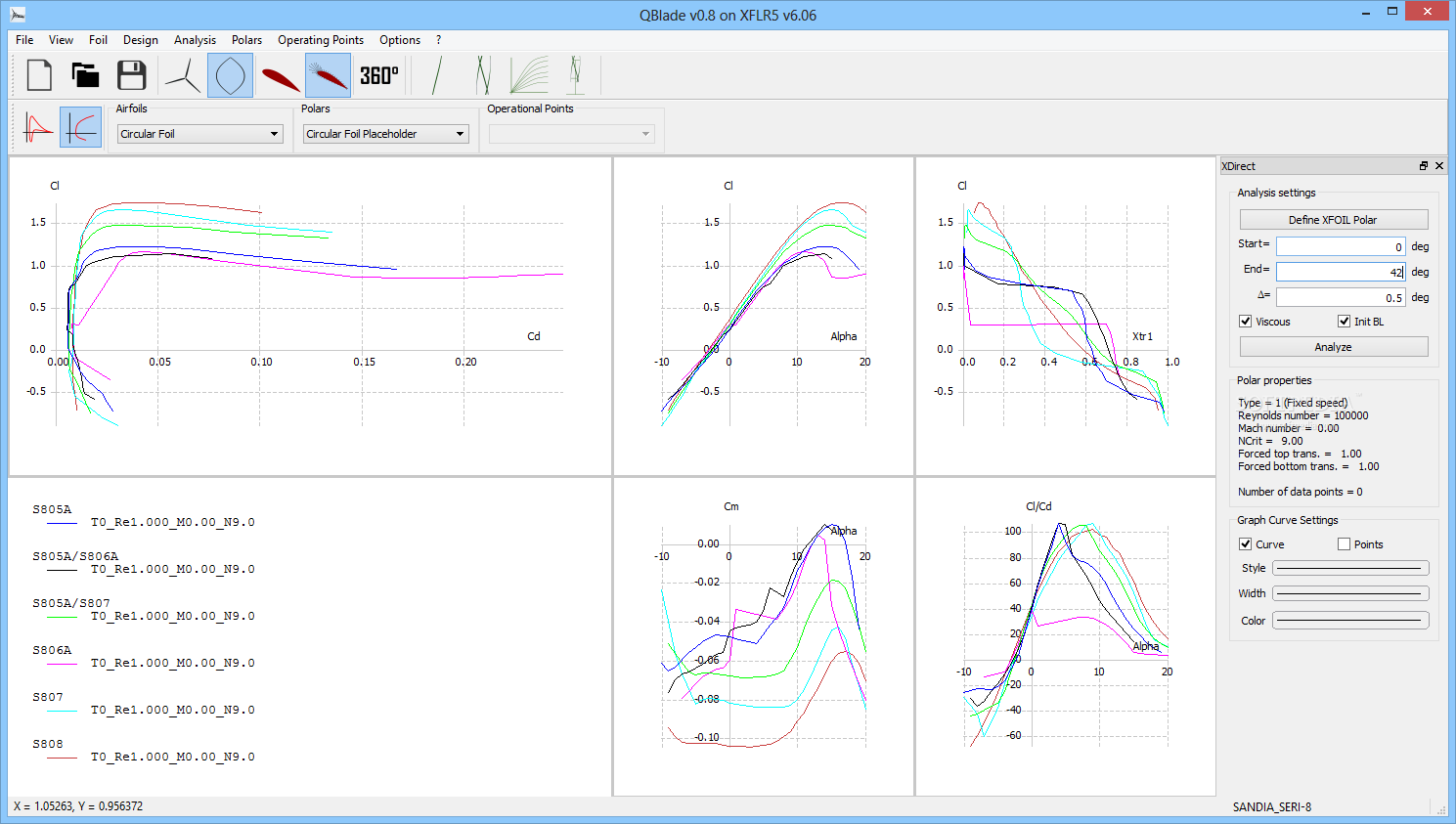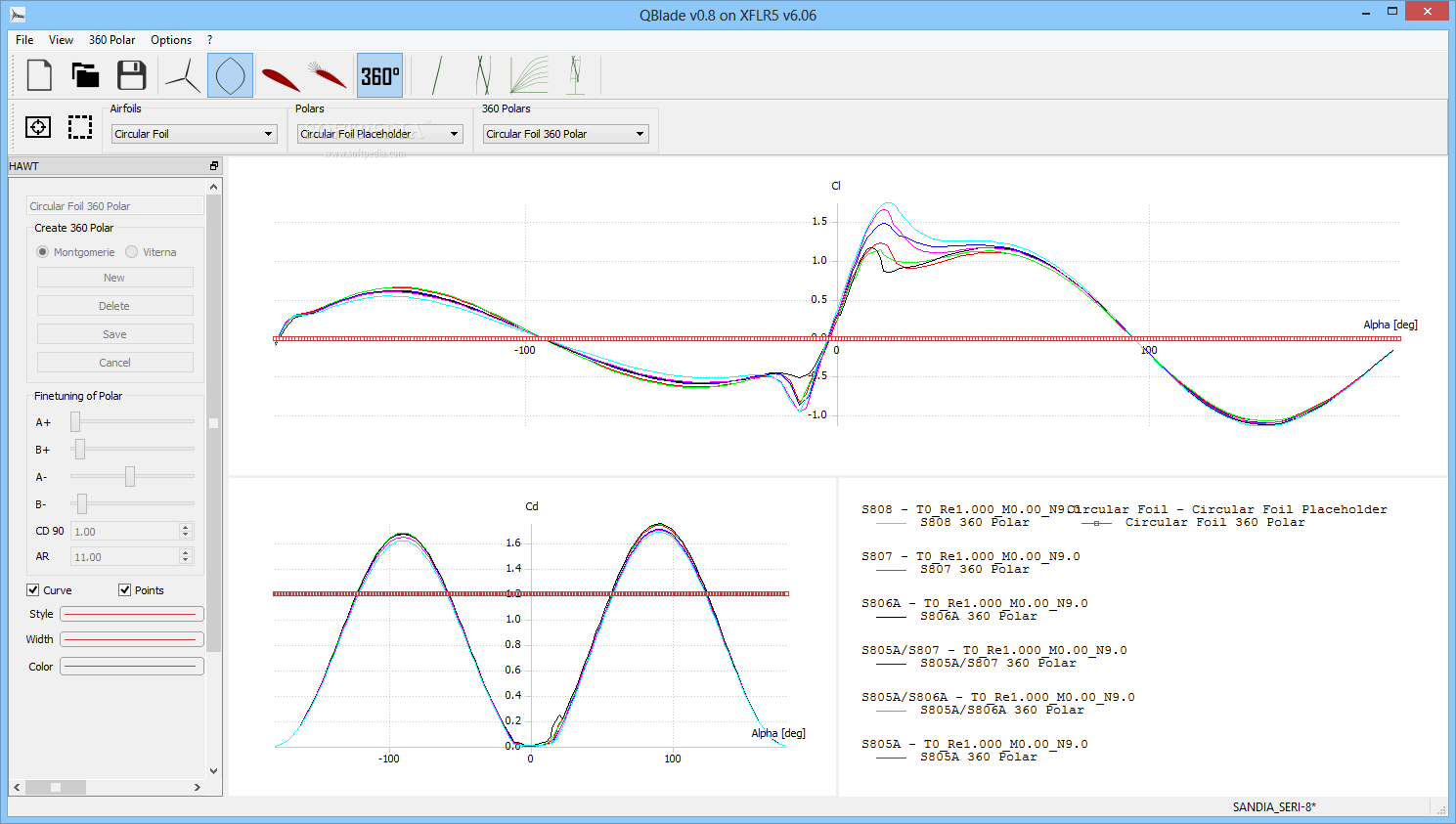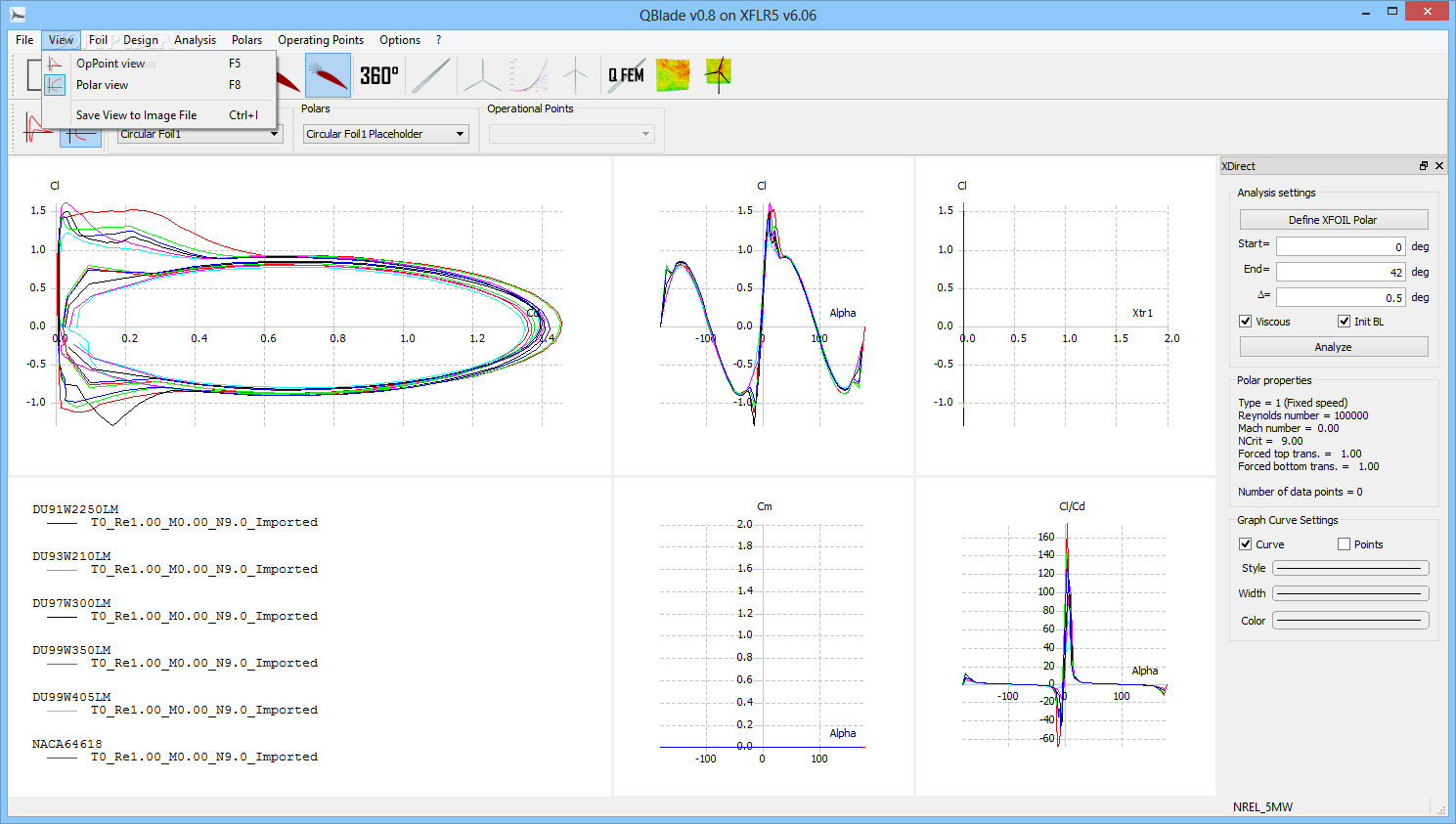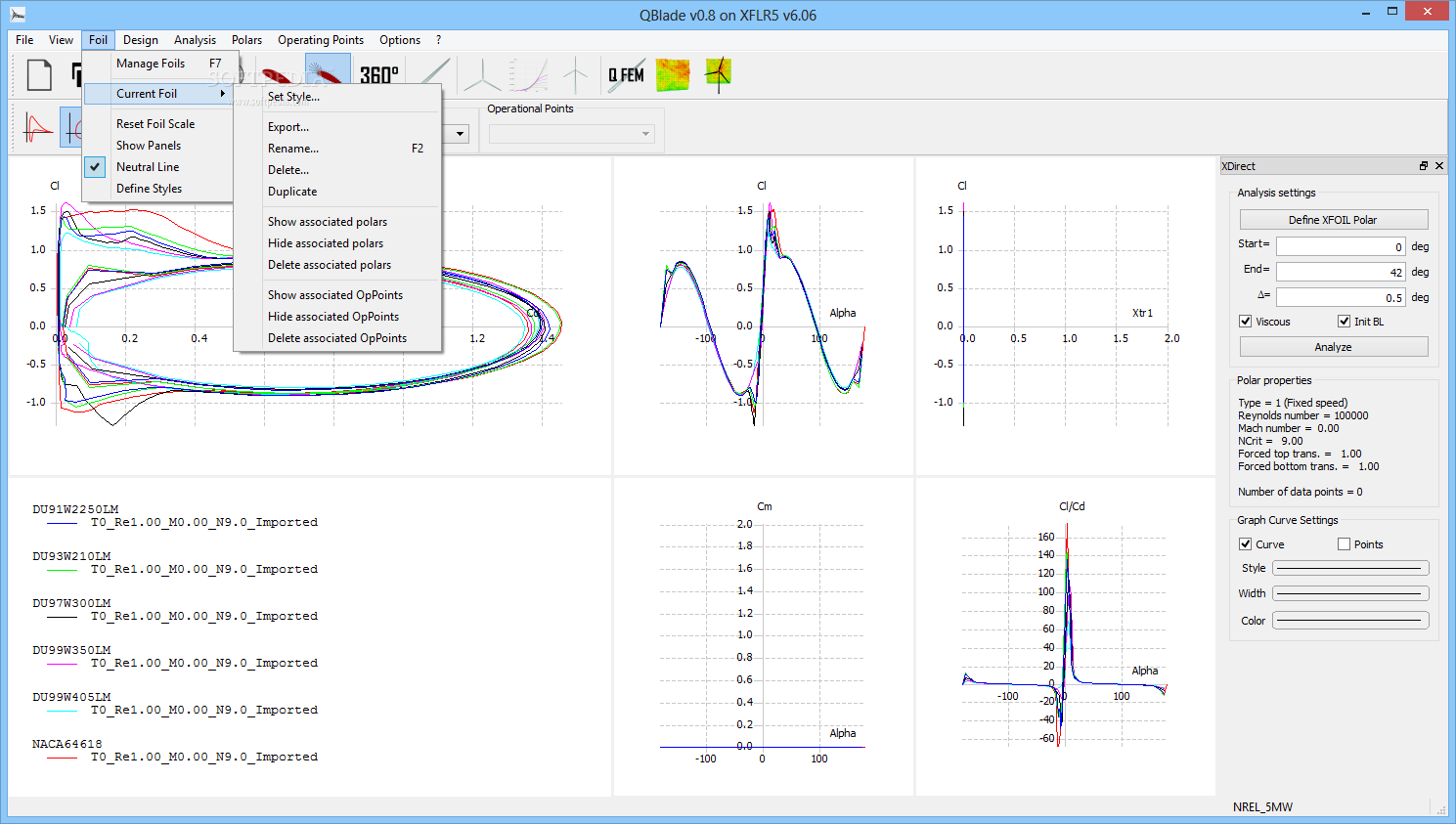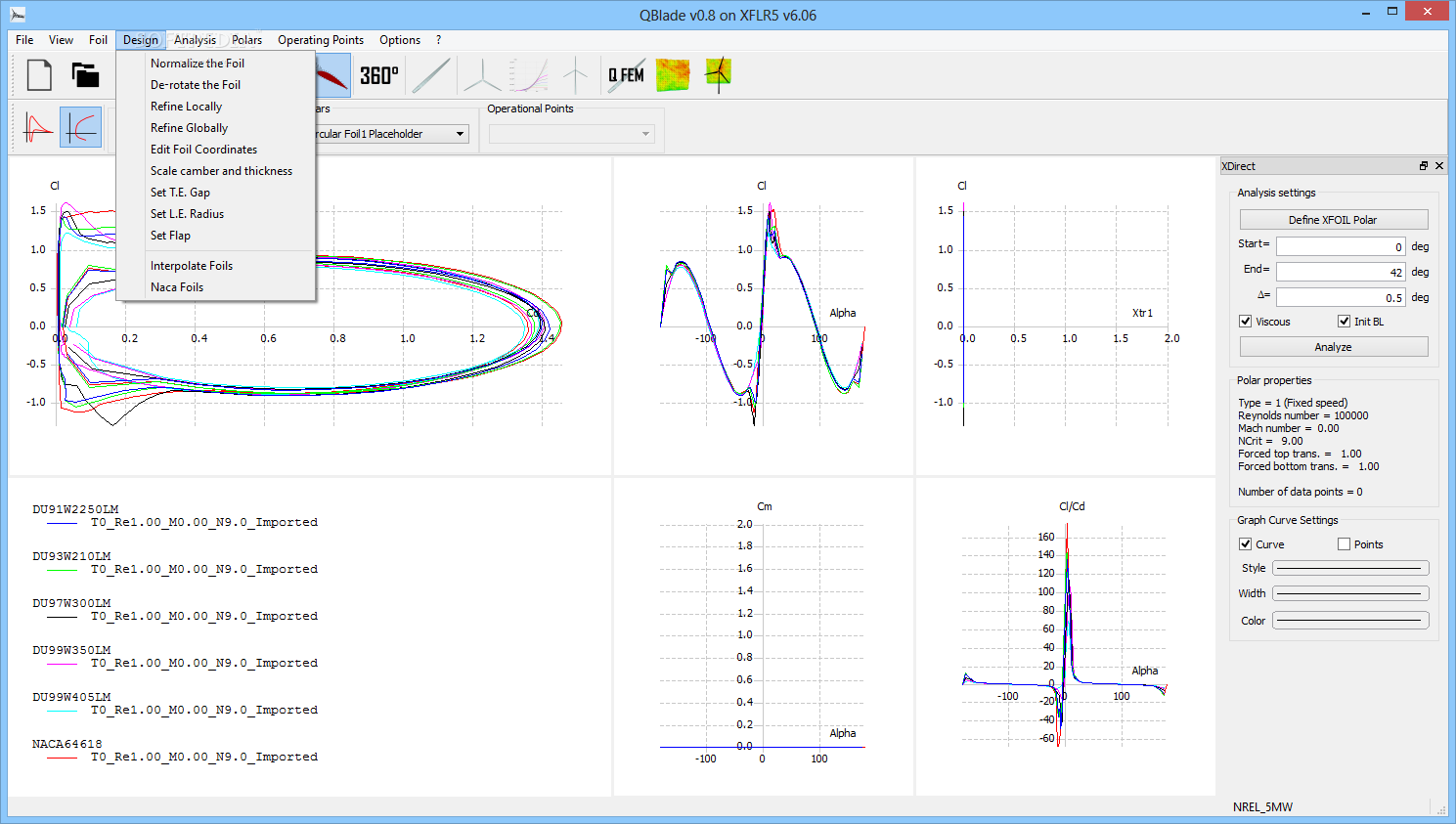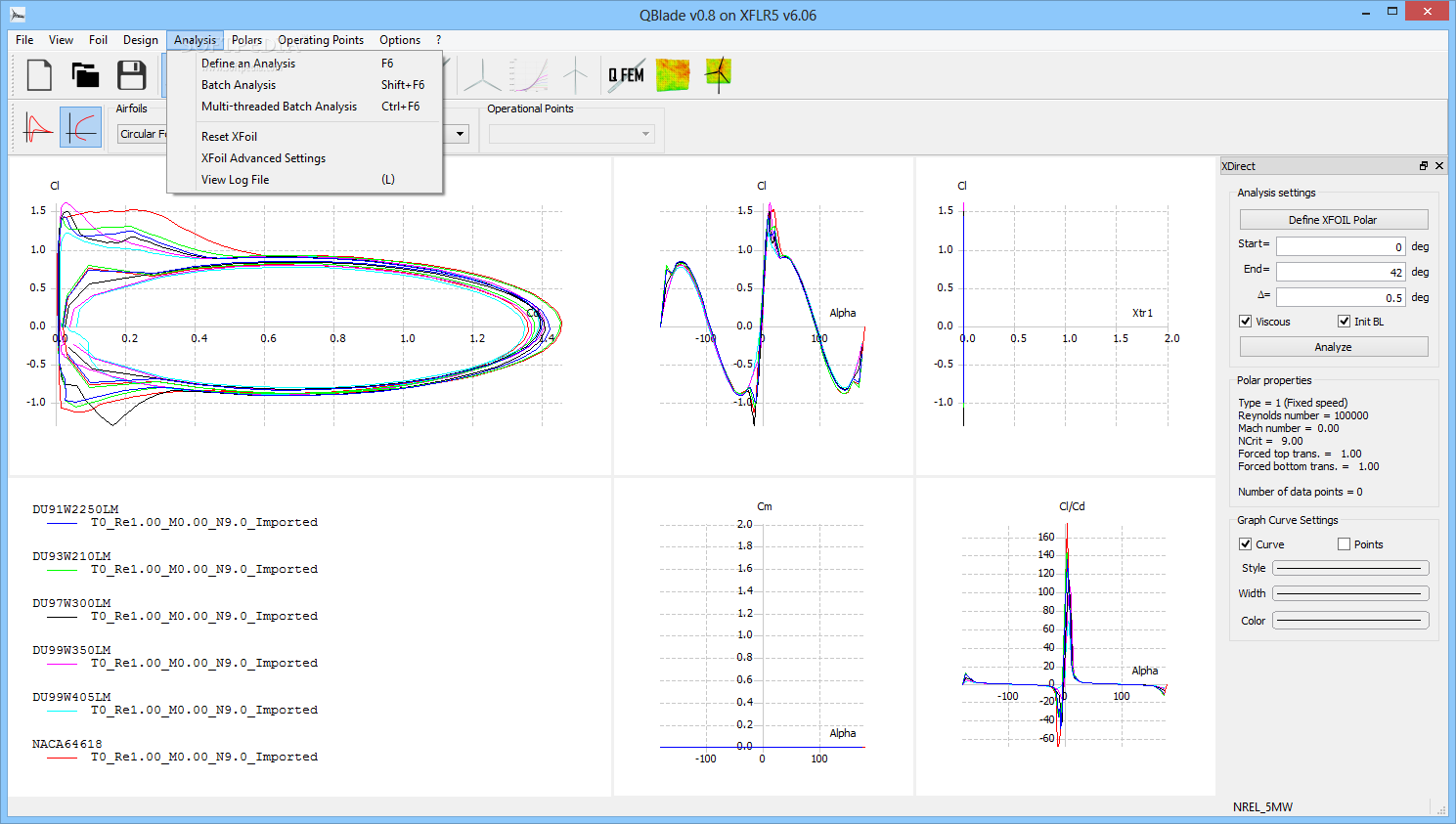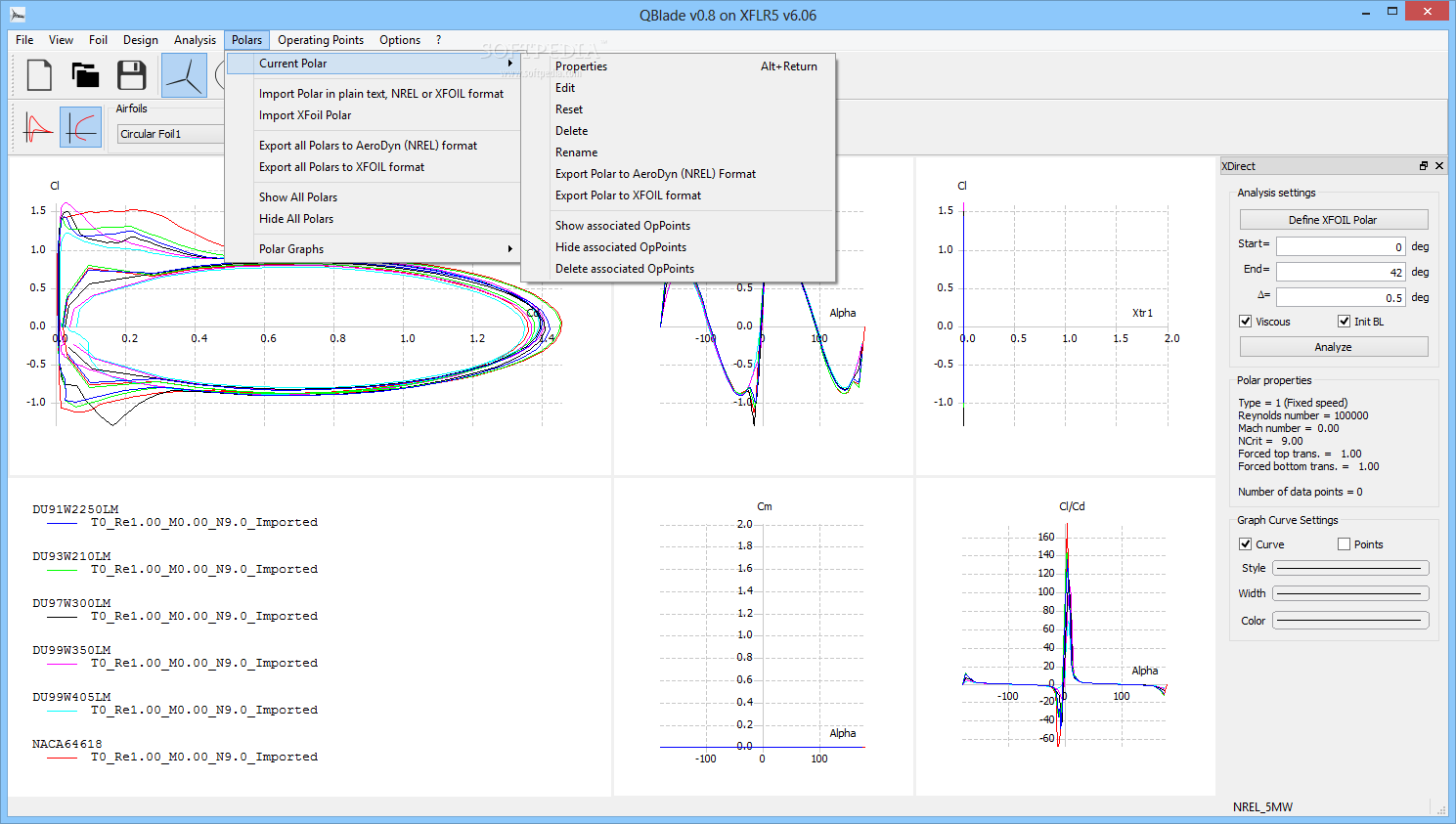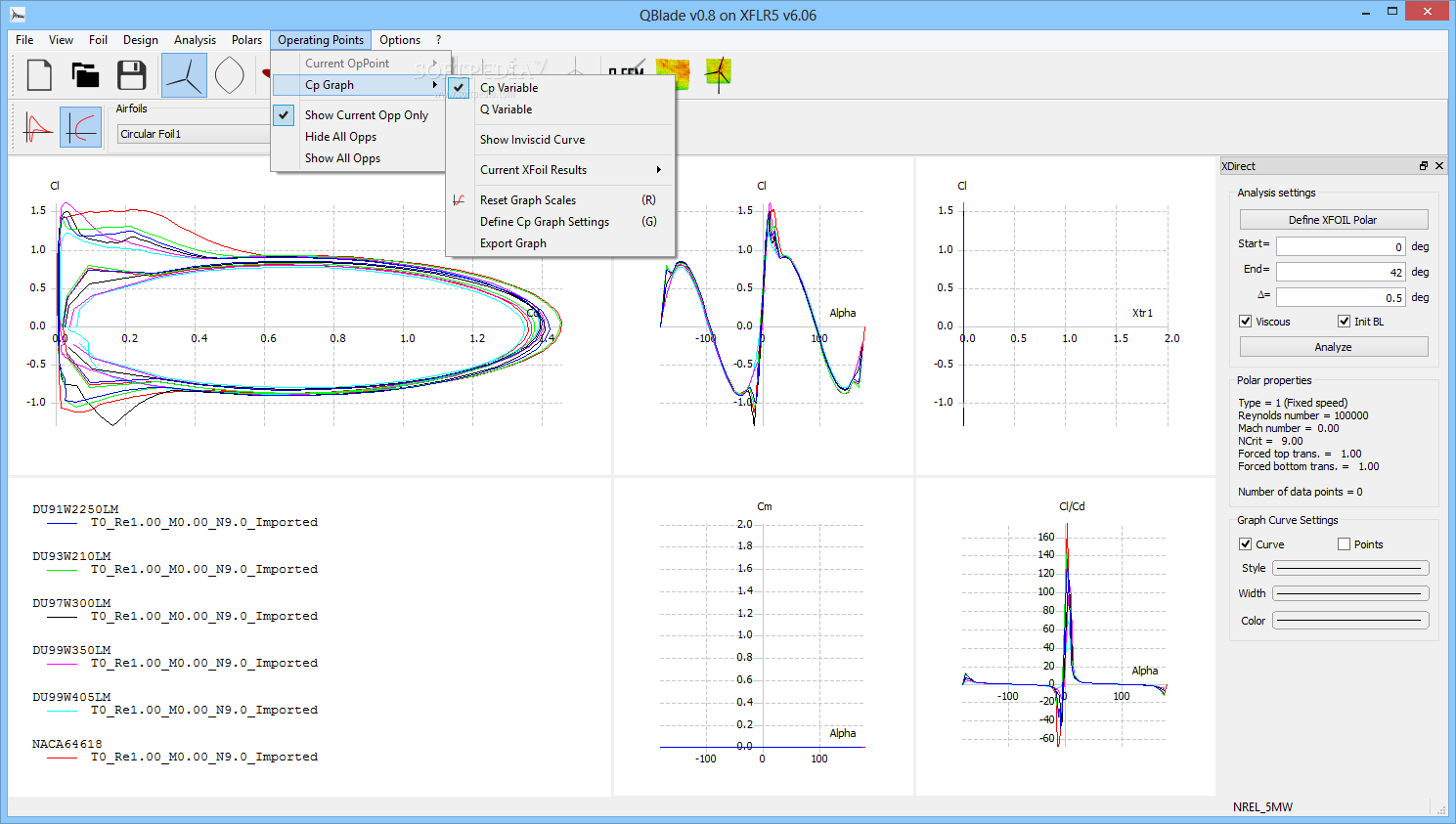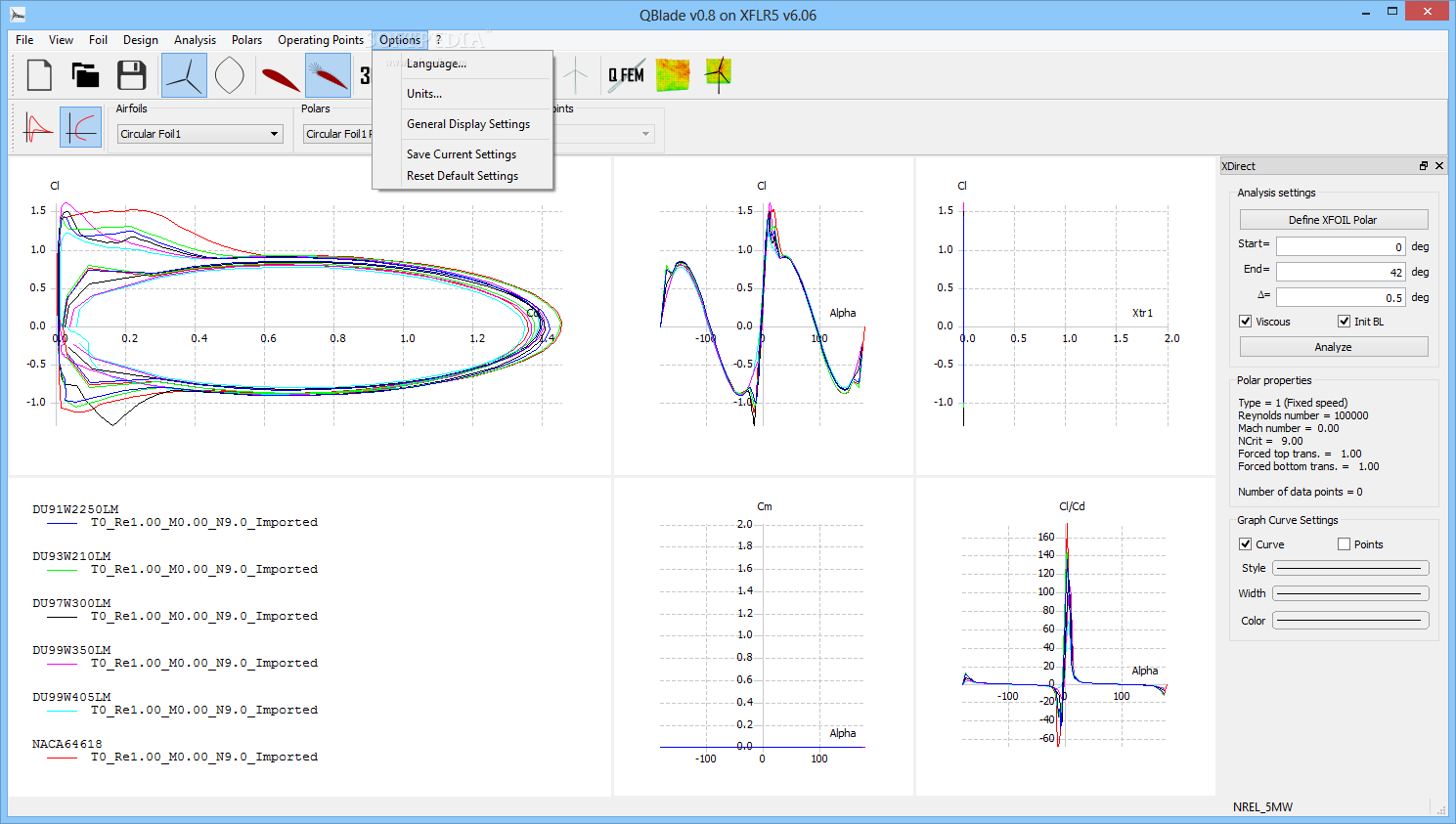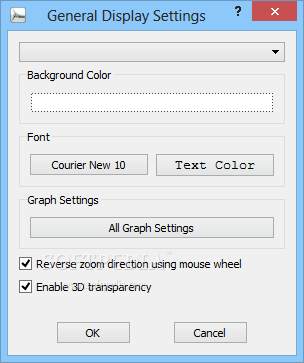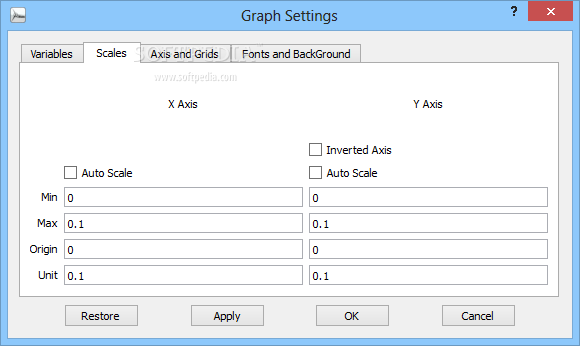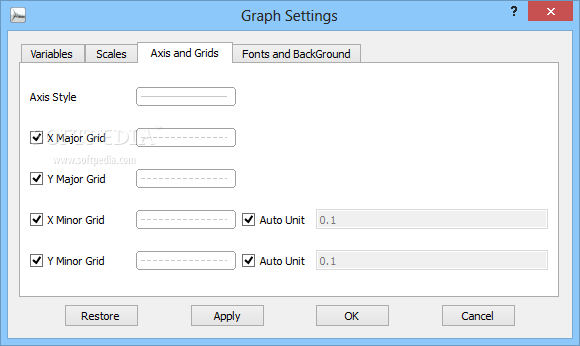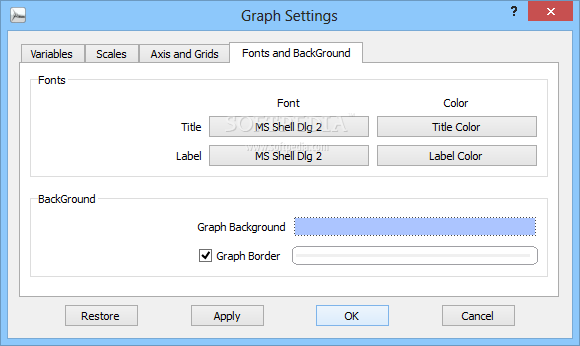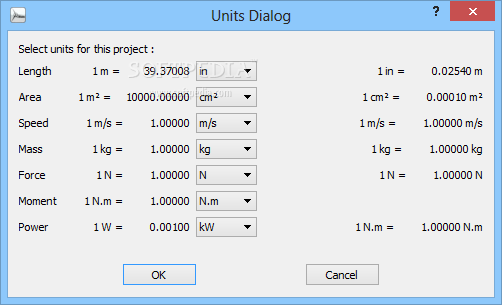Description
QBlade
QBlade is a handy tool designed for wind turbine calculations. If you're into designing custom airfoils, this software can really help you check their performance!
Easy to Start with QBlade
No need to stress about installing anything! Just double-click on the executable file after you've extracted the archive, and you're ready to go.
User-Friendly Interface
The interface is straightforward and easy to navigate. At the top of your screen, you’ll find all your options. You can kick off a new project to create a fresh airfoil design or run an XFoil inverse analysis. This helps you figure out the pressure distribution on your airfoil, giving you insights into lift and drag. Plus, there's also an XFoil direct analysis feature available.
Simulating Rotor Performance
If you input the right info, QBlade lets you simulate a rotor too! You'll have access to various parameters like tip and root loss, 3D correction, Reynolds drag correction, or foil interpolation. You can even set up tip speed ratios with start, end, and delta values.
Who Should Use QBlade?
This software is specifically targeted at certain users. While it's visually clear and simple, it’s not exactly for everyone. To really get the most out of it, some background knowledge in rotor and blade engineering is pretty important.
A Few Challenges
Without good documentation and a basic understanding of aerodynamics concepts, regular users might find it tricky to understand all the features available. During our tests, we ran into some stability issues that caused the program to crash occasionally.
A Powerful Tool for Engineers
Even though QBlade is quite simple to use, it can be a powerful asset for engineers! It offers design and simulation capabilities for both HAWT (Horizontal Axis Wind Turbines) and VAWT (Vertical Axis Wind Turbines) rotors. This reveals important connections between design concepts and turbine performance.
While QBlade doesn’t cover every single detail related to blade and rotor functional scenarios, it does include all the key variables needed for effective analysis. For those interested in diving deeper into wind turbine design without getting overwhelmed by complexity, QBlade could be just what you need! Want to try it out? Check out this link for download!
User Reviews for QBlade 11
-
for QBlade
QBlade's interface is clear and simple. Useful for designing custom airfoils and simulating rotors. Requires knowledge in rotor and blade engineering.
-
for QBlade
QBlade presents a clean and intuitive interface. Blade design and simulation have never felt so accessible.
-
for QBlade
QBlade offers intuitive interface and wide range of functionalities. Features could improve, but generally good.
-
for QBlade
QBlade offers smooth functionality with a user-friendly interface. Versatile for diverse user levels and needs.
-
for QBlade
Intriguing and engaging gameplay. UI could use some improvement, but overall, a worthwhile experience.
-
for QBlade
QBlade is an excellent tool for wind turbine design! The interface is user-friendly, and it provides powerful simulation capabilities.
-
for QBlade
Absolutely love QBlade! It's straightforward to use and perfect for designing custom airfoils. Highly recommend it!