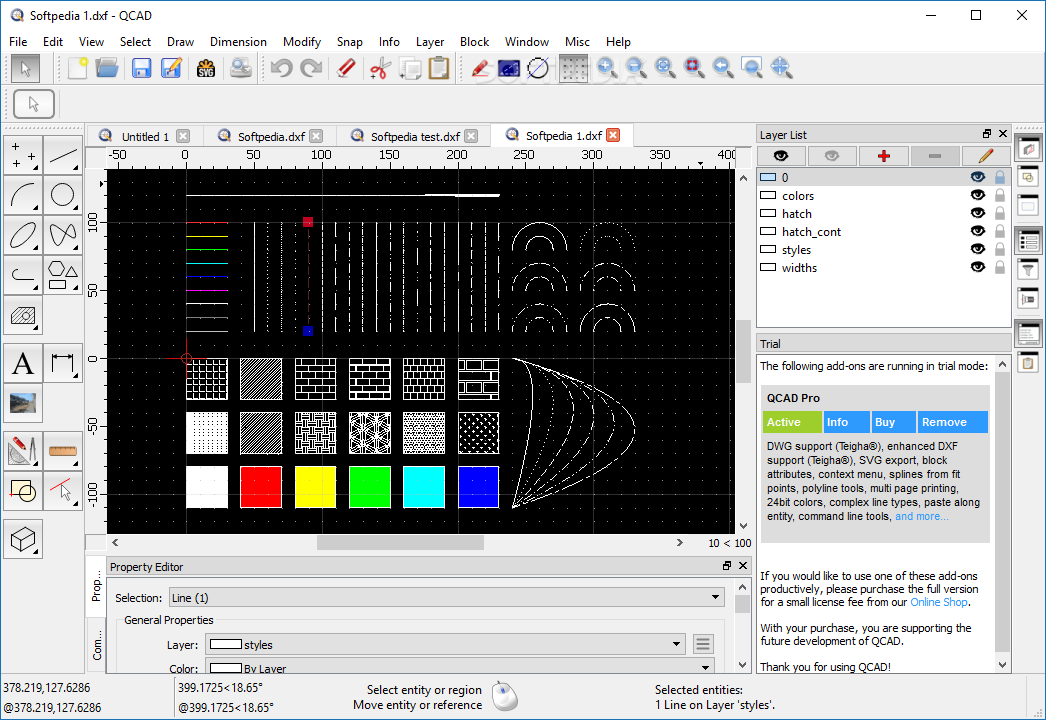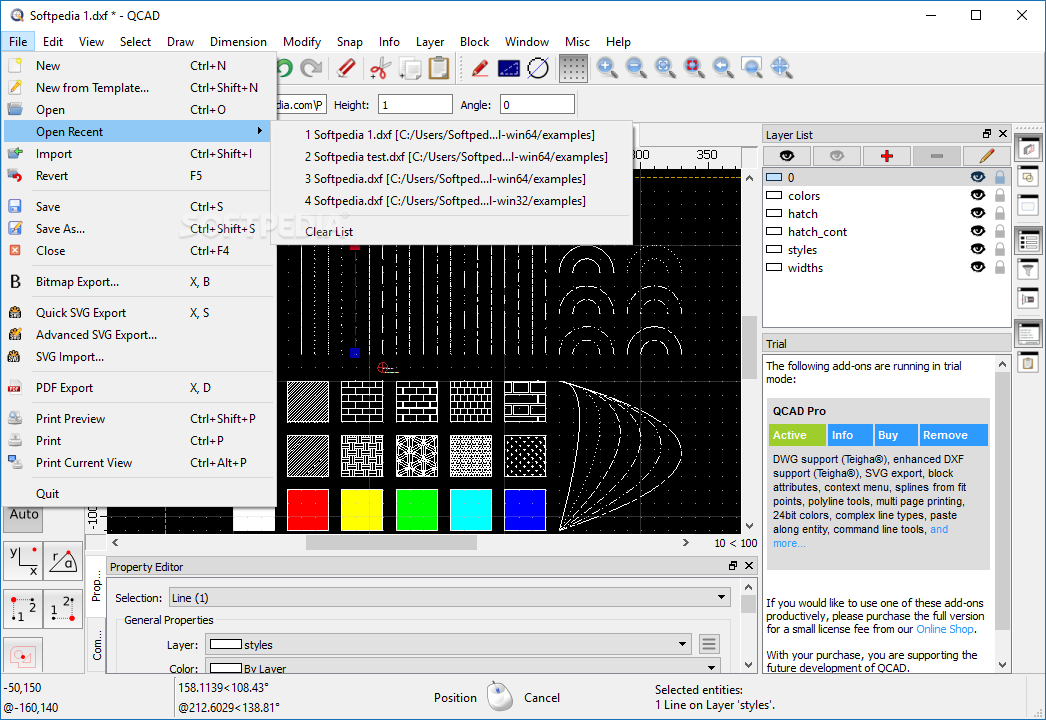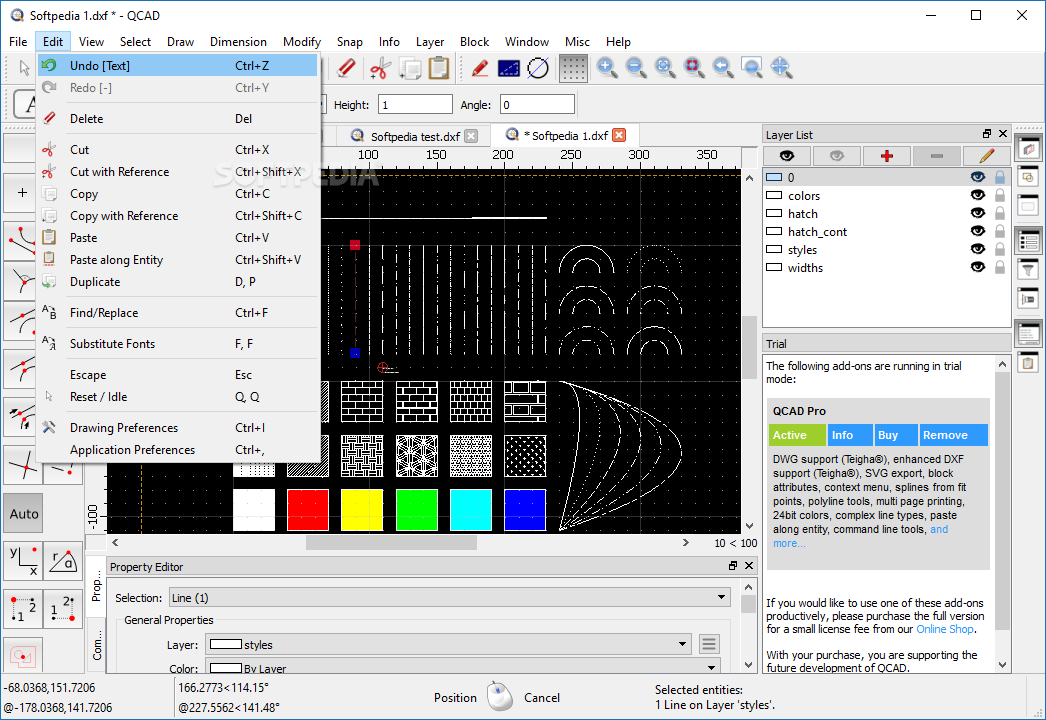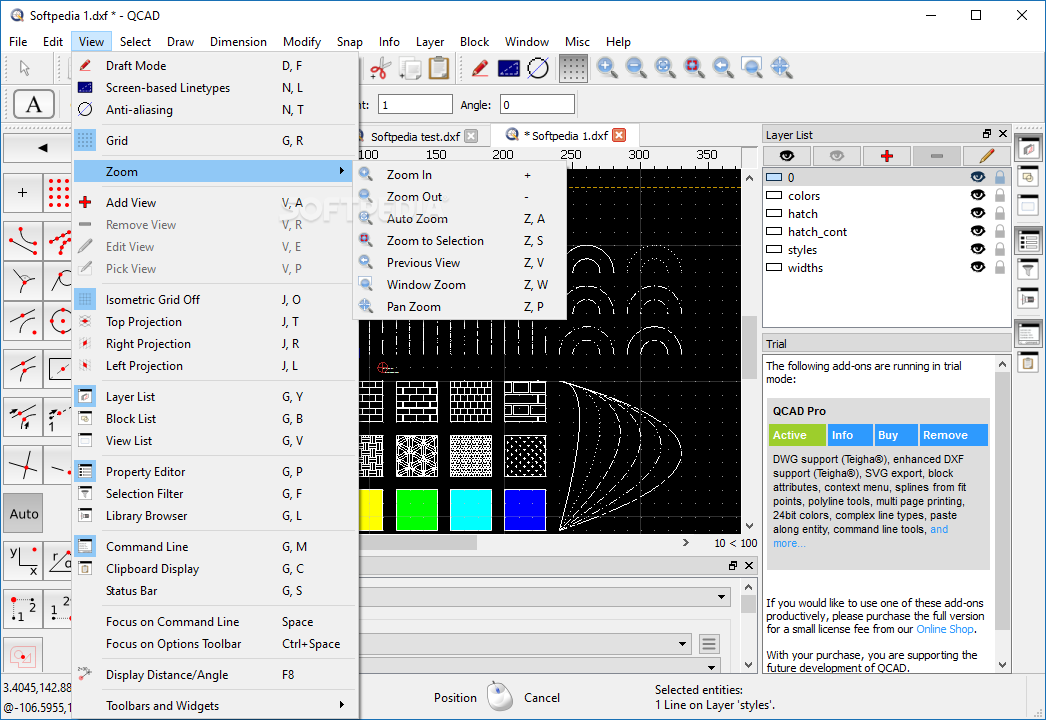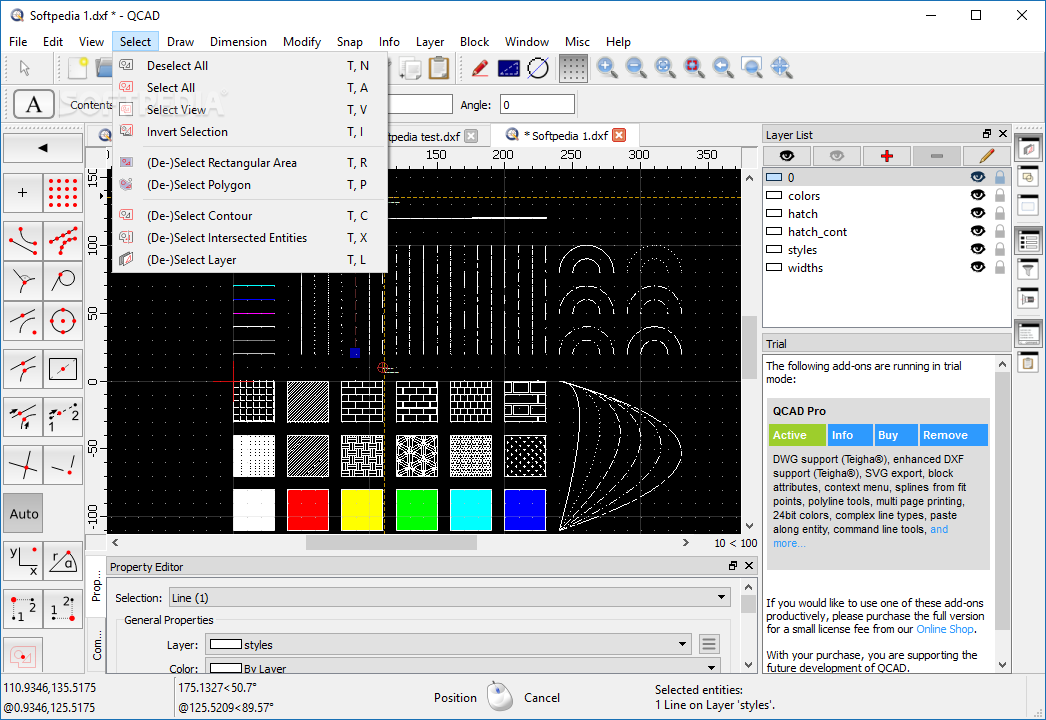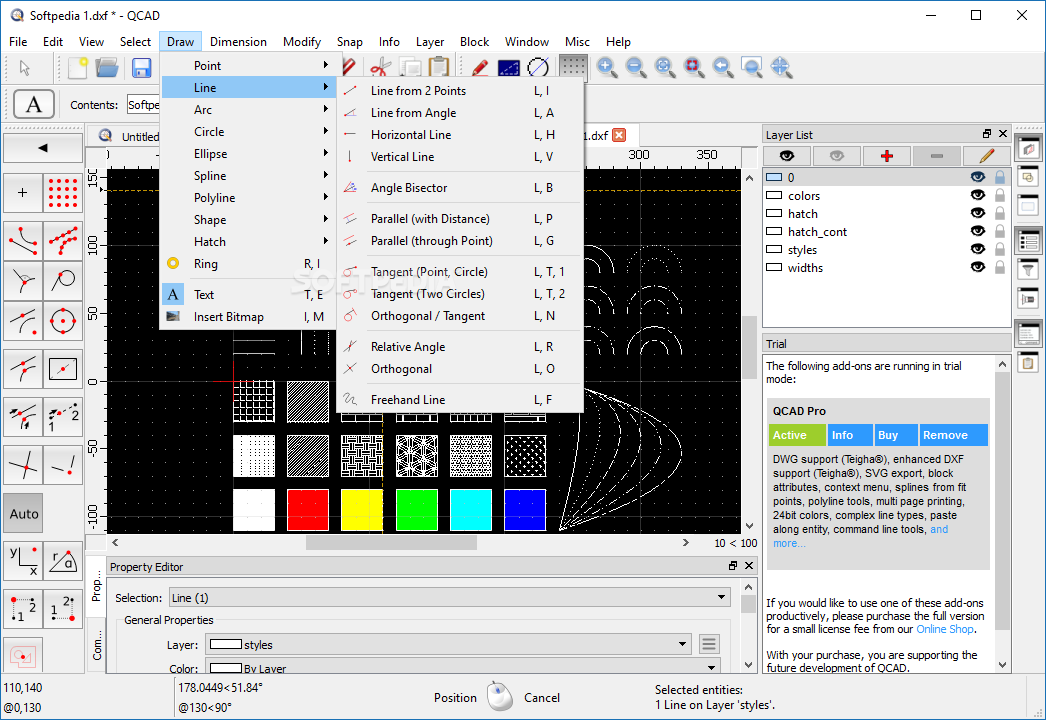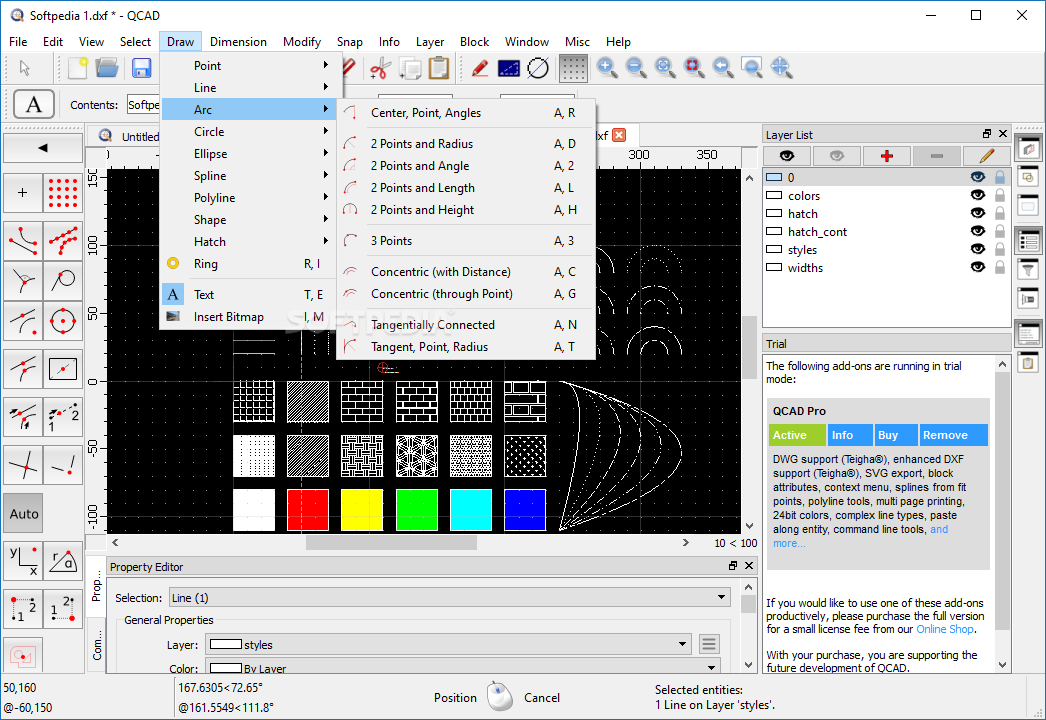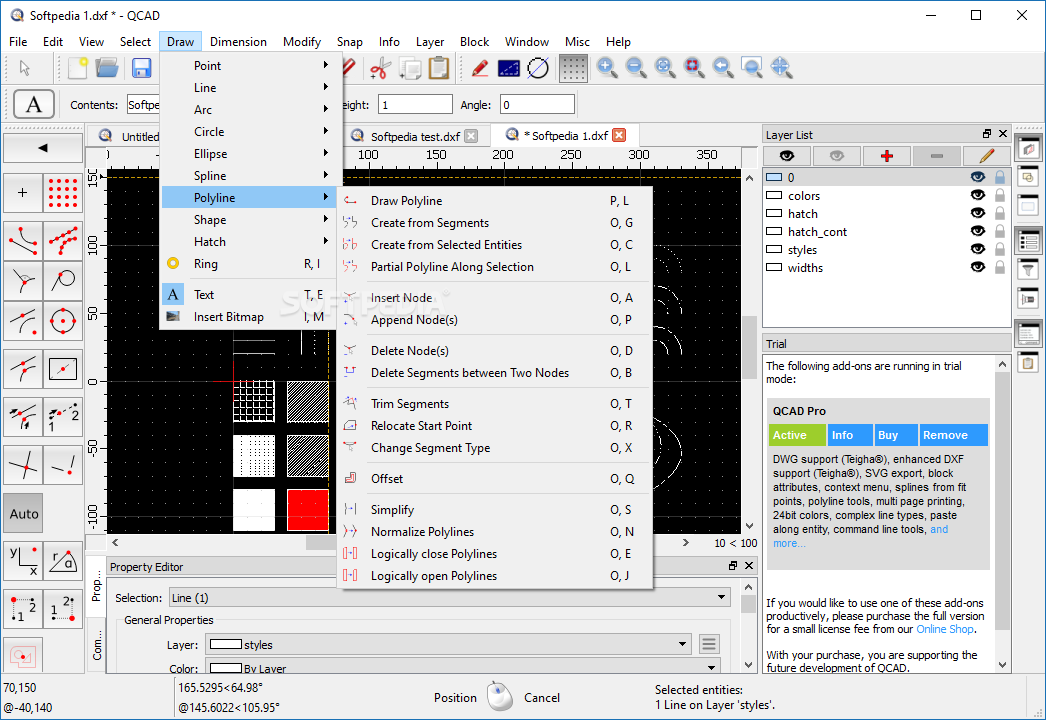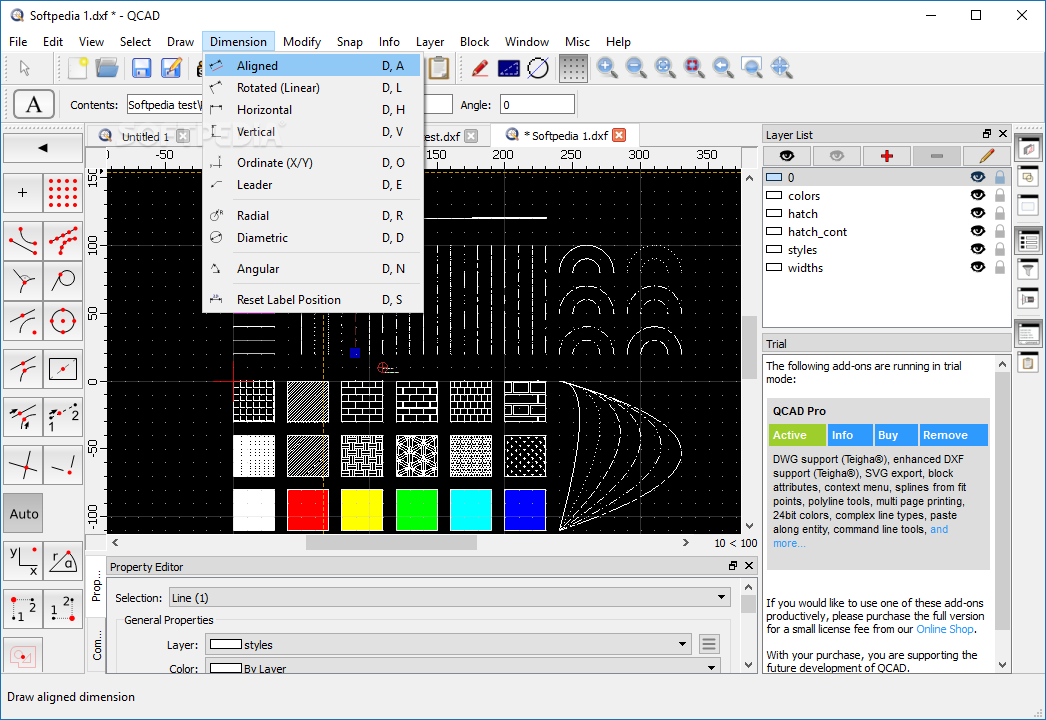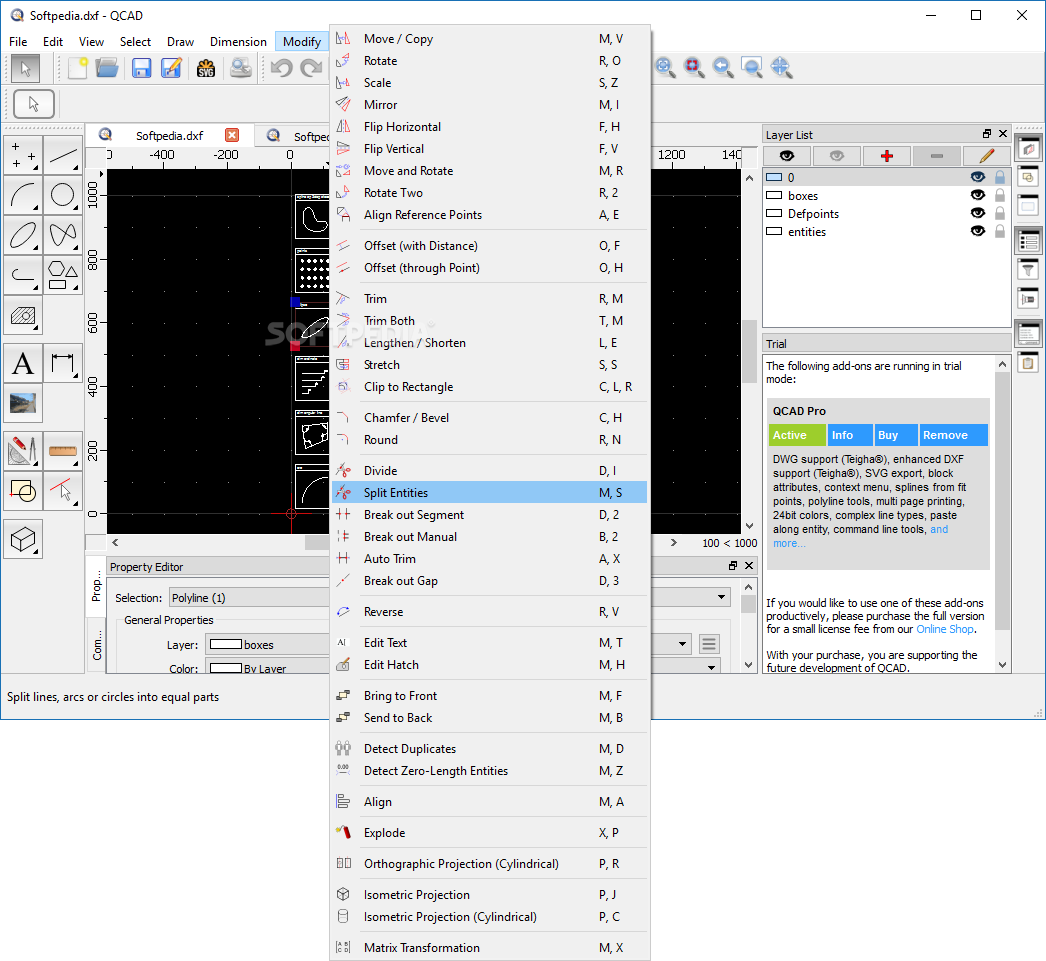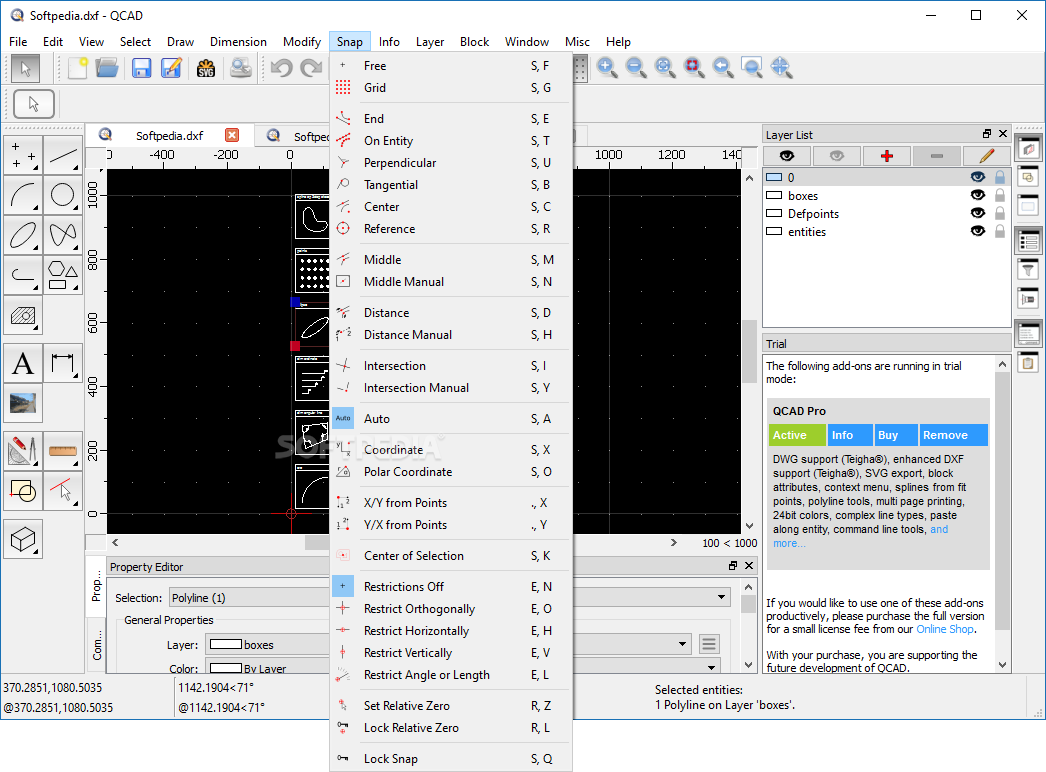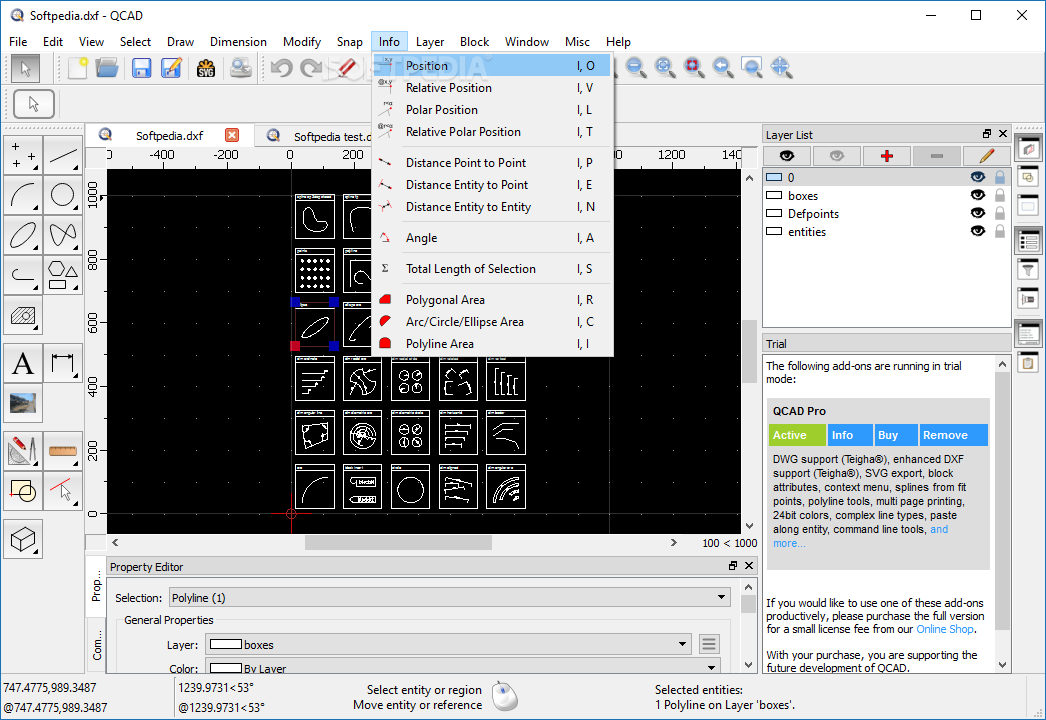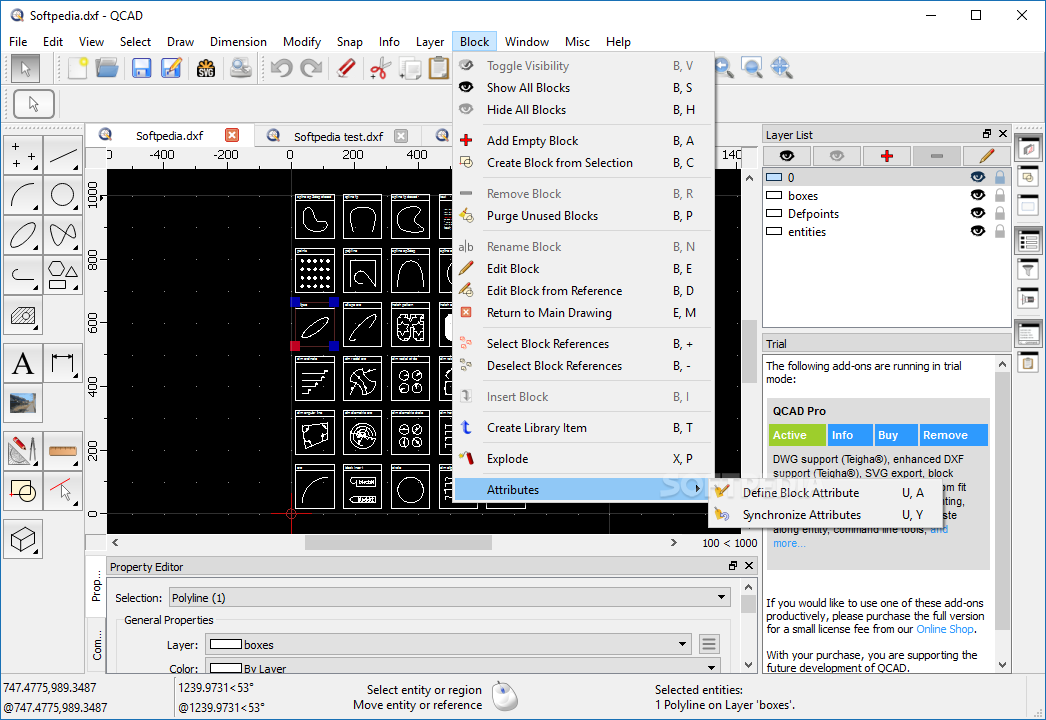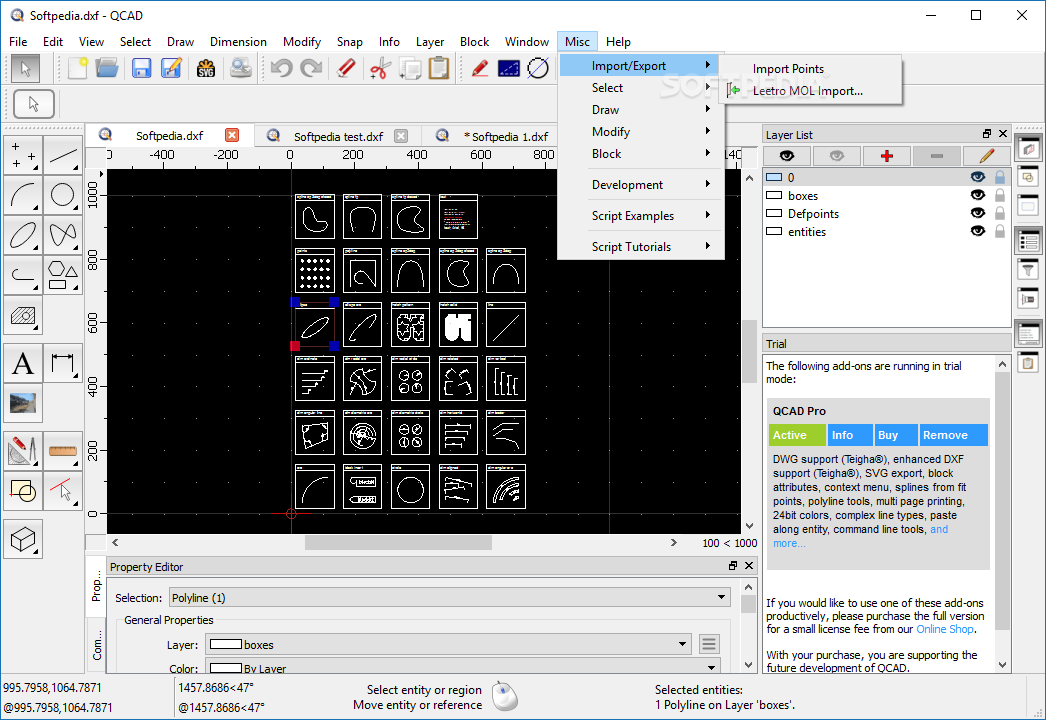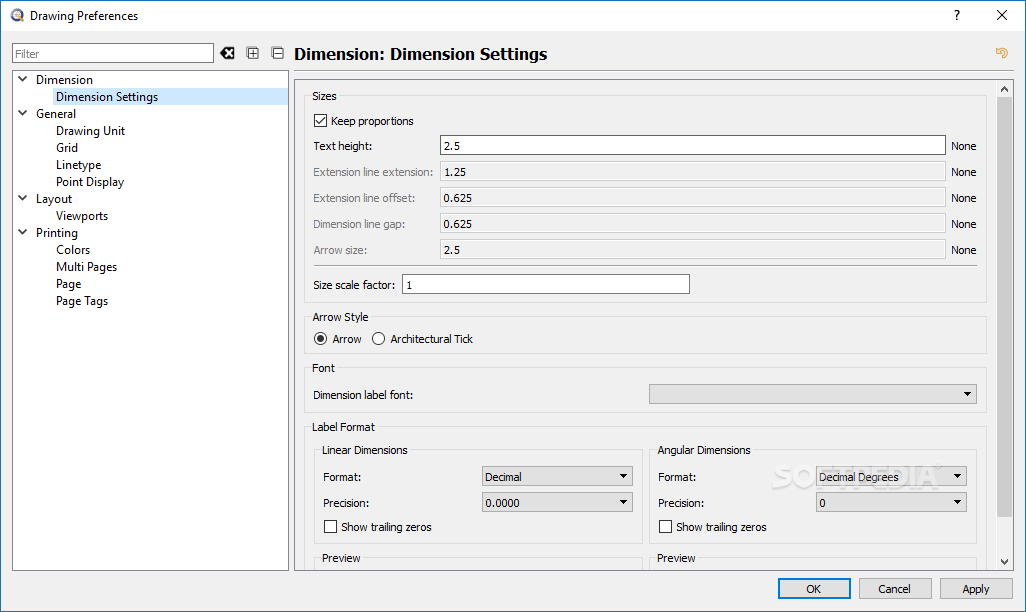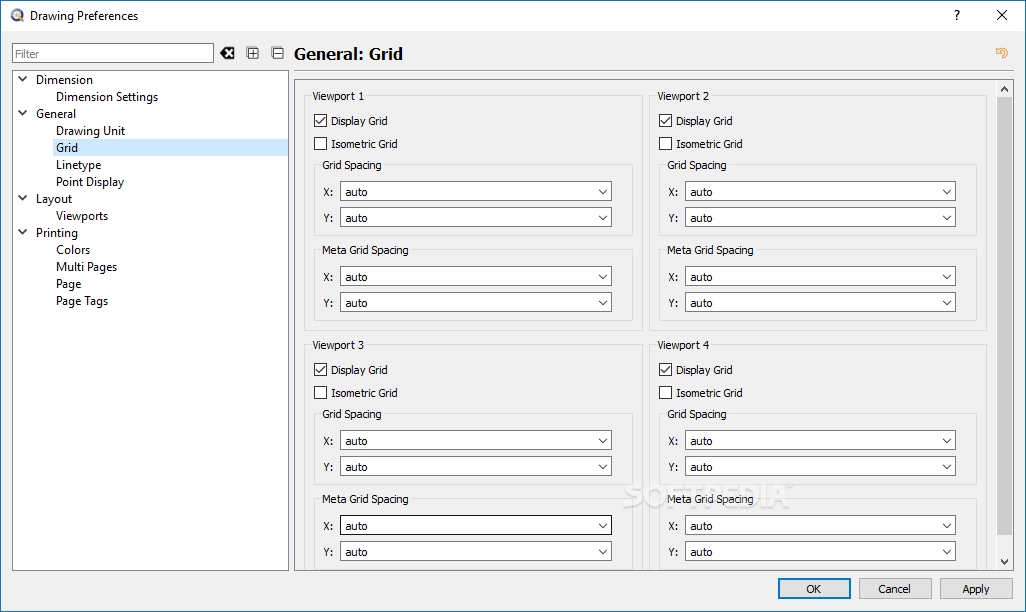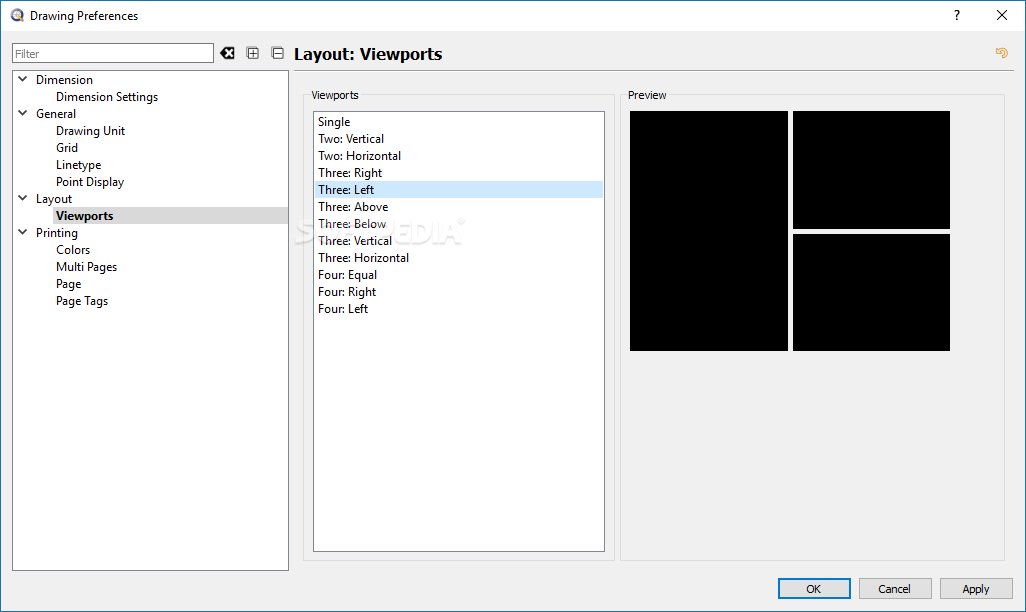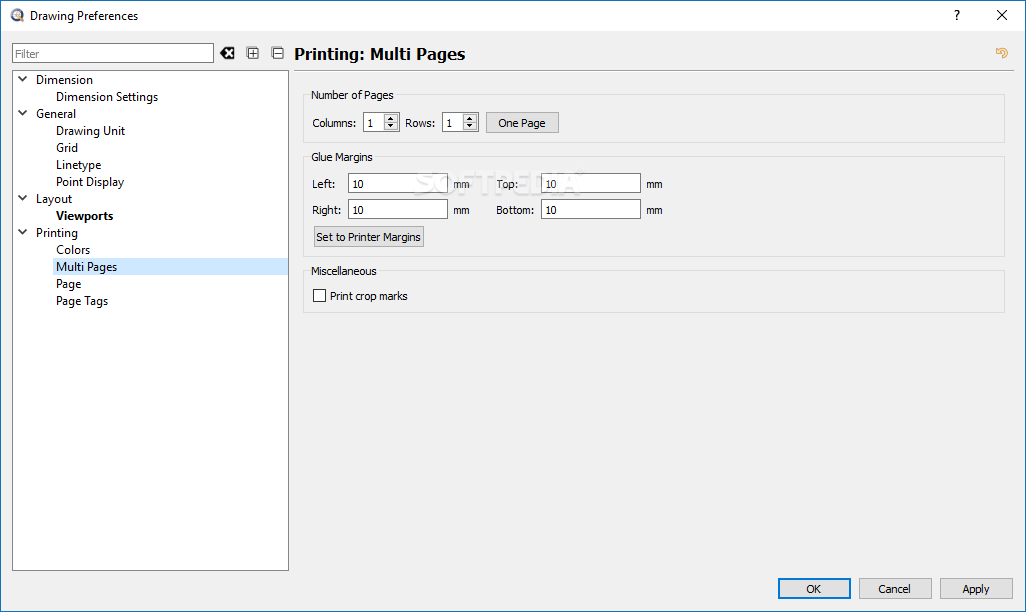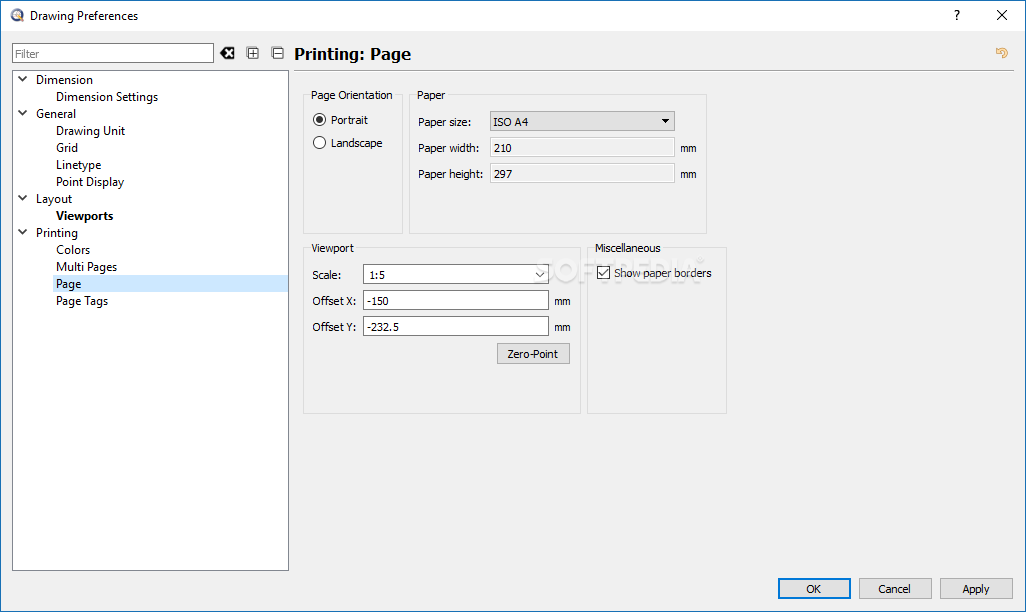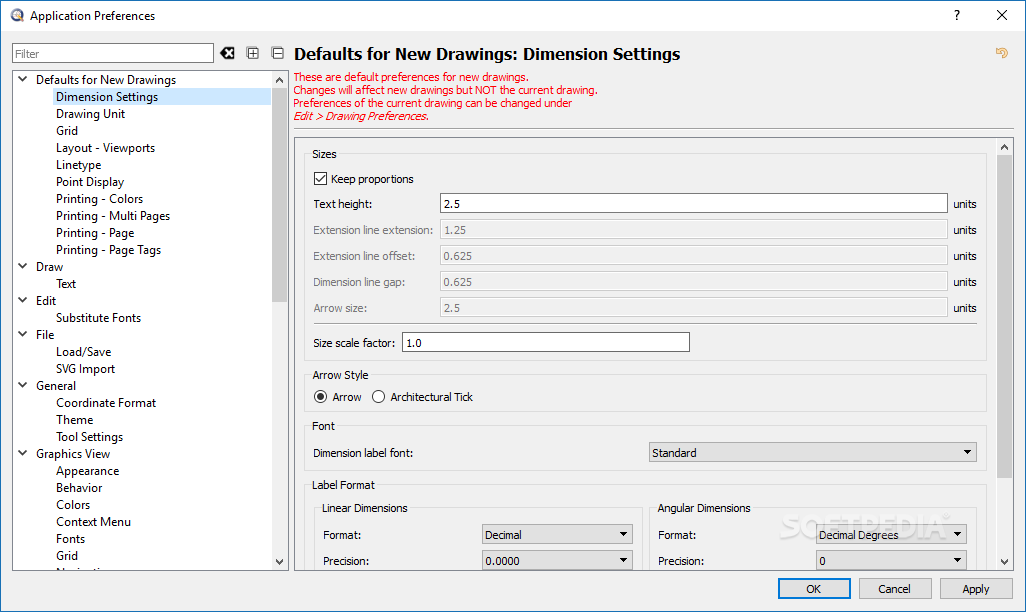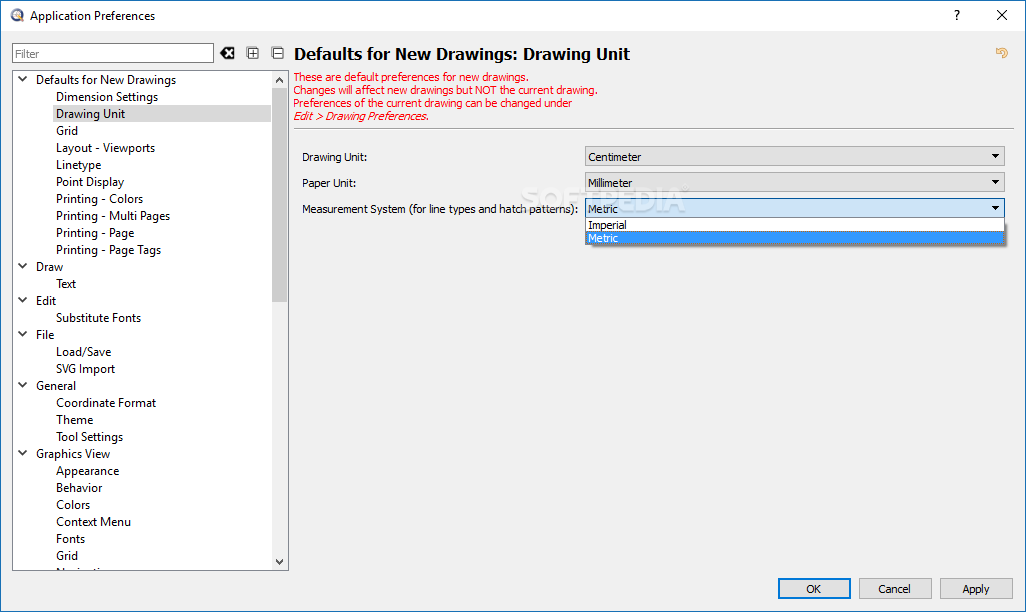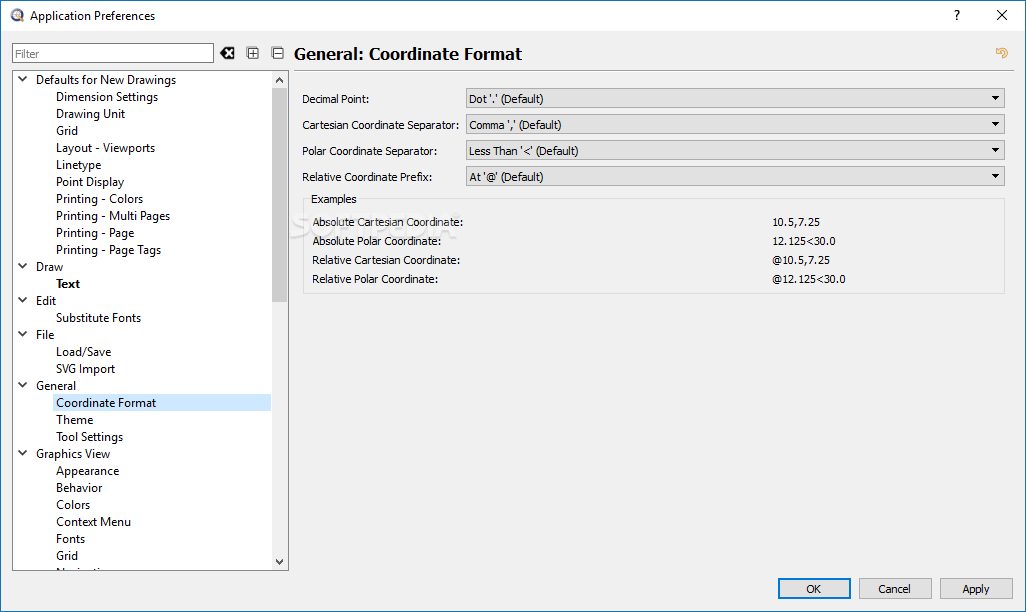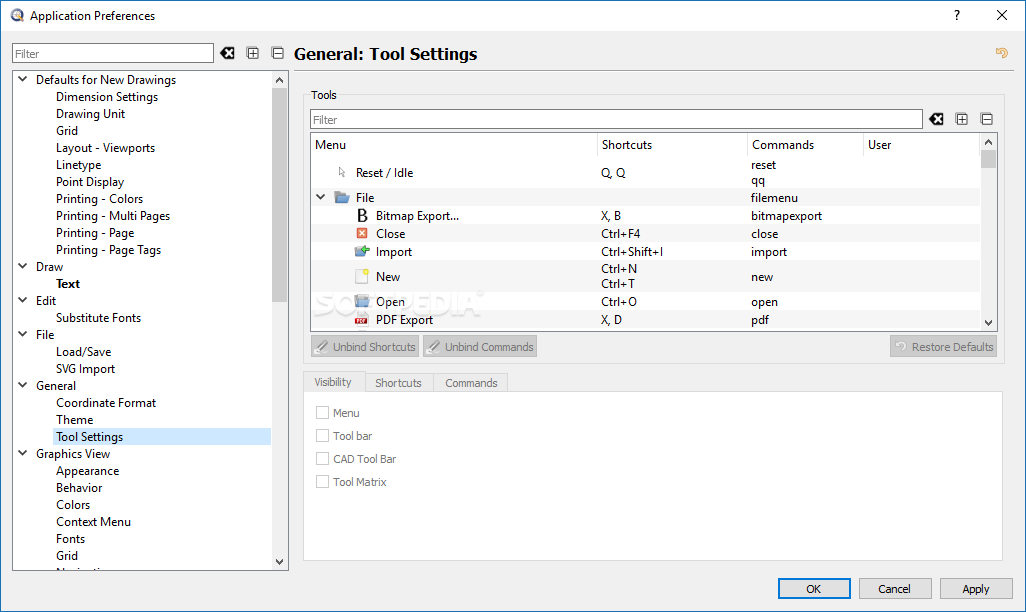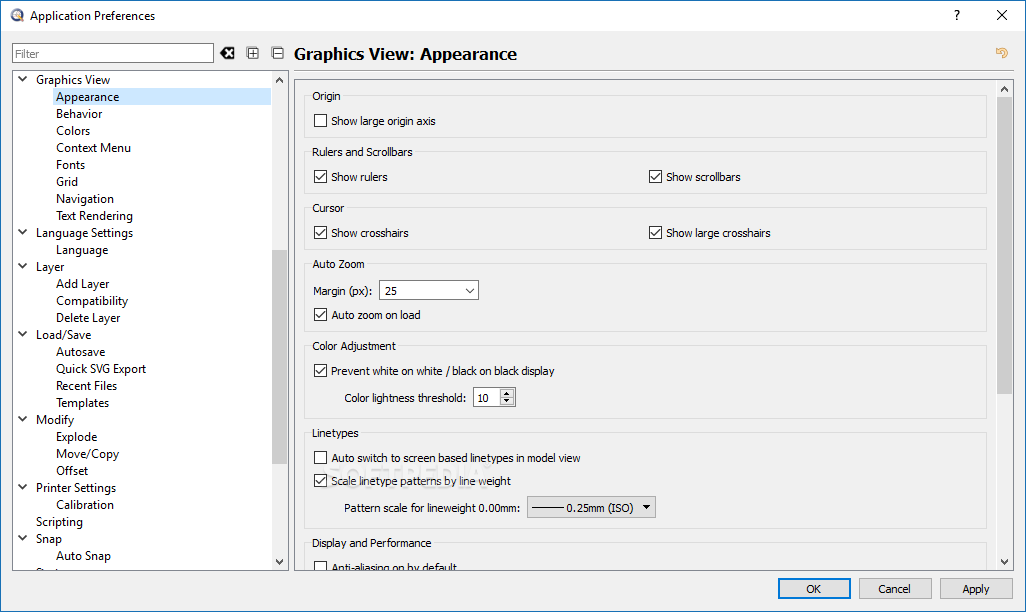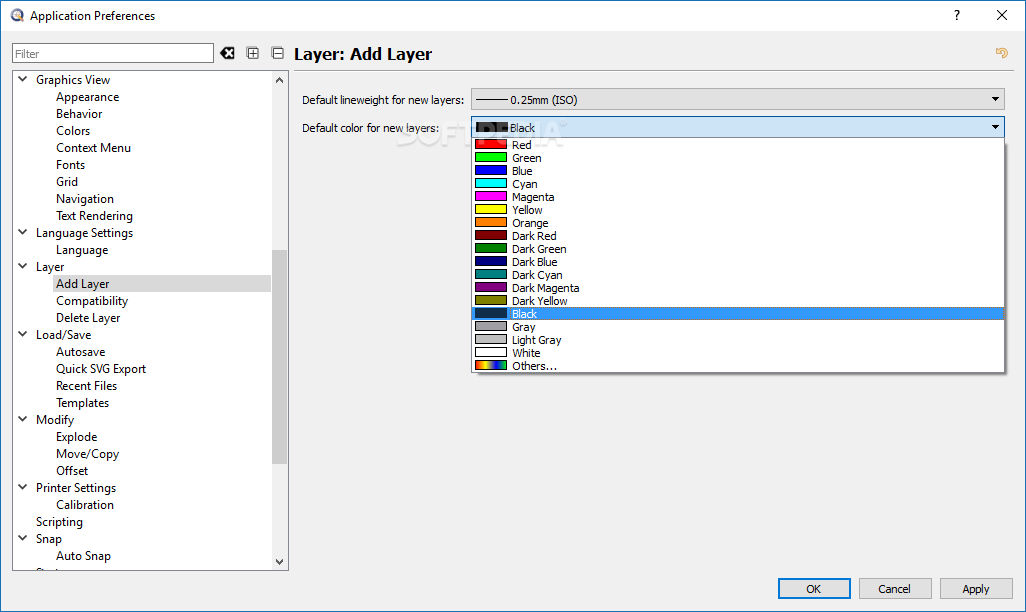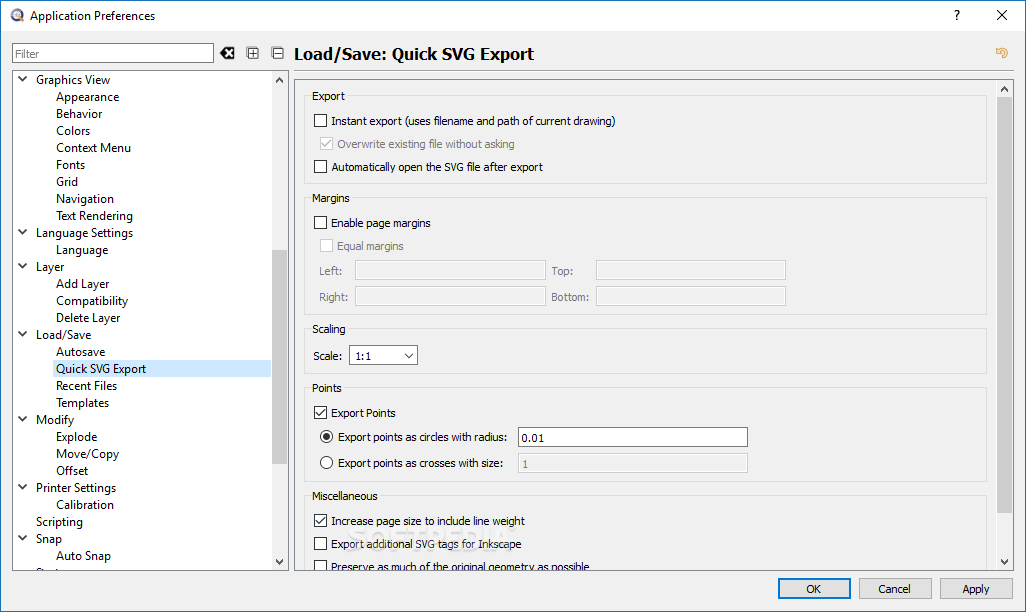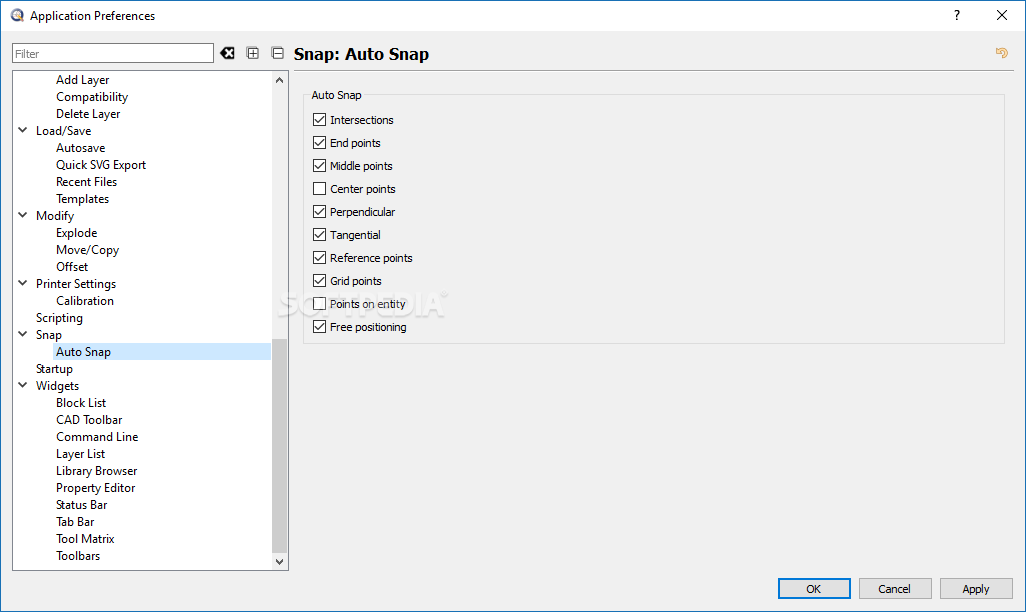Description
QCAD
QCAD is a cool open-source CAD tool that gives you everything you need to create awesome two-dimensional blueprints, mechanical part schematics, and all sorts of complex diagrams. It's perfect for anyone looking to get into the world of design!
Easy-to-Use Interface
With QCAD, you'll find a user-friendly graphic interface that makes drawing easy. It follows the traditional setup found in most CAD software, with all your essential tools neatly arranged in panels around your drawing area.
Customizable Panels
You can move these panels around and group them however you like, so you can access the tools you need quickly. Plus, since it's open source, if you're into coding, you can dive in and add custom features or tweak existing ones!
A Variety of Drawing Tools
This software comes loaded with tons of tools to help create your designs. You can draw with points, lines, arcs, circles, splines, and polylines. It also offers various measuring tools including aligned, horizontal, ordinate, radial, diametric, and angular options.
Layer Management & Error Correction
No one is perfect—everyone makes mistakes! Thankfully, QCAD allows you to work with multiple layers. You’ll find handy tools for trimming, stretching, rounding off edges, dividing shapes and breaking elements apart. This makes it super easy to fix any errors!
Precision Snapping Features
One standout feature of any good CAD application is its snapping abilities while drawing. QCAD doesn't skimp on this—it offers grid snapping along with entity snapping options like perpendiculars and midpoints. This means better precision for your designs and faster workflow.
Flexible Export Options
The designs you whip up in QCAD can be used in all sorts of projects! That's why it supports exporting to many file formats like DWG, DFX, DGN, BMP, SVG and PDF. This covers almost all the popular formats you'll need for sharing or printing blueprints.
Discover More Features!
This is just a taste of what QCAD has to offer! There's so much more waiting for you as you explore this reliable tool further. If you're interested in giving it a shot yourself or want to learn more about its features, check it out here!
User Reviews for QCAD Professional 11
-
for QCAD Professional
QCAD Professional offers an extensive range of tools for two-dimensional designs. Its customizable interface and open-source nature make it a standout choice for CAD enthusiasts.
-
for QCAD Professional
QCAD Professional provides an intuitive platform for 2D designing, though it could improve its tutorial resources.
-
for QCAD Professional
QCAD Professional provides useful tools for drafting and designing. Needs slight improvements but overall, a great asset.
-
for QCAD Professional
QCAD Professional offers a solid and user-friendly platform for 2D CAD drafting. Slightly steep learning curve.
-
for QCAD Professional
QCAD Professional provides a user-friendly interface with excellent drafting tools. A must-have for professionals in the design industry.
-
for QCAD Professional
QCAD is an amazing CAD tool! The interface is user-friendly, and I love the open-source aspect. Highly recommend!
-
for QCAD Professional
As a beginner in CAD, QCAD has been incredibly easy to pick up. The features are robust and versatile!