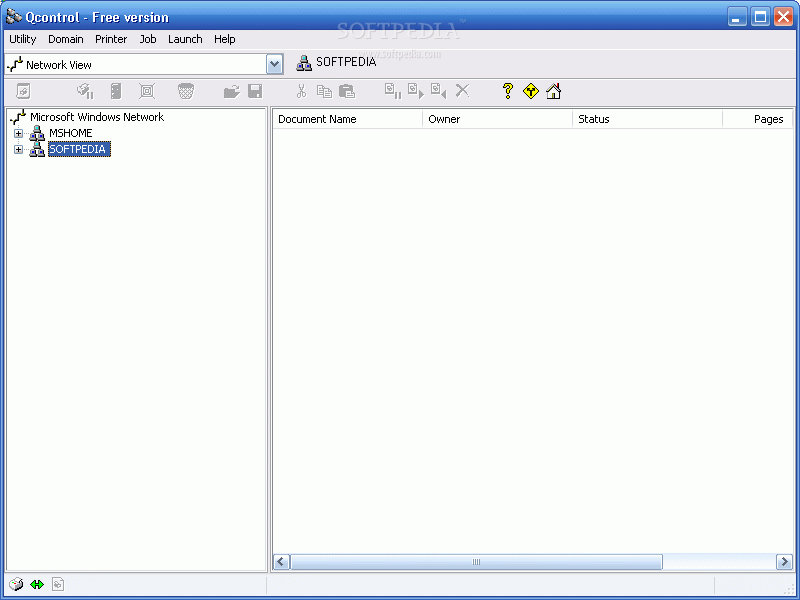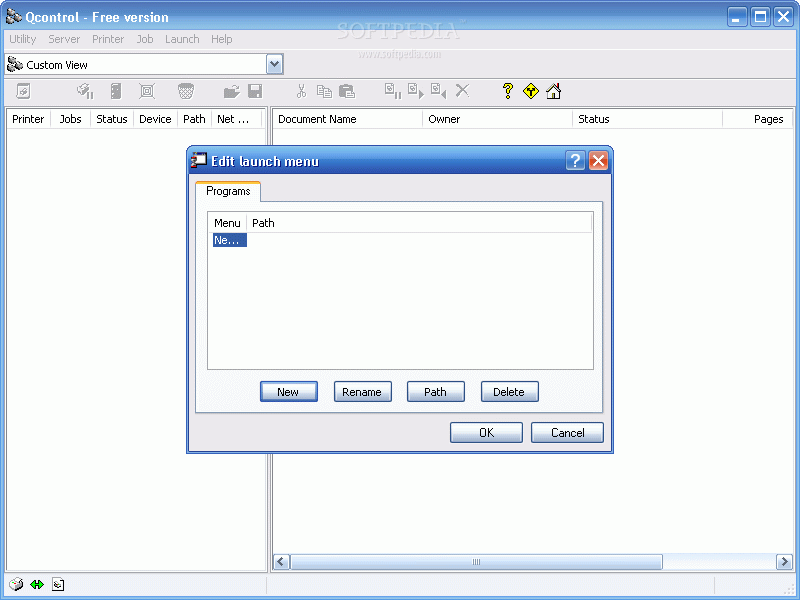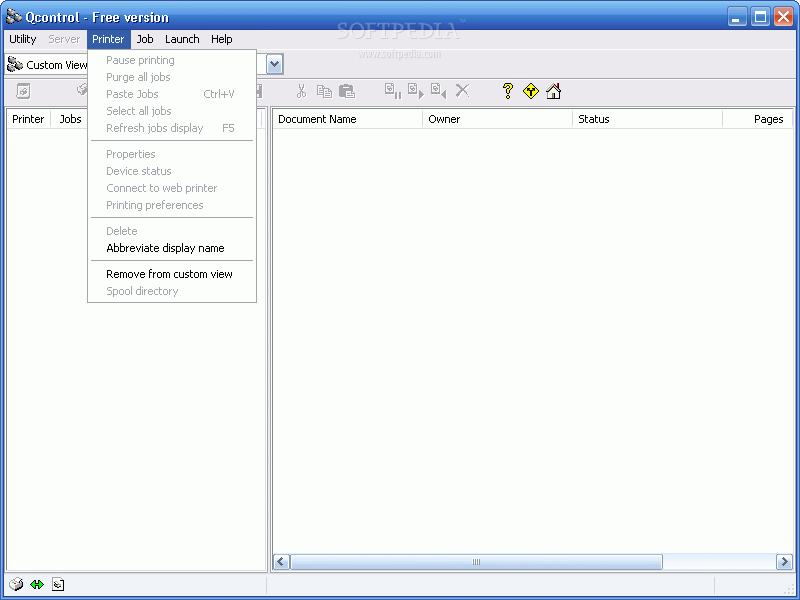Description
Qcontrol
Qcontrol is a handy tool that works on different platforms to keep an eye on network printers and their queues. If you're dealing with lots of printers, this software can really help you manage everything smoothly!
Key Features of Qcontrol
Check out these awesome features:
- You can view and change the properties of print job documents.
- Want to tweak Windows printer properties? No problem! You can do that even on remote computers.
- If you're using Novell (NDPS/Bindery/NDS), you can adjust queue settings like Users, Operators, and Print servers too.
- Create new printers or queues, or rename/delete existing ones easily.
- Perform standard print control tasks: pause, resume, or purge printers and queues. You can also pause, resume, restart, or delete print jobs.
- Get advanced with enhanced control operations like cutting, copying, pasting, saving, viewing print documents. You can even move jobs between printers and queues—yes, that includes Novell queues and Windows printers!
- Drag and drop files onto printers or queues and move documents from one printer/queue to another without breaking a sweat.
- Easily launch printer configuration tools or connect directly to a printer's built-in web browser for quick access.
- Keep tabs on your devices with real-time SNMP status monitoring (just make sure you’re using Windows NT 4.0, 2000, 2003, or XP Professional).
If you're ready to take control of your printing environment with Qcontrol's features, check it out here: Download Qcontrol.
User Reviews for Qcontrol 1
-
for Qcontrol
Qcontrol offers robust features for managing network printers and queues efficiently across platforms. A must-have tool for seamless print control.