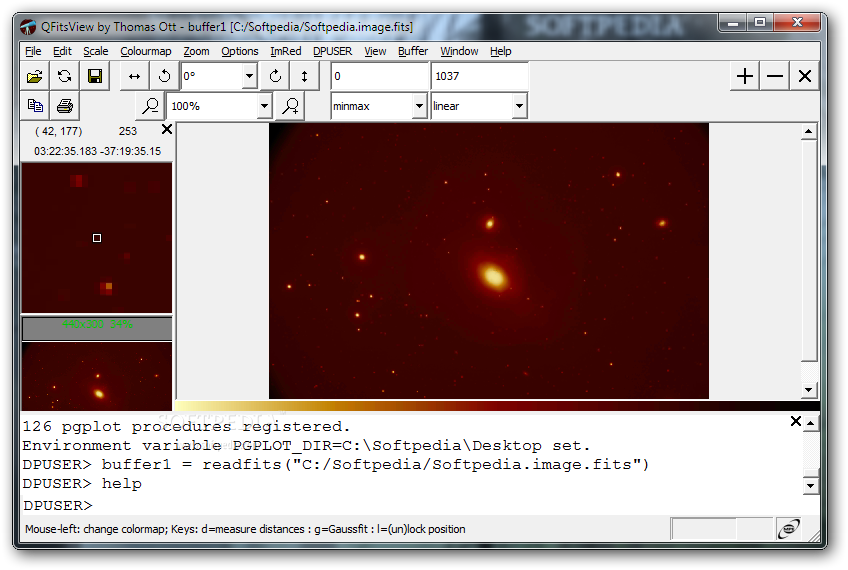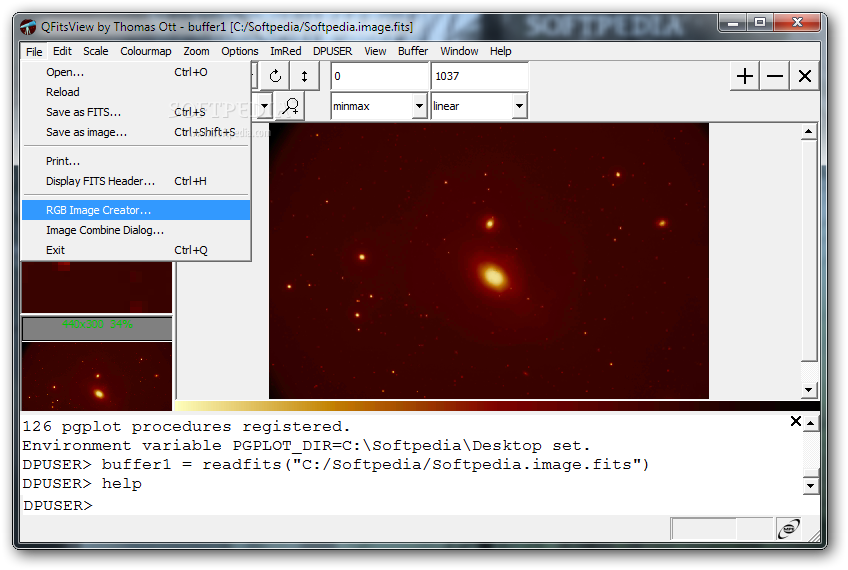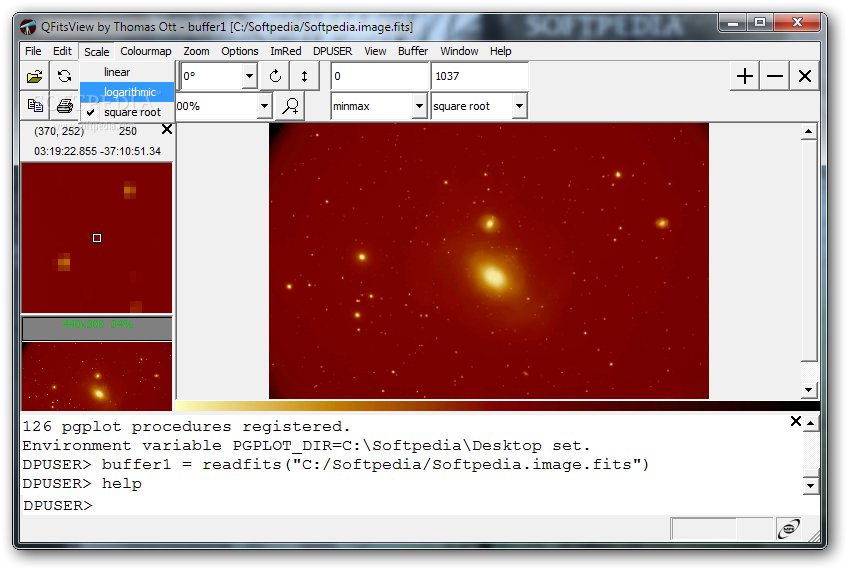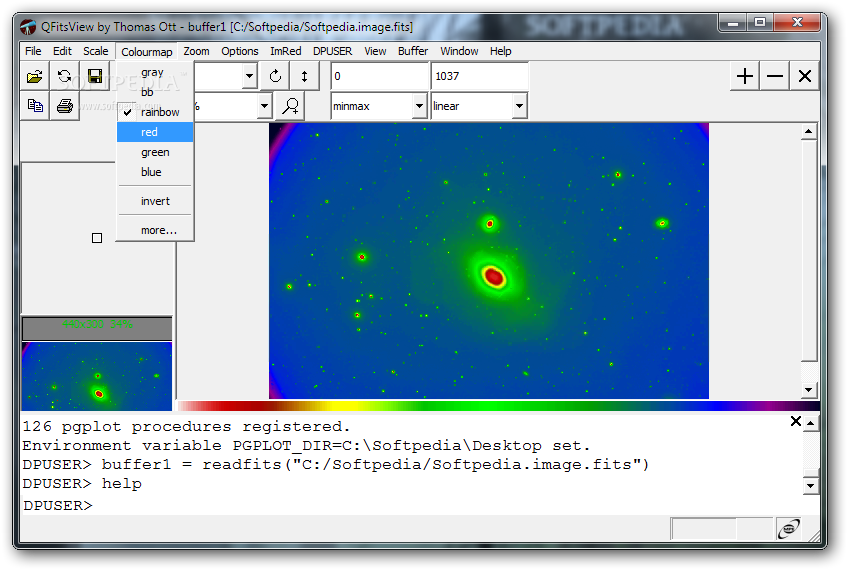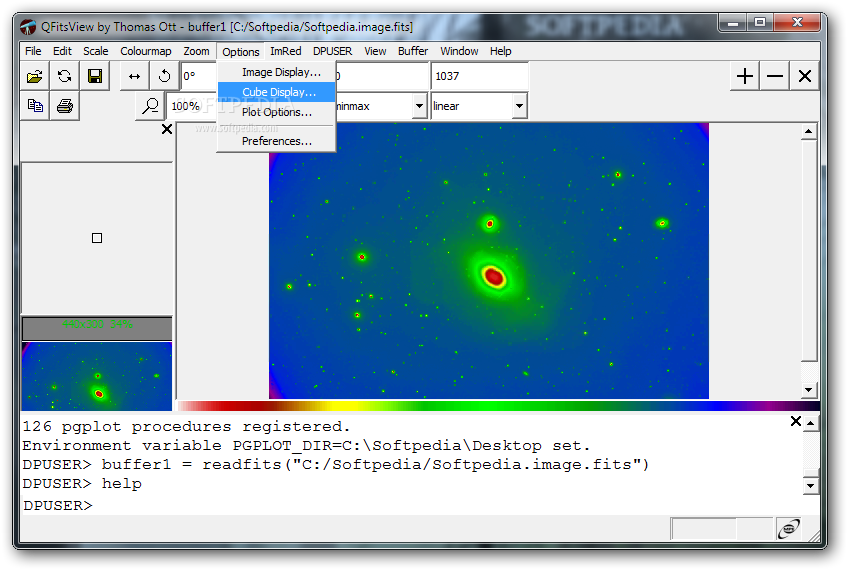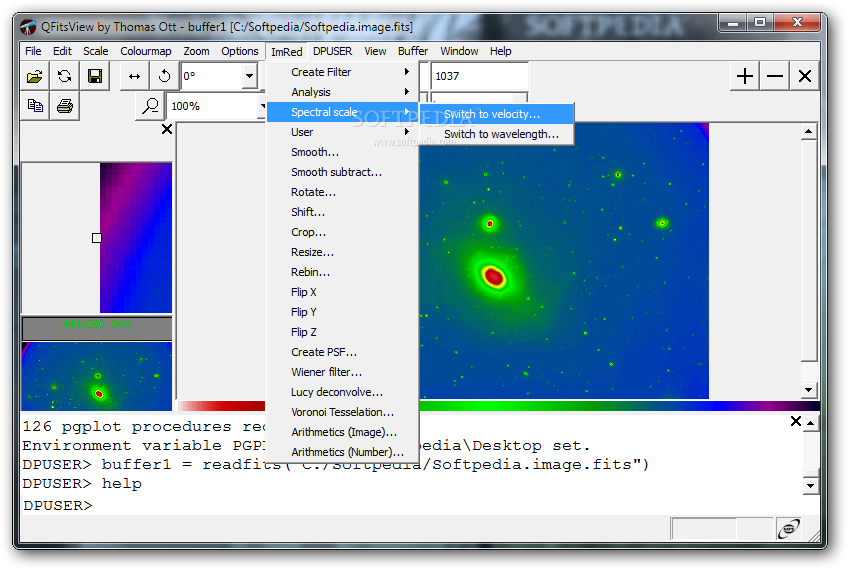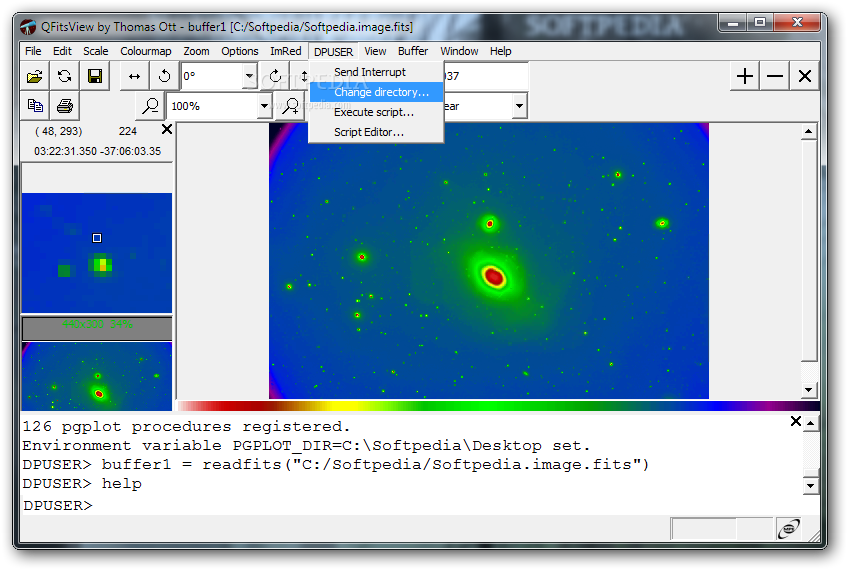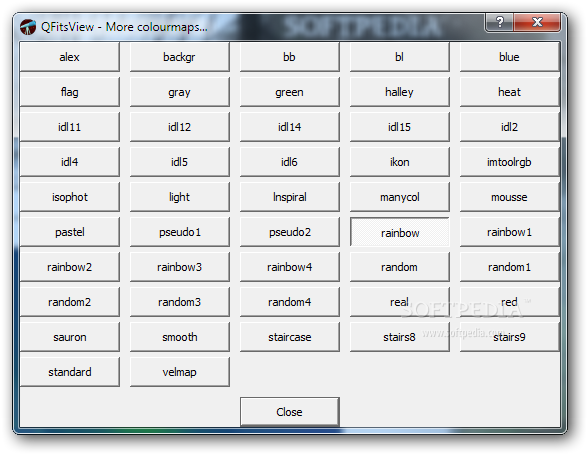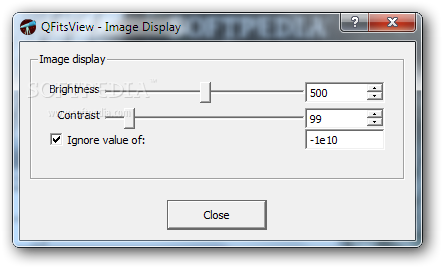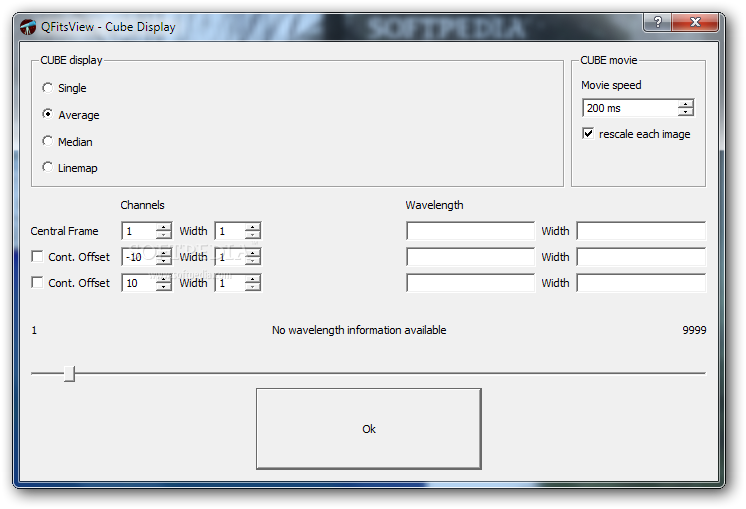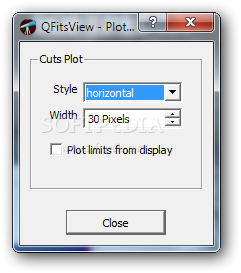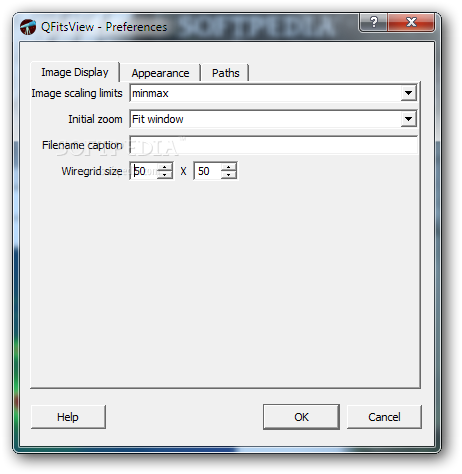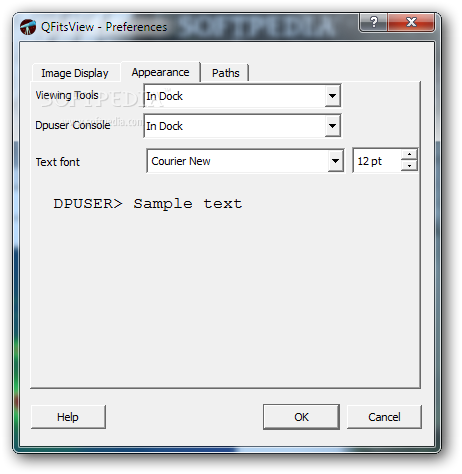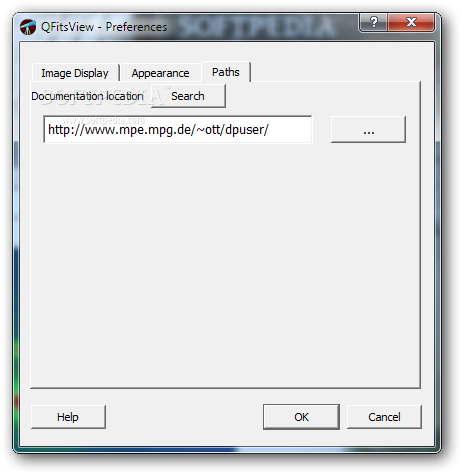Description
QFitsView
QFitsView is a handy application for anyone who needs to open and view FITS files. If you've got one, two, or even three-dimensional FITS files to check out, this is the tool for you! It's pretty user-friendly and makes viewing those technical files a lot simpler.
Customize Your Viewing Experience
One cool feature of QFitsView is that you can change the color map and adjust the scale used for rendering images. This means you can really highlight specific elements in your files. Whether you want to focus on certain details or just make it look nice, customizing your view is easy.
Getting Started with QFitsView
Now, before you dive in, there's a small step you need to take first. To use QFitsView, you'll need to download both the program and the MinGW library. Make sure to place them in the same folder before launching the application. It's a simple setup that will get you ready to go!
A Great Tool for Users
If you're working with FITS files often, having QFitsView in your toolkit will definitely make things easier. Its ability to render images based on your preferences means you'll spend less time fumbling around and more time focusing on what matters.
Your Go-To Solution for FITS Files
So there you have it! With QFitsView, viewing FITS files has never been simpler or more customizable. Just follow those steps to set it up, and you'll be all set!
User Reviews for QFitsView 11
-
for QFitsView
QFitsView is user-friendly and efficient for viewing FITS files. Customizable color maps and scales enhance data visualization effectively.
-
for QFitsView
The QFitsView app is highly effective, providing users with a clean experience in handling FITS images.
-
for QFitsView
QFitsView offers adequate functionality for viewing FITS files, though it can benefit from slight improvements.
-
for QFitsView
QFitsView offers reliable functionality and simple interaction with FITS images. However, the interface could do with some modernization.
-
for QFitsView
QFitsView offers compelling viewing options for FITS files. Good for both researchers and astronomy enthusiasts.
-
for QFitsView
QFitsView is a fantastic app for viewing FITS files! The ability to adjust color maps is a game-changer!
-
for QFitsView
I love how intuitive QFitsView is! It handles 3D FITS files effortlessly. Highly recommend this app!