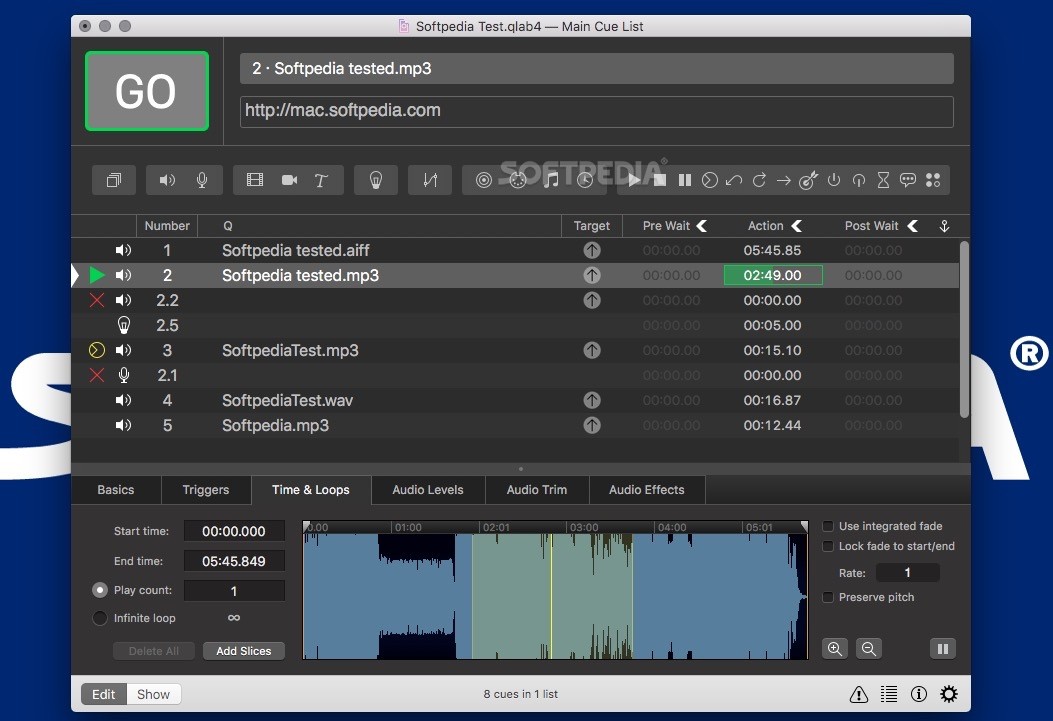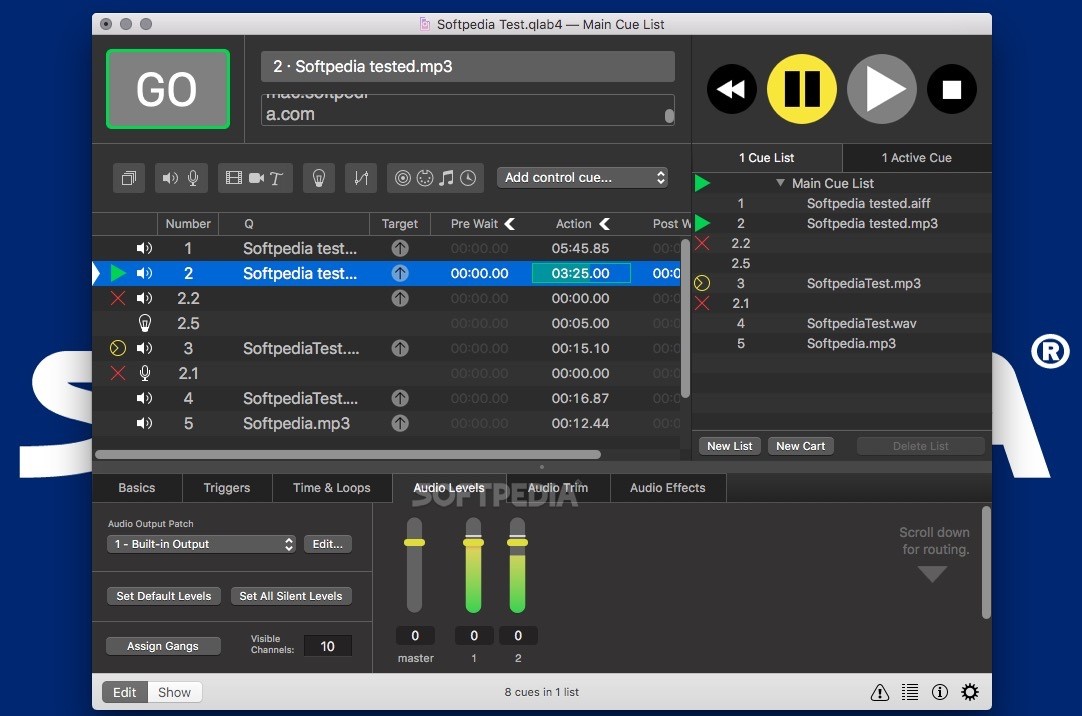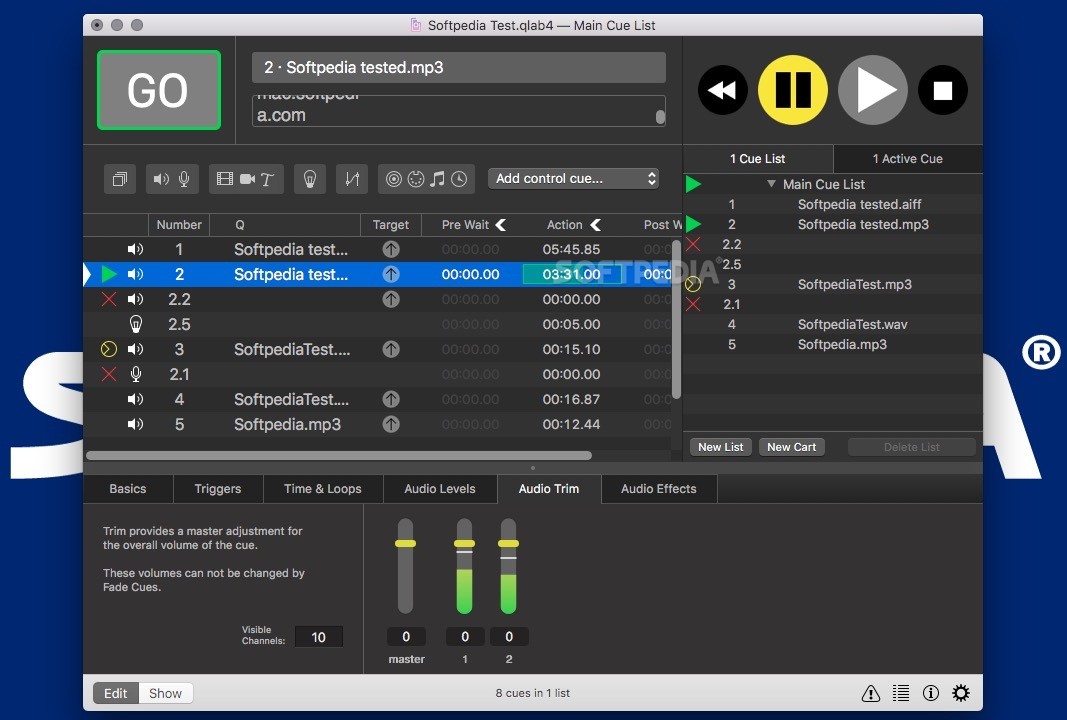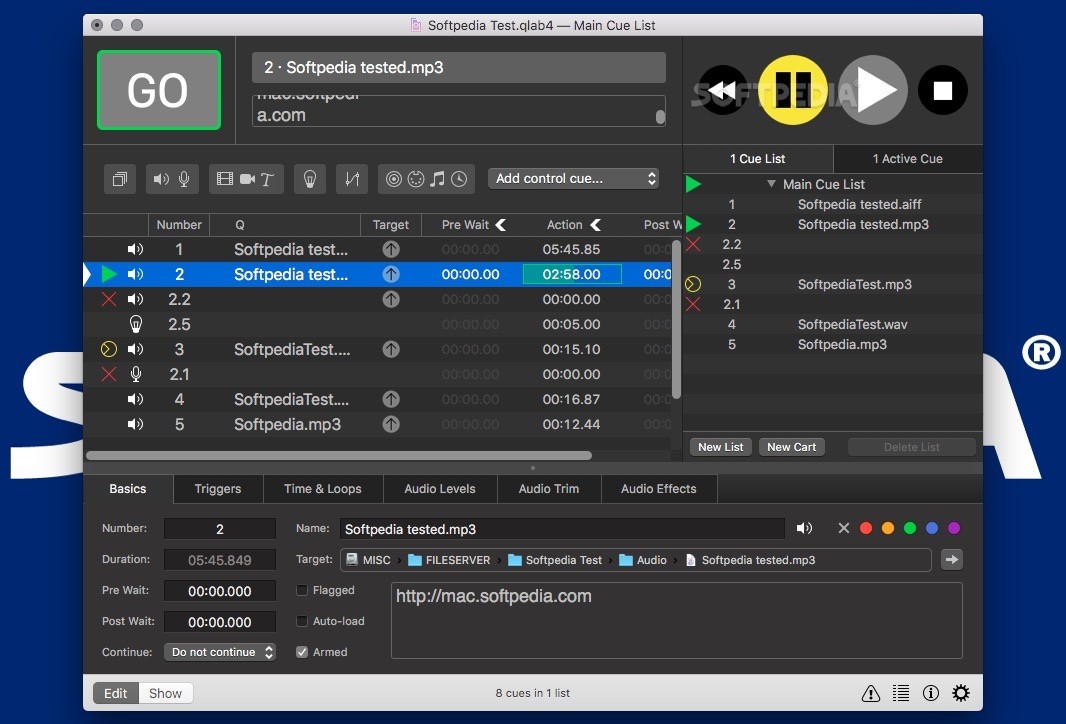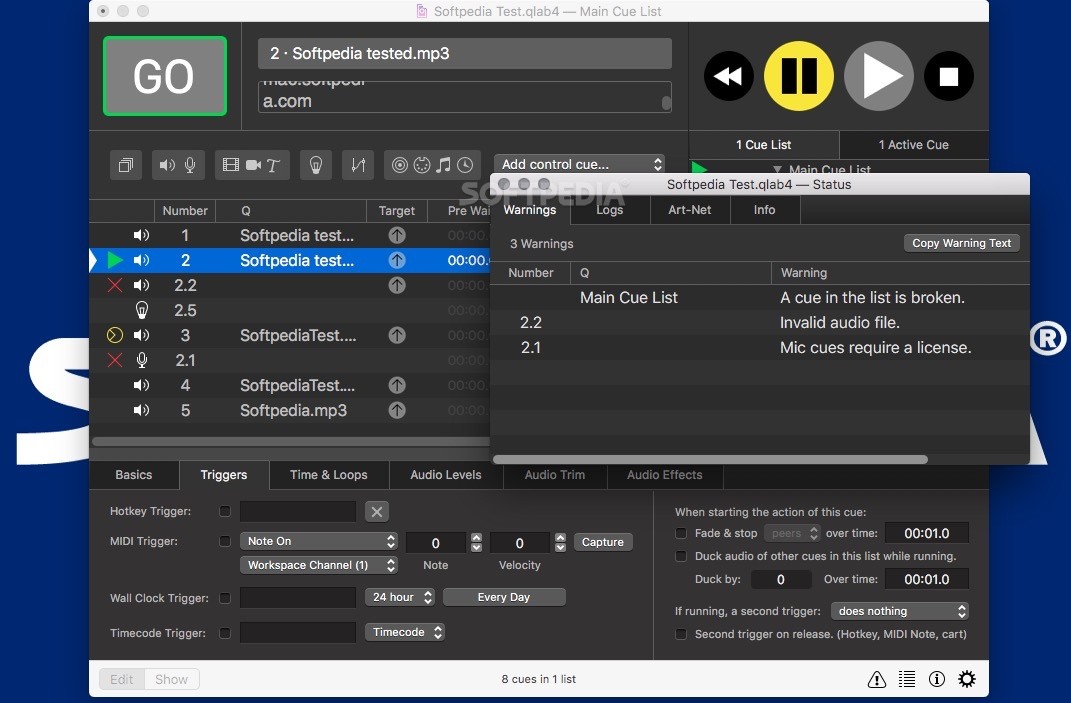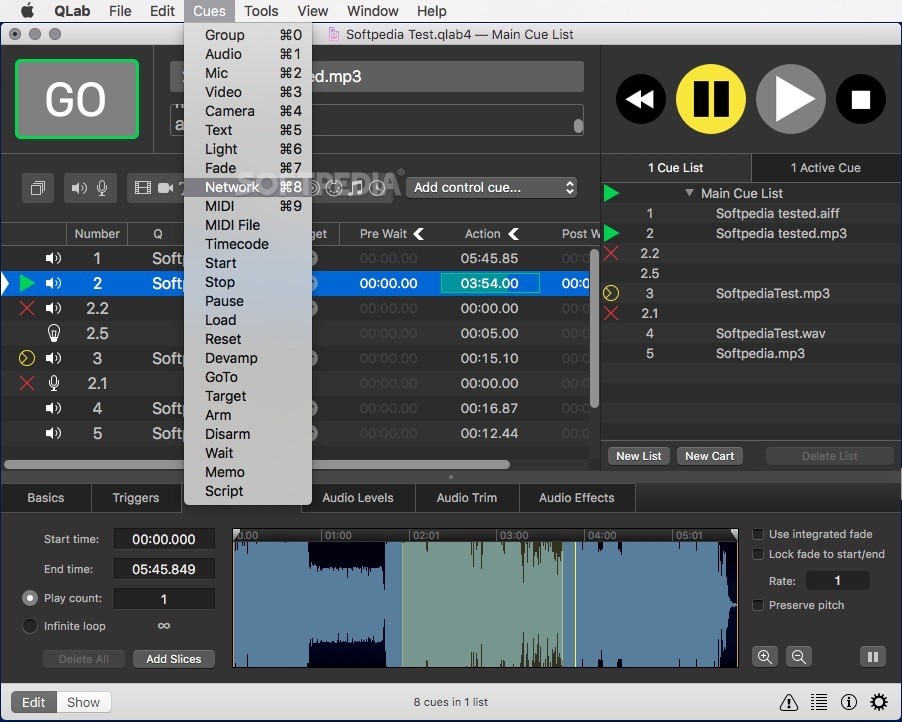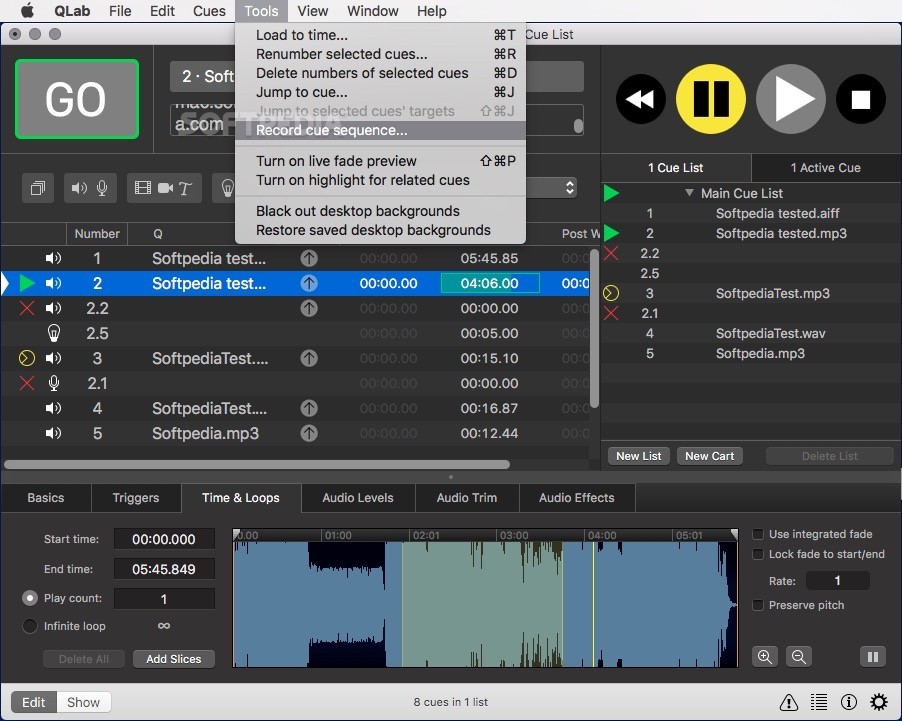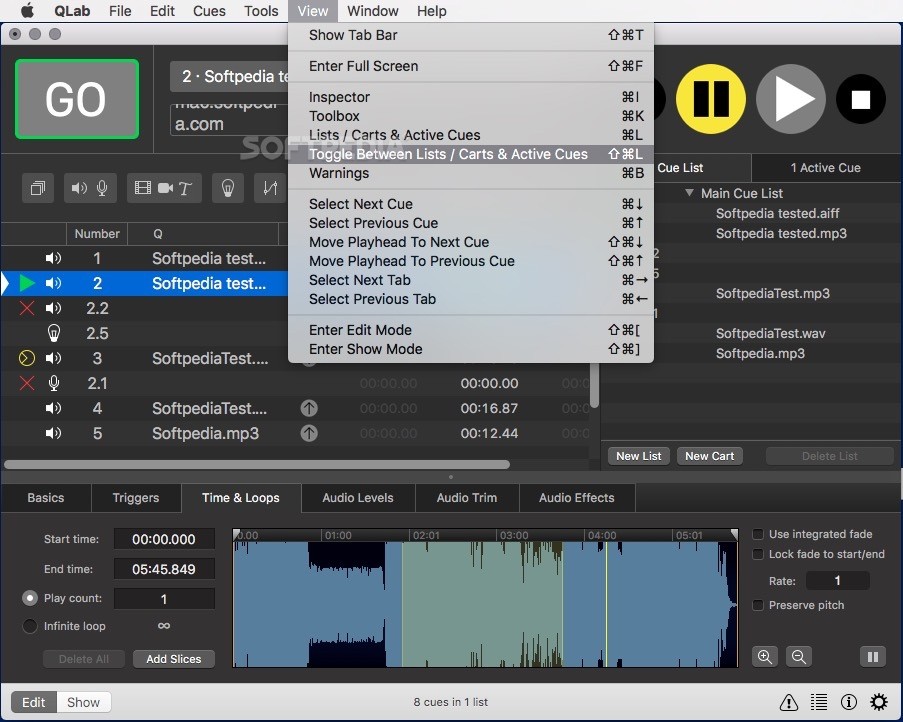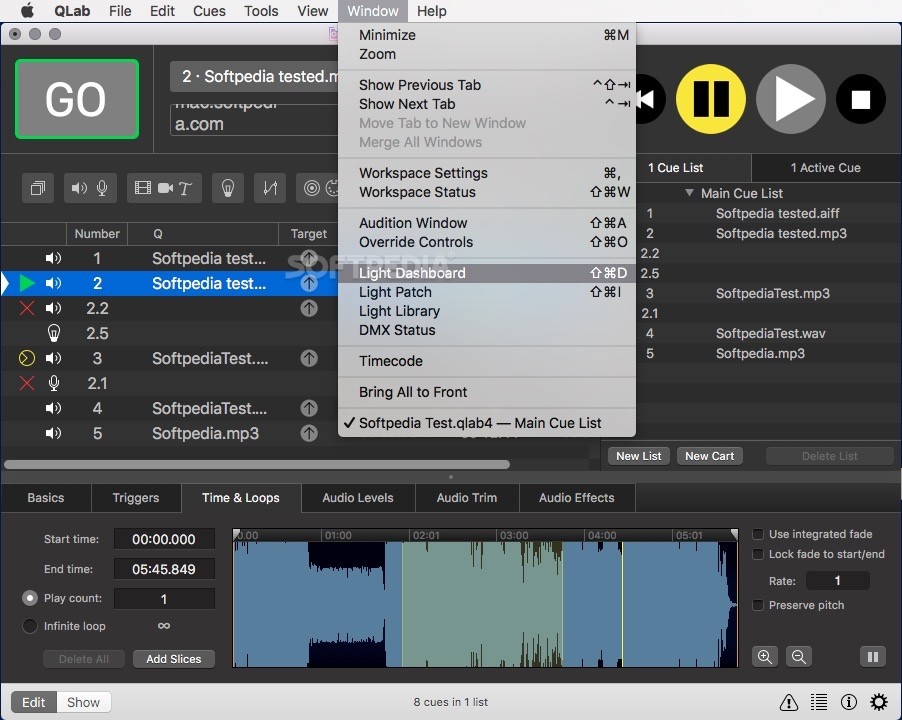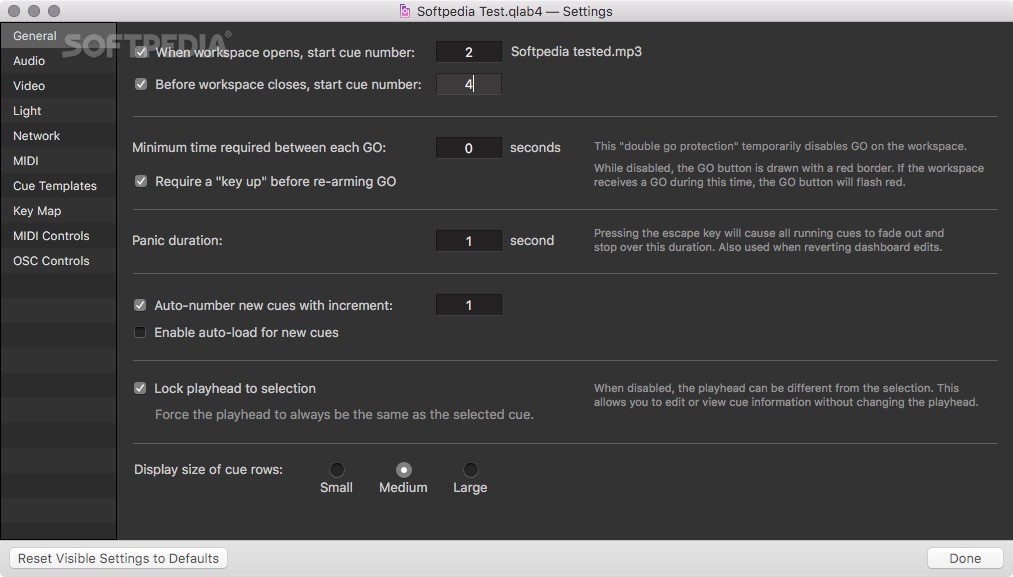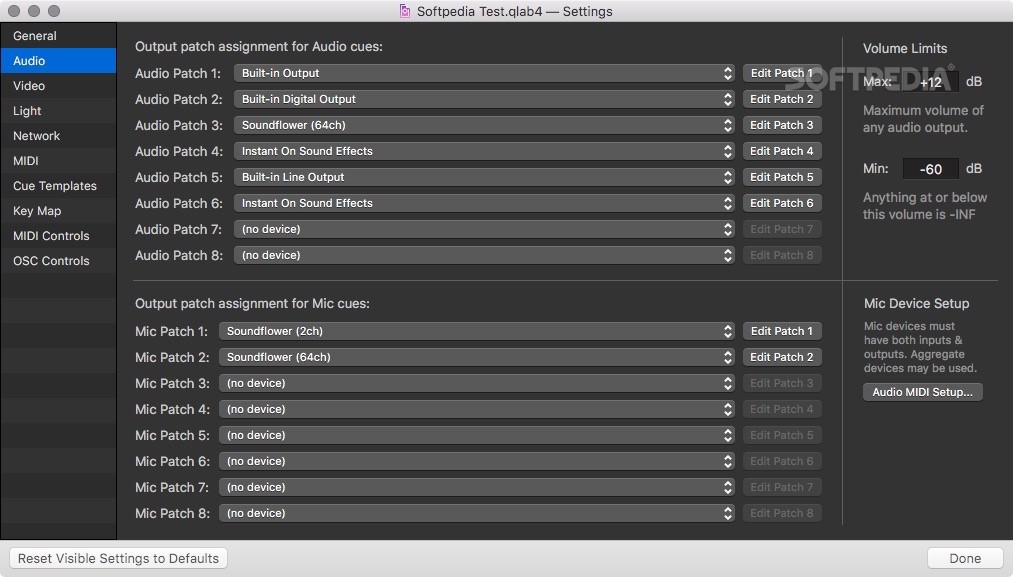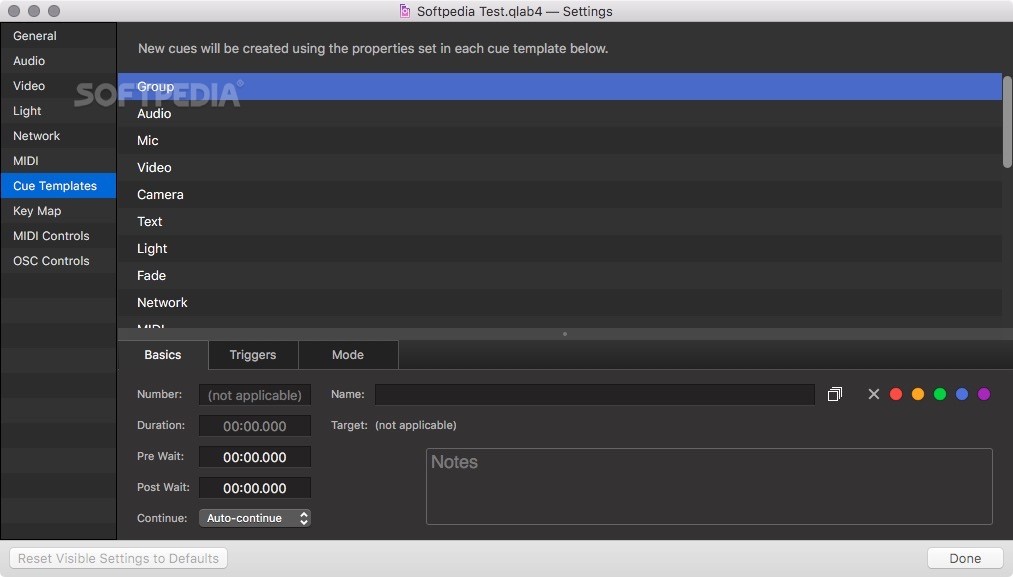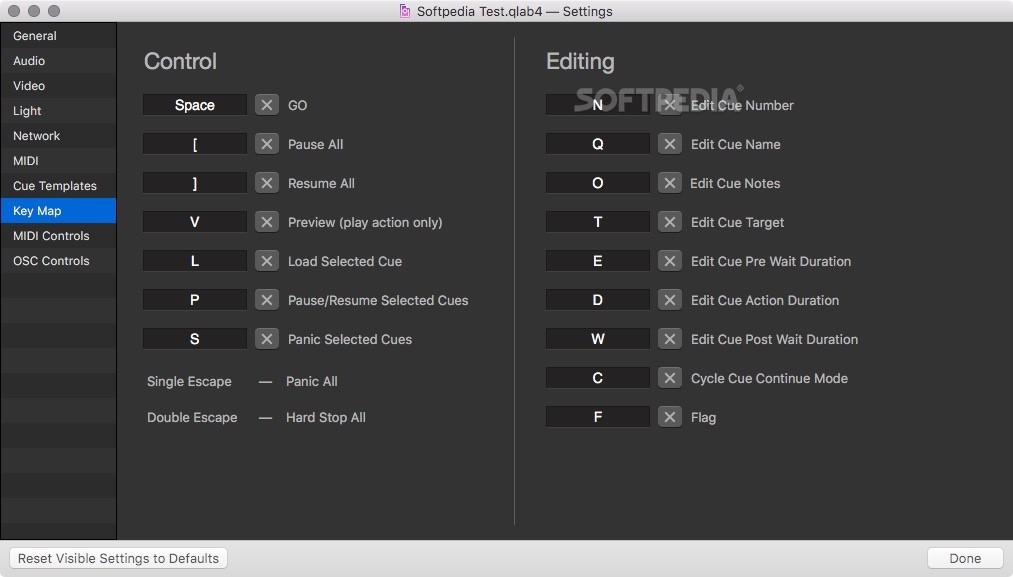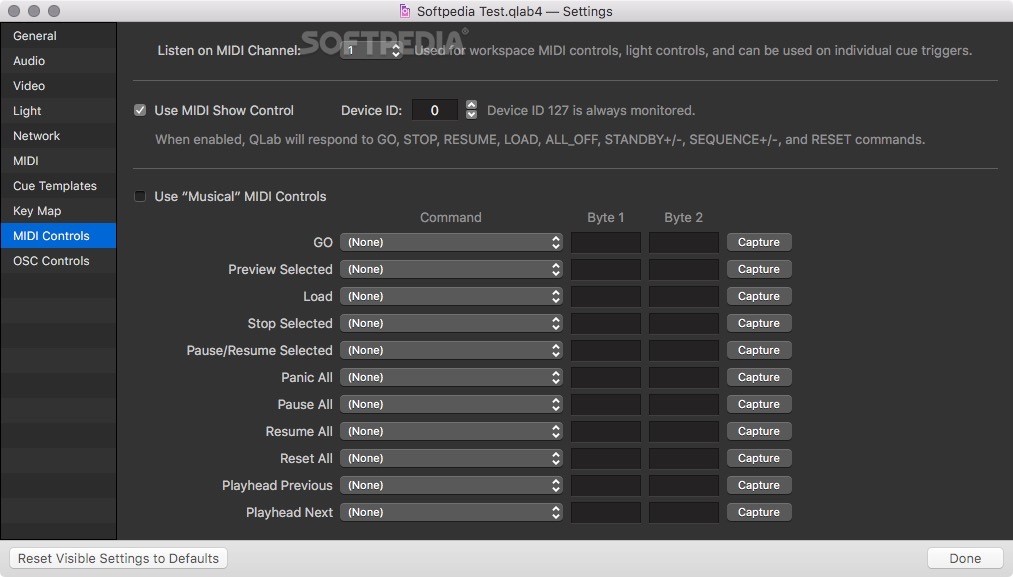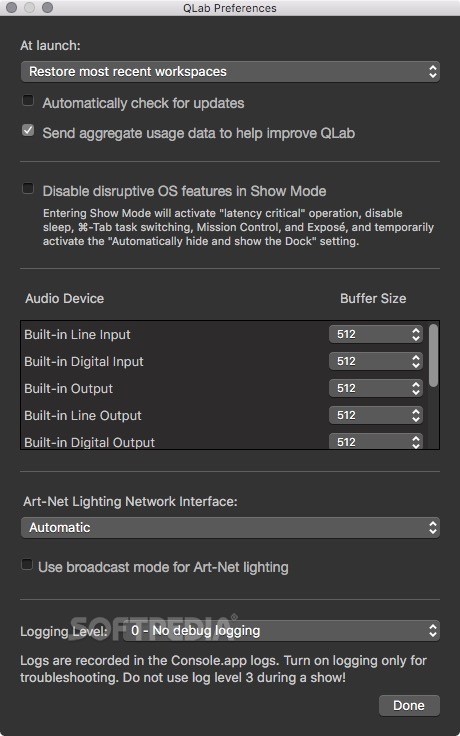Description
QLab
QLab is a super easy-to-use app for macOS that gives you all the tools you need to make your audio and video projects shine. Whether you’re a newbie or a pro, it’s got everything to help bring your multimedia content to life!
Easy-to-Use Interface
With QLab, you get a user-friendly interface that helps you design and manage your multimedia stuff in a smooth and customizable workspace. You can handle audio, video, MIDI, OCS, and so much more without breaking a sweat.
Create Stunning Multimedia Performances
The best part? QLab comes with tons of building blocks called “cues.” These make designing awesome multimedia performances as easy as dragging and dropping files. You can add cool commands to fade in/out sounds, animate video clips, and apply all kinds of video and audio effects—all with just a few clicks!
Level Up Your Skills
Once you’re comfy with the basics, there’s so much more to explore! You can become a power user by diving into advanced features like scripting, multi-projector edge blending, video corner pinning, and even audio localization. Plus, if you're feeling ambitious, you can create designs that connect multiple QLab systems on the same local network.
Preview Your Show Effortlessly
When you're done putting together your Cue List, just hit the “Go” button to preview everything! And don’t worry about mistakes; the Warnings panel will help you spot any issues right away.
Amazing Audio & Video Support
QLab supports up to 48 output channels and 24 input channels for audio! It also features intuitive waveform editing for sound editing. You can tweak playback rates while adjusting pitch. Plus, enjoy handy tools like video/audio faders, animation tools, matrix mixers—seriously the works!
Add That Extra Flair
You can overlay titles on your videos or use live inputs from various devices like Blackmagic products. Handle multiple video surfaces with ease while applying fade curves or using markers. If that wasn’t enough—you can even utilize external video effects!
Download QLab now, and take your projects to the next level!
User Reviews for QLab FOR MAC 7
-
for QLab FOR MAC
QLab for Mac offers a user-friendly interface to design multimedia content effortlessly. With numerous cues, script capabilities, and multi-projector support, it's a powerhouse for professionals.
-
for QLab FOR MAC
QLab has transformed my multimedia projects! The interface is so user-friendly and intuitive.
-
for QLab FOR MAC
Absolutely love QLab! It's powerful yet easy to use, making complex designs feel effortless.
-
for QLab FOR MAC
This app is a game-changer for audio and video. The cue system is fantastic for live performances!
-
for QLab FOR MAC
QLab's features are impressive! I can manage everything from audio to video seamlessly. Highly recommend!
-
for QLab FOR MAC
Incredible app for multimedia design! The customizable workspace really enhances my workflow.
-
for QLab FOR MAC
Five stars for QLab! It has all the tools I need, and the learning curve was surprisingly smooth.