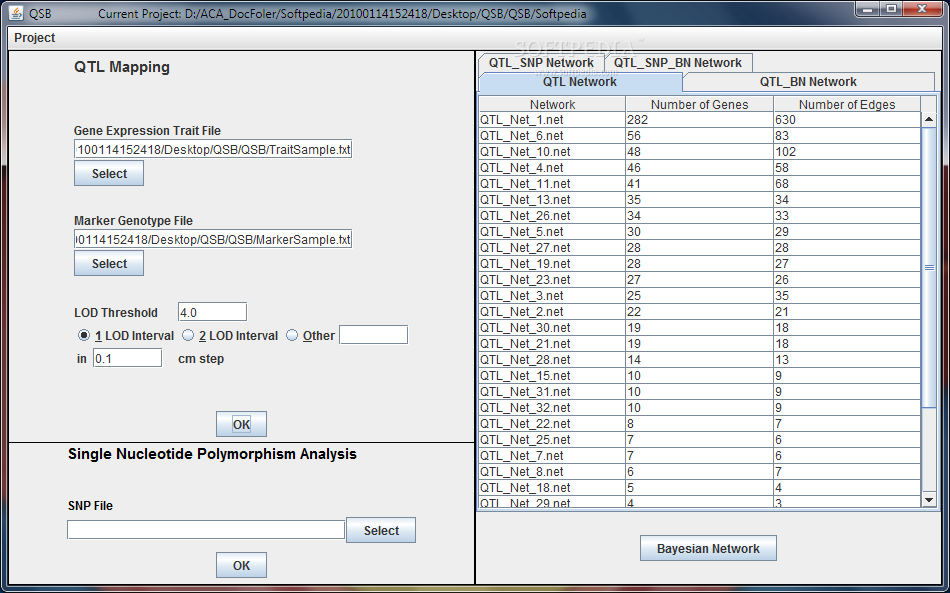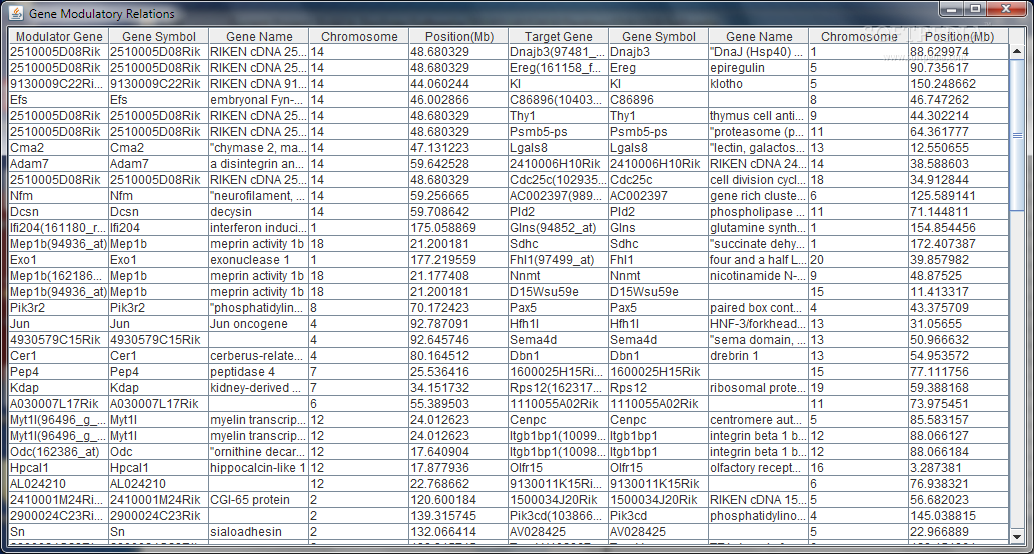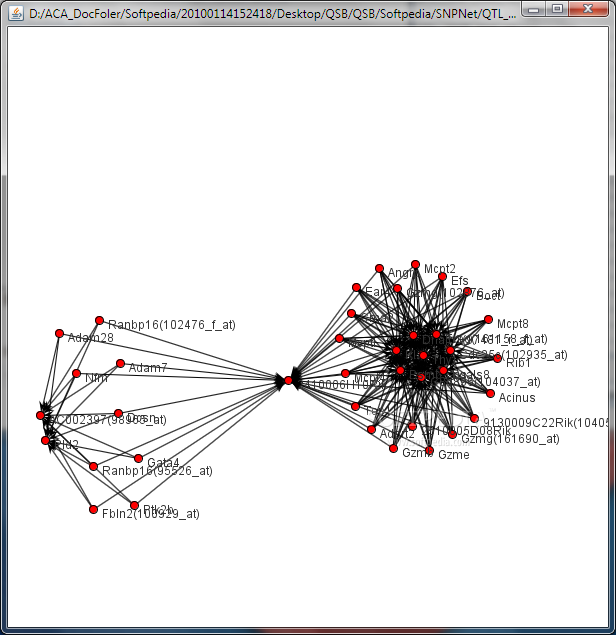Description
QSB Software
QSB Software is all about diving into the exciting world of genetics research. As we make discoveries, new questions pop up, driving us to dig deeper for answers. This applies to studying organisms, which still holds a lot of mystery. That’s where computer applications come in handy, and QSB is dedicated to helping with genetics studies.
Why You Need Java
Most computers and devices rely on Java for various features, but it's not included in standard operating systems. So, if you want QSB to work properly on your computer, you need to have Java installed. Make sure you check that out!
User-Friendly Design
The design of QSB might feel a bit rough around the edges. It has a few features lumped together, even if they’re not related, plus some unused space. But don’t worry! It’s pretty easy to use since each required field comes with helpful text that guides you along.
Data Analysis Focus
This app is strictly for analysis—there are no editing options here! You'll need to bring your own data but can play around with some sample files to see what’s possible. Just remember: all supported data needs to come from TXT files, which can limit your options.
What Data You Need
You’ll have to provide a gene expression trait file, marker genotype, and LOD threshold along with some interval specification options and frequency in step number. If you're focusing on specific polymorphisms, a single nucleotide file will do the trick!
Getting Your Results
The values you gather will be organized into a more user-friendly format than plain TXT files. Several types of QTL networks filter this information into tables showing network names and numbers of genes and edges. Plus, you can trigger a Bayesian Network when needed!
Visualizing Your Data
This opens up a new window with a graphical representation of your selected network complete with links and name tags for easy identification. You can move objects around in this view; however, there aren’t any extra tools like zoom options available.
Display Considerations
You’ll want to ensure your display is large enough since the output window has a fixed size. The representation only spreads as far as those window borders! This limitation makes it tough to read or analyze when working with complex structures involving many genes and edges.
Final Thoughts on QSB
In conclusion, while QSB isn’t the most advanced software for genetics research and leaves much room for improvement—like missing export options—it still has its uses! It could be handy for quick and simple data analysis when you're on the go.
If you're ready to give it a try or learn more about it,click here!
User Reviews for QSB 7
-
for QSB
QSB offers basic genetics analysis tools, though lacking in design and export options. Useful for quick data insights on the go.
-
for QSB
QSB is a fantastic tool for genetics research! It simplifies complex data analysis and is easy to use.
-
for QSB
This app makes analyzing genetic data straightforward. While it has some design flaws, its functionality is solid!
-
for QSB
I love how QSB helps me visualize genetic networks! It's a great resource for researchers despite minor quirks.
-
for QSB
An excellent app for genetics analysis! The interface could improve, but it delivers valuable insights effectively.
-
for QSB
QSB is an invaluable asset for my research. Easy to navigate and useful for quick analyses—highly recommend!
-
for QSB
Great app for genetics studies! It organizes data well and offers helpful features, even if it needs some polish.