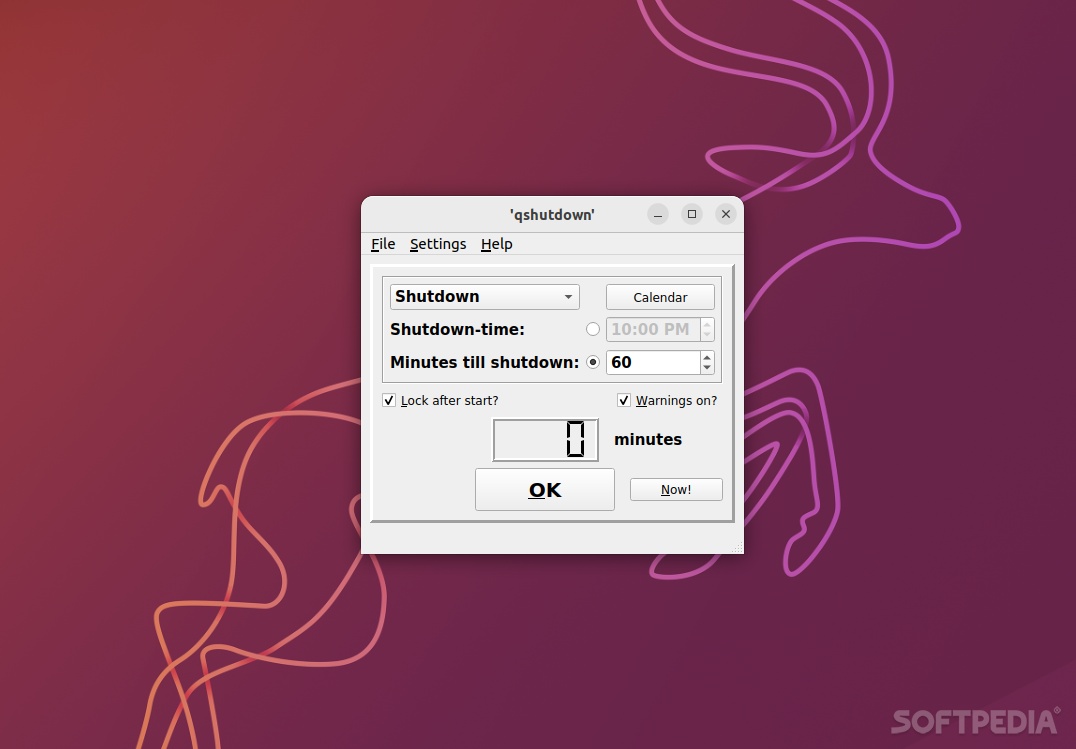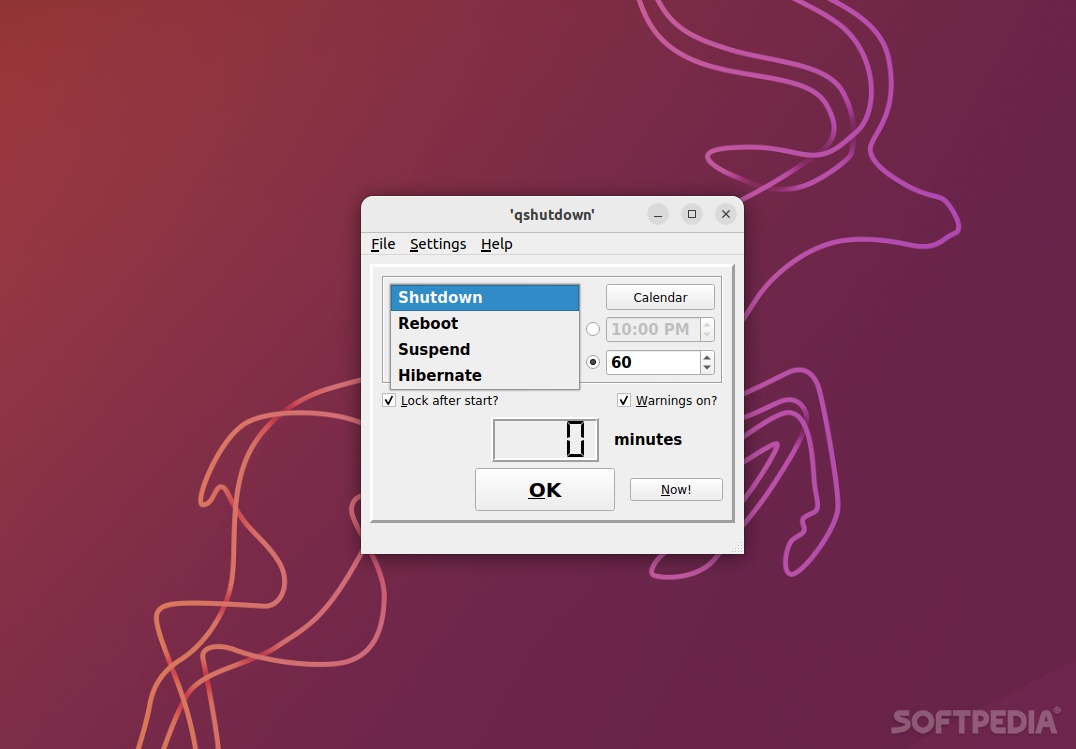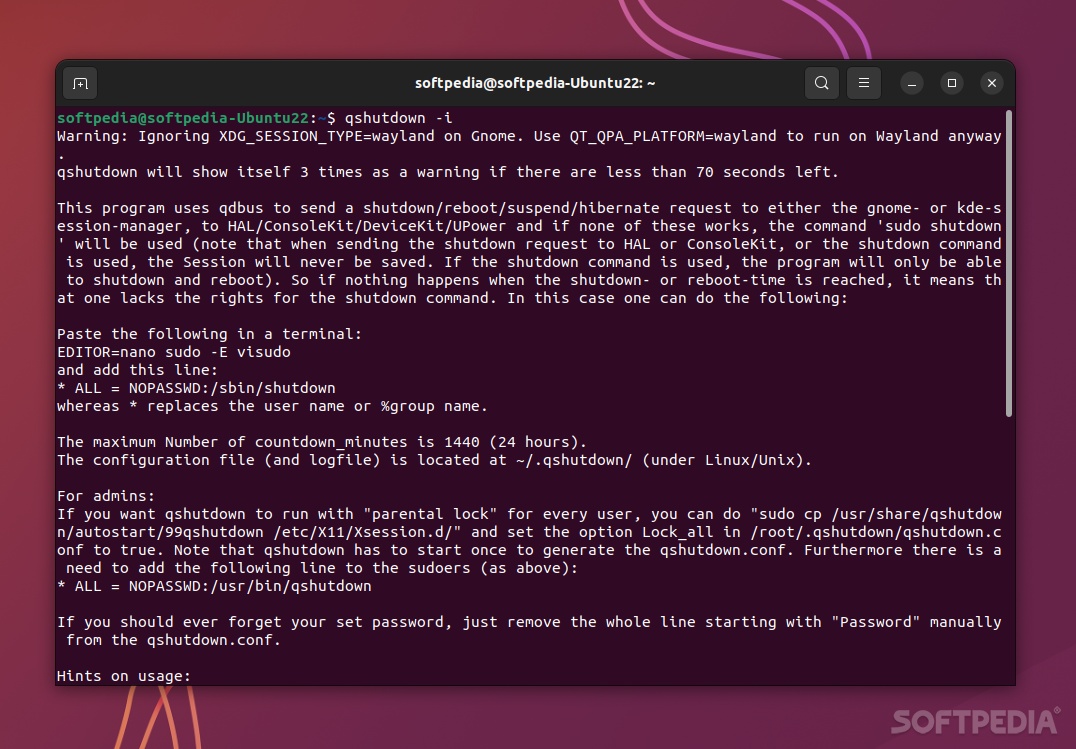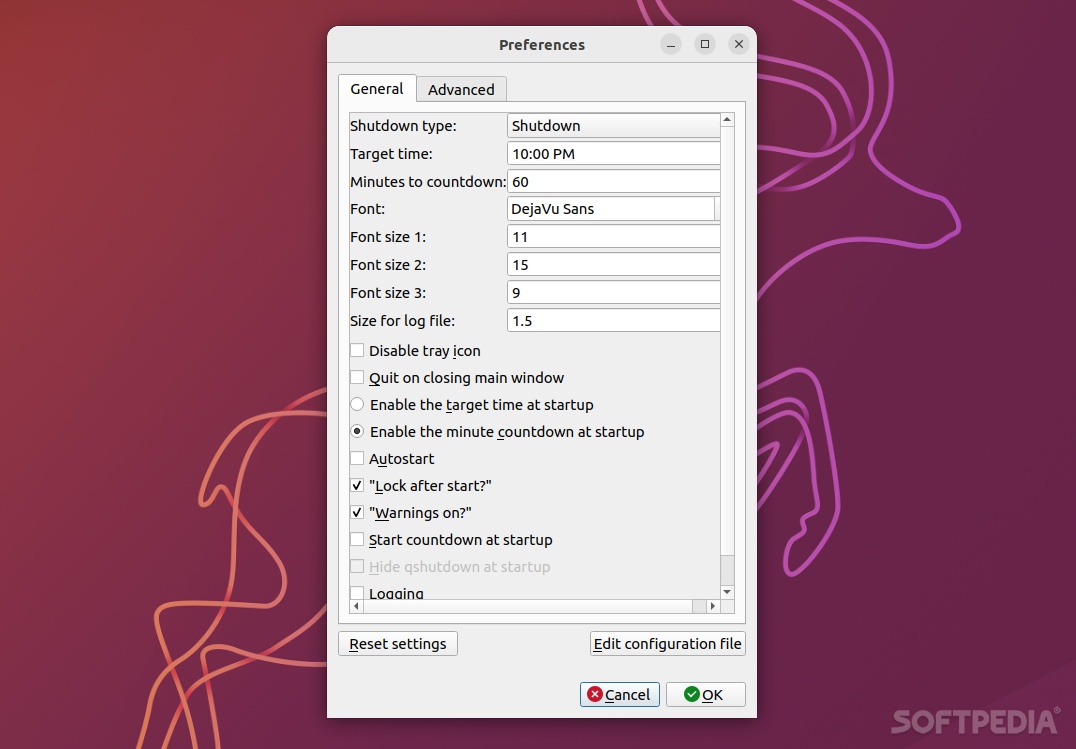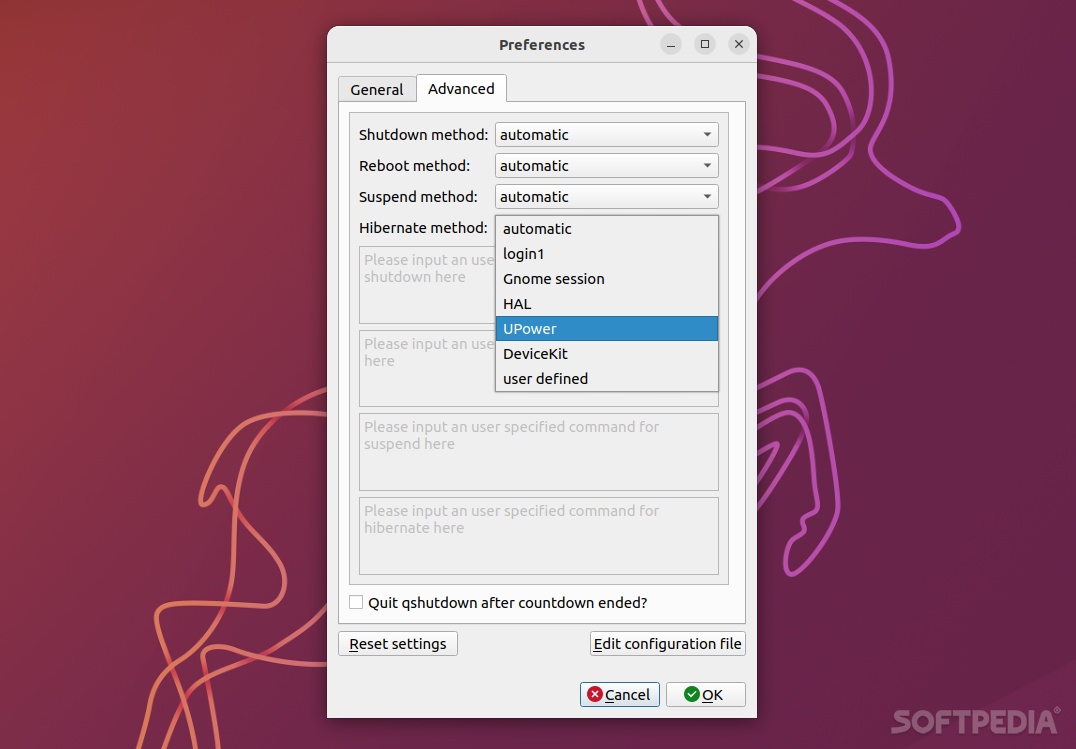Description
qshutdown
So, you're looking for a reliable shutdown tool for Linux? Well, qshutdown is one of the simplest and most effective options out there! It may not have all the bells and whistles, but it really gets the job done. Whether you want to shut down, reboot, suspend, or hibernate your Linux computer, qshutdown has got you covered.
Easy to Use Shutdown Tool
If you're wondering how it works, it's pretty straightforward. This tool is built on Qt and is written in C++. You can pick what you want to do right from a dropdown menu. Want to reboot or shut down? You can set that up either for a specific time or after a set period.
Nifty Features of qshutdown
Now, while qshutdown might not be the most comprehensive system utility out there, it does come with some neat features. For starters, there's logfile support and hotkey support. Plus, if you're into scripting or using other apps, it has a DBus interface that allows you to launch qshutdown that way. Oh! And there's even a parental lock feature that's super easy to use!
Customization Options Galore!
You'll be surprised by how many customization options this little app offers. Just head over to the Preferences section in the Settings menu. Here, you can tweak font sizes for the app's interface and enable or disable features like Lock after start and Logging.
Dive Into Advanced Settings
If you're feeling adventurous, there's an Advanced section too! This lets you choose how every procedure works. For example, when shutting down your computer, you can select from automatic methods like login1 or GNOME session—or even create your method!
User-Friendly GUI
The user interface is simple and efficient—definitely adequate for what you need it for! If you're more of a command-line person though, no worries! You can also run this app via Terminal. Just type sudo apt install qshutdown if you're on Debian/Ubuntu-based systems. Need help building from source? Check out this link.
Final Thoughts on qshutdown
At first glance, qshutdown might seem like just another basic shutdown tool—but trust me; once you start using it more often you'll see it's actually pretty capable! So if you're ready to give it a shot and want to download it now? Head over here: Download qshutdown!
User Reviews for qshutdown FOR LINUX 7
-
for qshutdown FOR LINUX
qshutdown FOR LINUX may not dazzle, but it's a solid choice for quick shutdown tasks. Simple GUI and handy features make it worth trying.
-
for qshutdown FOR LINUX
qshutdown is a fantastic tool for managing shutdowns on Linux. It's simple yet powerful!
-
for qshutdown FOR LINUX
I love how easy qshutdown makes shutting down my system. It offers great customization options too!
-
for qshutdown FOR LINUX
This app is incredibly efficient! I appreciate the hotkey support and the sleek interface.
-
for qshutdown FOR LINUX
qshutdown has been a lifesaver! The ability to schedule shutdowns is super convenient.
-
for qshutdown FOR LINUX
Simple, effective, and customizable! qshutdown does exactly what I need without any fuss.
-
for qshutdown FOR LINUX
I was surprised by how feature-rich qshutdown is. It's user-friendly and works seamlessly!