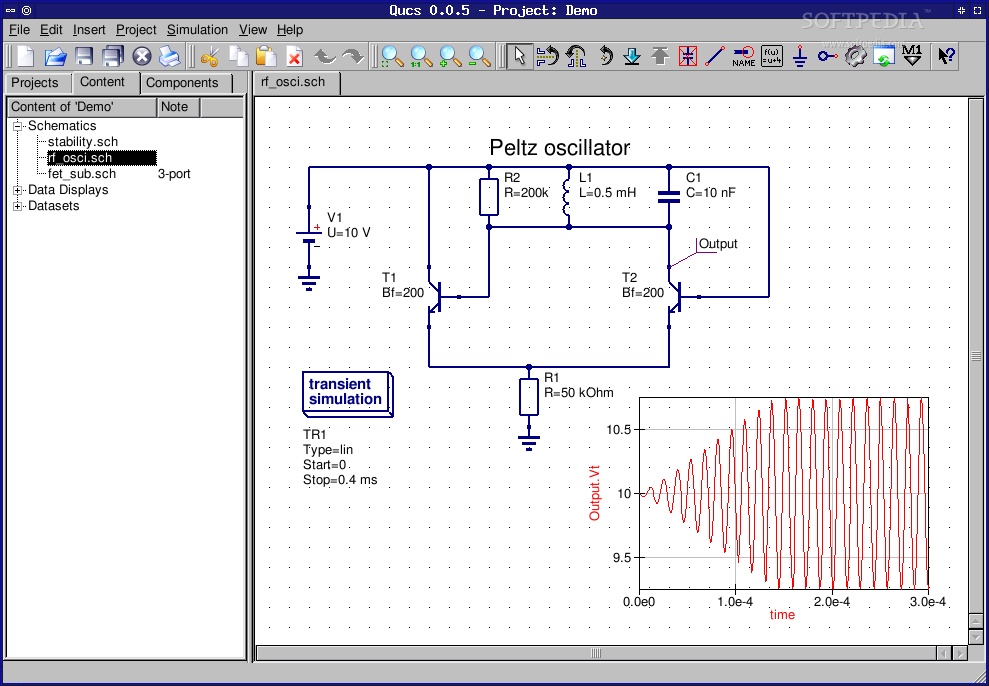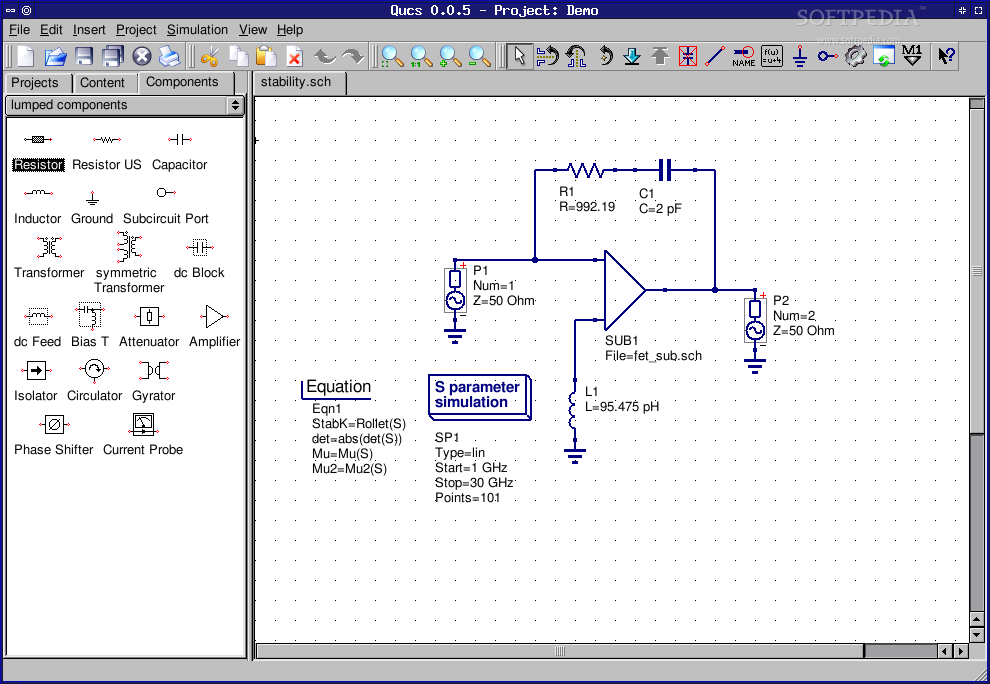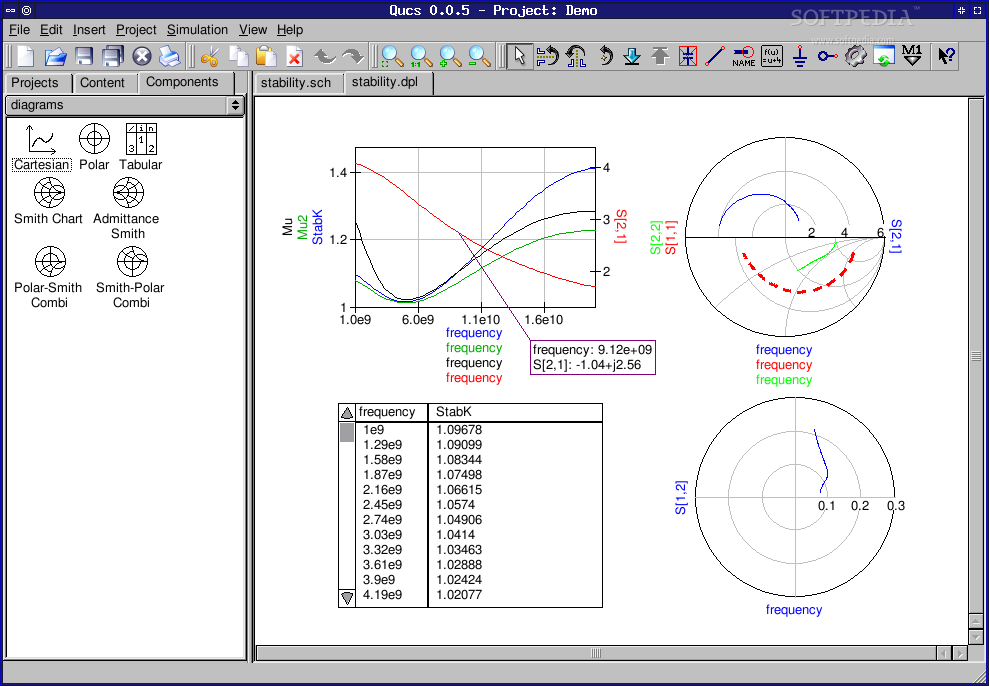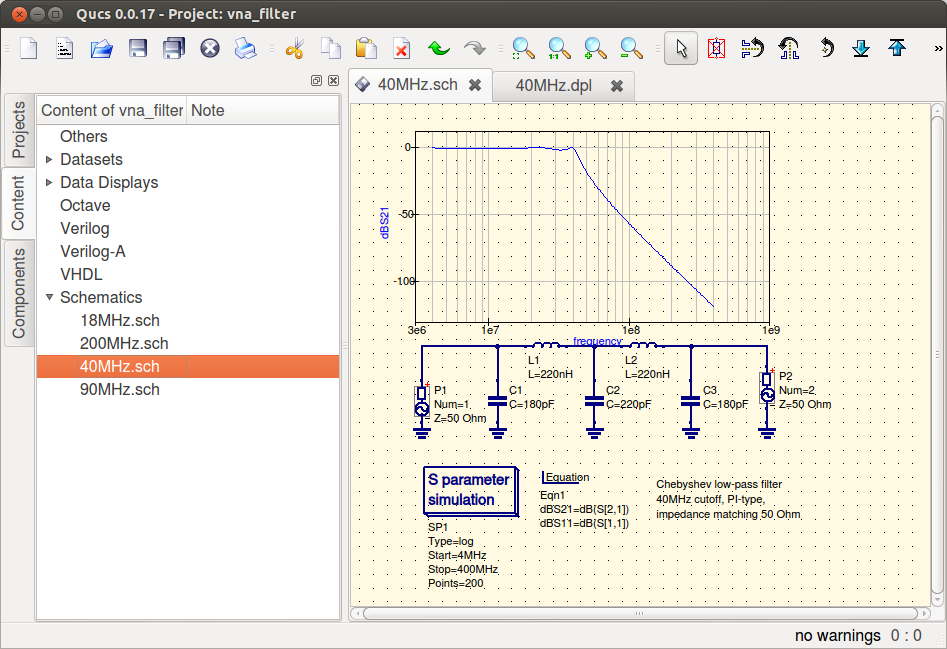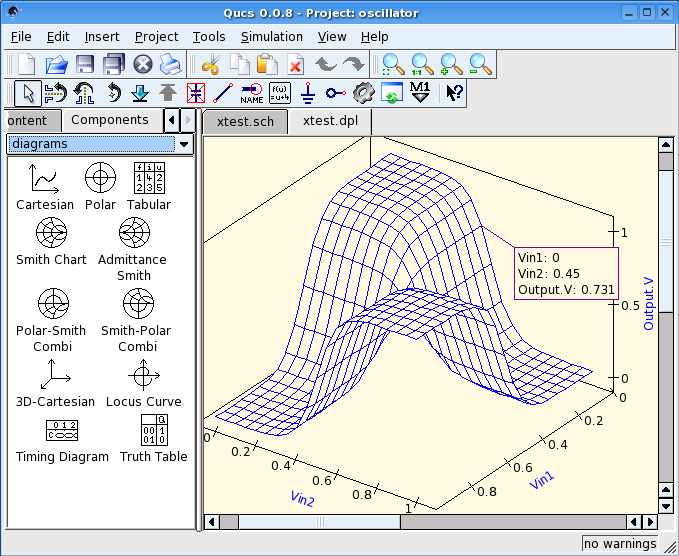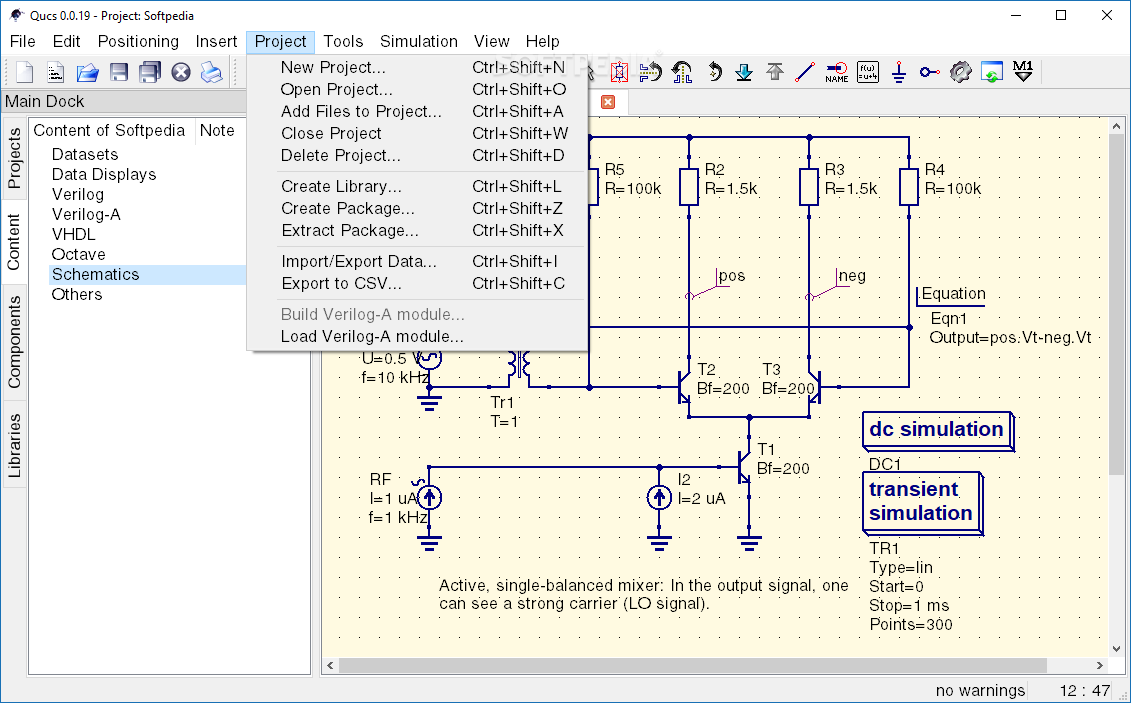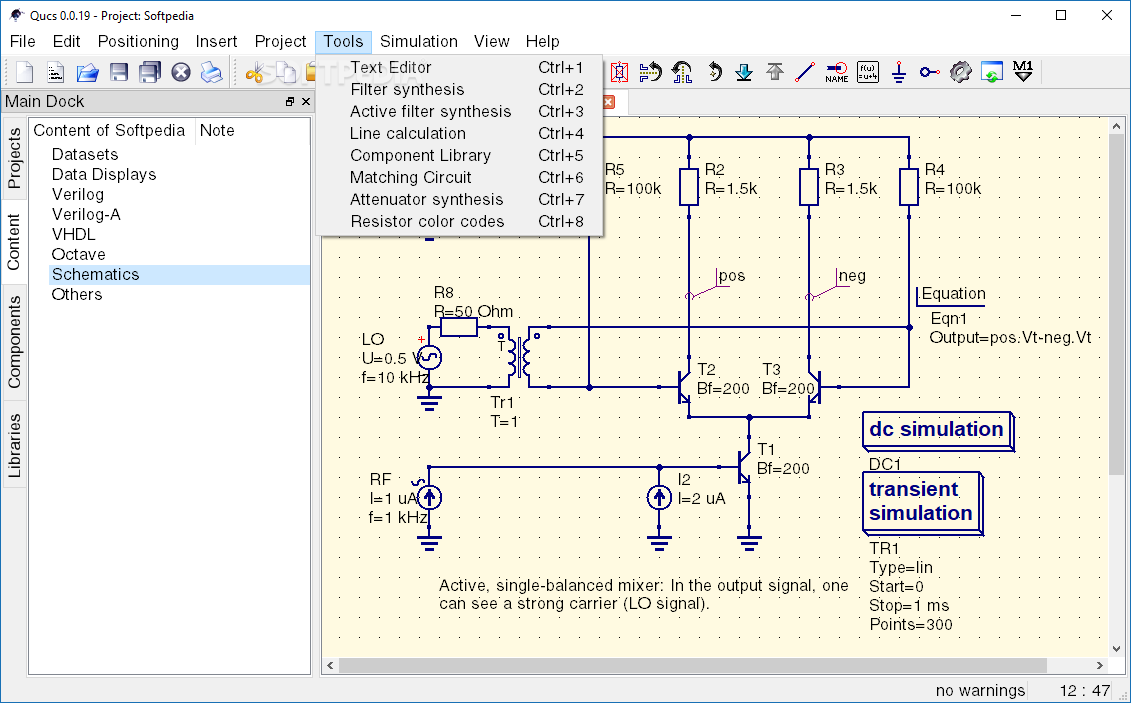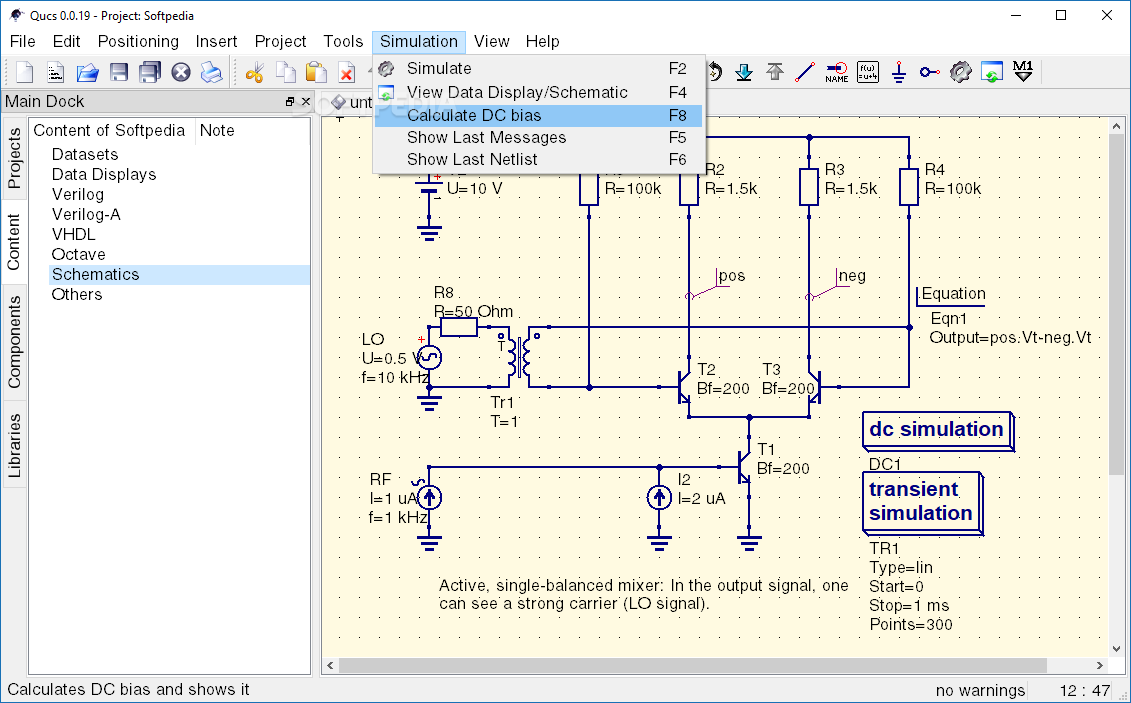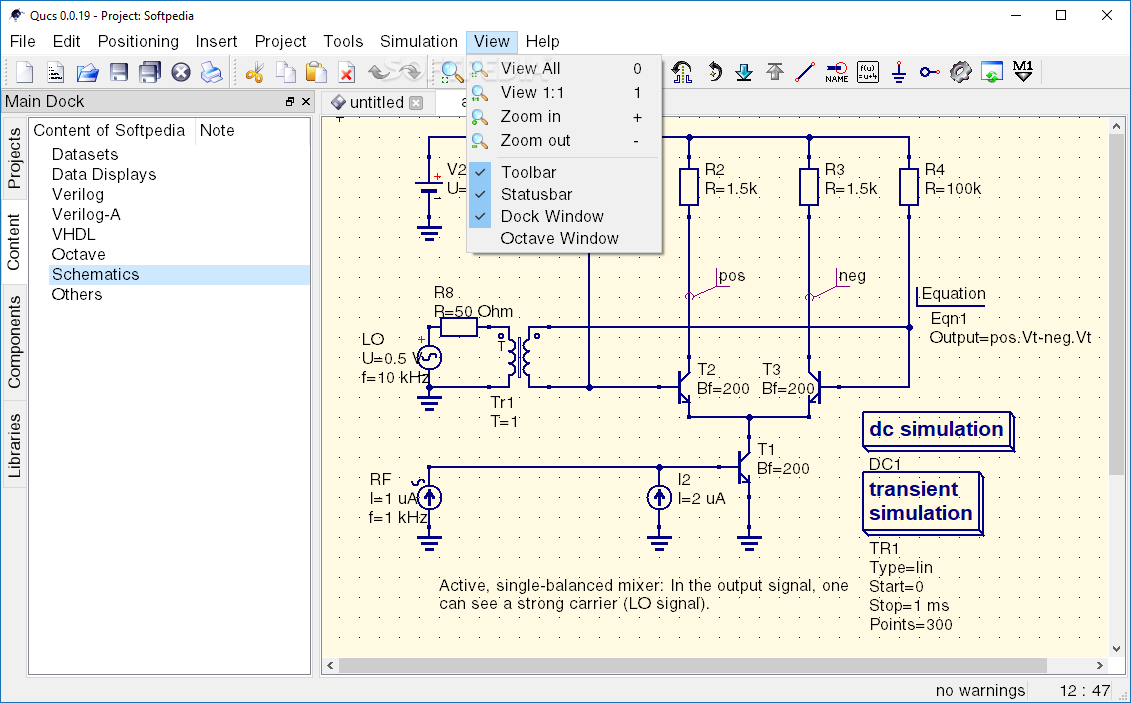Description
Qucs (Quite Universal Circuit Simulator)
Qucs is an awesome open-source circuit simulator that lets you run all sorts of simulations. Whether you need to do DC, AC, S-parameter, Harmonic Balance analysis, or noise analysis, this tool has got your back!
Easy-to-Use Interface
One of the best things about Qucs is its clean interface. You can work with multiple tabs at once, making it super easy to switch between different projects.
Diverse Components at Your Fingertips
This software comes packed with a variety of components for your circuits. You can choose from resistors, capacitors, inductors, grounds, and more! It's like a toolbox filled with everything you need: transformers, amplifiers, attenuators, isolators—you name it!
Drag and Drop Simplicity
You can easily add components by dragging and dropping them right into your workspace. Plus, you can draw lines, arrows, ellipses, and rectangles. Want to add some text or diagrams? No problem! Qucs lets you include polar diagrams or truth tables too.
Edit Like a Pro
Edit any component in a snap! You can cut, copy, paste, delete—whatever you need. Rotate items or zoom in and out to get the perfect view. Need to undo or redo something? That's covered too!
Specialized Tools for Everyone
The app has some cool dedicated tools that help you use a text editor and perform filter synthesis analysis. Calculate losses in lines or design matching circuits with ease.
Your Projects Are Safe
You can save your work in various file formats like SCH, DPL, VHD—there are plenty of options! This way your projects stay safe no matter what.
Fast Performance
When we tested it out, we were impressed by how quickly Qucs completed tasks without any hiccups along the way.
A Handy Simulation Tool
If you're looking to simulate circuits effectively,Qucs is definitely worth checking out. While it's packed with features that are super useful for experienced users, beginners might take a little time getting used to the settings.
User Reviews for Qucs 11
-
for Qucs
Qucs provides a wide range of simulations with clean interface. Beginners may find configuring parameters challenging, but overall, a helpful tool.
-
for Qucs
Qucs offers extensive simulation capabilities, but could simplify user-interface for better accessibility.
-
for Qucs
Qucs offers rich features and user-friendly interface for circuit designs. However, complex functions can be challenging to use.
-
for Qucs
Qucs provides a user-friendly interaction for complex electronics simulations. A must-have for professional engineers.
-
for Qucs
'Qucs' offers impressive capabilities for circuit simulations, although with a slightly steep learning curve.
-
for Qucs
Qucs is a fantastic circuit simulator! Its user-friendly interface and extensive component library make designing circuits a breeze. Highly recommend!
-
for Qucs
Absolutely love Qucs! The simulation speed is impressive, and the ability to work with multiple tabs helps me stay organized while designing.